Which Halloween Makeup is Perfect for You?
Let’s be honest here: makeup is the most important part of the Halloween costume. There, I said it! Wouldn’t you agree? And the good news is, even if your makeup skills are not the most advanced in the world, it’s ok. We’ve got technology on our side. Nowadays it’s possible to create stunning Halloween makeup looks just by using the right tools for your photo editing.
With the BeautyPlus app you can add edgy eye shadows, different types of face paint, dark colored lipstick… Even contact lenses and cool new hair colors are just one tap away. And don’t even get me started with the amazing Halloween filters…
So come with me and I’ll take you through some of the coolest makeup edit ideas for the season. And hopefully you’ll find the perfect one to fit your style and current mood. You can even use it make your own Halloween PFP!

Table of contents
- How to create aesthetic Halloween makeup edits
- Finding the perfect makeup for you in Halloween
- Enhancing Halloween makeup with aesthetic edits
- Halloween makeup edit ideas
How to create aesthetic Halloween makeup edits
First of all, here’s the big question: how to create Halloween makeup edits? And the answer couldn’t be more simple. Just open the BeautyPlus app and dive into the amazing tools it offers. There are tons of trendy effects that were made specially for Halloween, and you can just pick your fave. Or, if you’re like me and love to create your own edits from scratch, there are also fantastic options.
The important thing is to make sure you find a nice photo to work with in the first place. If your face is uncovered and the resolution is good, it will be better to apply makeup effects on it. You can try it with different images to see which one will work best too.
Finding the perfect makeup for you in Halloween
Before you start editing, ask yourself: What’s the aesthetic I want for my Halloween look this year? Some people stick to one style that is their personal favorite, others change every year. It’s important to find a look that fits your personality and your mood. That’s how you express yourself!
If you’re currently in your baddie era, for example, go for a sexy, feminine and fierce makeup. Feeling more playful and wanting makeup that shows your sense of humor? Maybe try a filter with a funny effect. There are options for every mood!
If you can’t find a definitive answer for that question, just open your photo on the BeautyPlus app and start trying out some effects. Maybe the perfect festival makeup will present itself to you, and you’ll know it when you see it!
One of the coolest makeup effects on the BeautyPlus app in my opinion!
Enhancing Halloween makeup with aesthetic edits
Remember though, even if you already have some pretty cool Halloween makeup on, you can still enhance it with the proper edits. Yes, it can always get better! Plus, you can add a surreal touch that will make your real life makeup transcend and give your look a supernatural vibe. I mean, it is Halloween after all, right?


The Ghost contacts are so creepy and soooo cool!


The unicorn eyeshadow is a great fit for mermaids too
Halloween makeup edit ideas
If you’re craving for some aesthetic inspo, keep reading below and I’ll show you some ideas that I personally love. Let’s see if any of these speak to your Halloween persona this year.
Cute Halloween makeup edits
Not in the mood for the classic Halloween scary stuff? No problem. Maybe try a cute makeup edit, just for fun! There are tons of options in the AR filter section, in different degrees of cuteness.


This filter adds cute stickers + an orange tone makeup look


Cute or creepy? Not so sure… And that’s what makes it fun
Pretty Halloween makeup edits
Just because it’s Halloween, it doesn’t mean you’re not going to show up as your most gorgeous self, correct? So if it’s pretty what you want, pretty is what you’ll get.
On the Retouch section you’ll be able to do fine adjustments to your appearance. That includes adding lipstick, contour, eyelashes, blush, eyeshadow, eyebrow shape, and more. Then, try one of the AR effects to finish up the edit with a super cool aesthetic look.
From basic to mystical with only a few taps


Spooky Halloween makeup edits
For those who love a good old scary look for spooky season, there are plenty of options to explore. If it is your case, definitely go for darker shades, mysterious creatures, weird elements and even some blood.
I love the Halloween AR effects that include both the makeup and extra elements of the filter, creating a full scene. It’s a complete package, and the result could not be any cooler!
Simple Halloween makeup edits
To keep it simple but impressive, edit your photo with some dark colored makeup. Just open your photo on the BeautyPlus app and tap Retouch, then Makeup. A small detail, like dark lips or different eye color might be enough, if you want a subtle edit. After that, you can add more edits according to your taste, and measure how far you want to go.
You can also opt to apply a premade filter to get your makeup done with one tap. Quick and easy!


I love how beautiful and natural this makeup filter looks. So realistic you’d never tell it’s not real makeup.


Creating the makeup from scratch, with your preferred colors and shapes


One single change in the eye color can transform your Halloween photo
And these are just some examples of what you can create with the makeup filters on the BeautyPlus app. There’s so much more. Use your imagination and raise your Halloween look to a whole new level!
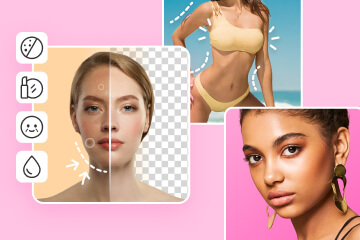


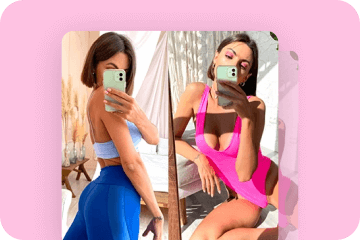

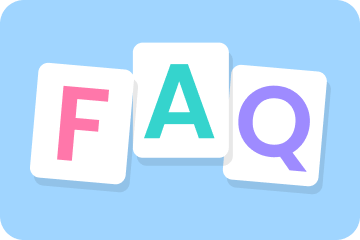

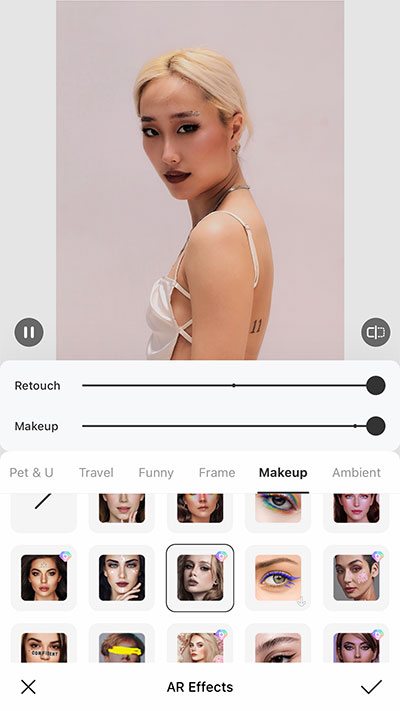


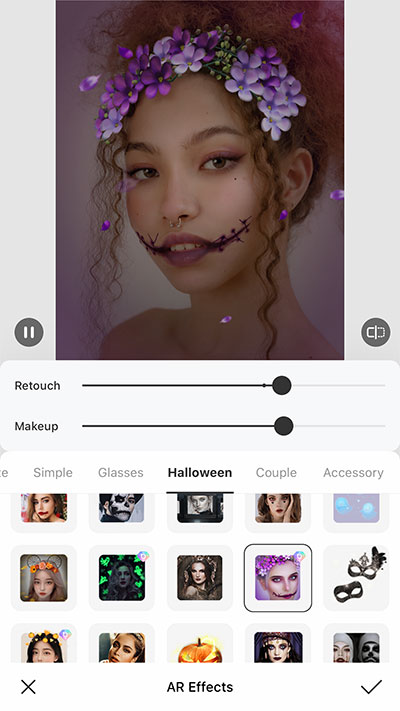
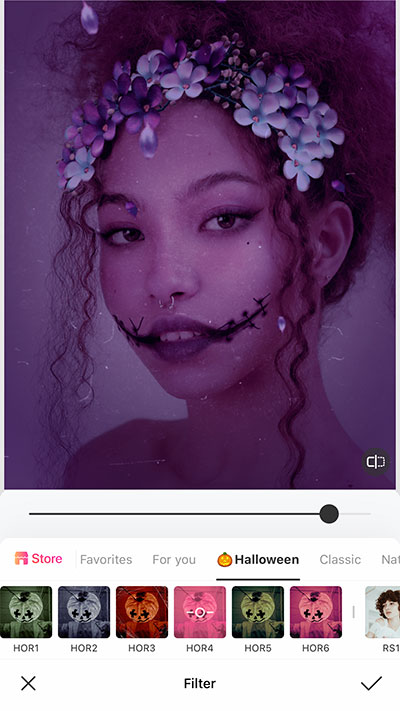


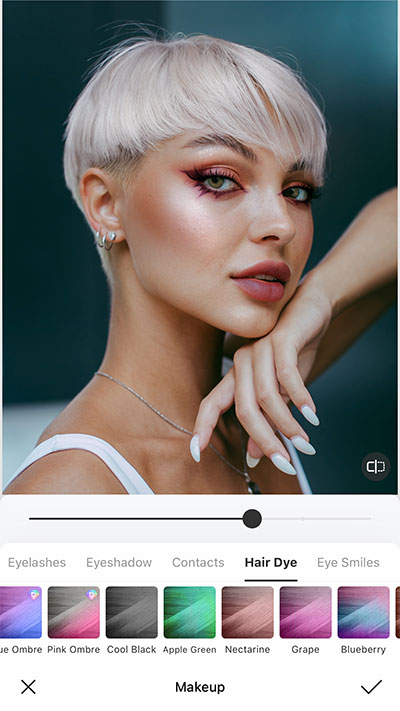
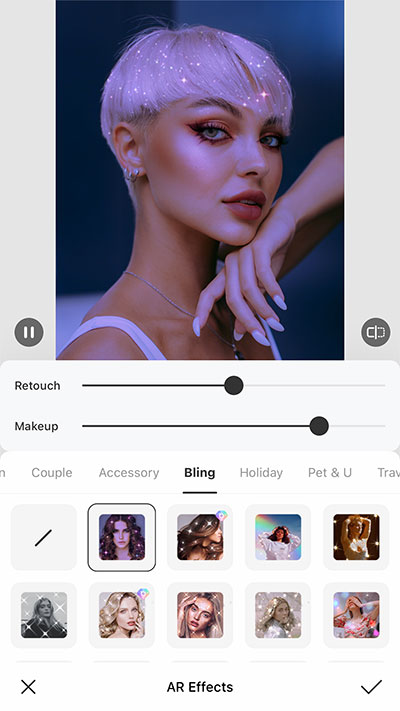






![[Latest in 2024] Improve the quality of old photos! Free high-quality apps and ways to improve image quality!](https://www.beautyplus.com/wp-content/uploads/2023/11/BBlog-cover.jpg)



