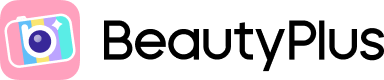
FREE Create Claymation Characters in Shaun the Sheep🐑Style
“How do you make the Shaun the Sheep style characters you often see on Instagram?”
“I want to know about an app that can turn a photo into claymation characters!”
For all you trend-conscious people! Want to give BeautyPlus a try? ♡
The face editing app BeautyPlus has just created a AI filter effect specifically for the popular “Shaun the Sheep style clay editing”! °˖☆◝(⁰▿⁰)◜☆˖°
There are lots of effects you can use to enhance your photos on Instagram, but why not try using some unique and fun effects every once in a while?

1. [Basics] What is Shaun the Sheep style claymation character?
Claymation AI filter is the process of using an app to give a photo a texture, making the character look like it was made from clay!
Because this is so similar to the style of Shaun the Sheep claymation movie, it has come to be called the “Shaun the Sheep AI Filter Effect” and has become a buzz among young girls ♥


@shanchan_32


@taniikyon
2. [Comparison] 3 apps for Shaun the Sheep style clay photo
Next, we will introduce three apps that allow you to create AI claymation images in the style of the popular movie Shaun the Sheep!
Take a look and find an claymation AI filter app that interests you and that you would like to try.
①The precision of AI filter processing is extremely high! 「BeautyPlus」

BeautyPlus is an photo-to-claymation app that boasts by far the highest accuracy in AI-based photo editing, including AI avatars and anime-style photo editing !
You can get the latest trends in photo editing early, so there’s no harm in installing it! ੈ✩‧₊˚₍ᐢ⸝⸝› ̫ ‹⸝⸝ᐢ₎
There are two types of Shaun the Sheep AI claymation processing you can try out.
The first one is a cute clay craft using “Cute Clay”, and the second one is a simple clay craft!


@shanchan_32


@roa_chimu
Please choose the style that suits your taste! ♥
②A pioneer in Shaun the Sheep processing! 「Remini」
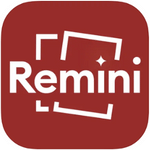
Remini is the pioneering app that made Shaun the Sheep modeling/clay modeling popular!
Recently, the “PS2” filter, which has a world view similar to that of the PlayStation 2, has also become popular!
You can create a Shaun the Sheep-style claymation portrait by applying the “Clay” filter! (´,,•ω•,,`)◝
The slightly chewy texture is cute!
③Actually, it’s not just food! 「Foodie」

Foodie is a great tool for taking photos of food, but did you know that you can also try out Shaun the Sheep-style claymation portait?
When you select “3D clay” in “AI Cooking Studio,” the AI will automatically convert it into clay processing.
The images will make you feel as if you’ve stepped into a story, so be sure to try it out whenever you want to make food look cute!
3. [Practice] How to create Shaun the Sheep style claymation characters with BeautyPlus
Next, we will show you how to turn a photo into Shaun the Sheep style clay model using BeautyPlus, a famous AI face editing app!
▼ How to process Shaun the Sheep
① Select “Home” > “Start Editing” and select the photo you want to apply the Shaun the Sheep effect to.
② Select the filter “Cute Clay” or “Clay” from “Edit” > “AI Art”
③Wait for a while and it’s done!
The texture and atmosphere of the finished product is different between the cute clay (left photo) and clay (right photo), so please try both and find the one you like best (ू•ᴗ•ू❁)


@taniikyon
4. [Advanced ] How to make Shaun the Sheep style clay drawings even cuter
I’ll introduce you to a Shaun the Sheep-style image creation process that can be applied to more than just people ♡
① Hood with Shaun the Sheep style illustration
In fact, you can use the app to create claymation image not only for people, but also for food!
It’s so cute, it looks like the food in the story of Shaun the Sheep.
Before→After here↓


@taniikyon
②Illustrate your pet in the style of Shaun the Sheep
If you have pets, why not try using an app to create a clay sculpture of a photo of your dog or cat? (◜◡◝)
It looks more like the real Shaun the Sheep than a photoshopped image, and it’s cute!
Before→After here↓


5. [+α] Other AI filters
In addition to AI clay portrait, AI filters are being released one after another within the app!
①8-bit AI avatar jigsaw
The new “8bit” mode has been added to the AI Art feature, allowing you to turn images into a pixel art style, like playing an AI jigsaw or puzzle on your photo!




@taniikyon
@shanchan_32
This retro digital art-like effect is available, and there are plenty of templates available, so please give it a try.
It’s also recommended to use it as your profile picture!

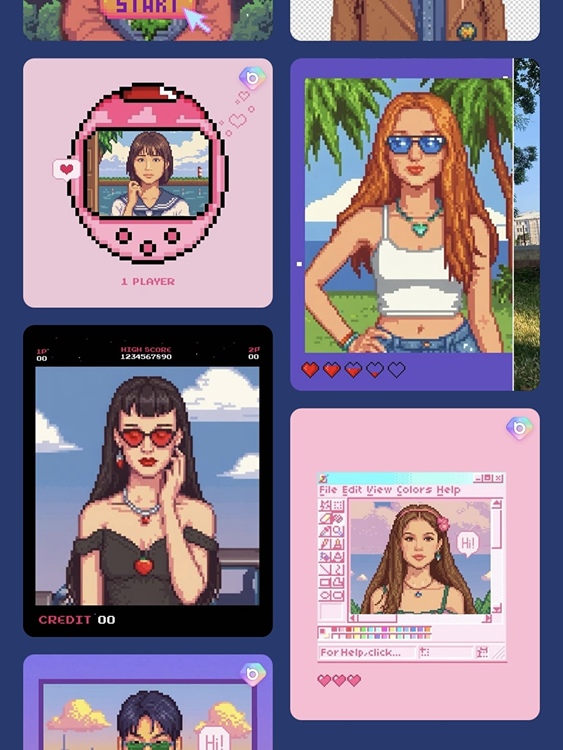
②Manga processing
There are also “Manga+” and “Manga” AI filters that will convert your images into a manga style!
This is an edited version that looks more like a real human☆~(ゝ。 ∂)
What would he look like as a manga protagonist? It’s fun to try it out while thinking about it!




@miku_takami_
Did you know what the popular Shaun the Sheep style claymation characters are, how to do it, and what claymation image creator apps you can use to create it?
There are many different apps available for the AI clay filter, so find the one that suits your clay crafting needs! \(^o^)/

![[Updated for 2024] 5 apps to turn photos into illustrations! We also introduce how to generate AI images for free.](https://www.beautyplus.com/wp-content/uploads/2024/04/BBlog-cover-.jpg)
![[Latest version in 2024] Don’t miss out on chatgpt and more! 10 popular free AI photo editing apps!](https://www.beautyplus.com/wp-content/uploads/2024/02/BBlog-cover-800-×-450px.jpg)
