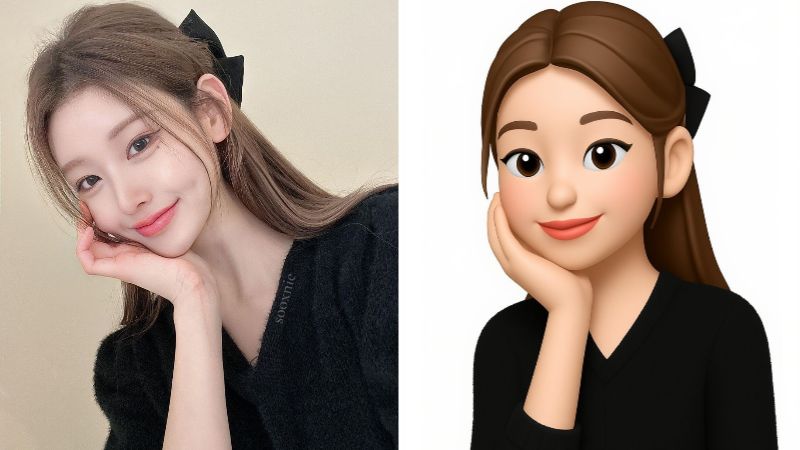8 Best Teeth Whitening Apps to Get a Picture-Perfect Smile
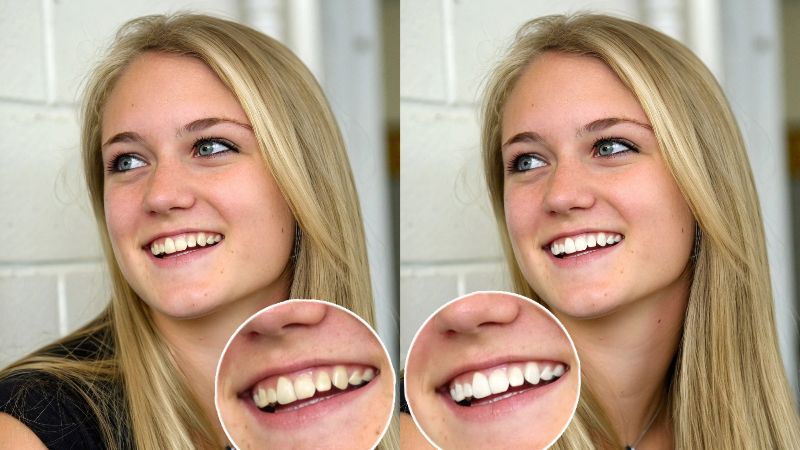
No matter what you wear and how you pose, nothing can enhance the charm of a picture as much as a bright smile does. However, nothing can be as embarrassing as pale teeth in your almost-perfect image.
Imagine looking your best and smiling cheerfully in a picture where your teeth are yellow. Quite disturbing, right? But, wait! You do not need to be sad over such a small flaw as we are here to help your teeth flash like stars with the best teeth-whitening apps and editors available online.
Thus, let us talk about 3 software to whiten your teeth in pictures and 5 tips to brighten them in reality.
Free Teeth Whitening App
1. BeautyPlus
Beauty Plus is an all-rounder photo-editing app that can change your worst pictures into the best ones through its unlimited filters, effects, and touch-up options. While it can brighten your discolored teeth in the photos, it can also remove other imperfections like braces.
Pros
- Easy to use
- It is a free teeth whitening app
- Works on both iPhone and Android
- Quick processing
- Has user-friendly interface
Cons
- Some of its effects are not free
- You might have to watch an ad to download a few filters and effects
Ratings
4.3/ 5 stars collectively in 4M+ ratings
Step-by-Step Guide to Using BeautyPlus Teeth Whitener
You can follow these steps to whiten your teeth using the BeautyPlus AI camera:
- Press “Start Editing” and upload your photo.
- Choose “Portrait” and go to “Whiten” tool.
- You can adjust the intensity of the filter.
- When you are satisfied with the result, click the check mark and save.
- Open the Beauty Plus app
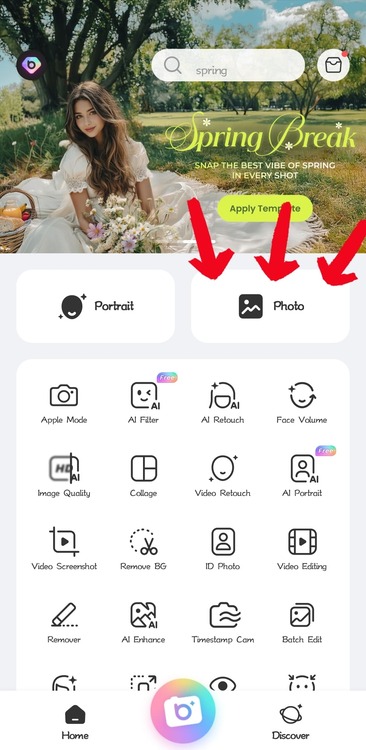
- Upload your image with yellow or pale teeth
- Go to its “Portrait” mode
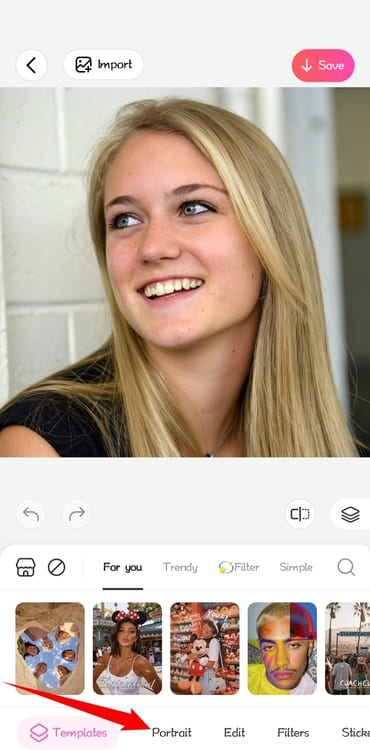
- Swipe towards the left until you see the “Whiten” option with a teeth icon
- Click on it
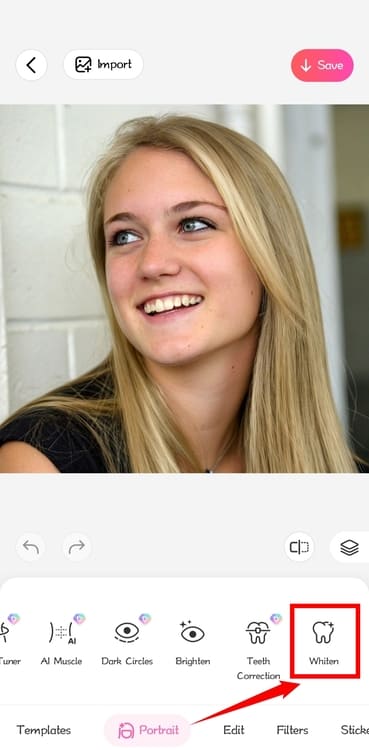
- Enhance the whiteness to the desired level
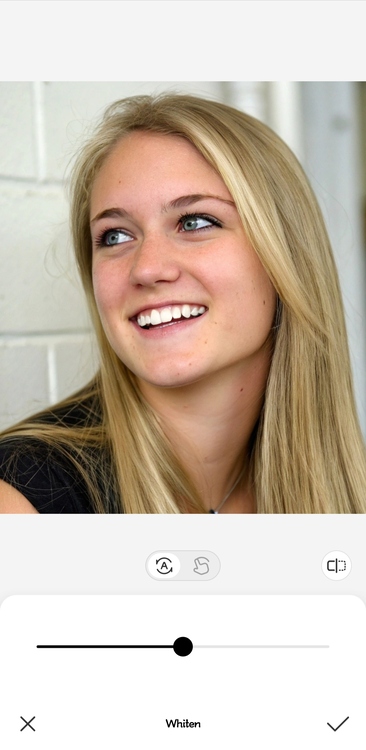
- Save the photo
2. Apple Teeth Whitener
Available only for the iPhone, iPad, and other Apple users, the Apple Teeth Whitener App is exclusive.
The best thing about this app is that you can whiten your teeth both automatically by a single click or manually by choosing specific areas.
Pros
- Instant results
- Easy to use
- Useful for Apple users
Cons
- Screenshots on this app are not allowed
- Might add a watermark to the image
- Not available on Android
Ratings
4.7/ 5 stars in around 600 ratings
Step-by-Step Guide to Apple Teeth Whitening App
Follow these steps to whiten your teeth on Apple teeth whitening editor.
- Download the app
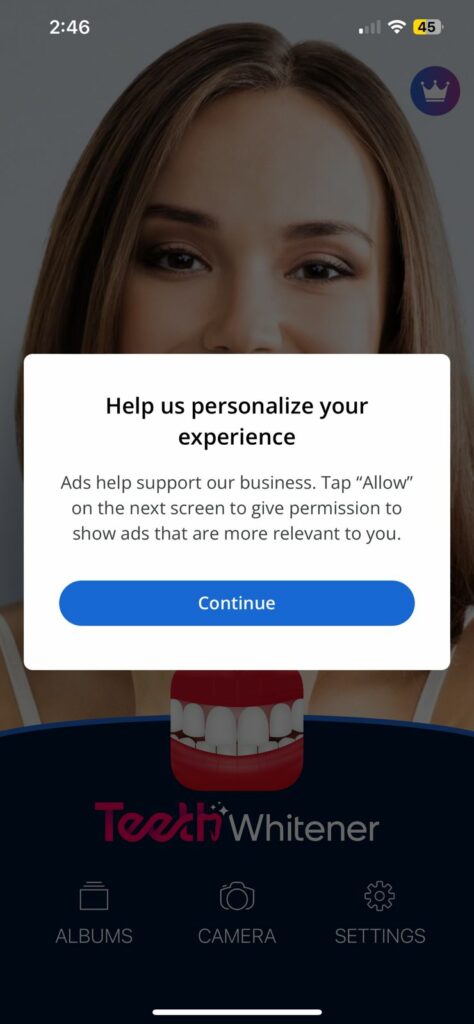
- Open the photo you want to edit

- Click on the “whiten teeth” icon

- Enhance the brightness level of your teeth
- Click “OK”
- Save the image
3. Perfect Smile: Teeth Whitening App

This app lives on your phone, which makes it really convenient, especially when you’re uploading to social media and want to freshen up your smile in seconds. Just snap or upload a photo, and Perfect Smile automatically detects your teeth and brightens them up for you. It’s great if you’re someone who uses whitening tools frequently and wants something simple, effective, and fast.
Pros:
- Quick brightening; snap or upload in seconds
- Intuitive interface with minimal learning curve
Cons:
- Whitening intensity can look artificial if pushed too far
- Some tools require a subscription for full access
User Rating: 4.5/5 based on user reviews
4. YouCam by Perfect Corp

YouCam works on both Android and iOS, giving you the flexibility to polish your smile from pretty much anywhere. It’s intuitive where the app automatically identifies your teeth and whitens them instantly and you still get full control to fine-tune the results.
Pros:
- Works on Android and iOS.
- Auto‑detects teeth with adjustable whitening level.
- Live preview lets you fine‑tune instantly.
Cons:
- Can look unnatural if over‑whitened.
- Key features behind a paywall.
User Rating: 4.8/5 based on user reviews
Part 2: Teeth Whitening Photo Editor Online Free
1. Ipiccy Teeth Whitening Editor
If you are looking for an online photo editor rather than an application for whitening your teeth on the desktop, Ipiccy teeth whitening photo editor is the top choice. It is also a multi-functional teeth whitening photo editor online free with tools to edit every part of the photo from head to toe.
Pros
- It allows you to whiten specific areas of your teeth precisely
- It is free of cost
Cons
- The use of a brush to whiten the teeth can be a bit difficult
- It does not whiten the teeth automatically
Ratings
4.2/ 5 stars in 570 ratings
Step-by-Step Guide to Ipiccy Teeth Whitening Editor
Here is how to make your teeth white with Ipiccy.
- Open the Ipiccy teeth whitener

- Click on the “Get Started Now” button
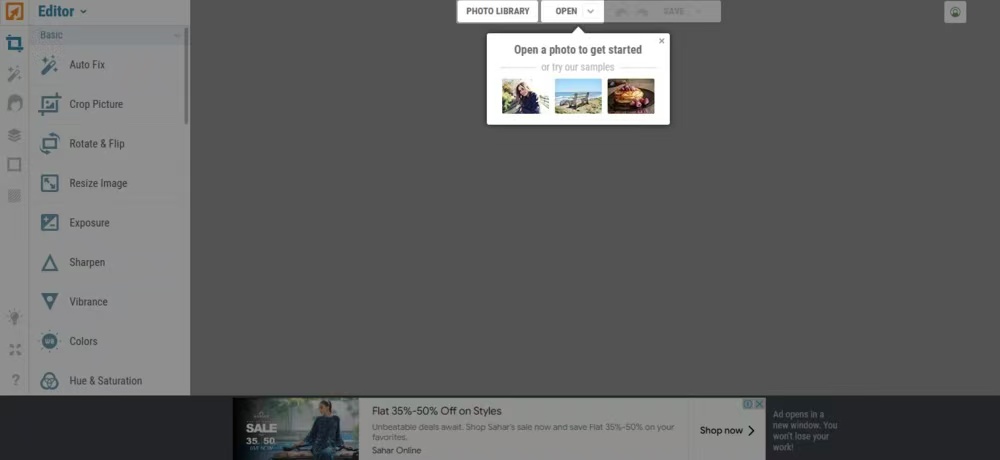
- Upload a photo
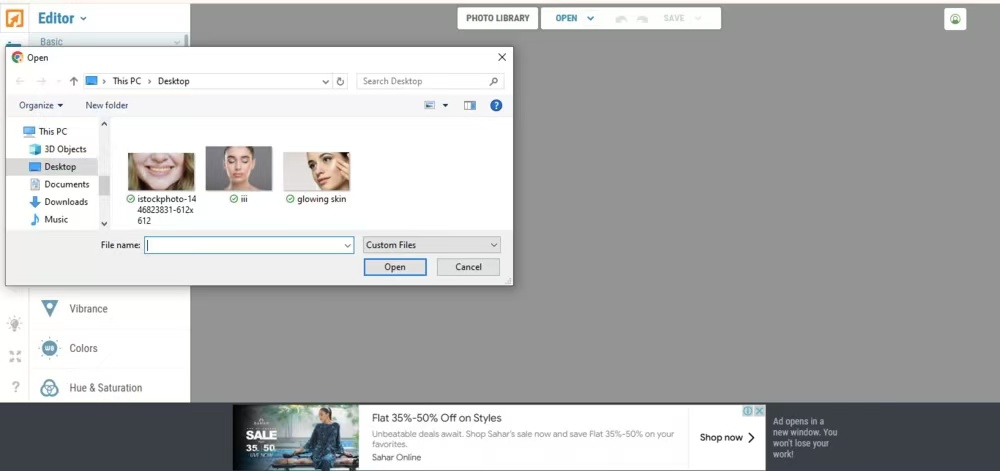
- Click on the 3rd option of “face retouch” you see on the left most of the screen
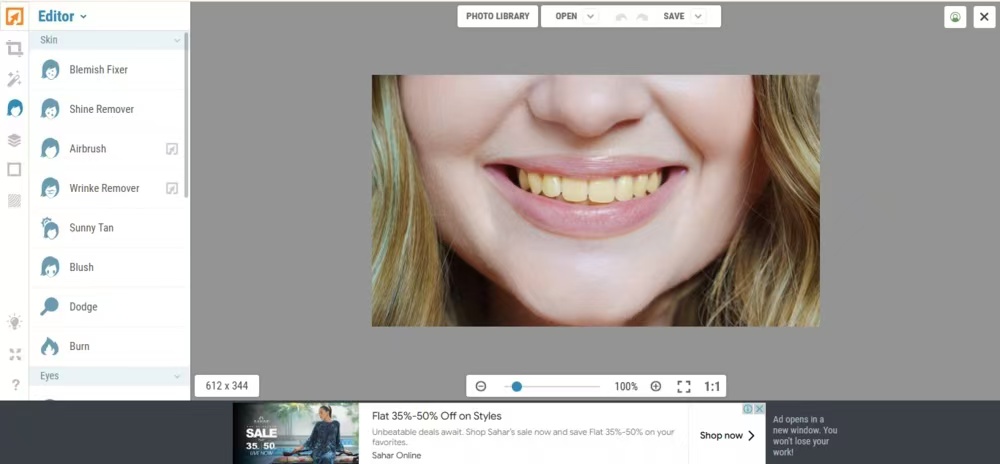
- From here, scroll down, click on “Teeth Whiten”, adjust brush size and fade and apply
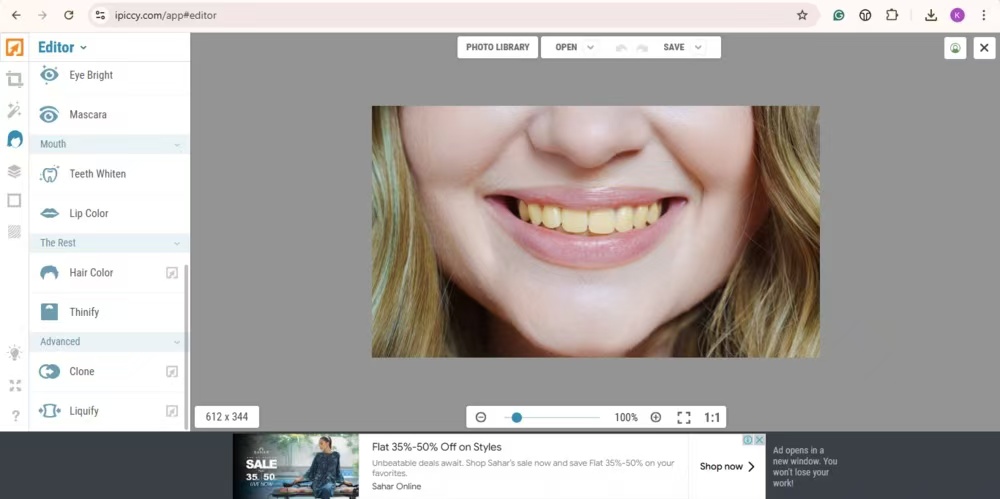
- Swipe the brush on the yellow teeth to whiten it
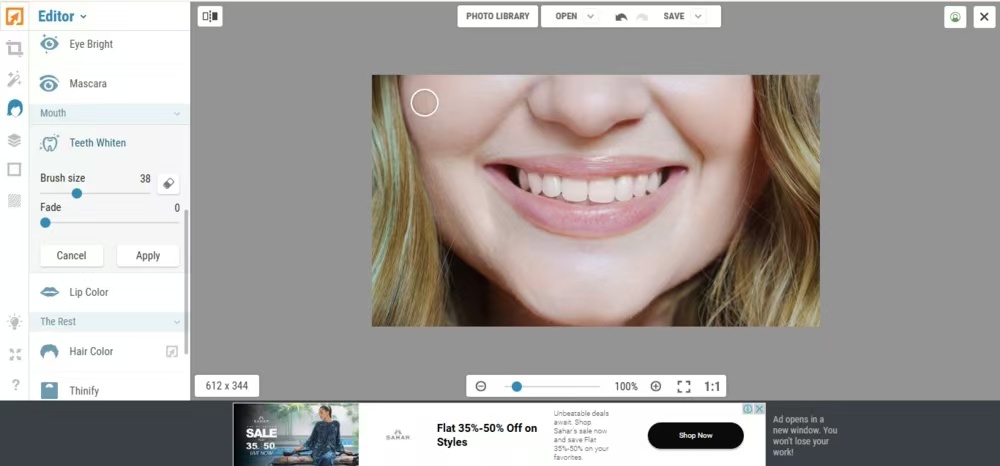
- Click on Apply and save the image
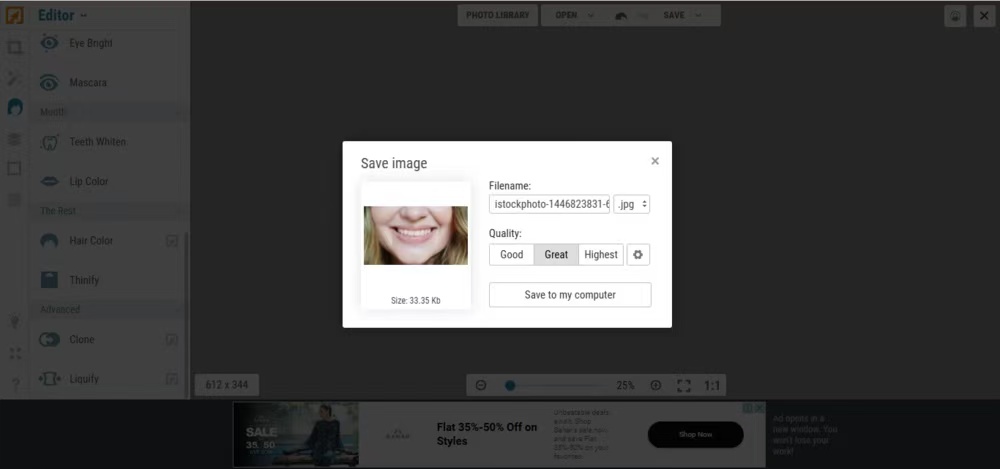
2. Fotor

Getting that flawless, pearly-white celebrity smile can turn out to be expensive, especially when a quick dentist consultation spirals into a full-blown treatment plan. Spare yourself the trouble (and the bill), because Fotor offers a simple fix, at least for your photos.
Its teeth whitening tool gives you a full editing bar on the side, including a slider to control just how white you want your teeth to appear. All you have to do is brush over them using the magic brush and tweak until you’re satisfied.
Pros:
- Beginner-friendly interface with drag-and-drop functionality.
- Offers a free online teeth whitening tool for quick edits.
- Provides various photo editing tools and templates.
Cons:
- Limited advanced editing features compared to professional software.
- Some users report occasional glitches and lack of session autosave.
- User Rating: 4.5/5 based on user reviews.
User Rating: 4.5/5 based on user reviews
3. Adobe Photoshop

There’s endless clarity in what Photoshop can do, and teeth whitening is basically a lesson 101. It’s one of those basic retouch tricks most users pick up early on. You just highlight the teeth using the lasso tool (or your preferred selector), adjust the saturation and hues, and voila, naturally white teeth without that overly bright, fake veneer look.
Pros:
- Industry-standard tool with extensive editing capabilities.
- Precise control over teeth whitening using adjustment layers.
- Supports a wide range of plugins and tutorials.
Cons:
- Steeper learning curve for beginners.
- Requires a subscription, which might be costly for casual users.
User Rating: 4.8/5 based on user reviews
4. LightX Editor
LightX makes things really simple for anyone wanting to whiten their teeth without much to fuss over. It’s an easy process: upload your photo, swipe to access the teeth whitening feature, and you’re done. It’s a quick and easy approach for people who want clean edits fast and solo.
Pros:
- User-friendly interface suitable for quick edits.
- Offers a one-click teeth whitening feature.
- Available on both Android and iOS platforms.
Cons:
- Some advanced features require in-app purchases.
- May not offer as many features as desktop-based editors.
User Rating: 4.4/5 based on user reviews
Part 3: How to Make Your Teeth White?
1. Focus on Your Oral Hygiene
Teeth become yellow because of the collection of plaque and bacteria cause this plaque. Therefore,
- Always brush your teeth twice a day
- Do not eat anything after brushing your teeth at night
- Use a floss to remove any leftovers after your meals
Brushing regularly is useful as it,
- Eliminates the bacteria
- Scratches out the plaque buildup
- Prevent buildup on teeth
- Turns teeth white
2. Diet is Important
Teeth are mainly composed of calcium and other minerals. A diet rich in minerals makes the teeth white and a diet that depletes minerals turns teeth pale. So,
- Eat fruits like strawberries and pineapples as they are full of minerals, vitamin C, and other teeth-lightning ingredients like malic acid and bromelain
- Avoid caffeine, soft drinks, and sugar as they dissolve calcium, stains teeth, and support bacterial growth
3. Apply Baking Soda
If you have an event coming soon that does not give you enough time to whiten your teeth through hygiene and diet, we have a home remedy for you. Baking soda works instantly to remove the yellowish discoloration from the teeth.
Also, note that you need to use baking soda by making its paste with half the amount of water.
4. Try Oil-pulling
If you have sensitive teeth or weak enable, baking soda can be harsh when used too often. Therefore, we suggest you try oil pulling instead. Oil pulling with oils like warm coconut oil is just like mouthwash but with oil.
5. Use Fruit Peels
In addition to eating fruits, you can use the peels of fruits rich in vitamin C and citric acid. Both of these are natural whitening agents and can help pale teeth go bright.
Some examples of such fruit peels include,
- Banana peels
- Orange peels
- Lemon or lime peels
Conclusion
Online apps and software have progressed immensely to the point that you can now edit a single flaw in your image and achieve great photos with a few clicks. Apps like BeautyPlus and teeth whiteners along with photo editors like Ipiccy can be used to brighten dull and discolored teeth.
In addition to whitening your teeth using different softwares, you can work on making them white and healthy by following the tips we mentioned above.