
Top 6 Red Eye Removers for Flawless Photos

Have you ever had a picture where your hair, makeup, pose, and background look perfect, but it has one indispensable flaw, the red eyes? When the flash from the camera reflects directly into the pupil in a dim background, it results in red eyes and makes you look like a demon.
However, there is no need to worry or regret the moment you turn that flash on because you can save your precious photos. To avoid red eyes and remove them from the photos, let us introduce the 6 best red eye remover apps available online.
Top 6 Apps to Remove Red Eye
1. BeautyPlus

When it comes to eliminating red eyes from photos, BeautyPlus is the best red-eye remover app. This is because of the effortless usage of the application, quick processing, and amazing results. In a few simple steps, you can turn your worst photo into the best one with Beautyplus’s red eye remover feature.
In addition to removing red eyes, you can perform some other face and body retouches as well. For example,
- Removing double chin
- Brightening eyes
- Get rid of wrinkles and blemishes
- Adding contour to the face
Available Platform:
The BeautyPlus app is available on Android and iPhone. Also, some of its tools and features can be utilized on browsers.
How to Remove Red Eye in BeautyPlus?
Here are the steps to remove red eye using a BeautyPlus camera,
- Open the BeautyPlus Camera app
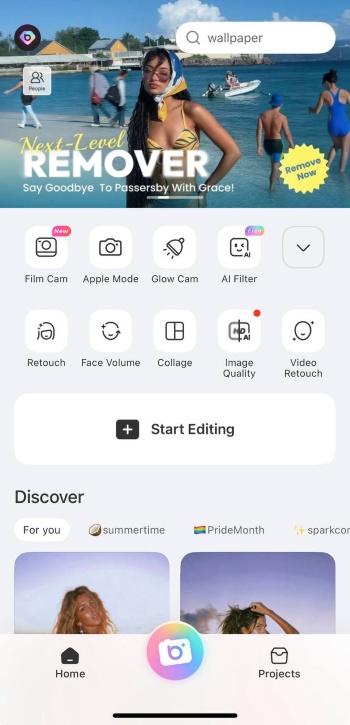
- Go to the “Start Editing” and upload your image with a natural eye color
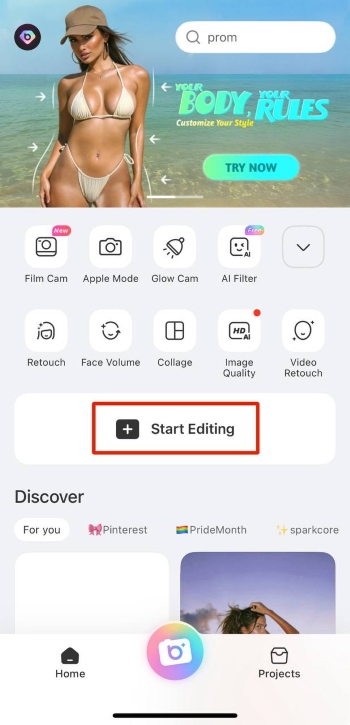
- Click on the “Brushes” option provided at the end of the screen
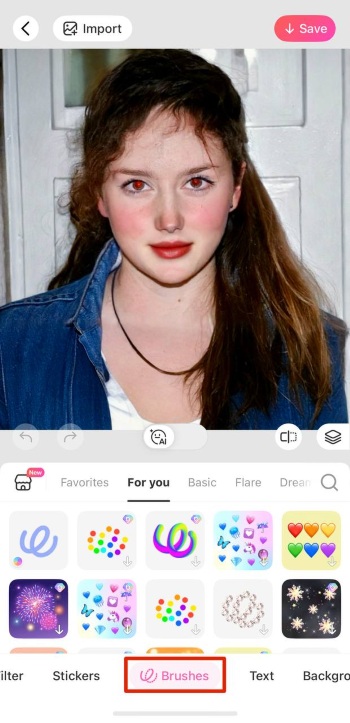
- Choose the brush and then click on the normal eye color
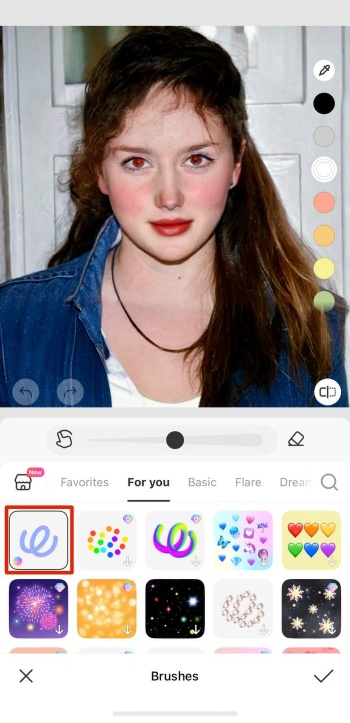
- Use this brush color to draw on the red eye
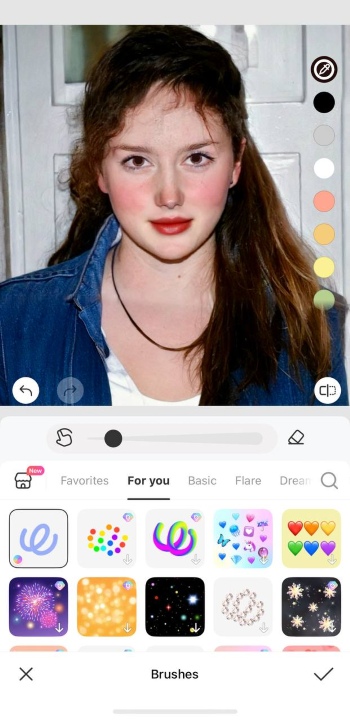
- Save the image
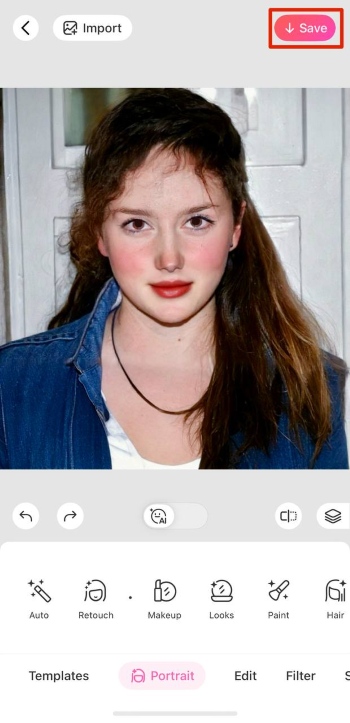
- Go to “Portrait” from the menu
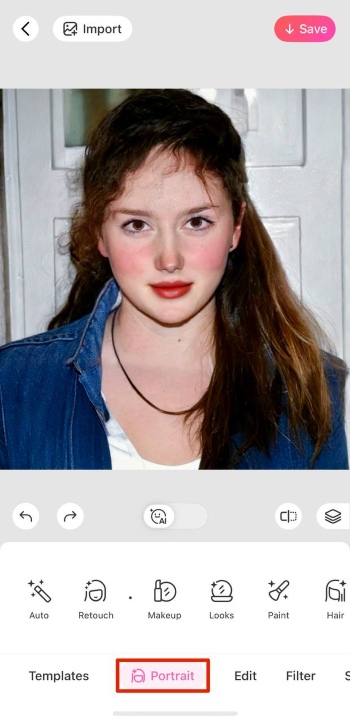
- From here, click on the “Makeup” option
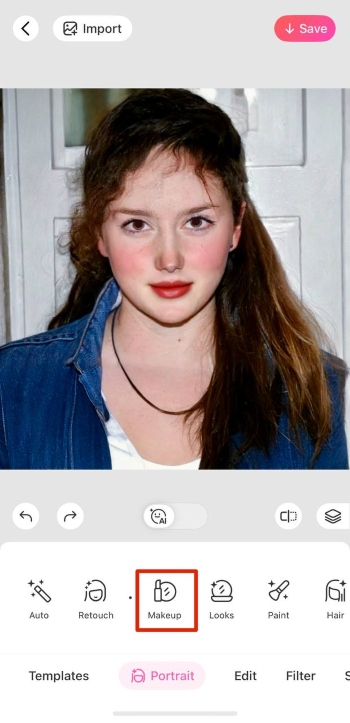
- As you scroll towards left, there is an option of eye color
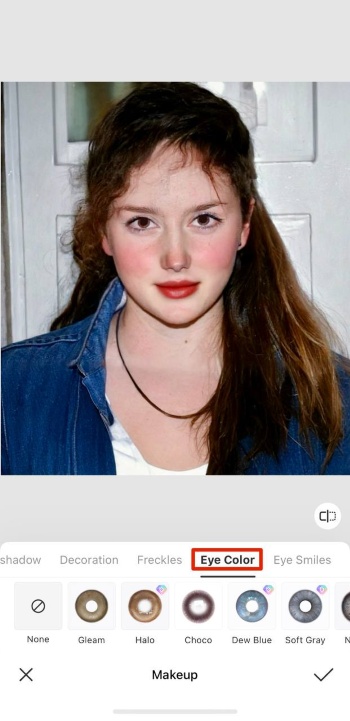
- Select the color closest to that of your natural eye color
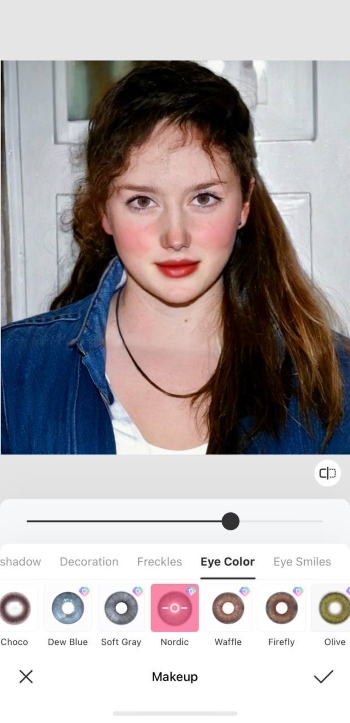
- Save the image.
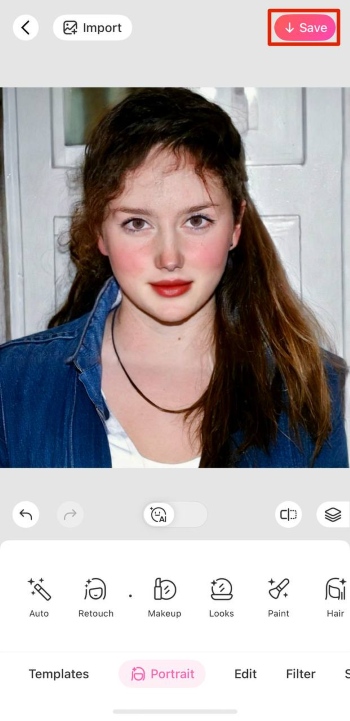
2. Red Eye Corrector

If you desire an iPhone app as a way of eliminating red eyes in almost perfect photos, there is Red Eye Corrector. This app is just about erasing the red glow from your eyes and making your photo as normal as it could be.
Being very simple with a single function, this is very easy to operate. All it requires is selecting a picture from your gallery, and the app will handle the rest for you. To achieve this, it also provides a possibility to combine the initial and the corrected images to compare them side by side.
Price:
There is no monthly or yearly subscription. Rather,
- It is free if you watch ads while editing photos
- It has a pro-ad-free version costing $5.91 with in-app purchases costing $1.99
Available Platform:
It is available for
- iPhone
- iPod touch
- Mac
3. Visage Lab

Visage Lab offers an excellent balance between incredible technology and user-friendliness. Since it is based on AI and uses 3D face analysis, the application brings along an intuitive interface, as this app makes the fun with photos easy and worthwhile for any tech newbie to play around with. The best features are
- Facial enhancement in the form of red-eye erase
- Photo blending
- Artwork creation
Additionally, it supports more than one language like
- Chinese
- English
- Turkish
Price:
Pho.to Red Eye Remover online offers
- a free 3-day trial
- It costs $4.99 per month
Available Platform:
You can download Pho.to both
- iPhone
- Android
4. Ipiccy
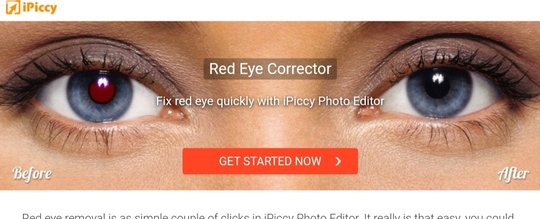
Ipiccy is a distinguished online photo editing software for retouching and editing images on the desktop. This gives it a characteristic feel of being the most seamless and user-friendly software to remove red eye from photos using its retouching tools. Not to say the least-it also exhibits other editing potentials like
- Teeth appearance
- Hair
- Makeup
- Skin texture
Besides retouching images, you can use it for,
- Photo Editing
- Graphic Designing
- Making collages
- Making YouTube banners
To remove red eye using iPiccy just upload a picture from your camera or photo library, click on the “face” sign on the left side of the screen, go to the “Eyes” option, and finally edit the image using the “Red Eye Fix” feature.
Price:
iPiccy red eye remover is a free red eye remover.
Available Platform:
It is a web-based photo editing tool.
5. Openart
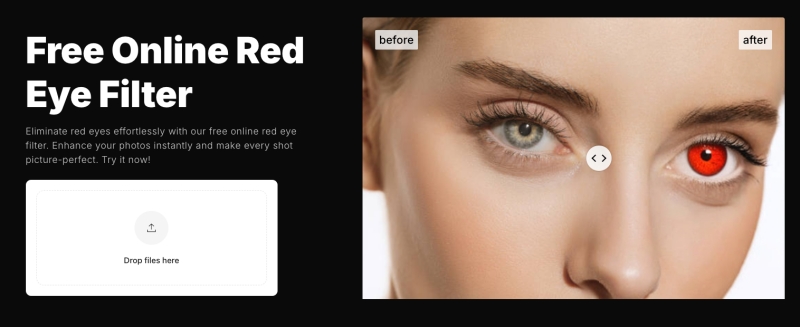
Openart is an AI art generator that works online on AI algorithms for,
- Converting text commands into images
- Adding effects and personalization to pictures
- Editing pictures for professional-like results
- Enhance artwork
- Create your art
Its online Red Eye Filter is available online to help you get rid of red eyes in your pictures. It is used for eliminating red-eye from,
- Individual photos of yours
- Group photos
Price:
Openart AI tool has multiple plans including,
- Free plan with limited editing options
- Annual plans costing $84 or $156 per year
- Monthly plans costing $14 or $26 per month
Available Platform:
It is mainly a desktop or web software.
6. Fixthephoto

Fixthephoto is one of the easiest web applications used for the removal of red eyes from images. Although limited in features as compared to advanced Photoshop tools, it takes away red eye brilliantly from pictures.
Its spot-healing brush is applied for the treatment of red eyes. Note that it does not automatically remove it from your photos. Because, rather, it’s manual brush red eye remover.
Price:
Some of the features of Fix the Photo app are free. For others, you have to buy credits. The pricing for credits is given as,
- $1.00 to $1.49 for 3 credits
- $4.00 to $4.89 for 10 credits
- $9.00 to $9.89 for 20 credits
Also, more pricing options are available in its monthly and yearly plans.
Available Platform:
Fixthephoto app is available on Google Play Store and App Store.
How to remove Red Eye on iPhone?
Truth be told, red eyes never look cute. If anything, they seem like a scene out of a horror movie with dim lighting, pale faces (because the flash was probably on), and those glowing red eyes. Luckily, iPhones come with a built-in red-eye removal feature, so you can fix it instantly without needing any fancy apps.
1. Open your iPhone Photos app and click on the image you want to work with. To the bottom, find the “Edit” icon and tap it.

2. At the top right, find an eye button with a slash overlay and tap it. And next, tap each red eye in the photo to get rid of all “red-eyes” in the photo.

3. That’s it! You’re done. Easy. Now click “Done” so the image gets saved to your device.


How to Avoid Red Eye in Photoing?
Here are some ways to avoid red eyes that will make prevention the best solution to the problem of red eyes in photos.
1. Flip the Position of the Flash
One remedy to the red eye is to use a different flash from the one mounted on the camera you are using. Instead of using the direct flash of the available camera, you can use the torchlight or a flash of another device to illuminate the face of the person.
2. Change the View Point
When the person looks into the camera, the pupil dilates and reflects the light. Hence, moving the position of the pupil by looking in this or that direction works for red eyes.
3. Pictures should be taken under natural light.
Since flash is the main cause of red eye on the photos you can eliminate it by minimizing the use of camera flash. For this always use natural lighting when taking your photos.
4. Enhance the Background Light
Shooting images in a dark background dilates the pupil and increases the chances of red eye. In contrast, increasing background light has opposite effects and it can help with red eyes.
5. Try Built-in Red Eye Reducing Modes of the Camera
Several cameras have an option for “red eye reduction mode.” This built-in reduction mode flashes the camera light by adjustment in the flash that reflects in the eye and prevents red eye. So, check if your mobile camera has that mode and try it.
Conclusion
If you have some photos hidden in your gallery because of the red eyes that you can neither delete nor upload on your social media accounts, it is time to bring them out and do some retouching to remove the red eyes. Red eye remover apps like BeautyPlus, Red Eye Corrector, and Fixthephoto can help you remove the red eye.
We have mentioned the details of all these software and apps along with methods to avoid the red eye in the first place. So, use any of these apps and make your memories free of any stress.





