
















AI Photo Filters - Turn Your Photos Into an Artful Fantasy
Turn your selfies, pet photos, and landscapes into works of art with AI photo filters at the click of a button. Enjoy a wide selection of filters, completely free to use.
How to apply an AI filter to your photo?
Upload your photo
You can choose your selfie, pet, or a landscape image.
Choose an AI filter
You may select a filter of your choice from the extensive range provided.
Apply & Download
Apply your chosen effect and download as your photo is converted.
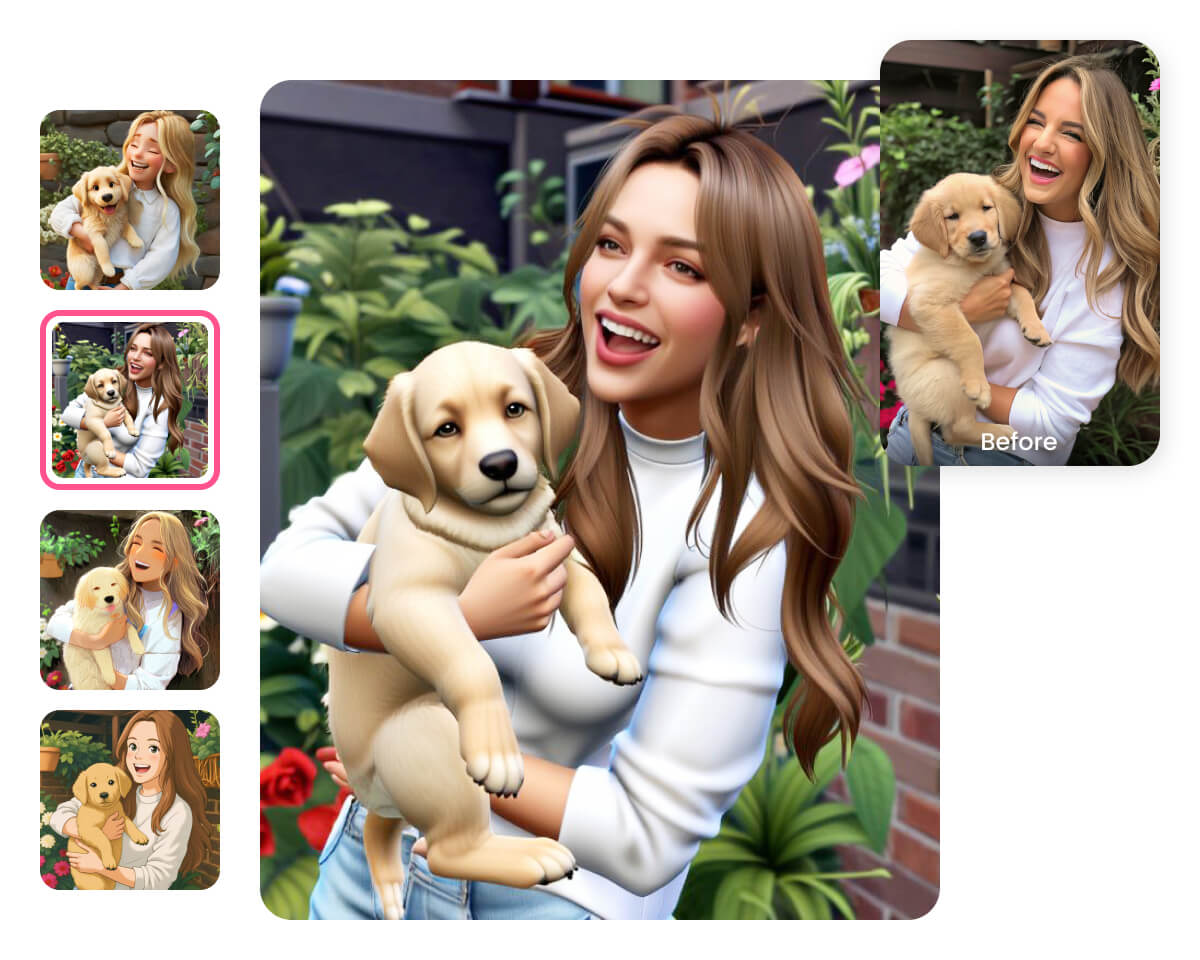
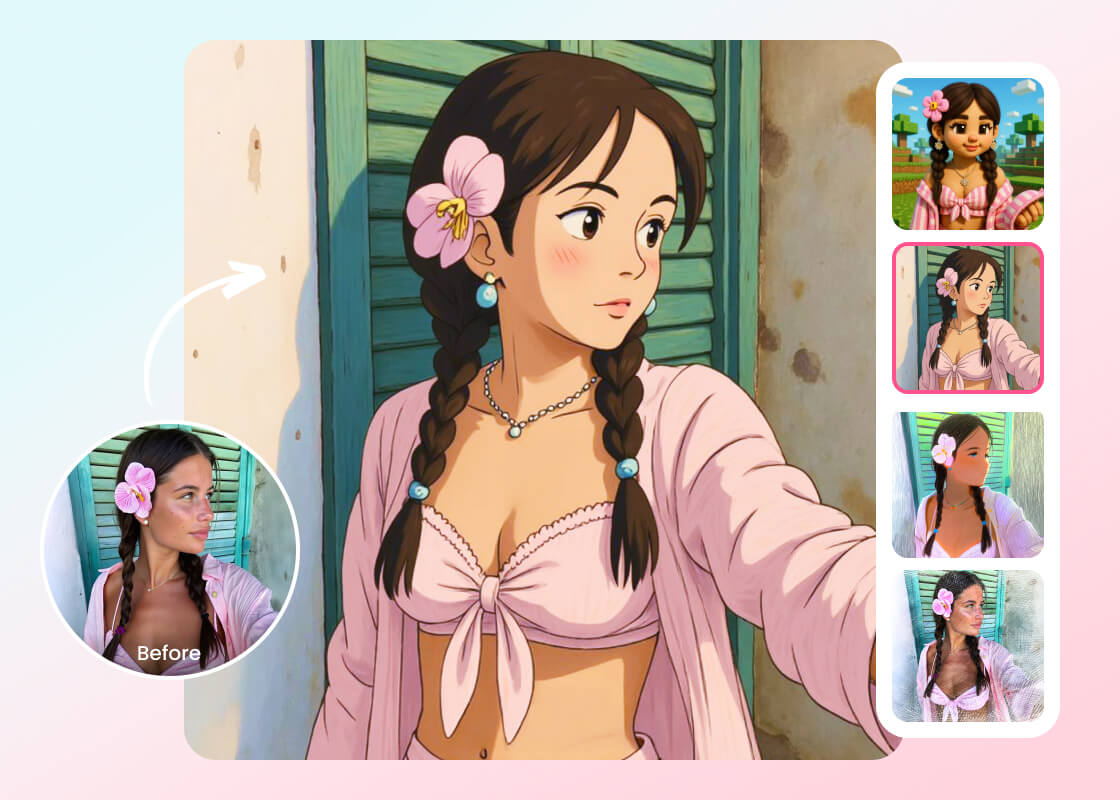
Convert Photo to Anime Style Online

Turn a Photo into Cartoon Characters

Free Photo to Sketch Converter
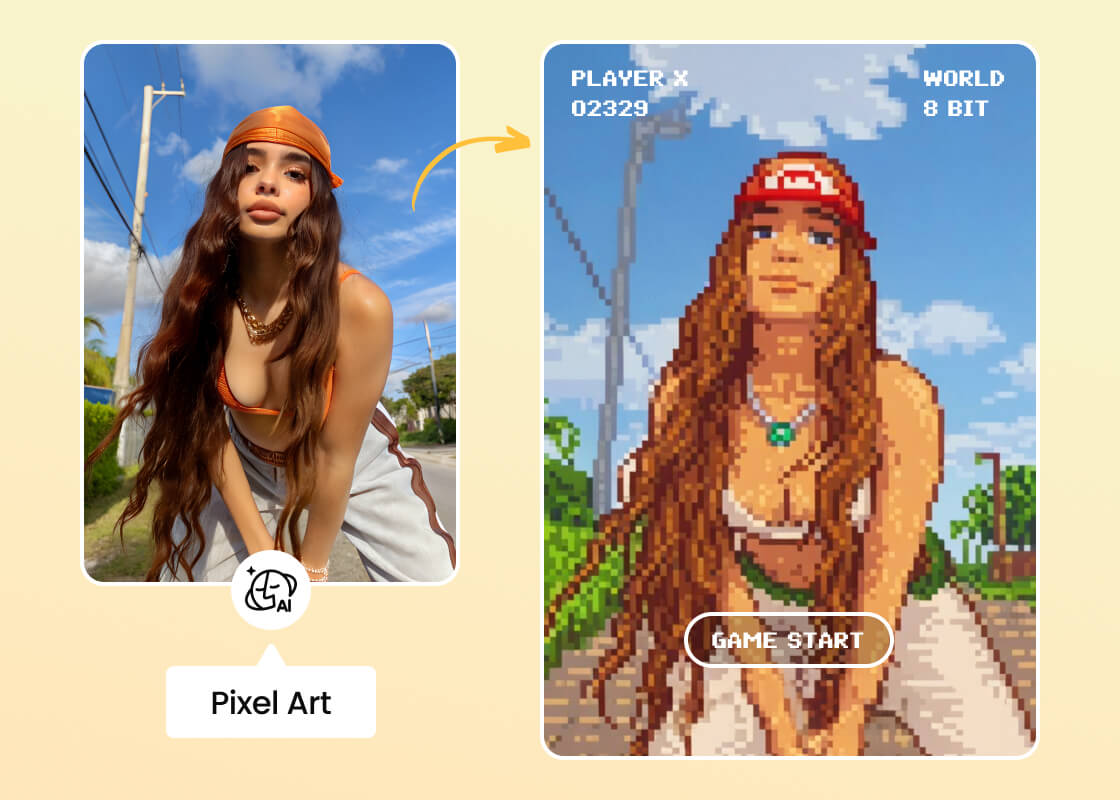
Instant Pixel Art Maker with One Click

Transform Your Landscape Photo into a Painting
Fun AI Filters Are Trending
Craft Ghibli Portraits and Images

Convert Photos into Minecraft Dots

Reimagine Yourself in Disney Style

Join the 00s Video Game Universe

Create a Toy Version of Yourself

FAQs
Is AI Filter free to use?
Yes, the BeautyPlus AI filters are free to use but you can only use them 3 times in a day.
Do I need to download any software?
No, to use these AI filters, you simply need to go to the website and access all the filters.
What styles are supported?
What can I do with the images I create?
Is my uploaded photo safe?
All Online Image & Video Editing Tools
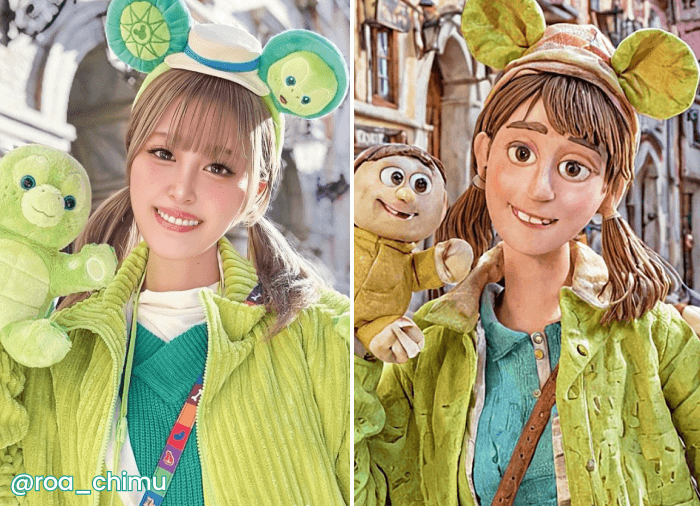
Photo to Anime Converter
Turn photo into anime avatar with AI filters.

Photo to Cartoon Converter
Turn human photo, landscape images to cartoon by AI instantly.

Photo to Sketch
Convert Image to sketch with 8 different art styles.

Action Figure Generator
Turn your photos to AI toy action figures with one click.
Related Posts
Try AI Filters Now
See your photos in a whole new light! From anime to pixel art, discover endless ways to transform your pictures.

