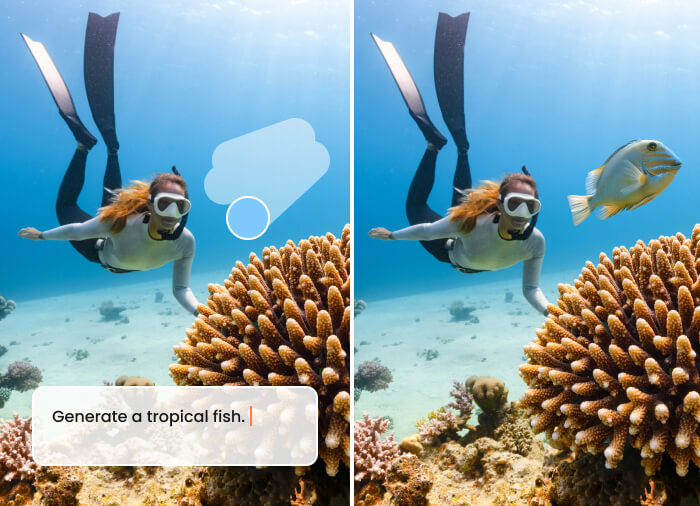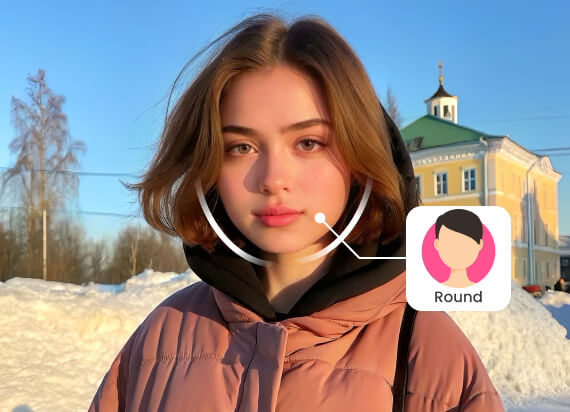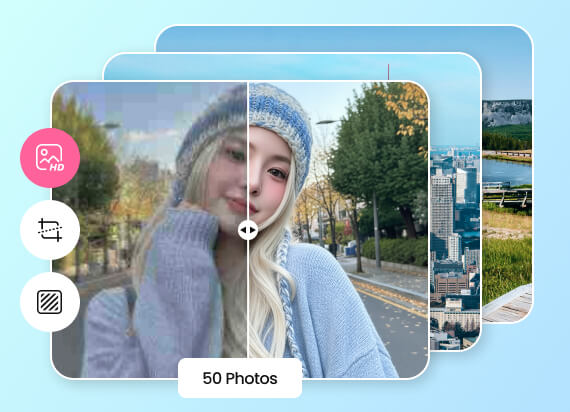Free AI Video Watermark Remover Online
Easily remove watermark, text or logo from videos in just 1 click with BeautyPlus AI online video watermark remover.
Best Video Watermark Remover with AI
1
Detect Watermarks with AI
Detect watermarks in a video on BeautyPlus logo or trademark remover. Analyze watermark shape, size, and location for precise targeting during editing with advanced AI technology.
2
Video Logo Remover
BeautyPlus watermark remover for video ensures you get no awkward gaps in logo remover. Unlike other online video editing tools where you see choppy cuts when you remove a logo, it fills in the removed area with matching textures and details.
3
Text Remover from Video
This feature takes BeautyPlus text eraser a step further. While inpainting fills the gap, background matching ensures a perfect blend. Analyze the background behind the text (not just the surrounding area) to get a flawless finish!
4
Edge Smoothing
Smoothen out the transitions between each video frame, giving you a polished result. Instead of leaving a rough edge where watermark was, BeautyPlus AI watermark remover makes it seamless to remove the watermark.
Why Choose BeautyPlus Video Watermark Remover?
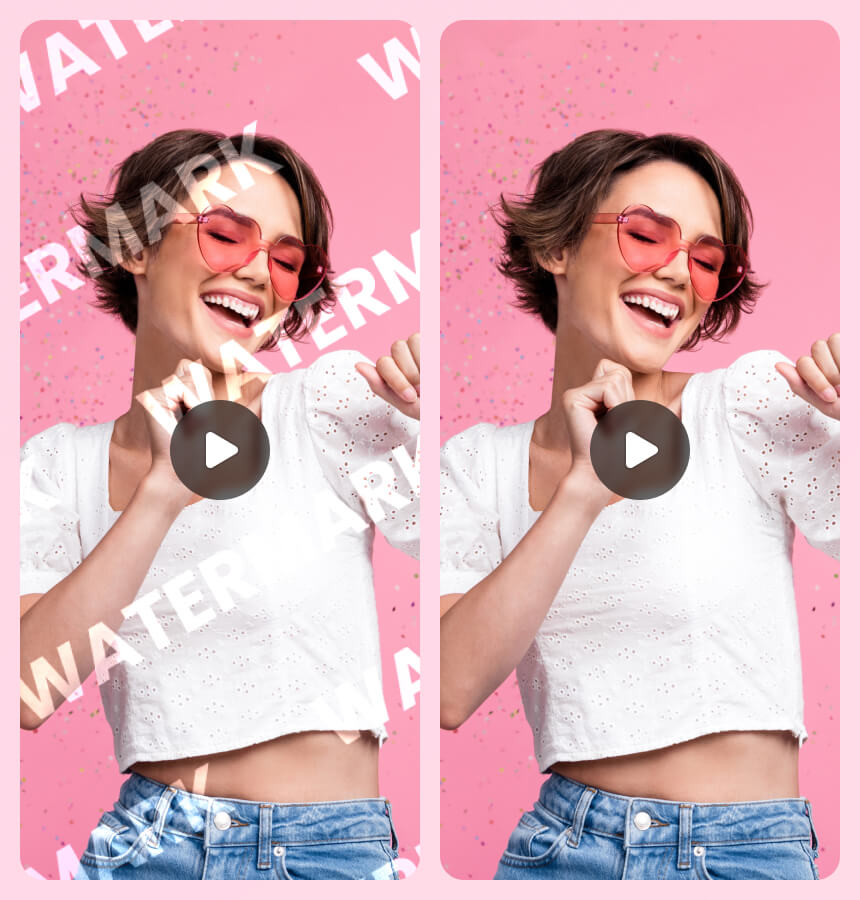
Professional Video Editing
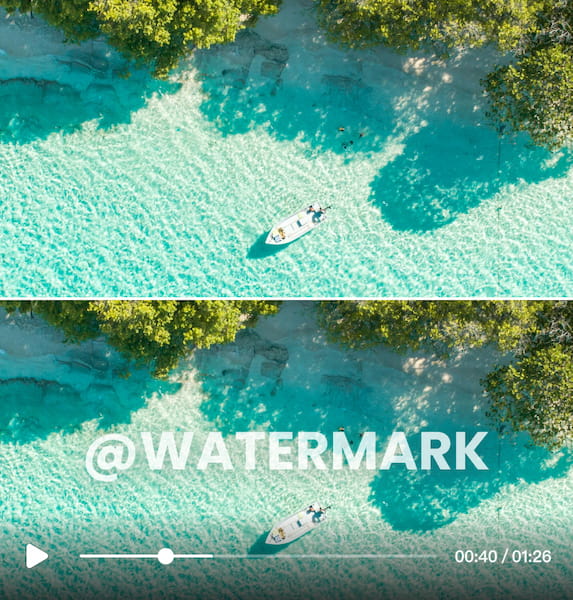
Get Real-Time Results

Multi-Format Support

HD Video for Social Media
How to Remove Watermark from a Video
step 1
step 2
step 3
All Online Image & Video Editing Tools

AI Image Enhancer
Increase photo quality online in seconds
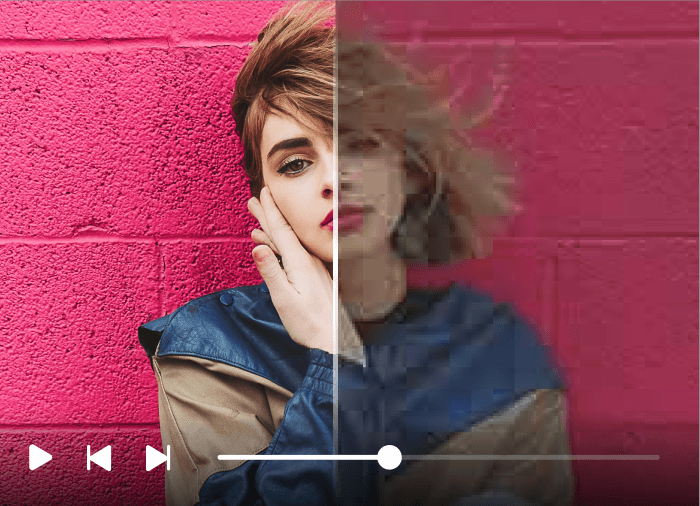
AI Video Enhancer
Unblur and upscale video quality for better vision

AI Video Watermark Remover
Remove unwanted watermark from video with powerful AI
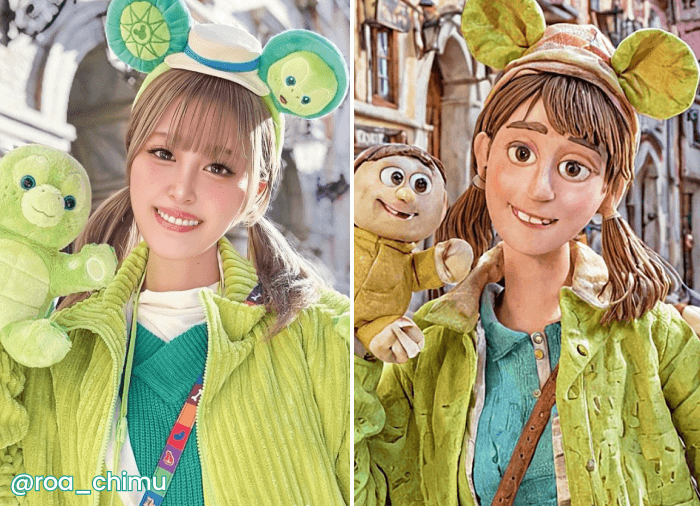
Photo to Anime Converter
Turn photo into anime avatar with AI filters.
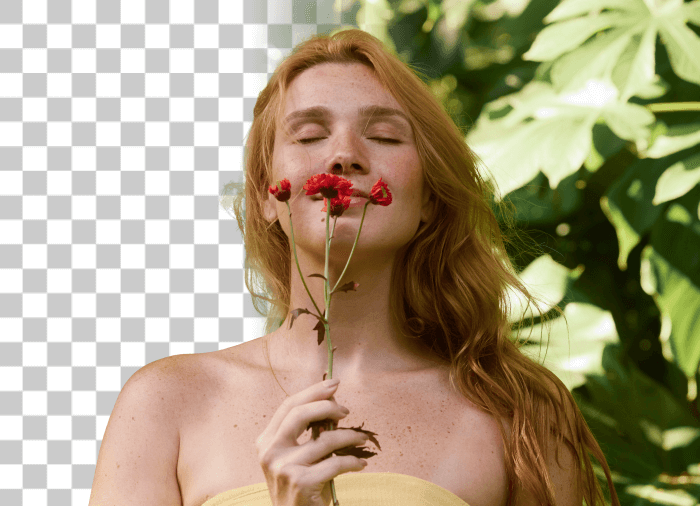
Image Background Remover
Remove background from images for transparent bg.

Video Background Remover
Effortlessly refine your videos by removing backgrounds, allowing your subject to stand out. Ensuring your visuals remain clean and focused.
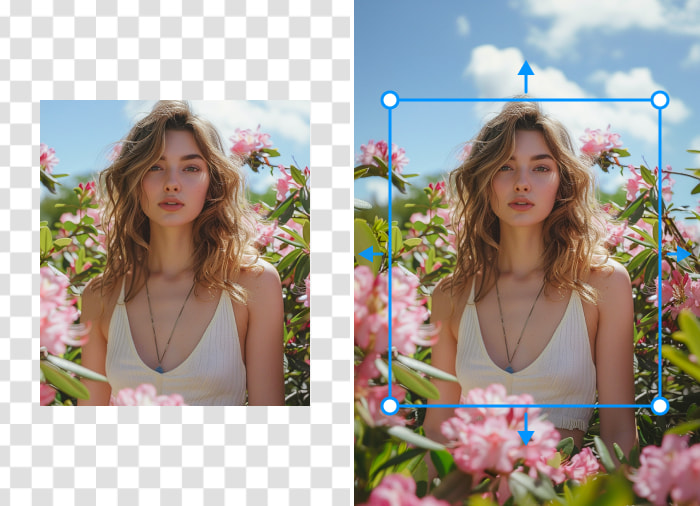
AI Image Extender
Uncrop and extend your images effortlessly with the AI-powered Image Extender. Create seamless visuals that fit any platform, ensuring high quality without losing detail or clarity.

AI Object Remover
Select the area with the object you want to erase using the AI Object Remover. With a quick swipe, clean up your image and remove distractions for a clear, refined result