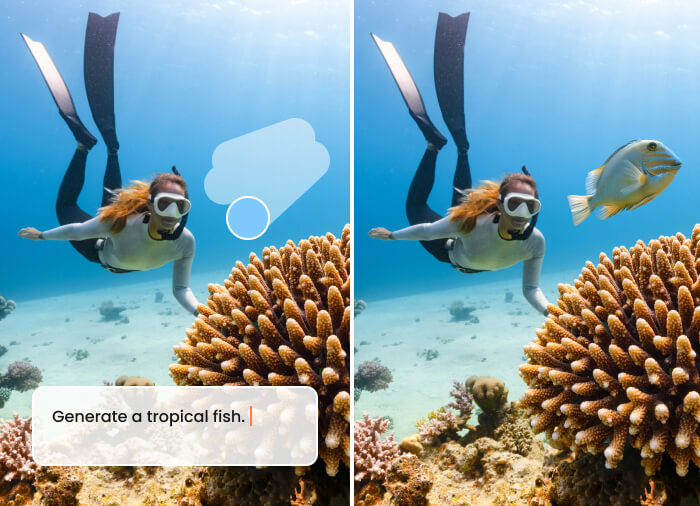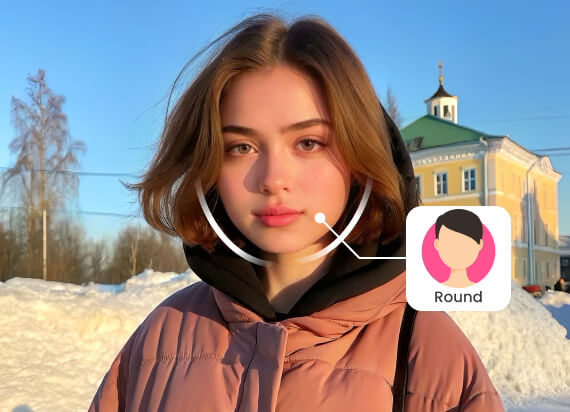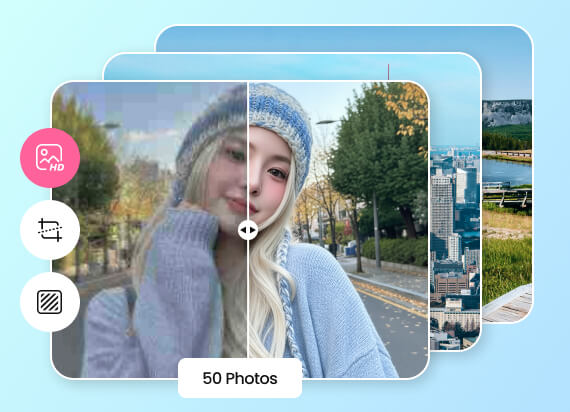AI Image Extender Free Online
Try AI Image Extender for free online! Expand images realistically, choose any size, and download without watermarks.
Why BeautyPlus Photo Extender is Best?
1
One-Click AI Expand Image
Extend any image in seconds with no Photoshop or manual editing. Just drag the sides of the canvas to exactly the area you want. Then, tap to apply. The BeautyPlus AI Image Extender will detect the content of your image and automatically expand the image, seamlessly adding to subjects and backdrops.
2
Extend Background to Any Ratio
Convert between 9:16, 16:9, and other popular aspect ratios. Resize images for any platform with no quality loss or distortion. Whether you’re resizing photos for Instagram, TikTok, or YouTube thumbnails, BeautyPlus Image Extender helps you expand images to fit different social media platforms.
3
Natural, Seamless Image Expansion
AI Image Extender adds area and details to the image at the pixel level, preserving lighting, textures, and continuity within the subject and backdrop. The result looks clean and natural. Most people looking at the image will have no idea that part of it is AI-generated.
4
Free Online AI Image Extender
BeautyPlus AI Image Extender is completely free to use, allowing you to expand images without any cost. When you download the final image, no watermarks or logos are added, ensuring clean and professional results. The tool works directly in your web browser on any device, no app downloading required.
Uncrop and Expand Every Image with AI Image Extender
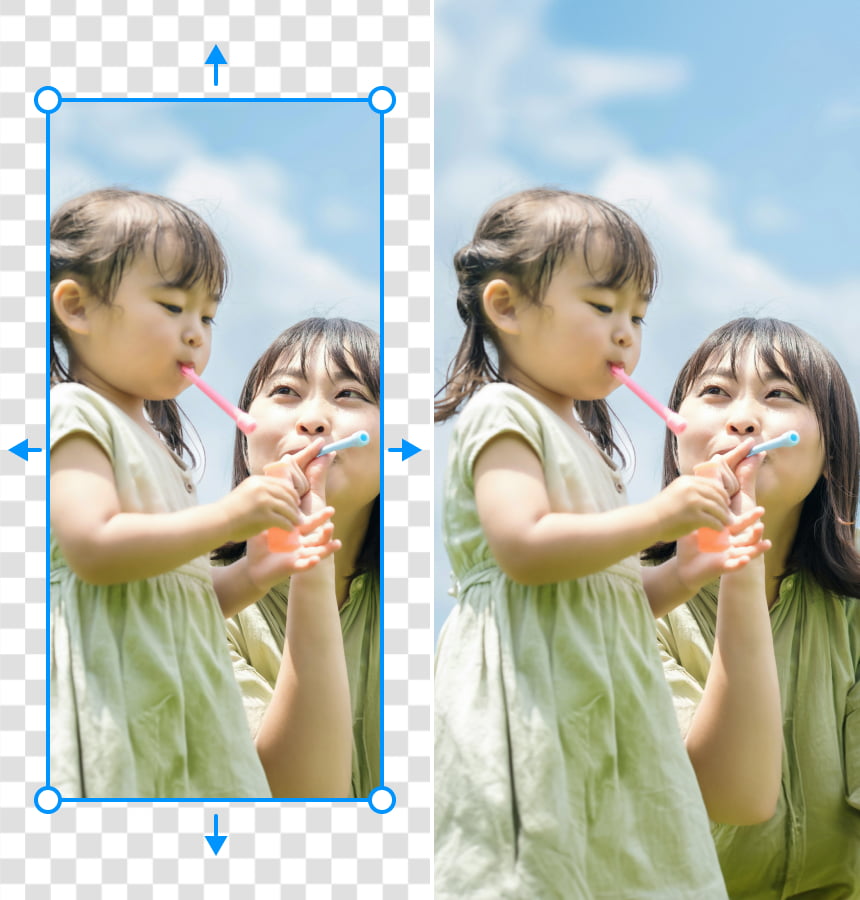
Convert Portrait to Landscape Instantly
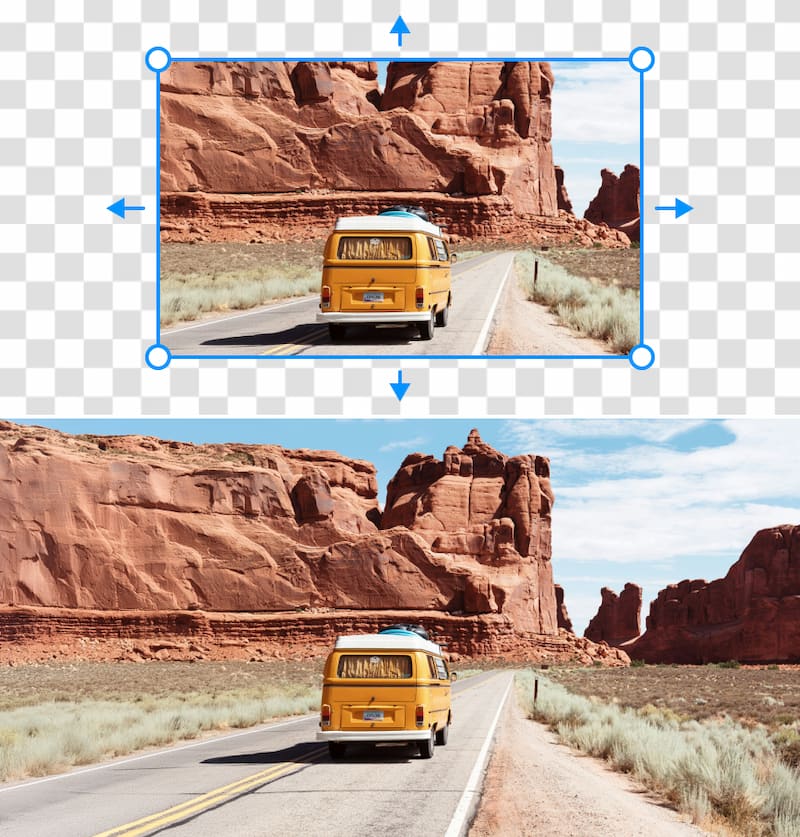
Fit Your Screen with Wallpaper Extender

Extend to Social Media Aspect Ratio

Boost Your Marketing with Image Expansion
How to Expand Images with BeautyPlus
step 1
step 2
step 3
All Online Image & Video Editing Tools

AI Image Enhancer
Increase photo quality online in seconds
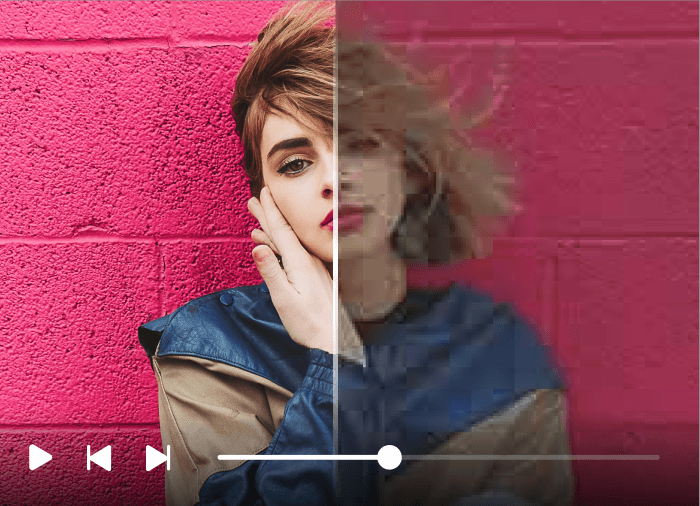
AI Video Enhancer
Unblur and upscale video quality for better vision

AI Video Watermark Remover
Remove unwanted watermark from video with powerful AI
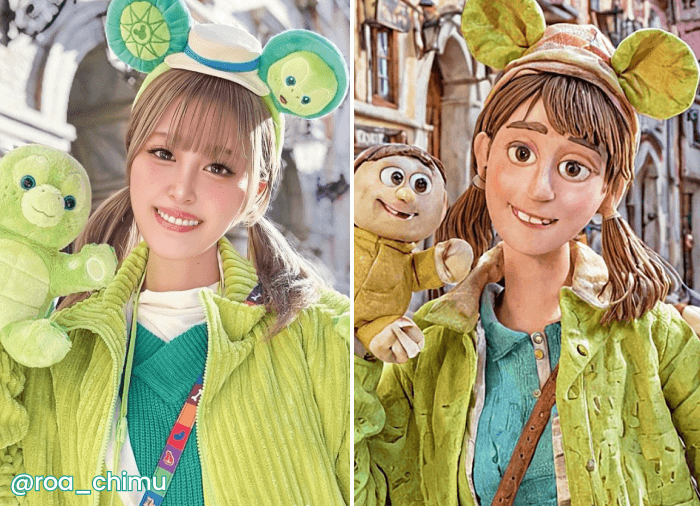
Photo to Anime Converter
Turn photo into anime avatar with AI filters.
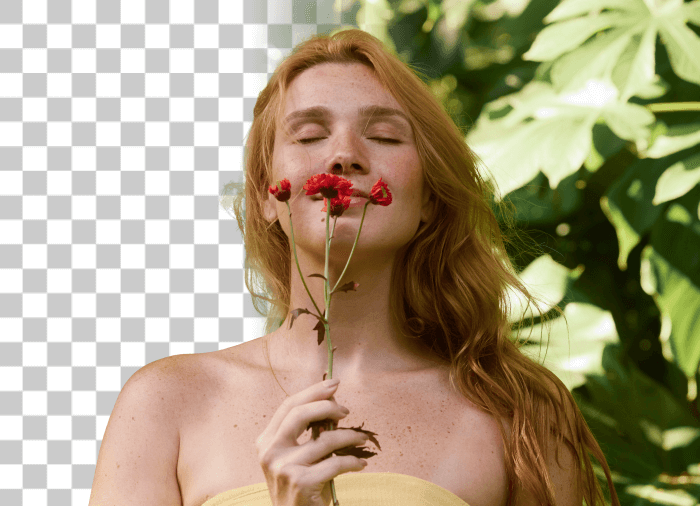
Image Background Remover
Remove background from images for transparent bg.

Video Background Remover
Effortlessly refine your videos by removing backgrounds, allowing your subject to stand out. Ensuring your visuals remain clean and focused.
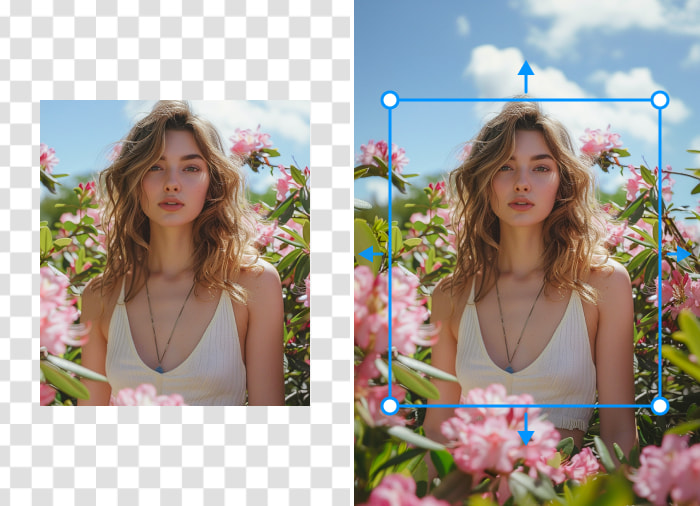
AI Image Extender
Uncrop and extend your images effortlessly with the AI-powered Image Extender. Create seamless visuals that fit any platform, ensuring high quality without losing detail or clarity.

AI Object Remover
Select the area with the object you want to erase using the AI Object Remover. With a quick swipe, clean up your image and remove distractions for a clear, refined result