
Open Eyes in Photo: Fix Closed Eyes in Photo Online
Automatically open closed eyes in photo with personalized, natural-looking open eyes in a single tap.

Open Eyes in a Photo without Photoshop

Replace Closed Eyes with Your Real Eyes
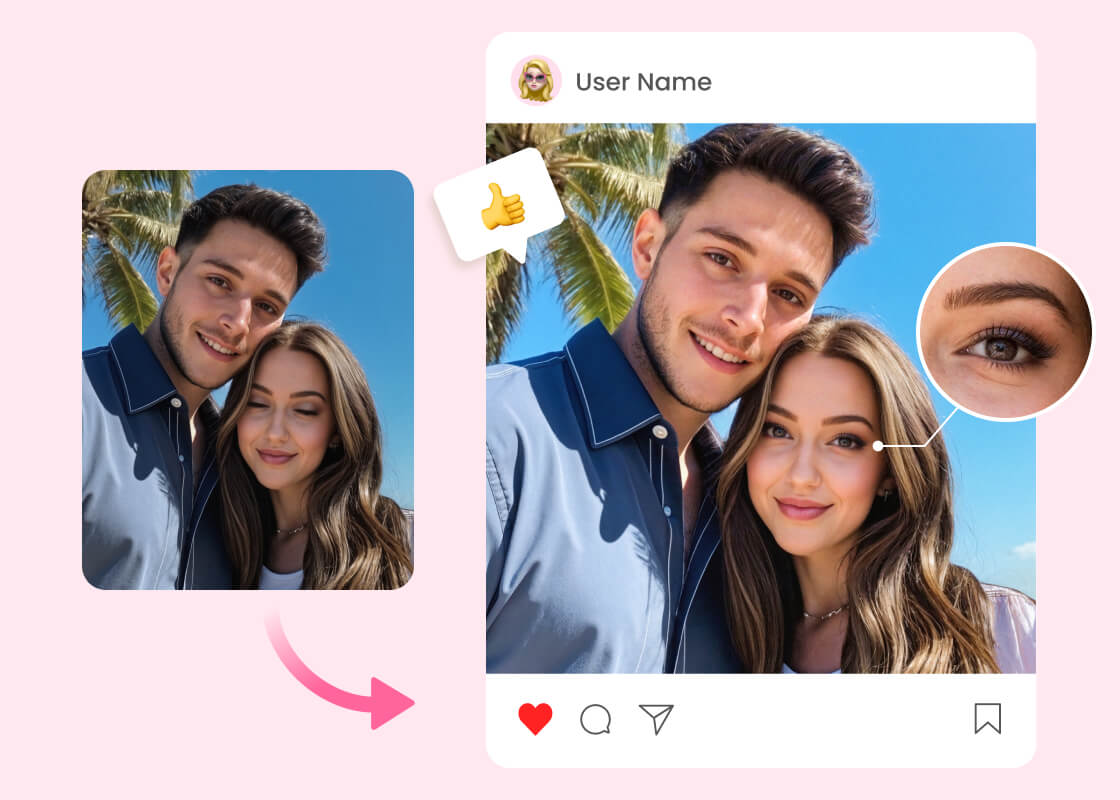
Enhance Eye Details Using AI

Fix Closed Eyes in the Group Photo
Why Choose BeautyPlus Photo Eye Opener?
How to Open Eyes in a Photo?
Upload the photo to edit
To fix eyes in a photo, start by uploading the photo with closed eyes that you want to open.
Upload reference photos
If you want to match a real person’s eyes, upload a reference photo of that person. You can upload anywhere from 1-5 photos.
Generate open eyes
Tap or click once to process the photo. The AI eye opener will replace closed eyes with open ones, ensuring a smooth, seamless transition with the surrounding skin.
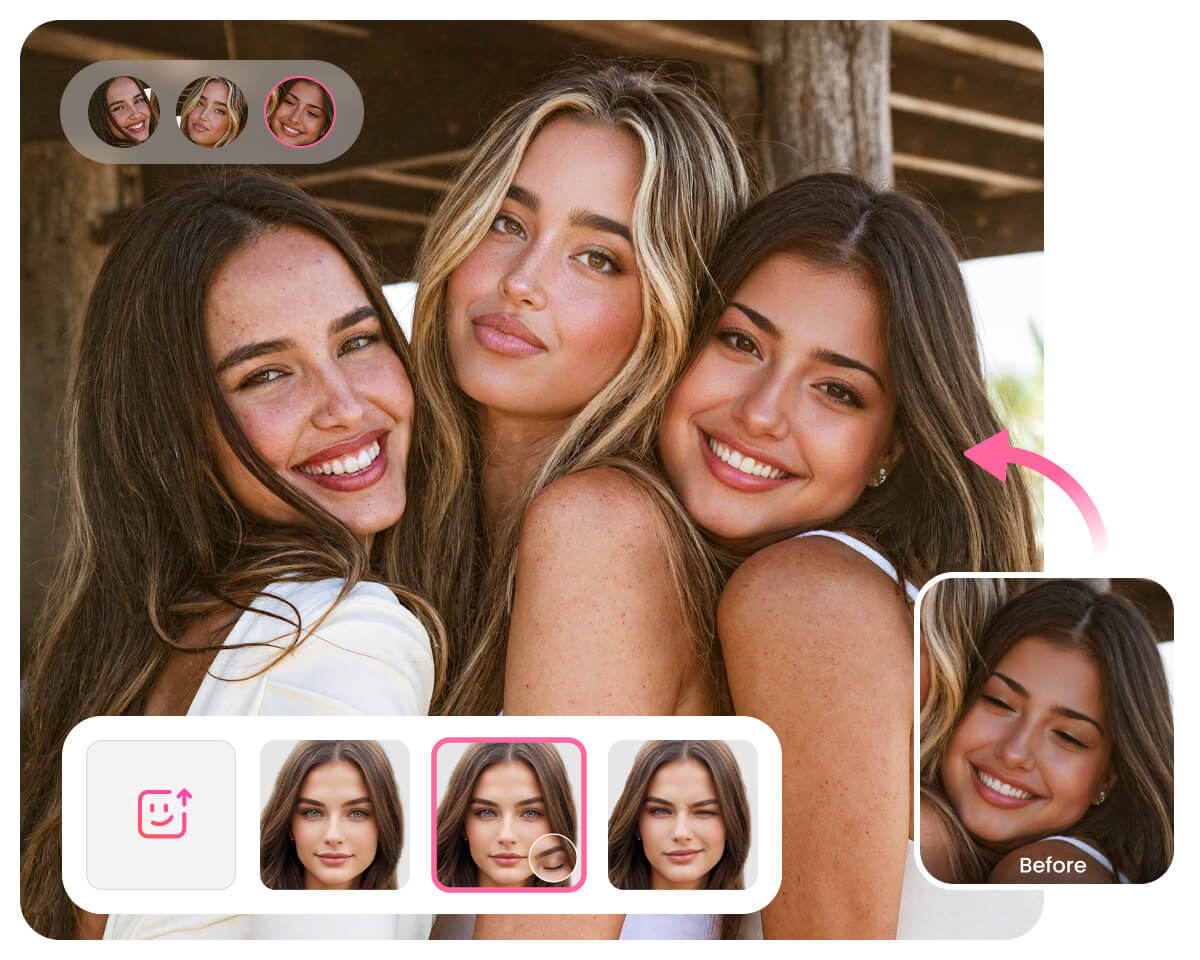
User reviews
FAQs
How can I open eyes in a photo on iPhone?
You can either download the BeautyPlus app and use the Expression feature, or you can open eyes in a photo using our web-based tool in your mobile browser.
What size do the reference photos need to be?
The minimum size for reference photos is 256 pixels. Make sure that you are choosing photos that feature your full face with your eyes visible, and no obstructions.
How many photos can I open my eyes in each day?
Does the tool work if only one eye is closed?
Will this tool produce more natural, realistic results than other eye opener tools?
All Online Image & Video Editing Tools
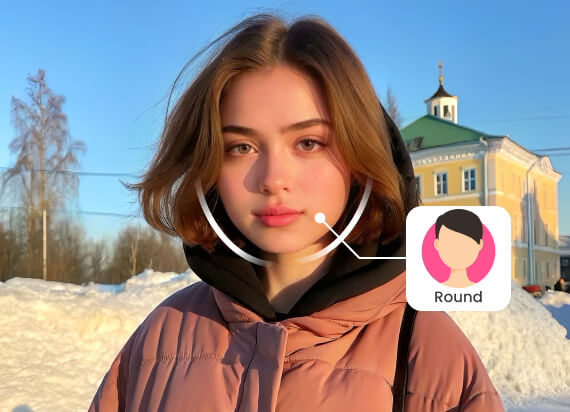
Face Shape Analyzer
Analyze your face shape and get personalized hairstyles and makeup advice.

AI Hairstyle Changer
Try on different hairstyles, bangs, and colors, or design your own with a prompt.

AI Face Swap
Online face changer that allows you to swap faces in photos.

AI Body Editor
Use AI to shape your body in photo, including your arms, waist, legs, muscles, buttocks and more.
Blog
Open Eyes in Photos for Free
Don’t let your closed or blinking eyes ruin your perfect shot. Try our eye opener tool to generate eyes that match your real ones.


