
Blonde Hair Filter: Try on Blonde Hair Online Free
See how you would look with blonde hair without actually dying. Apply the blonde hair filter virtually and transform your look instantly.

Effortless Automatic Hair Selection

Blonde Hair Shades in All Tones

Realistic Blonde Hair Filter

No Money, Effort, or Hair Damage

Customize Hairstyle with Prompts
How to Try a Blonde Hair Filter?
Upload the Photo
Select the Desired Shade
Download Photo
FAQs
How do I know if blonde hair will suit me?
You can know how a particular hair color will look on you, including blonde hair, using an AI blonde hair simulator. BeautyPlus's try-on blonde hair tool detects the hair and provides you with many shades of blonde. Try each shade and determine which one suits your face, cut, and skin tone the best.
Does the BeautyPlus blonde hair filter detect hair manually or automatically?
Beautyplus blonde filter brings ease for its users with its advanced AI technology that detects the hair automatically to change its color. In addition, it also comes with a manual brush so that you can get precise results if you are not satisfied with the automatic selection.
How many shades of Blonde hair can I try?
Are there any ads when using the blonde hair filter?
Can I change my hairstyle as well as the color?
All Online Image & Video Editing Tools

AI Hairstyle Changer
Try on different hairstyles, bangs, and colors, or design your own with a prompt.
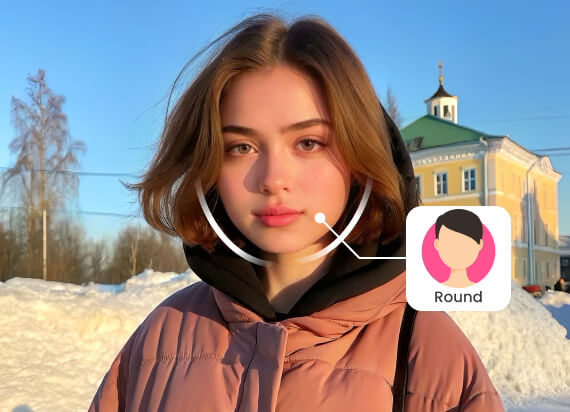
Face Shape Analyzer
Analyze your face shape and get personalized hairstyles and makeup advice.

AI Face Swap
Online face changer that allows you to swap faces in photos.
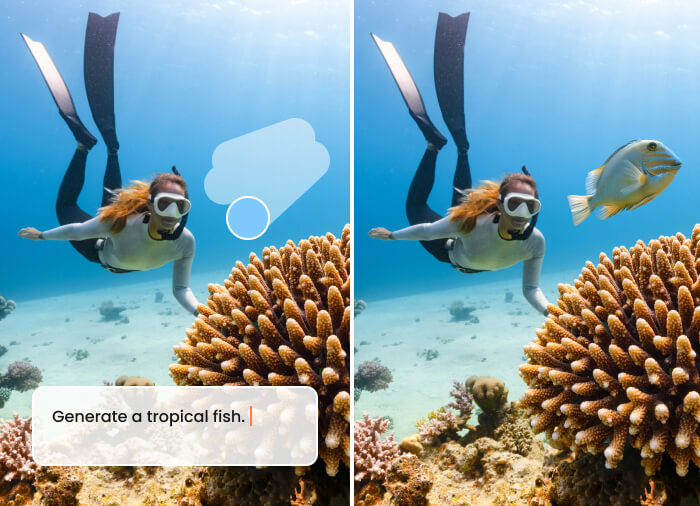
AI Replace Photo
AI Replace lets you swap or remove objects from images with simple prompts. Select an area, describe the change, and the AI seamlessly fills it for professional-looking results.





