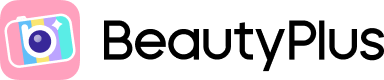
Studio Ghibli AI Filter - Convert Photo to Studio Ghibli Style
Transform your pictures, your pet’s photos, landscapes, scenery, and memes into Studio Ghibli AI photos with the online Studio Ghibli AI filter. It is free, super simple, quick, accessible across all devices, and creates extraordinary results.

Convert Your Pictures into Studio Ghibli AI Photos

Transform Your Pets’ Photos Into Studio Ghibli Style

Create Studio Ghibli Desktop Wallpaper

Apply Studio Ghibli Filter to Create PFP and Avatar
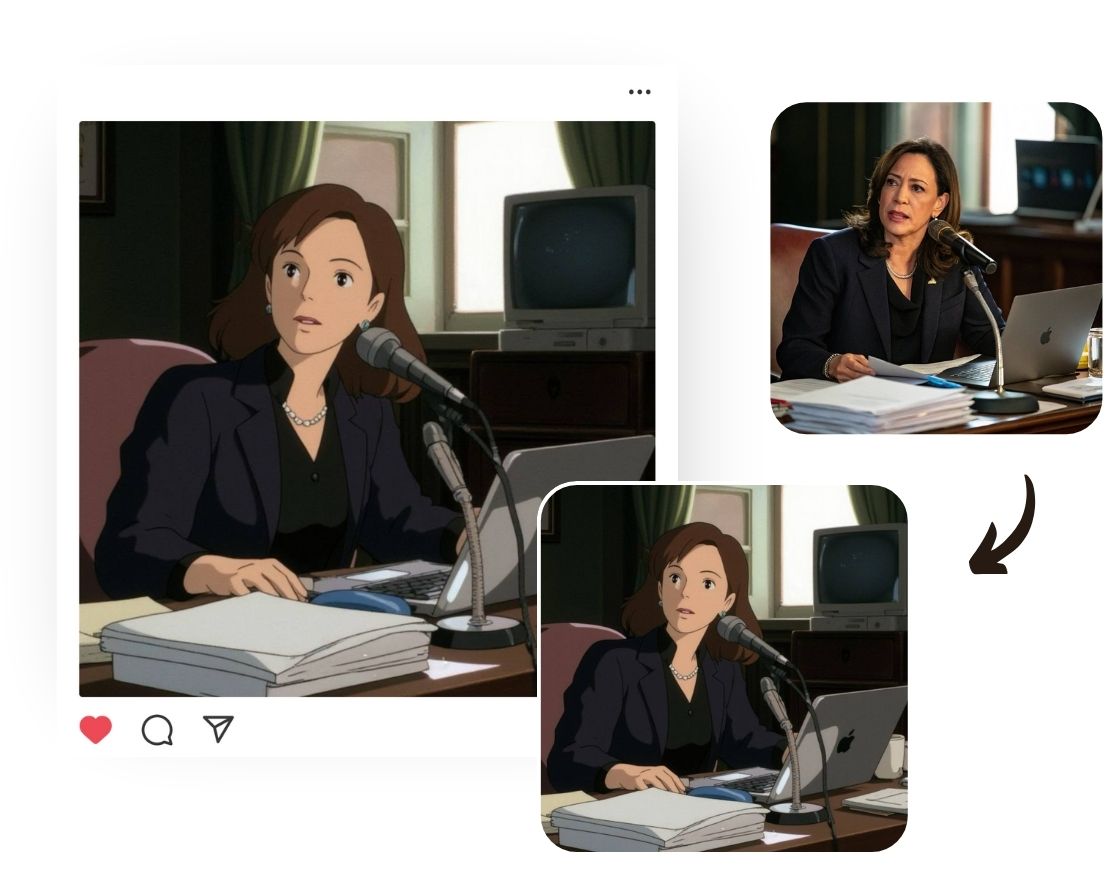
Make Studio Ghibli Style Memes for Social Media Post
How to Convert Photos to Studio Ghibli Style Images?
Upload a Photo
Upload an image that you want to convert to Studio Ghibli Style from your device.
Apply Ghibli Effect
Choose Studio Ghibli style filter, click on the apply button, and wait for the AI generator to process the image.
Save the Photo
Finally, download your Studio Ghibli style image and use it as your profile, to create memes, or simply share with your friends.
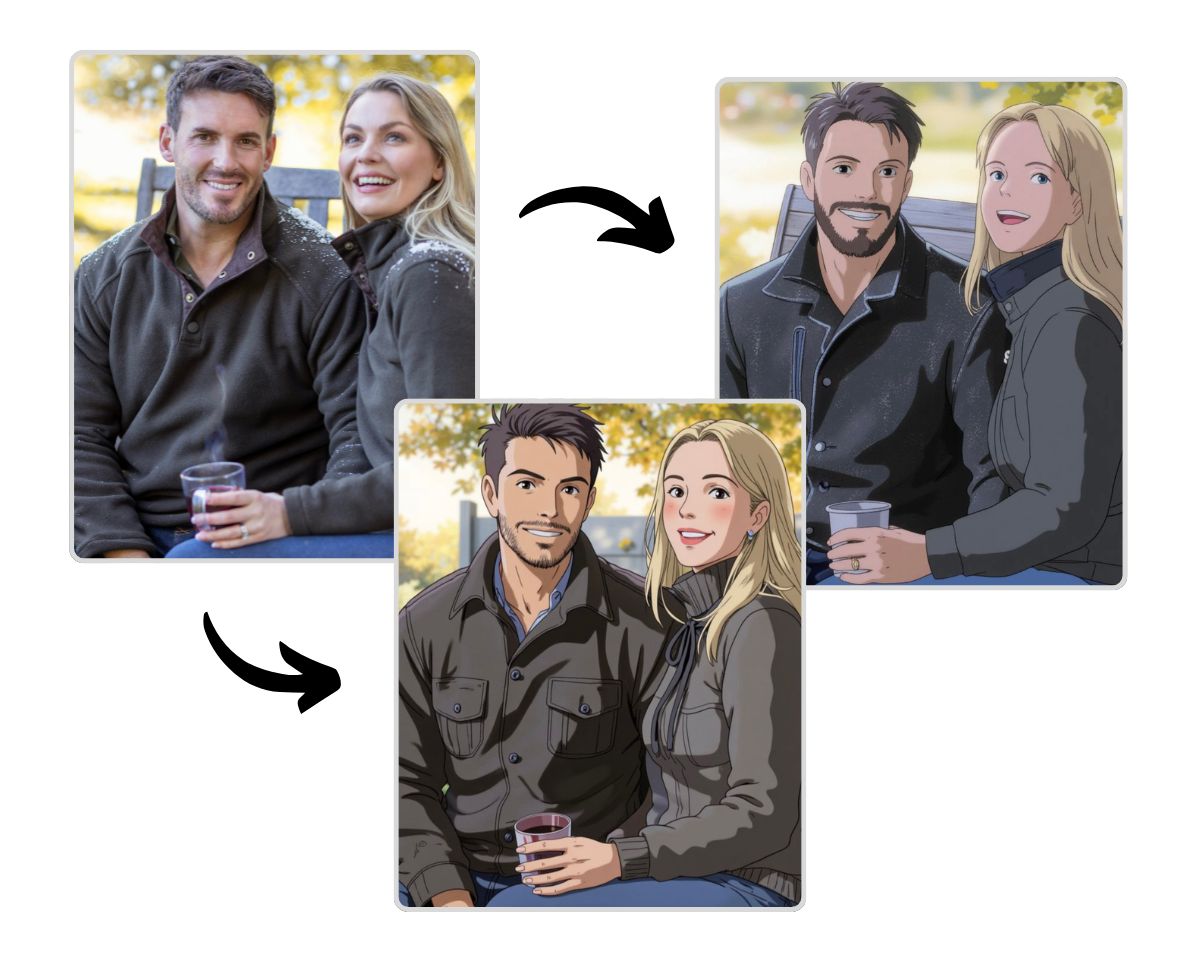
FAQs
What is a Studio Ghibli Filter?
First things first, Ghibli style is the art style used by a Japanese anime studio, the Ghibli studio. This artistic style is characterized by its whimsical charm, soft lighting, and dreamlike, hand-drawn aesthetics.
What Devices Does the Ghibli AI Filter Converter Support?
From desktop to mobile phone, BeautyPlus Studio Ghibli AI art generator supports all devices. You can use it on your iPhone, Android, MacBook, tablet, laptop, or personal computer to apply the Studio Ghibli filter. Additionally, you can install the BeautyPlus app on your mobile phone to enjoy premium and expanded features.
Which Type of Images Does the Ghibli Style Image Generator Work With?
Is Using BeautyPlus to Make Ghibli Images Easy?
How Much Does it Cost to Make Ghibli-Style Images?
All Online Image & Video Editing Tools
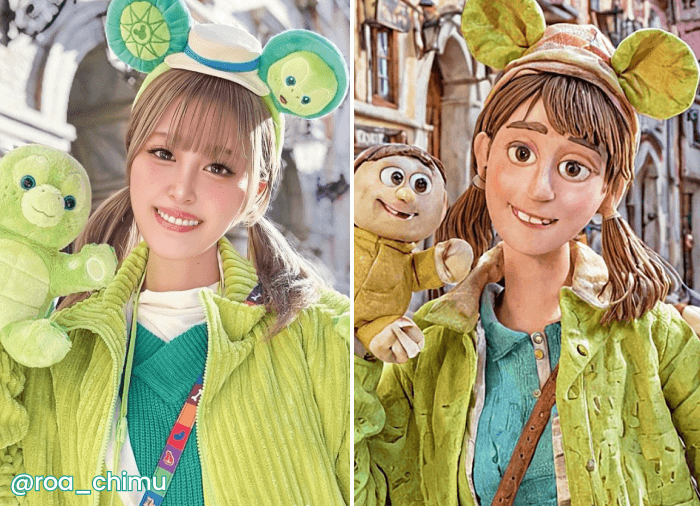
Photo to Anime Converter
Turn photo into anime avatar with AI filters.

Photo to Cartoon Converter
Turn human photo, landscape images to cartoon by AI instantly.

Photo to Sketch
Convert Image to sketch with 8 different art styles.

Action Figure Generator
Turn your photos to AI toy action figures with one click.


