
10 Canva Alternatives You Need to Try 2025
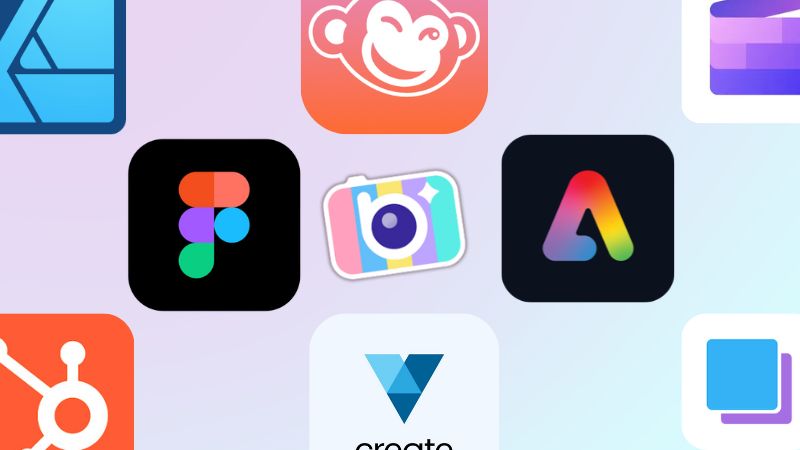
Canva has been unquestionably successful on a global scale. It has about 220 million active monthly users and holds a 12.47% market share in the graphics software industry. However, despite it being an industry favorite, it is not for everyone. If you’re on the lookout for accessible advanced features or want something simpler and more affordable, there are several Canva alternatives you can try out. Here is a complete breakdown of the internet’s top 10 picks, what they do best, and how they compare to sites like Canva.
Quick Comparison Table: Canva Alternatives at a Glance
First, a quick overview, so you know what you’re in for. Here is a comparison of the top 10 Canva alternative tools, arguably the best Canva alternatives out there.
| Tool Name | Best For | Key Features | Devices | Free Plan |
| Adobe Express | Graphic + Social Content | Templates, AI tools, brand kit | Web, iOS, Android | Free Plan + a Premium for $9.99/month |
| BeautyPlus | Photo & Video editing | Portrait & design tools, AI filters | Web, iOS, Android | Free Plan + a Premium for $3.99/month |
| Snappa | Simple design creation | Drag-and-drop editor, templates | Web | Free Plan + a Premium for $10/month |
| Clipchamp | Video editing | Timeline editor, stock library | Web, Windows | Free Plan + a Premium for $11.99/month |
| VistaCreate | Social media graphics | Animated design templates | Web, iOS, Android | Free Plan + a Premium for $10/month |
| PicMonkey | Photo Editing | Retouch tools, collage maker | Web, iOS | Free Plan + a Premium for $7.99/month |
| Figma | UX/UI design | Real-time collaboration, prototyping | Web, Desktop apps | Free Plan + a Premium for $12/month |
| HubSpot | Marketing materials | CRM integration, email templates | Web | Free tools + paid tiers from $18/month |
| Affinity Designer | Professional vector work | Advanced vector and raster tools | Windows, macOS, iPad | No free version. $69.99 One-time payment |
| Stencil | Quick social graphics | Browser plugin, quotes, creator | Web | Free Plan + a Premium for $9/month |
10 Best Canva Alternatives
When seeking an alternative, several factors should be taken into consideration. First on the checklist is, “Is the tool more user-friendly than the primary choice?” Second, “Does the tool offer more or better features?” And finally, “Is the tool free?” Thankfully, users on platforms like Reddit have plenty of thoughts and suggestions on the topic.
Adobe Express

Adobe tools are notorious for their learning curve, and so Adobe Express made its mark with a streamlined design process for quick projects and content creation. Simpler but has the capabilities that Adobe is most notable for, making it the ideal choice for social media, graphics such as flyers, logos, or even videos.
Like Canva, it has a drag-and-drop design for easy editing, making it a great alternative, but it takes that a step further. It comes housed with a plethora of templates already stored in its library that users can utilize to get professional-looking results.
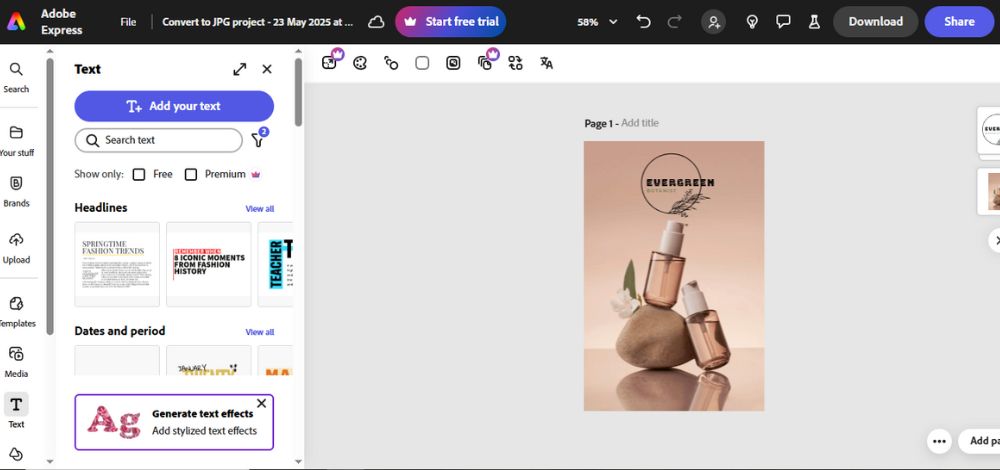
Key Features
- One-click background remover: You can instantly remove image backgrounds without manual editing.
- AI content suggestions and resizing: It automatically adjusts layouts and generates smart recommendations for content.
- Integrated Adobe Stock and fonts: You get access to a large collection of stock images and premium fonts directly in the editor.
Devices
Web-based tool and is downloadable on iOS and Android devices.
Pros
- Connects seamlessly with other Adobe products.
- Offers brand kits and scheduling tools.
- Wide template variety for different industries.
Cons
- Learning curve for beginners.
- Slower performance on low-end devices.
- Limited offline functionality.
Price
Adobe has a Free plan available for quick fixes, but if you want more advanced features, access to the Premium starts from $9.99/month.
BeautyPlus

If you’re looking for simplicity, functionality, and affordability in your photo editing tool, then BeautyPlus stands as a great alternative. While Canva is a favorite among browser-based editors, BeautyPlus offers a surprisingly strong web experience too. It runs directly in your browser, which means no installations, no heavy software, and no sign-ups required. Just upload your photo and start editing completely free.
From AI-powered face editing and photo-to-cartoon conversions, to background removers, collage makers, image enhancers, and fun stickers and overlays, the web version covers a wide creative range. And if you’re on the go, the mobile app gives you all these features in a single tap. You even get ready-made templates and drag-and-drop tools, making it a whole lot easier to create Instagram-ready content in minutes.
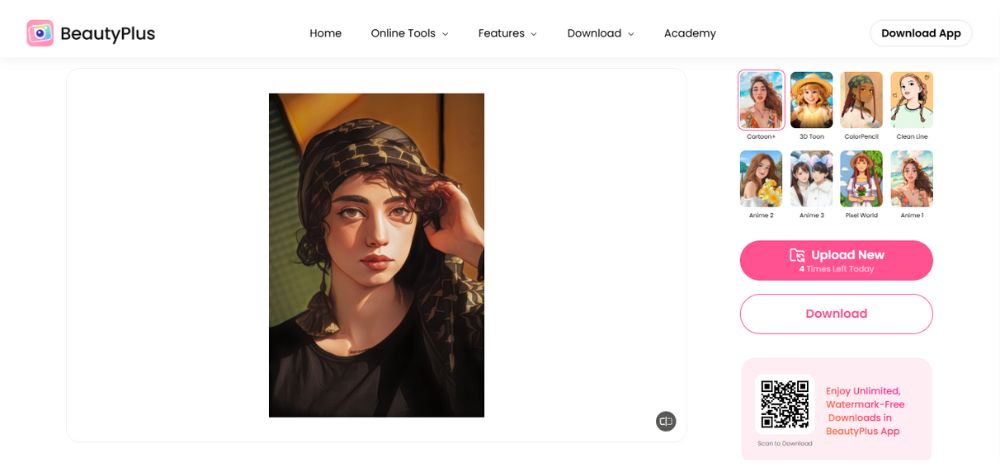
Key Features
- Face editor, makeup tools, body shaper: With BeautyPlus, you can enhance facial features, apply virtual makeup, and adjust body proportions.
- Background remover, cartoon filters, collage maker: You can easily change backgrounds, apply artistic effects, or create multi-photo layouts.
- Video editing with stylish filters, transitions, and overlays: You get to edit video clips with visual effects, filters, and text animations.
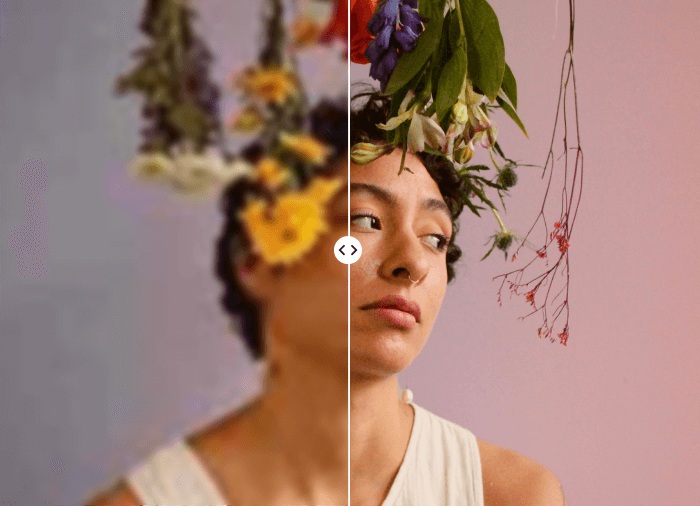

Devices
Web, iOS and Android
Pros
- Does not require you to make an account or sign up, unlike Canva.
- Has a variety of online tools that you can use for free.
- Exceptional for selfies and personal branding.
- Combines powerful photo and video editing in one app.
- Offers AI filters and automatic retouching.
- If great for urgent edits and casual use.
Cons
- Some features are locked behind a paywall.
- May not suit corporate design needs.
Price
It does have a Free plan available, but for a more immersive experience, try the Premium for $3.99/month
Snappa

If you’re looking for a tool meant for speed, Snappa is the right call. It is a browser-based design tool meant to cater to users who are in a time crunch. The simplicity of design makes it easier to navigate, and the intuitive drag-and-drop editor helps you produce incredible graphics in minutes.
Snappa comes stocked with thousands upon thousands of templates and stock photos for you to open and start using instantly, making it fast with practically no learning curve. Just a simple UI for simple (but great) designs. As far as an alternative goes, Snappa matches Canva’s ease of use capabilities, but it stands out when it comes to super-fast editing with unlimited access to high-quality photos and graphics, that too on the free plan.
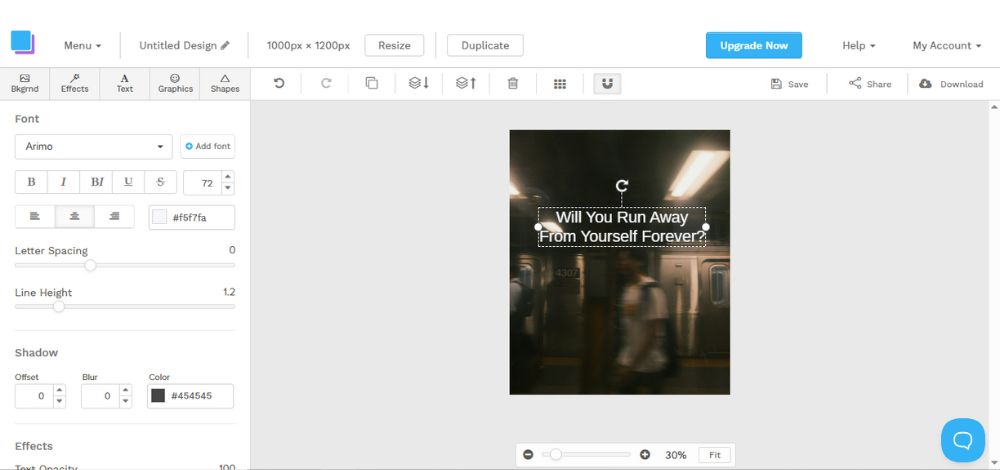
Key Features
- Pre-made templates for blogs and ads: With Snappa, you get to start fast with professionally designed layouts for web and social content.
- Drag-and-drop interface: You can create graphics easily by moving and customizing elements on the canvas.
- Built-in stock photo and icon library: You get access to thousands of free images and icons for use in your designs.
Devices
Web-based tool
Pros
- Very easy for beginners.
- Perfect for quick social media graphics.
- Includes royalty-free photo library.
Cons
- Limited advanced features.
- No mobile app support.
- Fewer customization options compared to Canva.
Price
You can use Snappa for Free, and it has a premium, a Pro version that starts from $10/month
Clipchamp

Clipchamp is mostly for users who need simple software for video content. It is owned by Microsoft, which is another feather in its digital cap, and it allows users to cut, trim, add, crop, add effects, stickers, and so much more to their videos without any editing experience whatsoever.
You can prepare any kind of video content, whether that’s YouTube intros or Instagram reels, with Clipchamp’s clean and simplistic interface, all carrying essential tools. Clipchamp is not like Canva’s basic video editor; it provides the user with a full-featured timeline editor with screen recording and transitions.
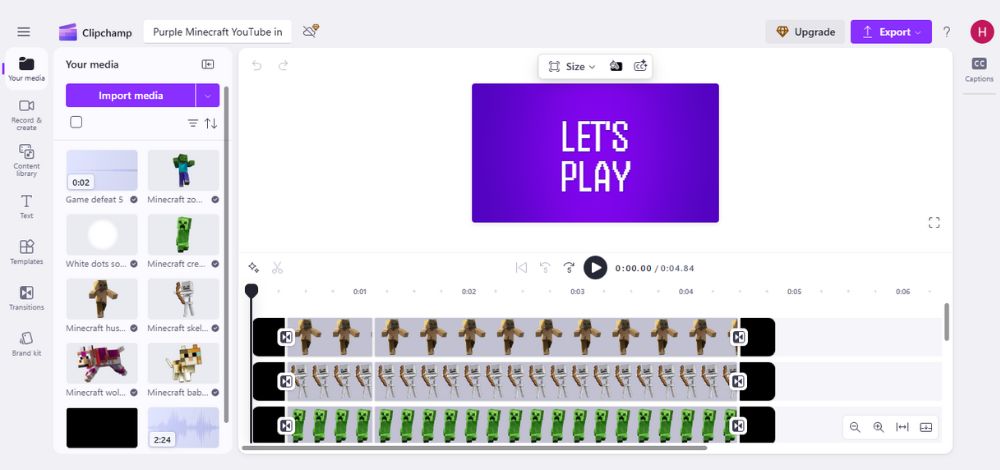
Key Features
- Timeline-based editor: You can use Clipchamp to edit videos by arranging clips, audio, and effects in a familiar timeline format.
- Built-in stock media, transitions, and filters: You get to use royalty-free assets and preset effects to enhance your videos.
- Webcam and screen recording: You can capture video from your camera or screen directly inside the platform.
Devices
Web-based tool and is compatible with Windows.
Pros
- Intuitive timeline editor for non-experts.
- Seamless Windows integration.
- Direct export to platforms like YouTube.
Cons
- Focused only on video, not all-in-one like Canva.
- The web version may lag with large files.
- Limited motion graphics tools.
Price
It has a free plan available should you want to use it for simple fixes but it also has a premium that starts from $11.99/month.
VistaCreate

Formerly known as Crello, VistaCreate has its sights set on animated designs and social media visuals, which mainly caters to an audience that needs eye-catching content like stories, ads, reels, GIFs, with its collection of pre-animated templates and motion graphics.
VistaCreate is very similar to Canva in terms of layout and templates, but it does offer better animation tools and motion graphics. Canva was not meant for fully featured video editing or animations.
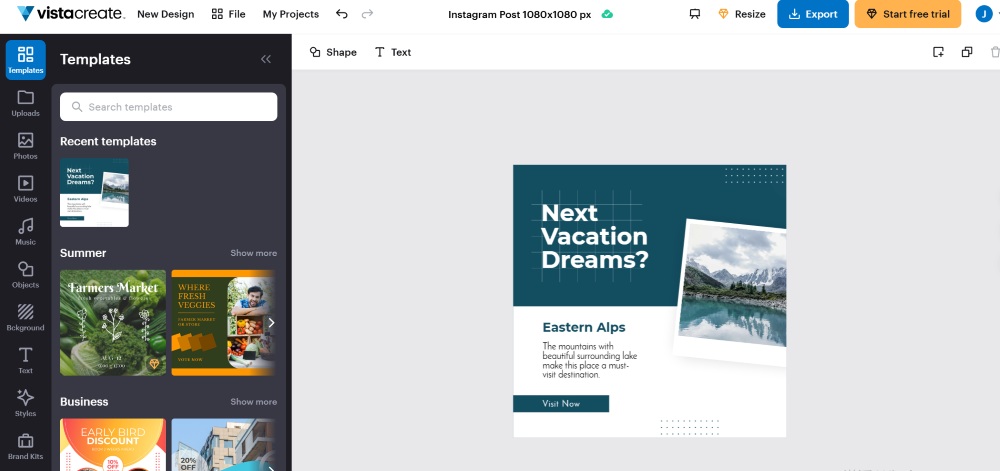
Key Features
- Animated templates and stickers: You can use VistaCreate to add motion to your designs using animated visuals and decorative elements.
- Logo maker and brand kits: You get to create branded assets and store your colors, fonts, and logos in one place.
- Custom size resizing: You can instantly resize your design to fit different platforms or formats.
Devices
Web-based tool and is compatible with both iOS and Android devices
Pros
- Great for dynamic and motion-based content.
- Huge template library.
- Offers brand kits and team collaboration.
Cons
- Slower rendering for animations.
- It can feel overwhelming at first.
- Requires stable internet for smooth use.
Price
The Free plan caters to those interested in basic functionalities and casual users. For a more premium experience, you can try the Pro which starts from $10/month
PicMonkey

If you’re looking for the sweet spot between traditional photo editing and basic graphic design tools, PicMonkey is the crossover you never knew you needed. It is great for polishing up your images while also adding an element of graphic design to give them an added flair.
Small businesses and e-commerce sellers could use it to add stunning visuals to their product photography while also giving the photos a touch-up simultaneously. PicMonkey allows for in-depth retouching and layer-based editing that is even better than Canva’s. If you’re big on photo aesthetics, PicMonkey is the ideal partner.
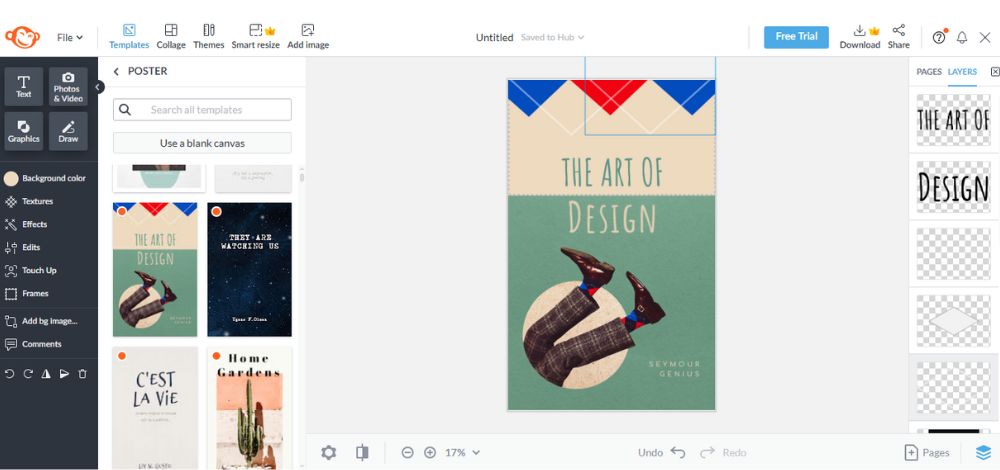
Key Features
- Skin retouching and filters: You can use the retouching features to smooth skin, whiten teeth, and apply stylistic filters for polished photos.
- Collage and layout creator: You can combine multiple photos into creative layouts and grids.
- Advanced text effects and layers: You can also add shadows, outlines, and multiple layers for more dynamic text design.
Devices
Web-based tool and is compatible with iOS
Pros
- Excellent photo touch-up tools.
- Includes basic design capabilities.
- Good for branding and product shots.
Cons
- Subscription required for most features.
- The interface can be cluttered.
- No Android version
Price
It only has a Free trial, after which users will have to pay a Premium that starts from $7.99/month
Figma

Figma is a go-to design tool for anyone working on digital projects, especially when teamwork is involved. The designers that sing its praises mention how they love how easy it is to share and co-edit in the same file without any back-and-forth and while Canva is a great option for quick graphics, Figma is the ideal choice for better collaborative and interactive designs especially when it comes to UX/UI, wireframes, and app interfaces. It’s a great option for creative professionals who like working efficiently.
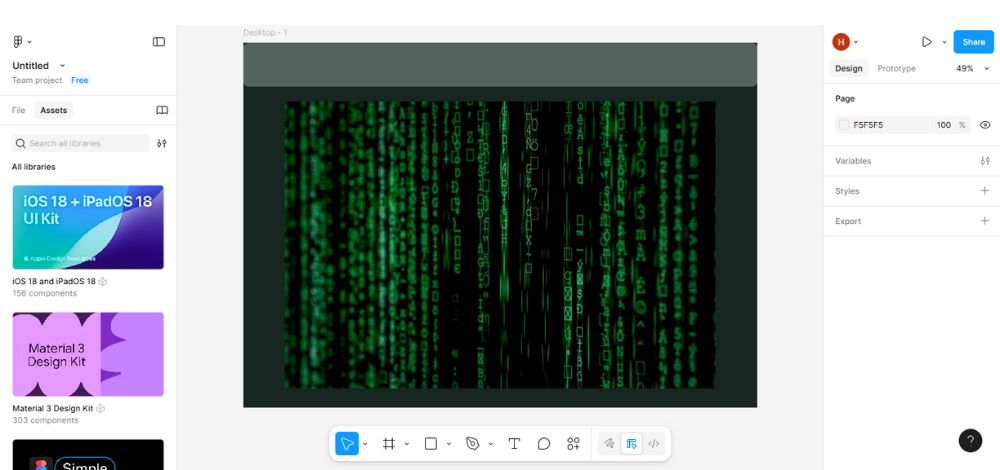
Key Features
- Real-time collaboration: It allows multiple users to edit and comment on designs simultaneously.
- Interactive prototyping: You can connect screens and elements to simulate user interactions and navigation.
- Vector networks and auto-layouts: The designs are scalable, and it has responsive layouts with advanced vector editing tools.
Devices
Web-based tool, and is compatible with Windows and macOS
Pros
- Great for team collaboration and prototyping.
- Free for individuals and small teams.
- Highly flexible and scalable.
Cons
- Not ideal for print or marketing content.
- Steeper learning curve.
- Can lag with large files or teams.
Price
You can have a go at the free plan, but for additional access, you can try the Pro for $12/month
HubSpot

HubSpot gives marketers a solid set of tools to design emails, ads, and landing pages without needing to jump between platforms because they have all they need in one spot. To be clear, it’s not like the full-blown design websites like Canva, but it’s super handy for marketing teams who want to create and launch fast without leaving the dashboard, so if you’re stuck trying to make that happen on Canva, you might want to switch to HubSpot. It’s all about convenience and staying organized, which are the key components when it comes to completing any serious project.
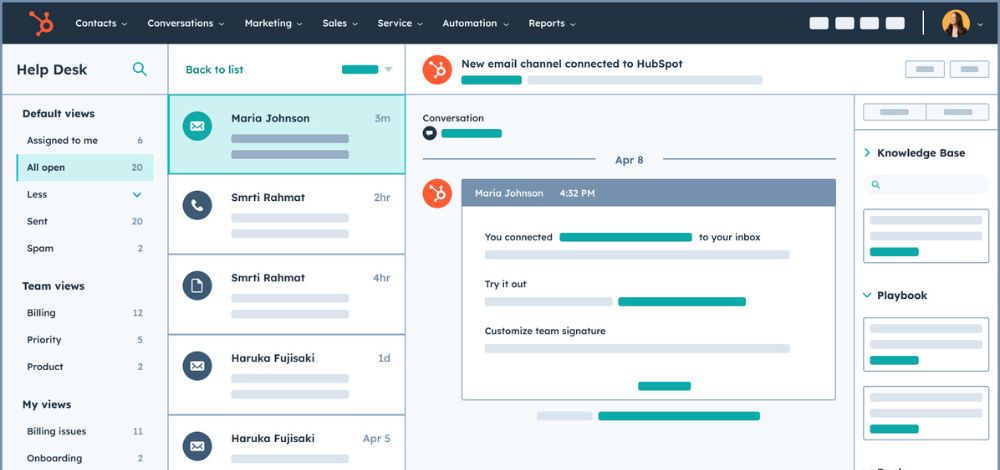
Key Features
- Landing page builder: You can drag and drop your way to optimized pages that collect leads and drive conversions.
- Email and ad templates: You get to customize pre-built templates to quickly send campaigns or run ads.
- Social media scheduling: You can plan and queue your posts to publish across social platforms automatically.
Devices
Web-based tool
Pros
- Strong CRM and automation features.
- All-in-one marketing ecosystem.
- Ideal for teams running campaigns.
Cons
- Limited creative freedom.
- More marketing-focused than design-focused.
- Premium plans are expensive.
Price
There are free tools available and paid tiers start from $18/month
Affinity Designer

Affinity Designer is built for creatives who want pro-level design tools without the subscription fees. It gives you the precision of vector graphics and the flexibility of raster editing in one neat package that doesn’t cost an arm and a leg.
It does have a bit of a learning curve, but once you get the hang of it, it’s hard to go back, and unlike Canva’s template-based approach, Affinity simply goes all out and gives full control to the user with professional great vector tools and precision editing, making it a great alternative in contrast to the template editing methods.
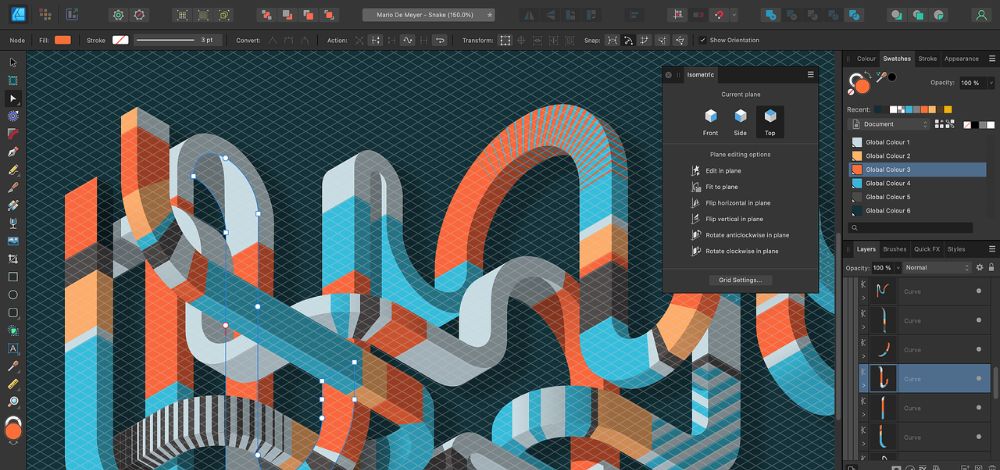
Key Features
- Vector + raster editing: Seamlessly switch between pixel and vector modes within the same document.
- Snap-to-grid precision: Align and position design elements with pixel-perfect accuracy.
- Full CMYK and Pantone support: Ensure print accuracy using professional color management tools.
Devices
MacOS, Windows, and the iPad
Pros
- One-time payment, no subscription.
- High-quality print-ready output.
- Ideal for logos, UI, and branding.
Cons
- No cloud sync or team collaboration.
- Steeper learning curve.
- Not beginner-friendly.
Price
This one, unfortunately, does not have a tiered payment plan or a free version, but rather a $69.99 one-time payment
Stencil

Stencil is more like a minimalist version of Canva without the clutter and neatly organized tools that are meant purely for quick and effective graphics whether that’s for social media or business, you also get instant resizing so that you can use your work as a print on anything whether that’s T-shirts, merch, logos, or even greeting cards.
The web-based nature is what makes it lightweight, easy to use, and all of that combined makes for a great Canva alternative for marketers or business owners who want visuals fast.
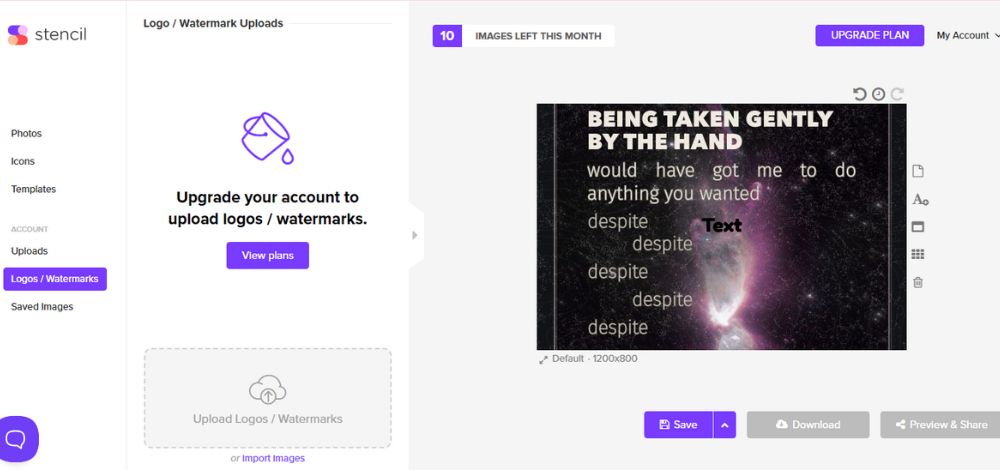
Key Features
- Instant resizing: You can change canvas dimensions instantly to suit different platforms like Instagram or Facebook.
- Quotes creator: You can generate professional-looking quote images using text and background combinations.
- Chrome and Firefox extensions: You get to design and share graphics directly from your browser without switching apps.
Devices
Web-based tool
Pros
- Very fast and lightweight.
- Great for quote and promo images.
- Includes built-in social media integrations.
Cons
- Not suitable for complex designs.
- Limited customization.
- Small template selection.
Price
You can try out the Free plan, but for additional features, you will have to pay for a Pro version that starts from $9/month
Bottom Line
In a time when visuals are everything, it is natural that people will gravitate towards tools to help with that, where Canva is an undisputed winner of the popularity contest, but just in case you don’t find it the right tool for you, it doesn’t mean that you’re stuck with no options. You can meet those same standards that you know and love with simpler, competent, and affordable Canva alternatives.



