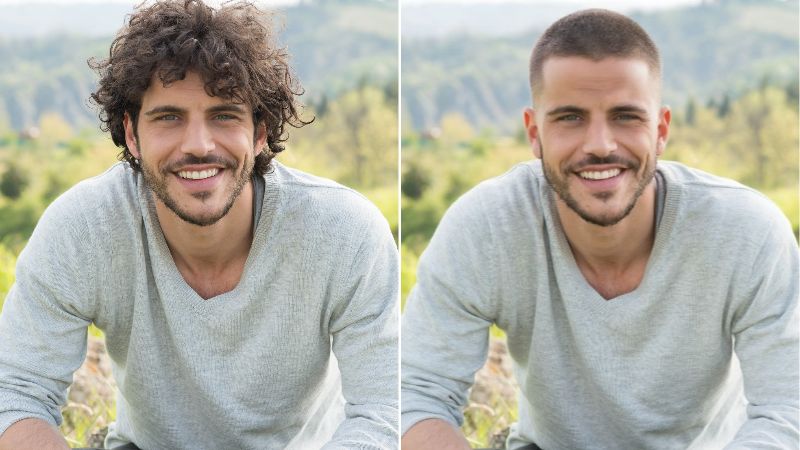Top 10 Cartoon Face Apps That You Must Try

You must’ve seen that Studio Ghibli AI trend all over social media a while back. It took the public by storm and understandably so. There is something so whimsical about seeing yourself as the very cartoon characters we grew up watching and finding comfort in.
You can see yourself drawn as an anime character, as a webtoon comic character, or simply “cartoonified” in any art style you prefer. You can set it up as your profile picture or have it printed out as a poster for your room (no judgement). It’s just a fun little feature that everyone should try at least once, so here are the top 10 Cartoon Face Apps that will make your day.
10 Top Cartoon Face Apps to Try
If you’re looking for a simple way to create cartoon profile pictures, digital art, or any fun cartoonish rendition, a photo to cartoon app can quickly transform your selfie into a fun character sketch, and when you’re looking into apps with such features, there is more to consider than just fun filters.
Here are some of the internet’s favorite app picks when it comes to stand-out cartoon selfies.
BeautyPlus
If you’re on the lookout for an editing app that simply “does it all,” look no further than BeautyPlus. It has every editing tool under the sun, and unsurprisingly, that includes creative cartoon effects and AI filters. BeautyPlus has a variety of cartoon styles you can choose from.
It also comes with AR stickers, templates like MBTI, anime, and social profile styles, and it even has one-tap transformations that produce a cartoon rendering of your selfie within seconds. It is probably the most beginner-friendly option on this list if you’re someone with not a lot of experience with editing and still want to give your photos some personality.

Before and After


Pros
- One-tap cartoon filters.
- Wide variety of templates and AR effects, including Trendy, Simple, Seasonal, Travel, Collage, Outfits, Emoji, Film, Sports, Anniversary, and more.
- Great for beautifying selfies before cartoonizing.
Cons
- Some cartoon filters are behind a paywall.
- Requires login for saving high-res edits.
PhotoDirector
To start off, we have PhotoDirector, an all-in-one photo editing app launched by CyberLink. The great thing about this app is that it allows you to see your animated version in real time, so you can pose for the best effect, and it lets you edit in real time as well, giving you both ease of use and maximum control over the output. The photo quality is phenomenal, and you can even edit the background to match the vibe you’re going for. That said, it does come with a subscription. You win some, you lose some.

Before and After


Pros
- AI-powered cartoon filters with real-time preview.
- Integrated editor for full photo retouching.
- Supports animated effects and overlays.
Cons
- Requires subscription for full access.
- Watermark in the free version.
- The interface can feel overwhelming to beginners.
ToonMe
You might remember ToonMe from the internet trends a while ago. It garnered attention for its rendering of Pixar and vector style art using AI to redraw your selfies in various cartoon aesthetics, each more appealing than the last. As evident by its massive popularity on social media, this app is perfect for social media profile pictures, posts, or even making your own picture books if you’re feeling extra creative.

Before and After


Pros
- Highly stylized cartoon avatars.
- Works well with selfies.
- Offers trending designs (e.g., Pixar, vector styles).
Cons
- Limited customizability.
- Ads in the free version.
- Some results may distort facial features.
Zmoji
Zmoji is probably the most fun to use out of all of them, because not only does it create personalized cartoon avatars that look like you, it also allows you to use them as expressive cartoon stickers and emojis in your messaging and social media apps.
This way, you get way more use out of your cartoonified pictures, and it always works as a funny inside joke with your friends.

Before and After

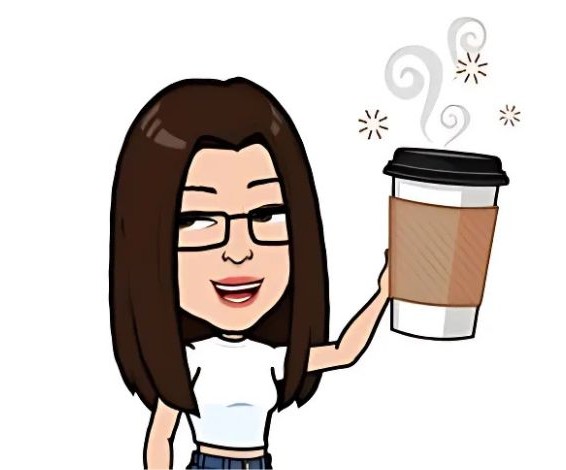
Pros
- Turns you into expressive cartoon emojis.
- Avatar customization is intuitive.
- Great for creating stickers and chat emojis.
Cons
- Not suitable for realistic cartoon photos.
- Requires an internet connection.
- Limited styles compared to other apps.
Clip2Comic
Do you remember reading comics as a kid? Or maybe you still do, don’t worry, this is a safe space. Well, if you want to try being part of that world (vicariously, of course), you can try Clip2Comic to turn your photos and videos into comic book-style illustrations.
You can try its sketch, poster, and cartoon filters to get high-quality renderings. However, it is an iOS-only app that appeals to an audience that loves hand-drawn, comic-strip style art. The output is so good, you can even print it out and make an actual comic.

Before and After


Pros
- Unique comic book-style cartooning.
- Supports photo and video cartoon effects.
- High-resolution export available.
Cons
- iOS only (not available on Android).
- Paid app with a limited free trial.
- No templates or AR extras.
MyEdit
MyEdit is the quickest, casual-use editing platform for AI-generated cartoon filters that you’ll find. It is primarily a web-based platform, which means you don’t have to download anything or take up space in your device’s memory unless you want to use the app.
You simply open it in your web browser, upload a photo, apply different cartoon or sketch styles, and watch it transform instantly. No fuss, no fluff, no frills. If you’re happy with the result, go ahead and save it. It is that simple. This is a great option for single-use edits.

Before and After


Pros
- AI cartoonizer with fast rendering.
- Easy drag-and-drop interface.
- Web-based, no installation required.
Cons
- Fewer cartoon styles than mobile apps.
- Internet connection required.
- Watermarks in the free download.
Lensa
Looking for premium-looking cartoon images? Lensa might be the answer. It is an AI-enhanced photo editor popular for artistic style filters and for its smart retouching that allows you to polish your results even further.
Its Magic Avatars feature creates cartoon-style renditions of your face and works great for selfies, portraits, and even full-body photos.

Before and After
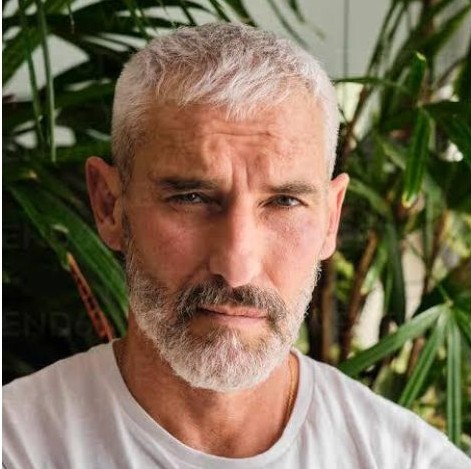
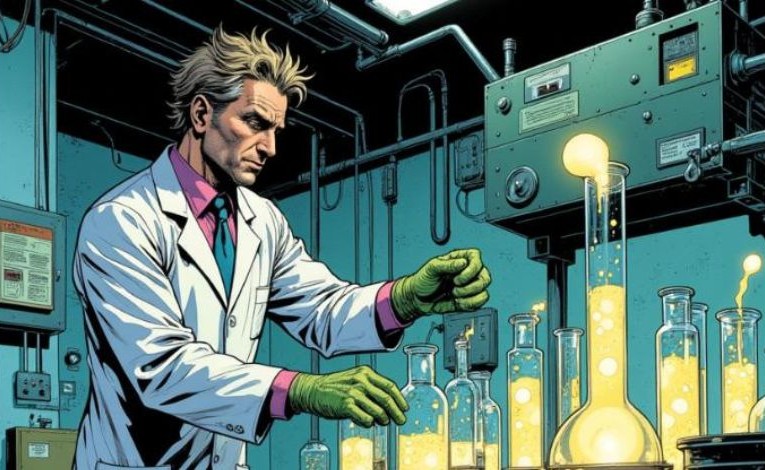
Pros
- Advanced AI editing features.
- Crisp and professional-looking results.
- Can cartoon both faces and full bodies.
Cons
- Expensive subscription plan.
- AI sometimes over-edits details.
- No real-time preview.
ToonApp
ToonApp is certainly a trendsetter. This app regularly releases new styles that follow whatever style is popular on the internet, so you can keep up with your friends with your own trendy cartoon avatar.
You can have it rendered in anime or sketch art styles, or one of the multitude of one-tap filters that it features, along with automatic background editing. The one-tap feature simplifies the whole process and is such a time-saver. The only part that might take a few minutes is figuring out which style you’d like to try next.

Before and After


Pros
- Perfect for anime and sketch-style avatars.
- Offers background removal with cartoons.
- Fun trending effects and templates.
Cons
- Frequent pop-up ads.
- The output resolution can be low.
- Requires login to unlock some features.
Photic
Photic is the serious artist of this little selection. Not only does it include fun cartoon and anime effects, but it also gives you oil painting effects that make you look like a Renaissance painting. It’s super lightweight, has a clean interface, which makes it really easy to use, and offers quick transformations.
You can try out different art styles beyond just the cartoon renderings circulating on the internet, which will make you stand out and look classy, artsy, and sophisticated. Photic is a lesser-known gem of Cartoon Face Apps.

Before and After


Pros
- Fast AI rendering for cartoon effects.
- Includes anime and painting styles.
- Easy interface for beginners.
Cons
- Less popular, fewer updates.
- Smaller template library.
- Most styles are locked behind a paywall.
Fotor
Fotor is a fan favourite amongst editing aficionados and social media influencers for its versatility and, in this case, its robust cartoonizer tool. It’s available as both a mobile app and an online web editor, allowing it to have diversity in both platforms and platform users.
You can use Fotor’s existing editing features to add more to your photo, or perhaps take away unnecessary details in it. It gives you complete access to its editing capabilities with the Cartoon Face feature.

Before and After


Pros
- Desktop and mobile access.
- Easy-to-use cartoonizer tool.
- Offers batch processing.
Cons
- Requires account sign-up.
- Occasional lag with complex edits.
- The free version limits export quality.
How to Use BeautyPlus to Create Cartoon Faces
Out of the ten cartoon face apps, BeautyPlus is an all-rounder. Not only can you create stunning cartoonified pictures of yourself instantly, but BeautyPlus also allows you to add your own flourishes to your masterpiece.
Adding a few details here and there personalizes your photo and gives it a certain uniqueness, a personality that makes it different from the rest. Everyone is following the trend, but you can use BeautyPlus to stand out. Here’s how.
Cartoon Yourself Instantly with One-Tap Filters
1. Open the BeautyPlus App and tap “Start Editing”.
2. Upload your photo and tap “Edit” from the scrollable panel at the bottom.
3. From the panel of editing options at the bottom of your screen, choose “AI filter”.
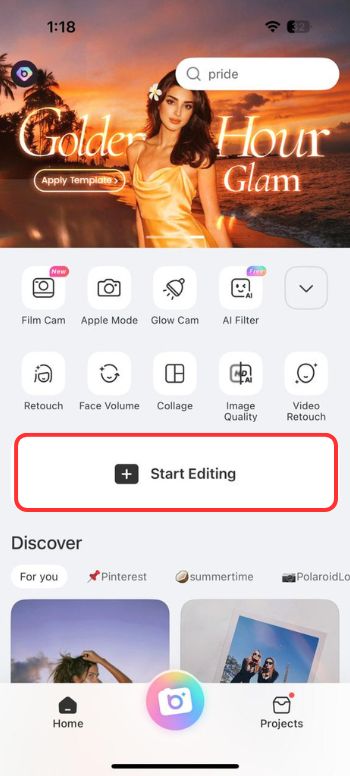
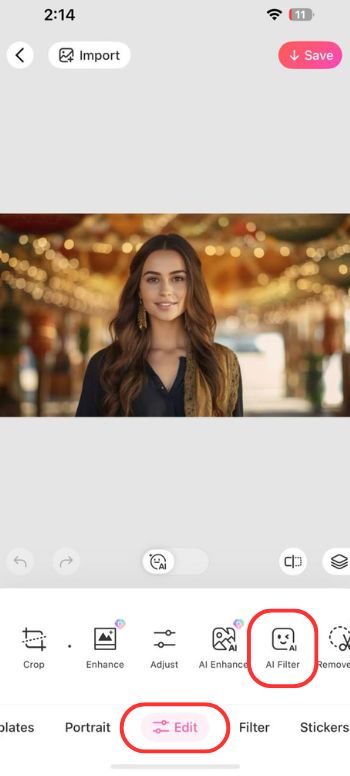
4. You’ll find a number of AI filters to choose from, but what you’re looking for is the cartoon effect. Tap “Cartoon”.
5. This is the fun part. Choose the effect that appeals to you the most.
6. Once you land on the one you like, tap the little check at the bottom right and “Save” your photo to your phone’s gallery.
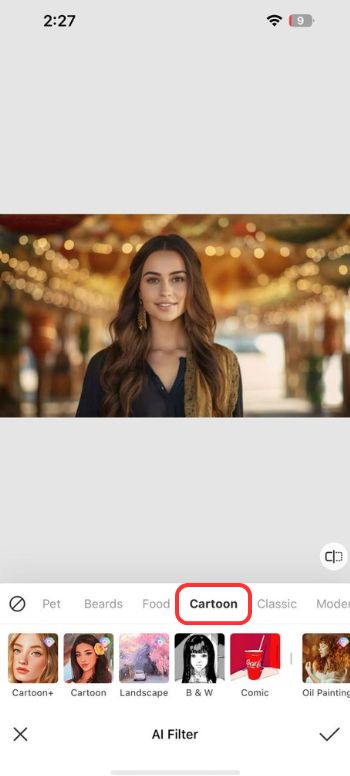
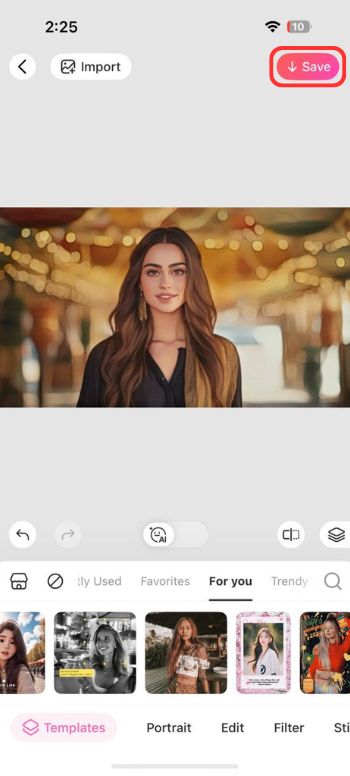
Explore Fun Cartoon Templates to Find Your Style
Now that you’ve rendered the cartoon photo of your whimsical dreams, here is how you add templates to it.
1. Once you’ve finished rendering your cartoon image, select “Templates” from the same scrollable panel at the bottom.
2. Search “Cartoon” and choose from the templates. An interesting one is the MBTI template that gives you a description of your Myers-Briggs Personality.
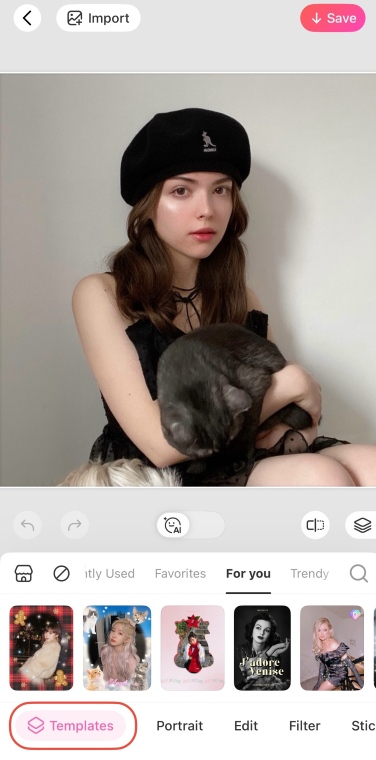

3. Additionally, you could change the background to something neutral or whimsical to post, or even use the profile picture template to make sure your edited picture fits neatly on your social media profile.


4. “Save” the picture and use it however you like, on your profile picture, on your Twitter AVI, or your Instagram feed.
Try to make your cartoon face special
If you’re looking to add little details to make your picture even more special, you can apply AR effects or add creative stickers before using filters and templates. Here is how you do it.
Apply AR effects
1. Tap “Edit” from the same panel once more.
2. Tap “AR effects”. Add effects like comic bubbles, motion lines, sparkle, or however many flourishes to your heart’s desire.
3. Finally, apply cartoon filters or templates.


Add creative stickers
1. Tap “Stickers”.
2. Pick the design you want.
3. Apply them before using the filters.


Bottom Line
When you’re using a cartoon face app, choosing the style you want is half the fun. It’s like trying out different outfits until you find the one that fits just right. Given the demand, there are so many apps making rounds on the internet and just as many to choose from, but if you’re looking for an app that combines all editing features, ease of use, and variety in templates, BeautyPlus is the one. You can do so much more than just create your cartoon avatar, and that is what makes BeautyPlus a cartoon photo editor that’s worth a try.
FAQs
What app turns your picture into a cartoon for free?
For a free cartoonify experience, try ToonMe, PhotoDirector, and BeautyPlus. They offer free cartoon effects, with optional upgrades.
What’s the best free cartoon app?
BeautyPlus is one of the best free cartoon apps, offering AI filters, AR effects, and templates in one place.
What cartoon app is everyone using on Facebook?
ToonApp and ToonMe are currently trending under the “app to turn photo into cartoon” category on Facebook and Instagram.