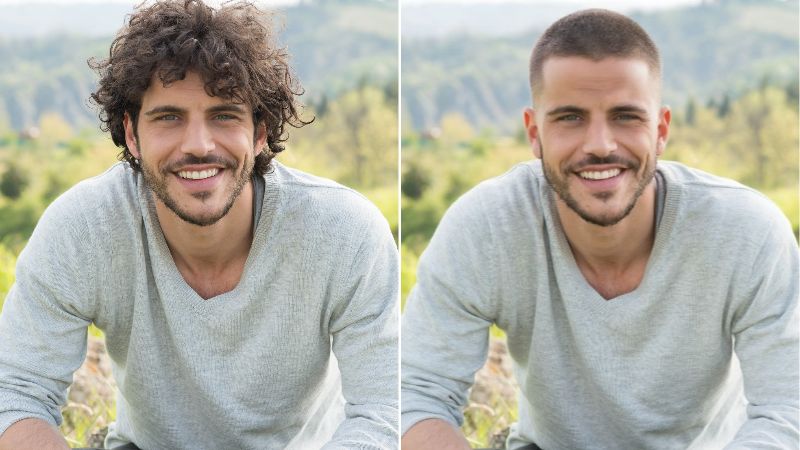What Would I Look Like as a Girl? Test Now

Let’s take things back to 2019, shall we? Back when Snapchat had just released its gender swap filter, and it was an instant hit because people were captivated, mesmerized really. Men in particular used it as a fun gag to play on their friends or sent photos of female versions of themselves to their parents with captions like “Ever wonder what would I look like as a girl? Say hello to your daughter” just to elicit a few laughs.
But the trouble with filters is that they’re never quite as accurate as you want them to be, and on top of that the photo quality is never good enough to post. Here is how you can use a free tool to help you know what you would look like with the opposite gender.
What Would I Look Like as a Woman with Online Face Swap
BeautyPlus is a compelling, easy-to-use, lightweight, multifunctional, high performance value platform that comes with an impressive catalogue of AI tools, and amongst these tools is the AI face swap feature. Here is how you can use the BeautyPlus online tool as an elevated version of the boy to girl filter.
Step by Step Guide
1. Head over to the BeautyPlus “AI Face Swap” tool.
2. Click “Upload Face” and select a clear photo of your face.
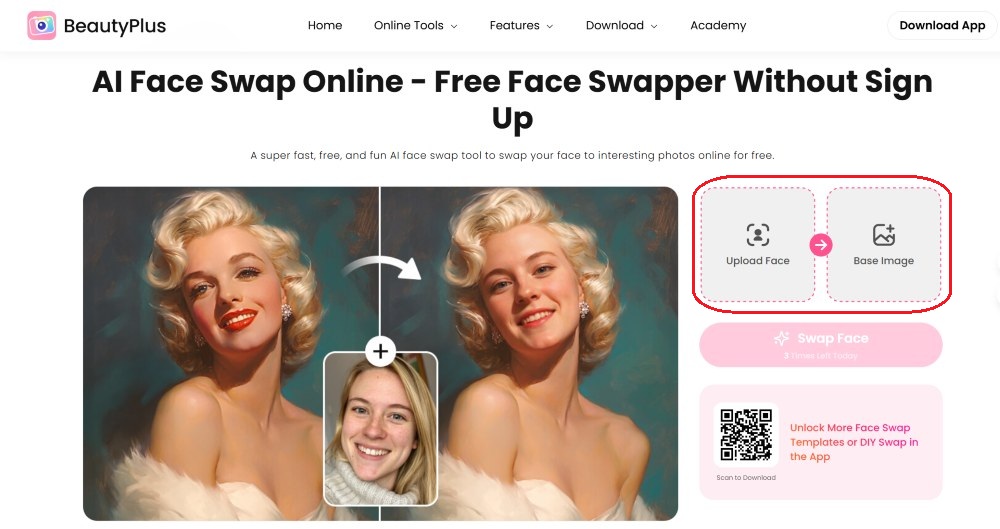
3. Next, click “Base Image” and choose a woman’s photo from the templates that you see on the screen.
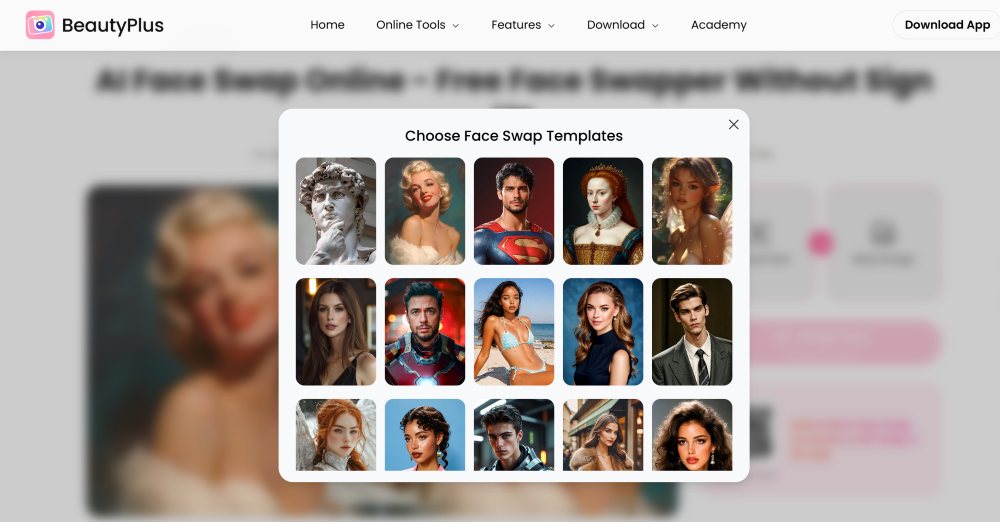
4. Finally, click on “Swap Face” and give the AI a few seconds to process and overlay your photo.
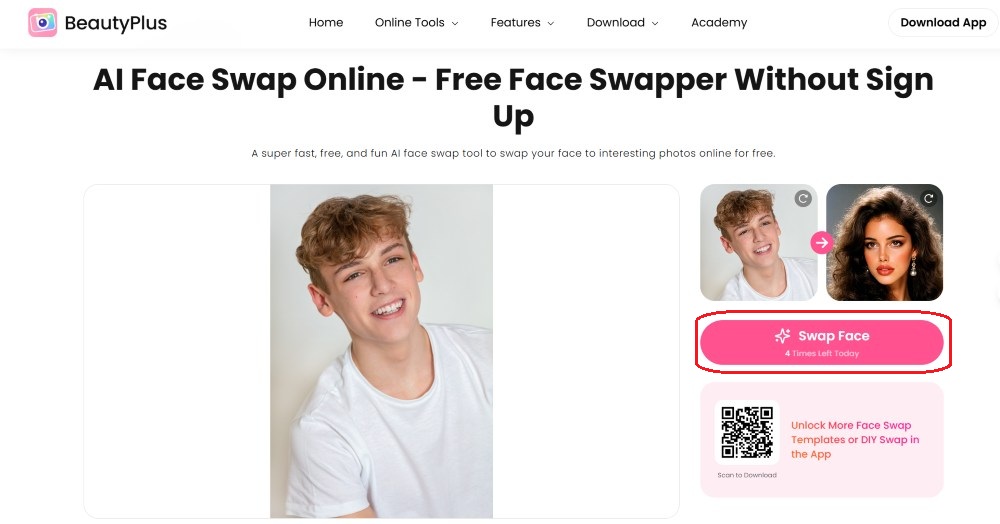
5. Once you have your result you can save the image to your device by clicking on the “Download” button on the bottom right of your photo.
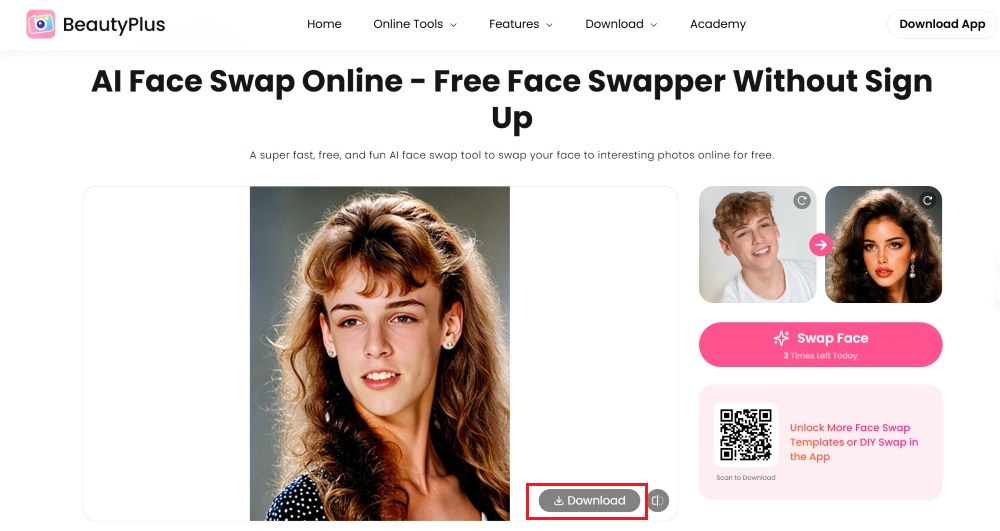
Before and after

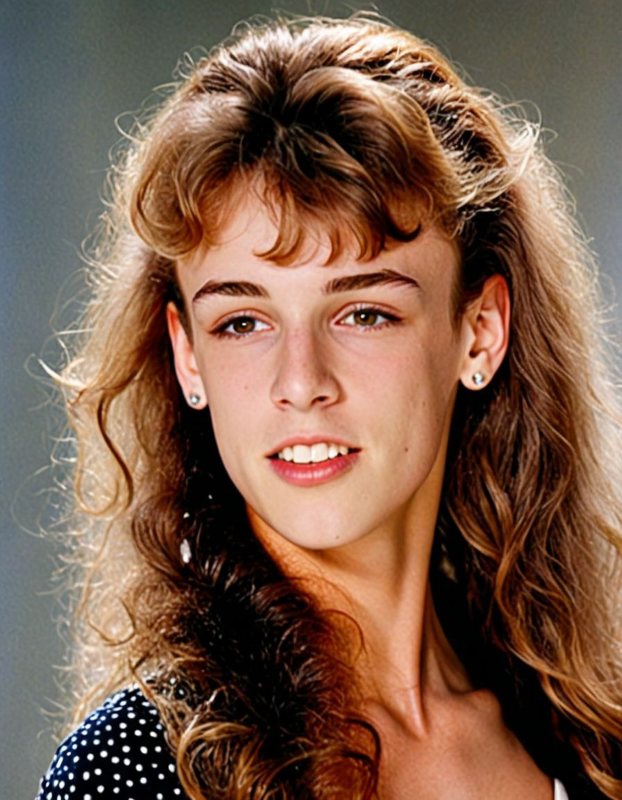
See Female Version of Yourself on BeautyPlus App
BeautyPlus also comes as an app that you can download and use at your convenience. Not only do you have the mobility that comes with using an app, but you can also upload photos directly from your phone’s gallery taken from your selfie camera.
Step by Step Guide
1. Go ahead and download the BeautyPlus App.
2. Tap on “Start Editing” button.
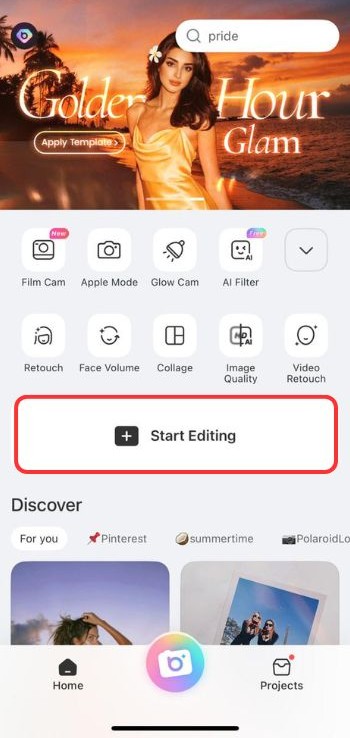
3. Select one from your phone’s gallery and upload.
4. Tap on “Portrait”.
5.Select “Expression”.
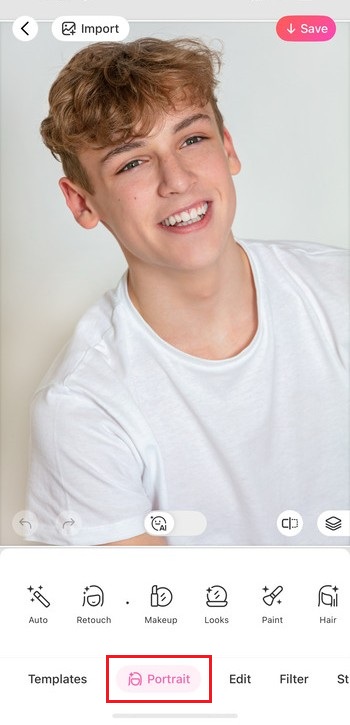
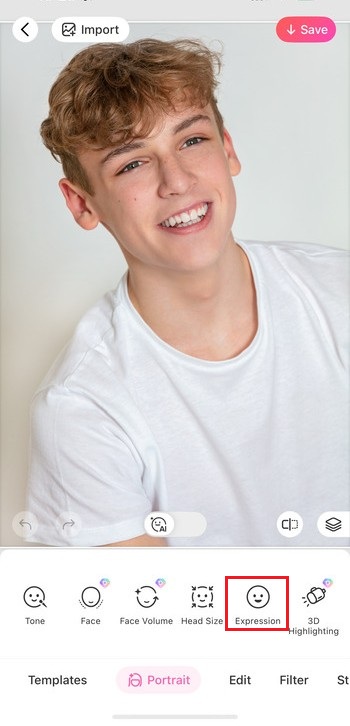
6. Next, choose “Reface”.
7. Select the base photo, which in this case should be a girl’s photo for your transformation.
8. Tap on “Save” in the top right to save the photo to your gallery.
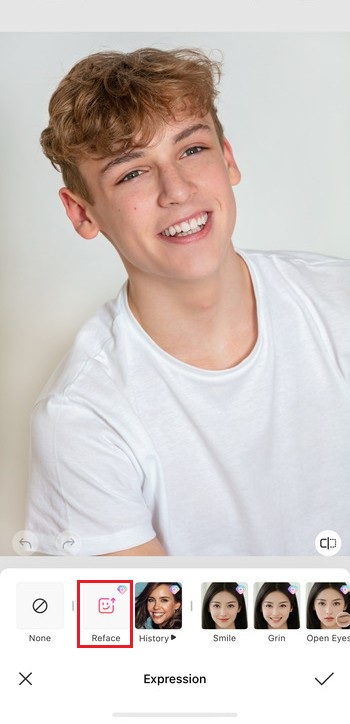
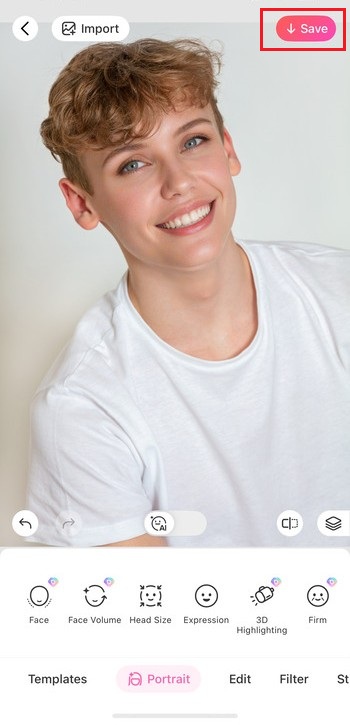
How to Make Your Female Filter Photos Look More Realistic
The tricky part about using gender swap filters online was the unrealistic overlay that simply put a wig on your head and called it a day, and you can very clearly tell that’s a man with hair extensions. Fortunately, that is not a concern with BeautyPlus. You can use the app or the online tool to give your gender swapped version a few finishing touches that make it seem more realistic. Here is how you can use the BeautyPlus app to make your photo look more natural.
Remove The Beard
Unless you’re trying to cosplay as the bearded lady in The Greatest Showman, you might want to get rid of the facial hair in your photo, and here is how you can do that with BeautyPlus.
Step by Step Guide
1. Tap on “Start Editing”.
2. Choose “Edit”.

3. Select “AI filters”.

4. Select “Beards” and tap on the option “Shaved”. The AI will give you a clean shave, which means no facial hair on the pretty female you.
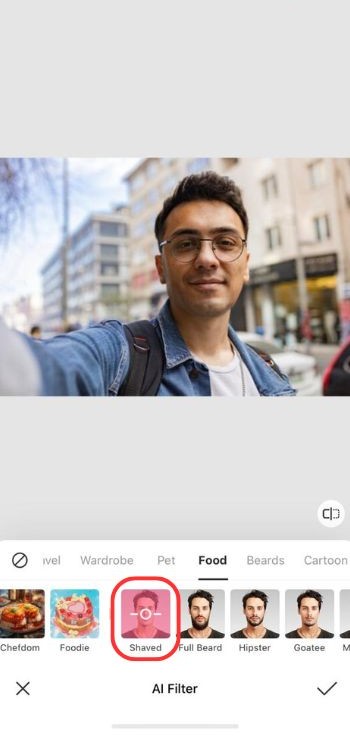
Change Your Hairstyle
Using one of the templates is fine, but you know what would make it look more like an actual female version of you? If it didn’t very obviously look like it has Marilyn Monroe’s hairdo, so try switching out details like the hairstyle to make it more natural using BeautyPlus, and here is how.
Step by Step Guide
1. Tap “Start Editing” and this time select “Portrait”.
2. Choose “Hair”. You can select one from the options given to you, preferably long hair (or a pixie cut).
3. Tap “Save” and download your photo.


Add virtual makeup
And finally, to finish our ensemble, make the girl you look put together and pretty with virtual makeup, and here is how you can do that with the BeautyPlus app.
Step by Step Guide
1. Tap “Start Editing” and upload your photo.
2. Tap on “Portrait” -> Makeup.
3. So now we get to the fun part, you can then apply lipstick, blush, contour, mascara, and other makeup products to your photo virtually, you don’t even have to go out spending hundreds of dollars on actual makeup or get a professional photo editor to do it.
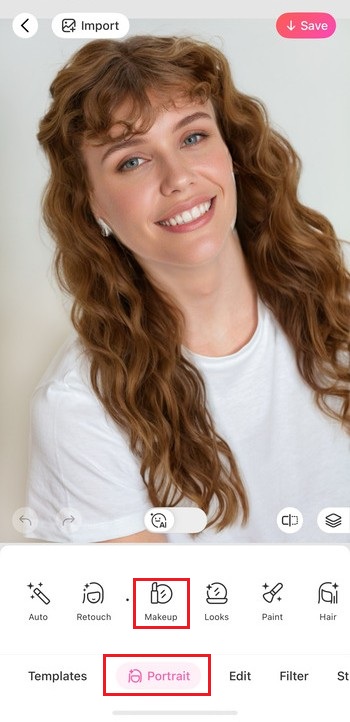

By the end of it, no one (and least of all, yourself) will be able to tell that the woman in the picture is actually you.
Before and after


Bottom Line
Wondering what you would look like as a girl is a natural curiosity that all of us have at some point, and we can all collectively agree that gender swap filters don’t give you the real deal, that ‘shock factor’ of seeing someone completely different. That is why the developers behind apps and online tools like BeautyPlus are constantly trying to fill that gap with AI tools that not only give you realistic results but also give you access to tools to improve on an already impressive result. You can trust BeautyPlus to give you flawless transformations without the fake gimmicks or paywalls every single time.
FAQs
1. Can AI show me as a woman?
Of course, it can, AI tools like BeautyPlus can use features like AI face swap to overlay your image onto a female base, showing you exactly how you would look like as a woman. Same facial structure, same features, on a woman’s frame.
2. What is the free gender filter website?
Online tools like BeautyPlus offer free gender swap filter online using the AI face swap feature, but keep in mind, you get 5 free trials before you have to get a premium.
3. What app has a girl filter?
BeautyPlus, FaceApp, and Snapchat are amongst the apps that have a girl filter, but BeautyPlus offers more editing options to give your photo a few finishing touches.