
9 AI Breast Enlargement Apps Reviewed 2026

Enlarging breasts doesn’t have to mean increasing an entire cup size; the tiniest bit of enhancement is more than enough to help you get the confidence you are looking for. It can certainly get really hard to find apps that will give you that natural proportion where your breasts don’t come off seeming unnaturally large. These top AI breast enlargement apps are designed to provide subtle, realistic adjustments for a more confident appearance.
Top Picks for AI Breast Enlargement Apps
These 9 tools each have their own strengths and serve slightly different purposes, but they all deliver great and natural results. This table helps you quickly shortlist the main reasons you might choose one AI breast enhancement tool over another.
| Tool Name | Best For |
| BeautyPlus | Most natural, beginner-friendly edits with slider control |
| FixPlus | Quick body and face touch-ups in one lightweight app |
| Peachy | Simple, free adjustments with basic enhancement sliders |
| Mentor Breast Simulator | Medical-style 3D visualization for surgical previews |
| YouCam Perfect | Balanced AI edits with strong realism and easy controls |
| Retouch Me | Professional, high-quality body edits by real designers |
| AI Lab Tools | Fully automatic, subtle AI-driven enhancements online |
| Kaze AI | Prompt-based edits with noticeable but natural results |
| Clipfly (Fotor) | Creative, social-media-style AI edits and trends |
Top 6 AI Breast Enlargement Apps
1. BeautyPlus
BeautyPlus is an ultimate beauty tool. Its goal is to enhance features in the most natural way possible, so you feel more confident in yourself and your appearance. Ever since BeautyPlus integrated AI with its tools, the photo editing industry has taken a massive shift towards focusing on subtle yet realistic results, where editing doesn’t seem unnatural or outwardly.
It is considered the best AI breast enlargement app, where you have a degree of control over the changes you can make in the body, all while keeping it realistic. In essence, it’s the perfect breast editor app free of cost.

Features
- AI-integrated body reshaping tools
- Advanced beautification features
- Realistic results
- Skin smoothing, blemish removal, and facial enhancement tools.
- Makeup filters and effects.
- Background removal and photo editing.


Pros
- Easy to use, even for beginners
- Quick adjustments with simple sliders
- Blends edits smoothly with the surrounding areas
- Works well with natural lighting and clean backgrounds
- Part of a larger suite of editing tools (hair, face, body)
- No need for separate apps
Cons
- Can look unnatural if pushed too far
- Not ideal for dramatic changes
- Results may vary depending on the photo angle
Pricing
- Basic features are free. Premium account subscription costs $8.99/month.
Compatibility
- Available as a mobile app for both Android and iOS devices.


How to Expand Breasts With BeautyPlus App
- Open the BeautyPlus app on your device; it is compatible with both iOS and Android, so it is easily accessible across any device.
- On the homepage, locate the button that says “Start Editing”, and tap it so you can upload your image.
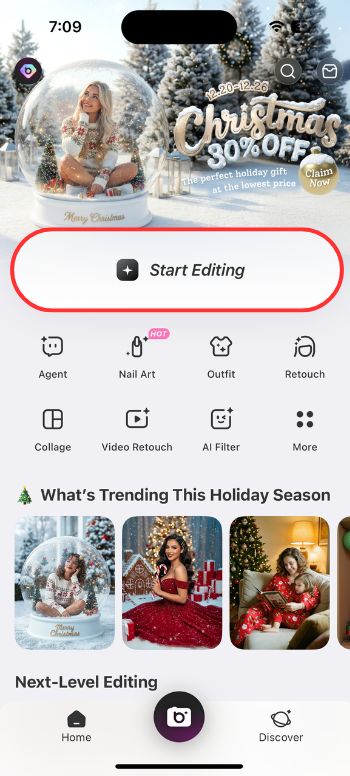
- Make sure you are in Portrait mode by tapping on “Portrait” in the edit tab.
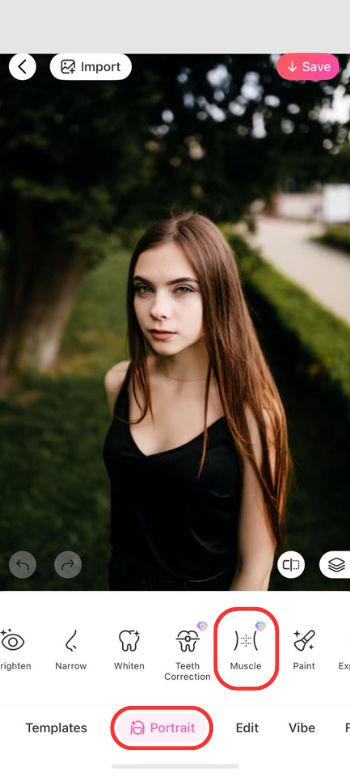
- Scroll through the options, find the “Muscle” AI tool and tap it and then find “Breast” in the tools and tap it.
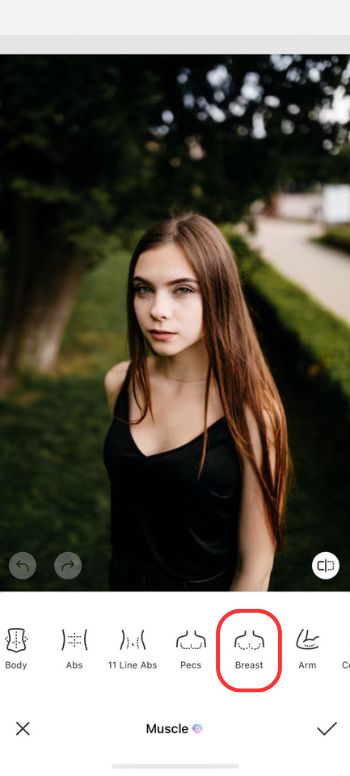
- Adjust the breast size by moving the slider scale across the degree of change you want it to be. Once you are satisfied, tap the “tick” icon to save changes.
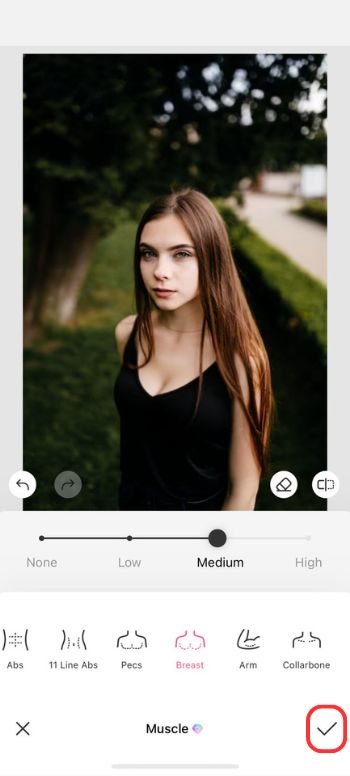
- Now to finally save that image to your device, simply tap “Save” at the top right of the screen.
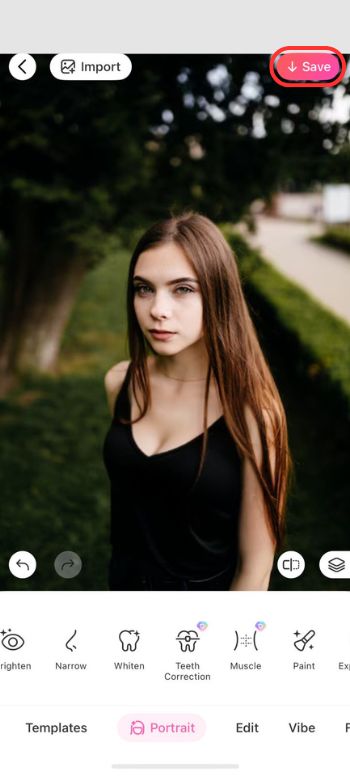
How to Expand Breasts with BeautyPlus Online
- Open the BeautyPlus AI Replacer tool on the official website. Click on the “Upload Image” button and select the photo you want to edit.
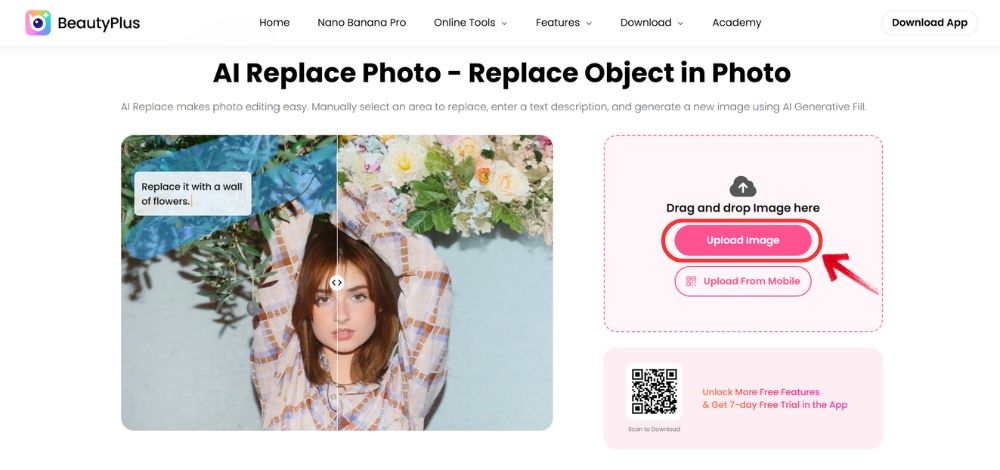
- In the prompt section on the left, type something like “enlarge breast” or “give larger chest”.
- Use the brush tool to highlight the chest area where you want the change applied.
- Click the “Generate” button to let the AI process your image.
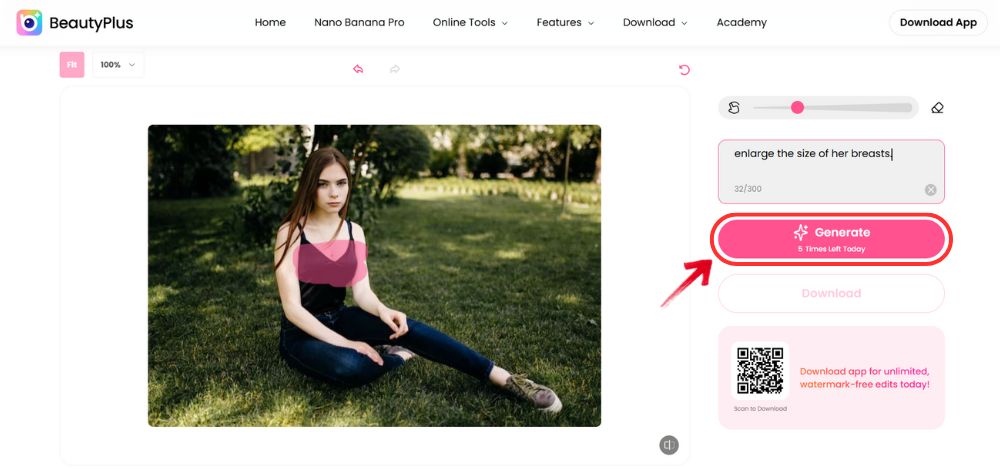
- Once you’re satisfied with the result, click the “Download” button to save the edited image to your device.
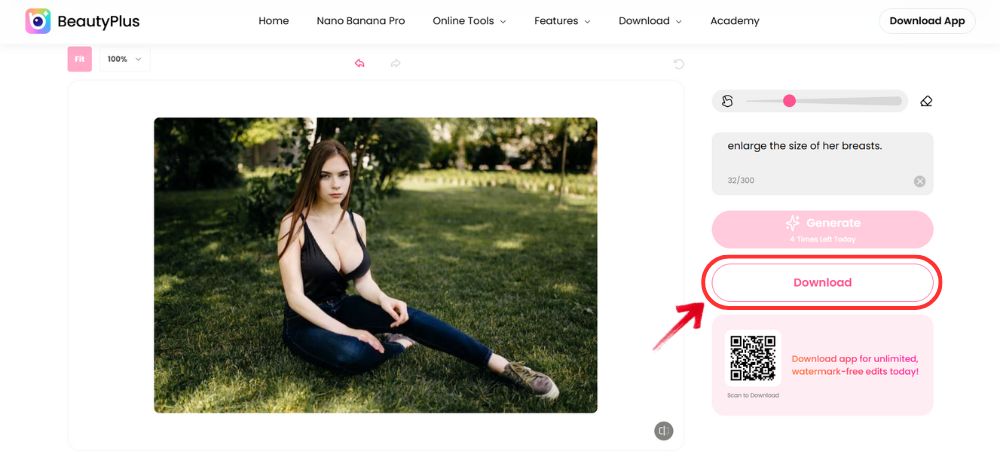
2. FixPlus
Face and Body Editor by FixPlus is your quick-fix toolkit to tune up selfies and make small tweaks here and there. You can use this app for smoothing a blemish, enhancing curves by enlarging breasts, or even adjusting the posture; this app helps you make subtle edits that can make all the difference, making it perfect for polishing your Tinder profile or perfecting your next Instagram post, because even a pimple shouldn’t ruin your best day out.

Features
- Body shape editor (waist, hips, height, chest, etc.)
- Face reshaping tools (jaw, nose, smile lift, etc.)
- Blemish remover and skin smoothing
- One-tap filters and photo effects
- Background blur and photo enhancer tools
- Comparison slider to see before/after edits
Pros
- User-friendly interface with quick editing
- Realistic-looking edits when used subtly
- Works well for both selfies and full-body photos
- Includes preset filters for a polished look
- Lightweight app with fast processing
Cons
- Overediting can easily lead to unnatural results
- Contains ads (removable with purchase)
- Not ideal for professional retouching needs
- Some features are locked behind a premium
Pricing
- Free version with ads
- In-app purchases for premium features (starting from $2.99/month approx.)
Compatibility
- Android
3. Peachy
Peachy is another photo editing tool that relies on AI-based adjustments. As far as the breast enhancement feature is concerned, it does a decent job, especially if you are trying to create the look of AI-perfect boobs naturally with small, subtle changes. The tool highlights specific areas you want to target and gives you a slider, so you can move from very light adjustments to more noticeable ones. However, the results can sometimes look unnatural if the slider is pushed too far.
However, the increase does not always feel natural. It can look as if two rounded shapes are being placed in the chest area and simply enlarged as you move the slider. In some cases, this can look odd, especially because the surrounding areas may also get slightly distorted.

Features
- AI-based body reshaping tools
- Dedicated breast enhancement slider
- Targeted area selection for adjustments
- Real-time preview while editing
- One-tap filters and portrait tools
- Supports both selfies and full-body photos
- Works on both iOS and Android
Pros
- Simple slider for quick size adjustments
- Beginner-friendly interface
- Free basic version available
- Works on both Android and iOS
- Fast editing without complex tools
Cons
- Enhancements can look artificial at higher settings
- Rounded effect may look unrealistic in some photos
- Surrounding areas may distort slightly
- Limited precision compared to advanced AI appsges
Pricing
- Free basic version
- In-app purchases for premium features (varies by region and plan)
Compatibility
- Available across both iOS and Android devices
4. Mentor Breast Simulator

Mentor Breast Simulator has been around for quite some time and is known for its use of advanced 3D augmented reality technology. It is commonly used in medical and cosmetic consultation settings to help doctors and plastic surgeons provide realistic visualizations of breast procedures.
The app allows users to see possible outcomes based on their body proportions and can also help them connect with certified surgeons. Unlike regular beauty editing apps, it focuses more on accurate surgical previews rather than casual photo adjustments.
Features
- 3D augmented reality breast simulation
- Realistic visualization based on body proportions
- Used in medical and cosmetic consultation contexts
- Helps users understand possible procedure outcomes
- Option to connect with certified surgeons
- Designed specifically for Android devices
Pros
- Highly realistic 3D simulation
- Medical-oriented visualization
- Useful for consultation planning
- More accurate than basic editing apps
Cons
- Only available on Android
- Focused on surgical previews, not casual edits
- The interface may feel technical for general users
- Limited creative or beauty editing features
Pricing
- Free to download (basic simulation features)
- Some advanced features or consultation options may require in-app purchases, depending on the region and version
Compatibility
- Android only (not available on iOS)
5. YouCam Perfect
YouCam is both an application that you can use on your Android or iOS, and a web tool where you can perform many editing tasks. You can perform many editing tasks in just a snap of a finger, and this includes editing your body shape. YouCam uses AI so the results seem natural, but with the degree of control that you get in YouCam, you can go to any extent when it comes to body modifications.
All in all, if you’re looking for an AI breast enlargement app, YouCam can easily have it sorted for you, giving you the boost in confidence that you’ve been looking out for.

Features
- AI-powered body shape editing
- Customizable body modifications
- Instant editing with high precision
Pros
- Versatile editing features
- User-friendly interface
- Natural-looking body edits
Cons
- Some features are locked behind a paywall
- Can require some practice for the best results
Pricing
- Free version available.
Compatibility
- Accessible as a mobile app for Android and iOS platforms.
6. Retouch Me
Retouch Me helps you revive the photos that were taken at the wrong moment when you were probably not looking your best. Retouch Me has a breast enlargement online tool that caters to enhancing breast size, uplifting them, and even reducing them if you wish to make them less apparent in the photo. It helps you reshape your picture so it ticks all the checkboxes you want your picture to meet.

Features
- AI-based body reshaping
- Professional-level editing tools
- Face and skin enhancement filters
Pros
- High-quality edits with a professional finish
- Offers manual retouching by real editors
- Realistic body-shaping results
Cons
- Premium features require payment
- Some edits take longer due to manual review
Pricing
- Monthly is a subscription that provides 500 credits at the price of $9.99
Compatibility
- Web-based, plus available as an app on both iOS devices and Android.
AI Breast Enhancer Online Tools
These online tools also use AI technology to help you achieve natural-looking breast enhancements, often with free options available for basic edits.
1. Ailabtools
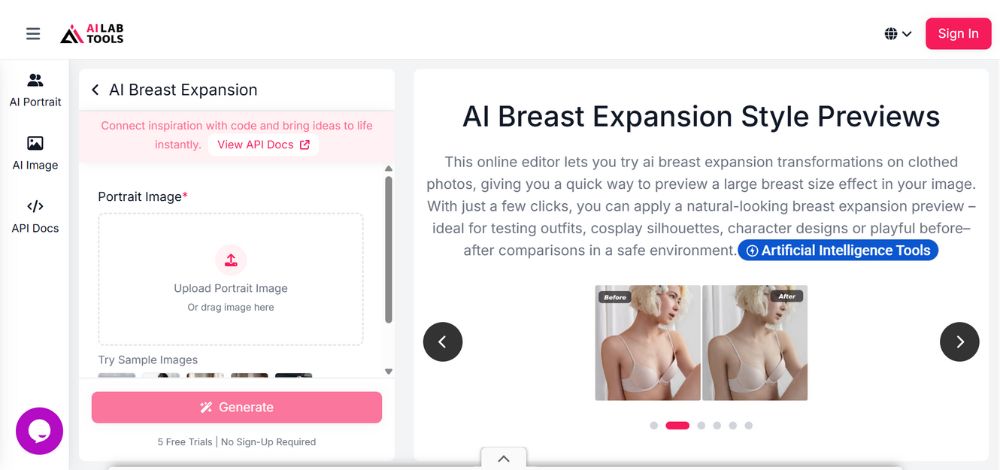
AI Lab Tools includes a built-in breast enhancement feature that uses AI to analyze the target area and apply the adjustment automatically. Because the process is AI-driven, there is no need to write prompts or make complex manual edits. You simply upload your image and let the tool handle the rest.
The results are usually close to realistic, but they are also very subtle. This means you get less control over the level of change, and the adjustments may feel too minimal if you are looking for a more noticeable effect.
Pros
- Fully AI-driven, no prompts or manual editing needed
- Simple upload-and-edit workflow
- Results look subtle and fairly natural
- Beginner-friendly interface
Cons
- Very limited control over adjustment level
- Changes may feel too subtle for some users
- Lacks advanced customization options
- Results depend heavily on the original photo quality
2. Kaze.ai
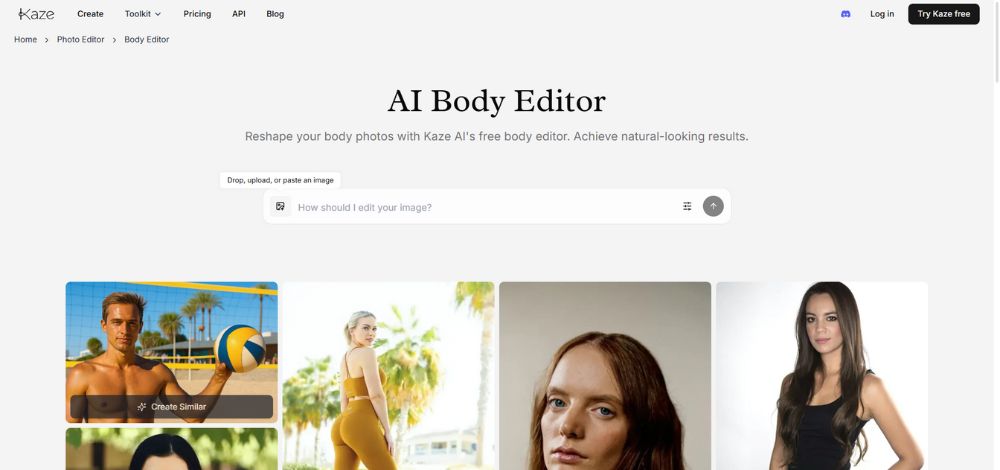
Kaze AI is another online AI tool that works with both images and videos. It is one of the easiest tools to use, since you only need to upload your image and choose how you want it edited. Instead of traditional filters, the tool uses prompts, and as you begin typing, it automatically suggests options like breast enlargement, which makes the process very convenient.
The results are noticeable and generally look natural, with proper shadow placement and without obvious distortion around the sides. This helps the final image appear more balanced and realistic.
Pros
- Works with both images and videos
- Very easy, prompt-based editing process
- Auto-suggested enhancement options
- Noticeable yet natural-looking results
- Good shadow placement with minimal side distortion
Cons
- Requires prompts, which may confuse some users
- Limited manual control compared to slider-based tools
- Results depend on image quality
- Some features may be behind a paid plan
3. Clipfly.ai
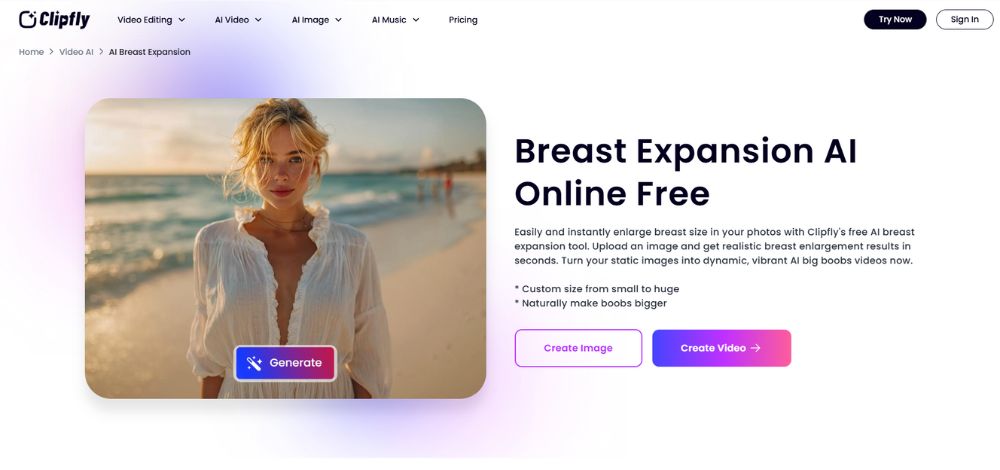
Pros
- AI prompt-based image and video generation
- Designed for social media trends and creative content
- Simple credit system, easy to understand
- Includes free starter credits to test the tool
- Quick results with minimal manual editing
Cons
- Paid tool after free credits are used
- Limited manual control compared to full editors
- Results depend heavily on prompt quality
- Not ideal for precise or professional edits
- Credit usage can add up with frequent use
Practical Tips: How to Make Breasts Look Bigger in Photos (Without Editing)
If you prefer subtle, natural changes and feel that photo editing can be misleading, that is completely understandable. Many people choose simple styling and posing techniques instead. In fact, most editing tools are designed to mimic effects that can already be achieved in real life. Here are a few easy ways to create the appearance of a fuller bust without any editing.
1. Wear a padded or push-up bra
A padded or push-up bra adds lift and shape, which helps create a fuller look in photos. It also improves posture and gives better structure to outfits.
2. Use light contouring
Applying a soft contour along the inner curve of the chest can create a natural shadow, giving the illusion of more depth and volume. Keep it subtle so it looks natural on camera.
3. Straighten your posture
Standing or sitting up straight naturally lifts the chest area. Good posture not only makes you appear taller but also gives your upper body a more defined shape.
4. Choose clothing that emphasizes the chest
Outfits with structured tops, wrap styles, or slightly lower necklines can draw attention to the chest area. Fabrics with texture or layers can also help create the appearance of more volume.
5. Adjust the camera angle
Slightly lowering the camera and shooting from a gentle upward angle can make the chest area appear more prominent. Avoid very high angles, as they tend to flatten proportions and reduce the effect.
Bottom Line
A little fine-tuning never hurts anyone, and if enhancing your body’s natural features is what makes you feel confident, there’s no harm in it. However, remember that self-fulfilment always comes from embracing who you are, and these tools may just help out by helping you recognize your natural and unique features yourself.
FAQS
Yes, there are AI photo editing apps that offer breast enhancement features. These tools work by adjusting proportions in images to create a fuller appearance, mainly for visual previews rather than permanent changes.
They can look realistic when used subtly. The final result depends on the app’s AI quality, the original photo angle, and how lightly the adjustment is applied. Over-editing can make results look unnatural.
Yes. Many people use a mix of styling, posture, camera angles, and light editing tools to create the appearance of a fuller bust in photos, without any surgical procedures.
Most apps allow you to reset or undo edits easily. This makes it possible to test different levels of enhancement and revert changes if the result does not look right.




