
Memoji Creator: Turn Your Photo into a Memoji
Upload your photo to BeautyPlus Memoji creator and let AI generate a 3D Avatar Memoji in seconds. No ads, no watermark and fast results.
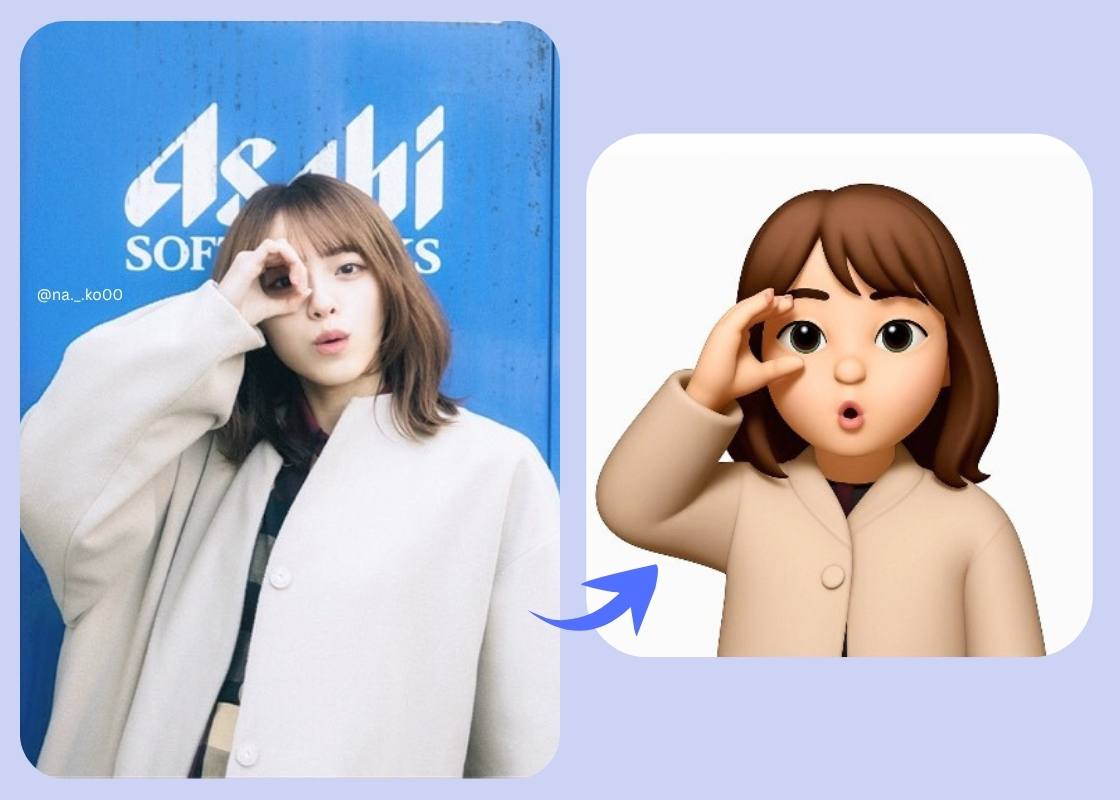
Create Memoji from Photo Online

Make a Memoji Actually Look Like You

Custom Social Avatar with Memoji Creator

Add Memoji as Stickers and Share in Chats

Edit Memoji both on Android and iPhone
How to Make a Memoji?
Upload your photo
Choose a clear photo that shows your face from the front. A straight-on angle works best so the Memoji generator can accurately recognize your features and create a Memoji that looks like you.
Generate your Memoji
After your photo is uploaded, our Memoji maker starts working right away. Just wait a few seconds while your custom Memoji is created based on your facial details.
Download Your Memoji
Save your Memoji to your phone. You can use it as your profile picture, add it to WhatsApp, or share it with friends in your favorite apps.
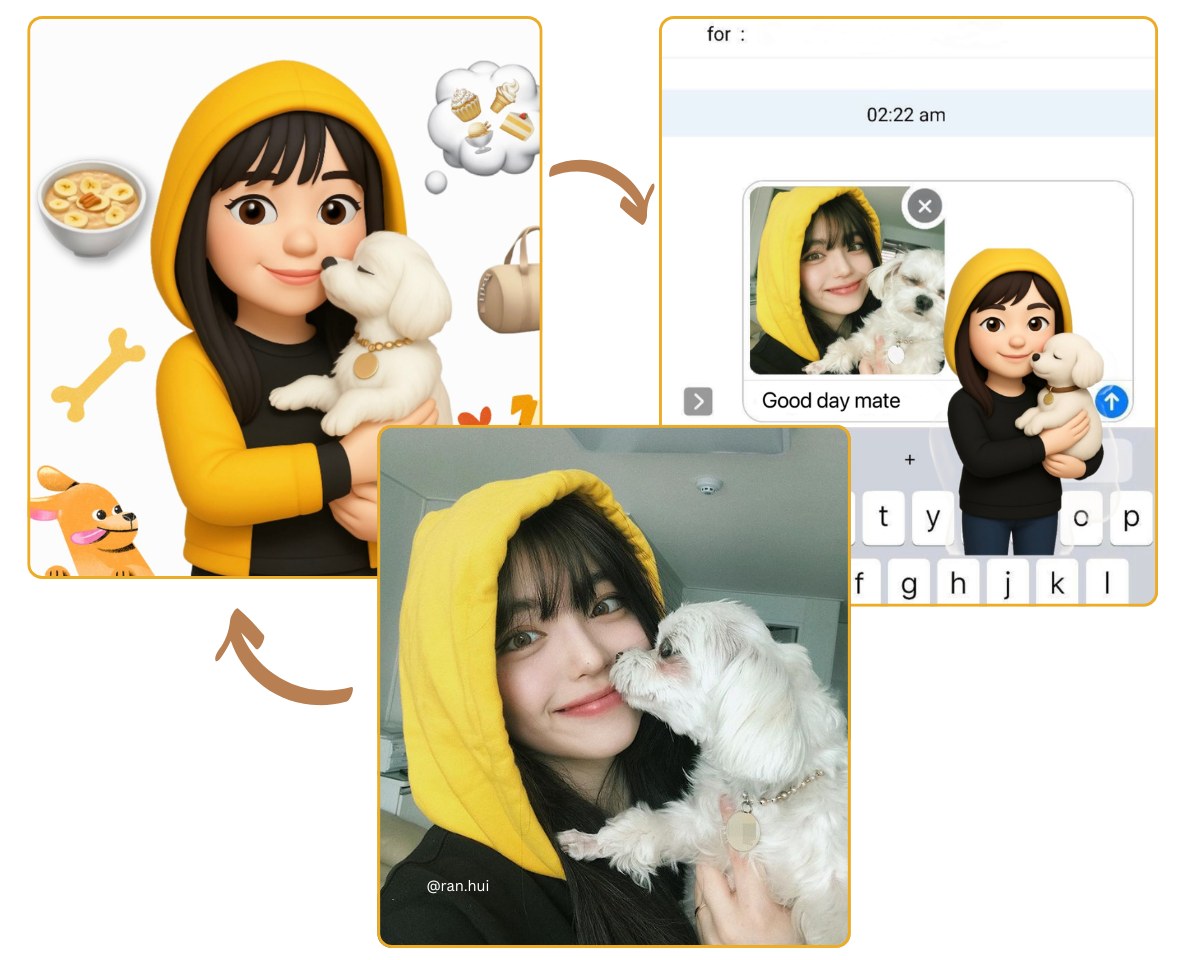
FAQ
What is a Memoji?
A memoji is a fun and personalized 3D avatar that you can create to represent yourself or someone else. It’s customizable and often used on Apple devices for messaging and profiles.
How to create a Memoji on iPhone?
You can create Memoji using the built-in iPhone Memoji feature. Or try BeautyPlus’s Memoji generator for a quick and easy Memoji creation. Otherwise, you can also download the BeautyPlus app and make Memoji using the AI filters there.
How to get Memoji on iPad?
Can I turn a photo into a Memoji?
How to add Memoji to WhatsApp?
All Online Image & Video Editing Tools

AI Filters
A wide range of filters to transform your image into anime, cartoon, pixel art, painting, and more.
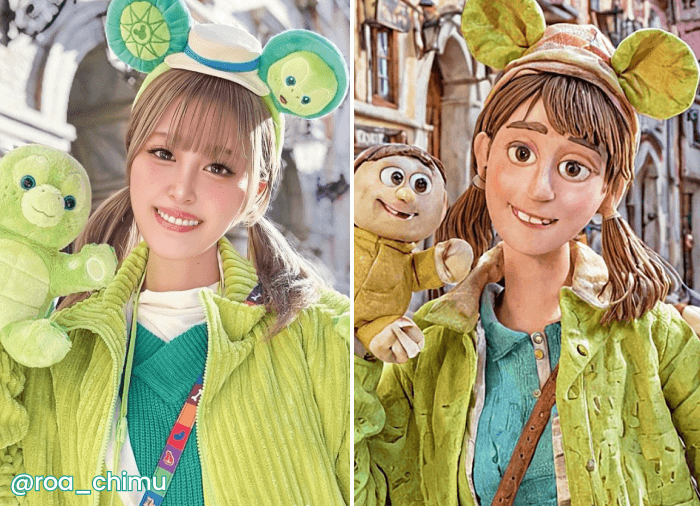
Photo to Anime Converter
Turn photo into anime avatar with AI filters.

Photo to Cartoon Converter
Turn human photo, landscape images to cartoon by AI instantly.

Photo to Sketch
Convert Image to sketch with 8 different art styles.


