
Pixel Art Converter: Turn Your Image into Pixel Art
The BeautyPlus Pixel Art Converter is a free filter that uses AI to transform your photos into charmingly retro pixel art instantly. It's like stepping into a nostalgic video game world—create your unique pixel art character with just one tap.

The Best Image to Pixel Art Converter

Create Pixel Art Style OOTD

Multiple Pixel Art Filters to Choose

Convert Any Image to Pixel Art

Free image to Pixel Art Maker Online
How to Turn a Picture into Pixel Art?
Upload Your Photo
Select your favorite image from your camera roll.
Choose Pixel Art Filter
Tap on your preferred pixel art filter, such as "Pixie" or "Pixel World."
Check and Share
Review the result from the AI conversion and share it on social media!

FAQs
What is the pixel art converter?
The BeautyPlus pixel art converter uses AI technology to transform photos of people and landscapes into a retro pixel art style.
How do I edit the pixel style OOTD in the BeautyPlus app?
Open the app and search for "Pixel," then select the template. Simply choose the same photo twice, and the AI will automatically create a fashion pixel art OOTD.
How long does it take for the Pixel Art Generator to convert a photo?
Can I turn a photo of my pet into pixel art?
Can I convert a photo that isn't a full-body shot?
All Online Image & Video Editing Tools

AI Filters
A wide range of filters to transform your image into anime, cartoon, pixel art, painting, and more.

Photo to Cartoon Converter
Turn human photo, landscape images to cartoon by AI instantly.
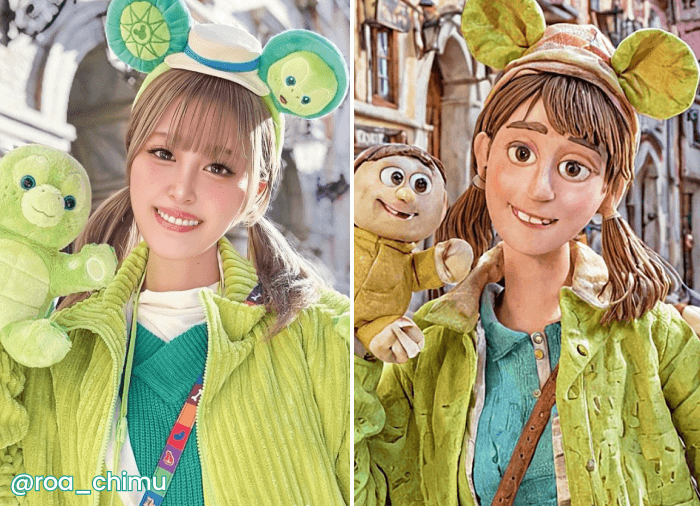
Photo to Anime Converter
Turn photo into anime avatar with AI filters.

Photo to Sketch
Convert Image to sketch with 8 different art styles.


