
Add Black Background to Photo Online
Remove the original background of the image and add a plain or solid black background at one click.

One Click to Create a Black Background Wallpaper

Make Your Portrait Pop with a Black Backdrop

Highlight Your Products with Plain Black Background

4K Black Background Photo Editing with Details

More Than Solid Black: Diverse Black Backgrounds
How to Make the Background of a Picture Black?
Choose Photo
Drag or Drop a picture from your gallery, the background of the image will turn transparent automatically after the image is uploaded.
Select a Black Background
There are different background colors available in the preset. You can select the black one out of these or upload your own black background image.
Save Final Image
When you find the perfect shade of black for your picture, preview the image and save it by clicking on the “Download” button.

FAQs
Does BeautyPlus Black Background Maker Allows Picture Previews?
Of course, you can preview the image along with the changed/black background after editing it. As you edit the image background, a black background directly shows up on the screen and it allows you to save it as it is or make any changes, if necessary.
How Much Does it Cost to Use the BeautyPlus Black Background Adder tool?
The cost of using the BeautyPlus black screen photo editing AI tool is negligible. For example, it costs $0 to change the black background of the images for the first 5 pictures every day. However, you might have to pay $0.5 per picture if you want to edit more than 5 images.
What are the Limits to the Image Size and Resolution That You Want to Edit?
Does BeautyPlus Save the Images or Data on Its Server?
What are Various Scenarios in Which a Black Background Can Be Used?
All Online Image & Video Editing Tools
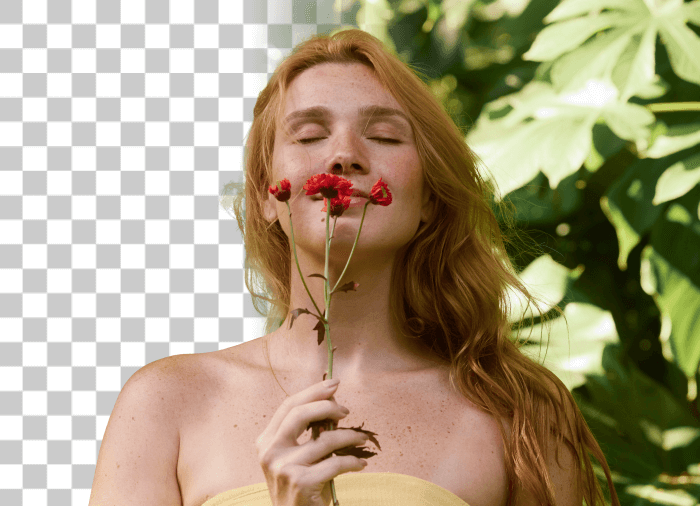
Image Background Remover
Remove background from images for transparent bg.
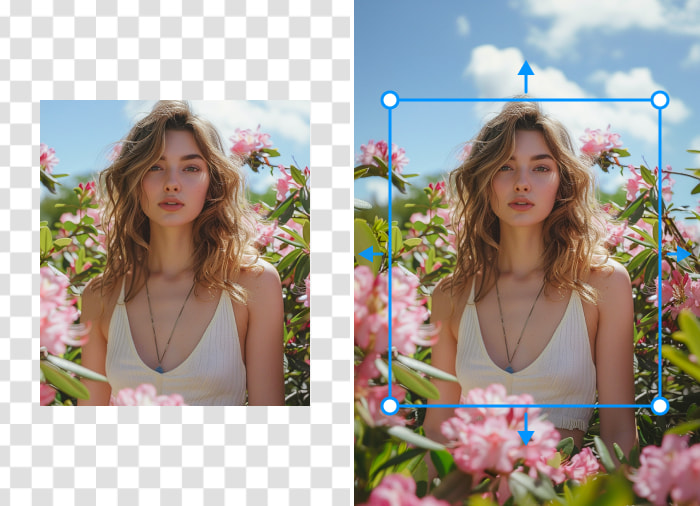
AI Image Extender
Uncrop and extend your images effortlessly with the AI-powered Image Extender. Create seamless visuals that fit any platform, ensuring high quality without losing detail or clarity.

AI Object Remover
Select the area with the object you want to erase using the AI Object Remover. With a quick swipe, clean up your image and remove distractions for a clear, refined result

Blur Background
Automatically blur background with just one click, adjust the blur intensity, and apply a variety of blur effects to photo.


