
Logo Background Remover
Best logo background remover to turn your logo into a transparent, high-quality PNG. Customize your logo with colors or backgrounds in just one click.
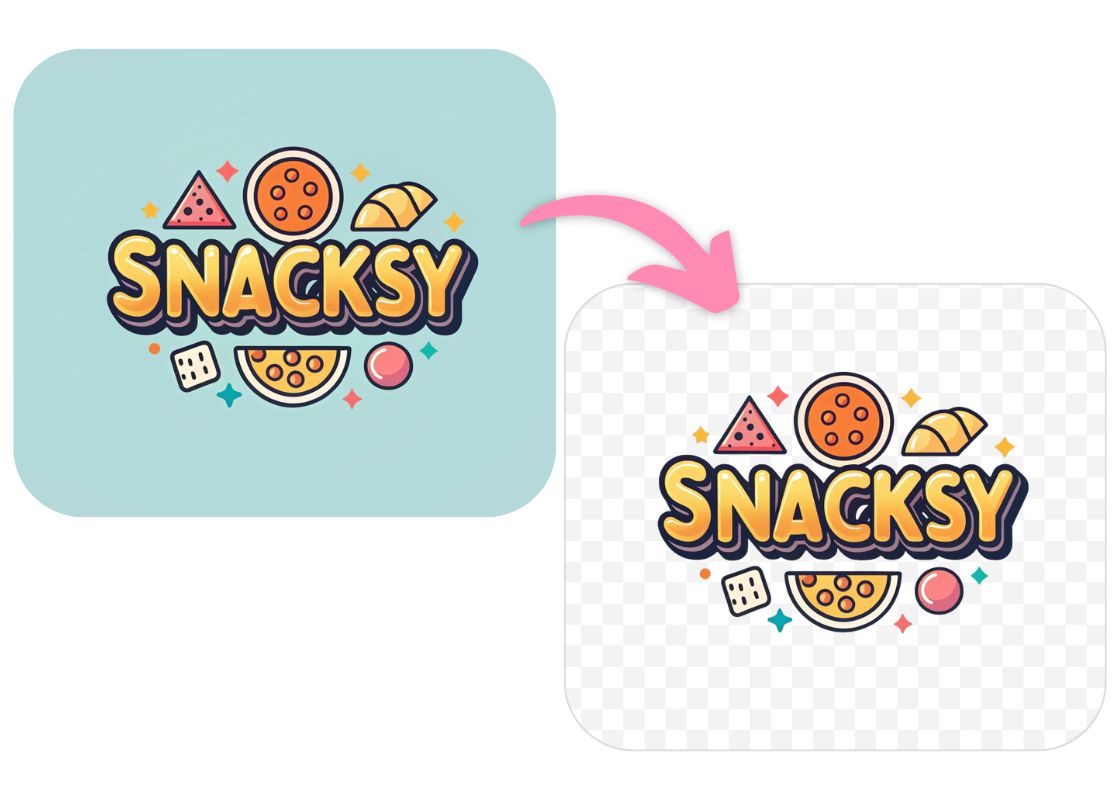
Remove Background from Logo with AI

Edit Logo Background Color in One Click

Extract Logo from Image with Lossless Export

Free Online Logo Background Remover

Elevate Brand Logo without Background
How to Extract a Logo from an Image?
Upload Your Logo Image
Drag and drop your logo into the upload area.
AI Auto Processing
Once uploaded, the AI instantly detects and removes the background. If you’re not fully satisfied with the edges, use the erase brush to refine the outline.
Export Logo
When you’re happy with the result, export the image by clicking the Download button.
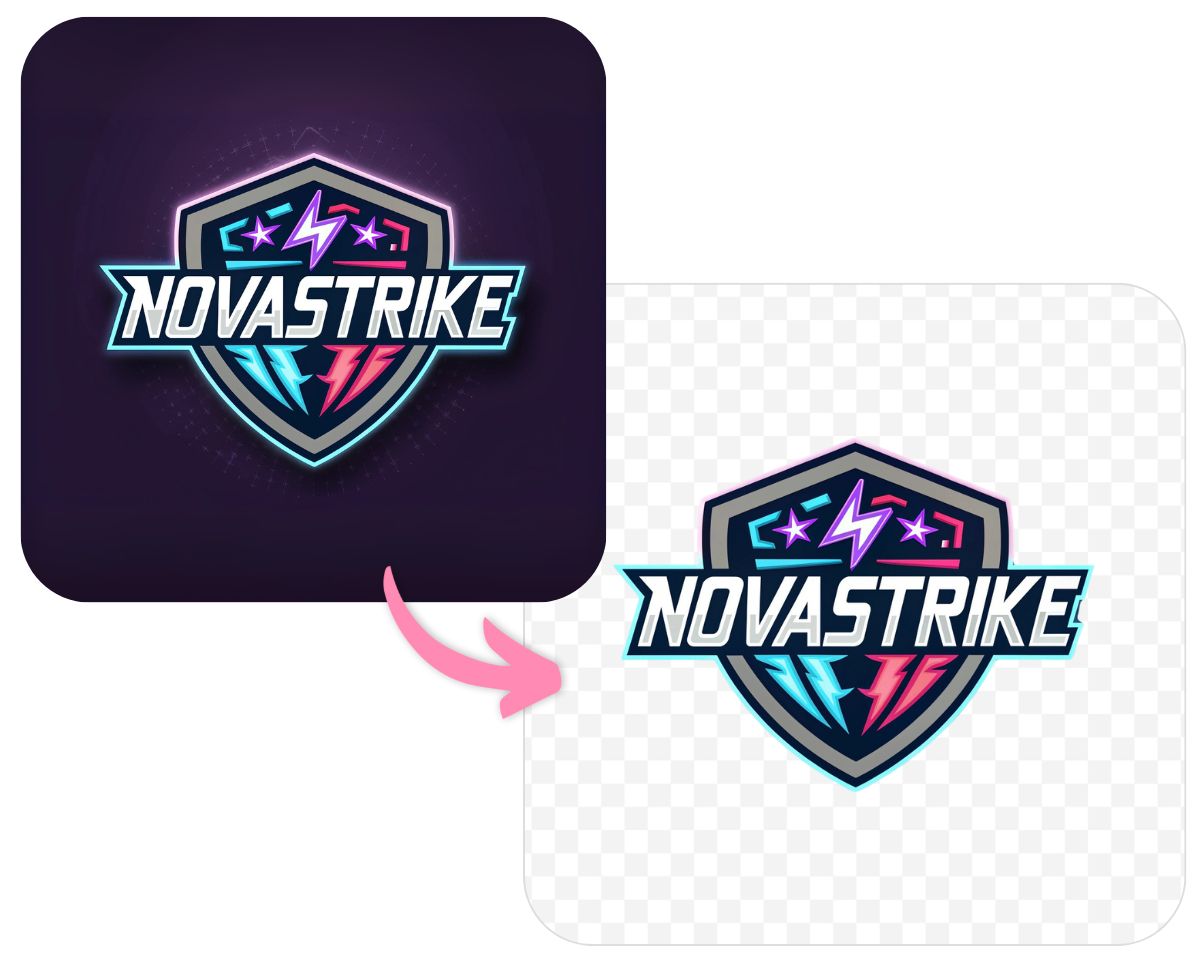
FAQs
How do I remove the white background from a logo?
Simply upload your logo, and our AI will automatically detect and remove the white background, leaving you with a clean, isolated logo.
After removing the background, will my logo be transparent?
Yes. Once the background is removed, your logo will have a transparent background (PNG format) so you can use it seamlessly on websites, designs, or any other materials.
Can I add a background color to my logo?
What file format will my logo be exported in?
How many logos can I process for free?
All Online Image & Video Editing Tools

Background Changer
One-click turn background to transparent, change background color, and custom background replacement.
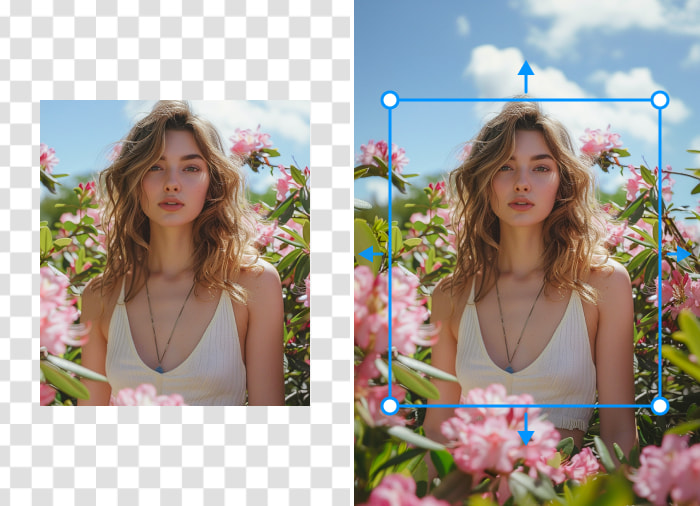
AI Image Extender
Uncrop and extend your images effortlessly with the AI-powered Image Extender. Create seamless visuals that fit any platform, ensuring high quality without losing detail or clarity.

AI Object Remover
Select the area with the object you want to erase using the AI Object Remover. With a quick swipe, clean up your image and remove distractions for a clear, refined result

Blur Background
Automatically blur background with just one click, adjust the blur intensity, and apply a variety of blur effects to photo.


