
PNG Maker: Convert Image to PNG Transparent
Easily turn any image into a high-quality transparent background with PNG Maker. Clean, free, and perfect for professional or personal use.

One-click to Make PNG Transparent

Convert JPG to Transparent PNG
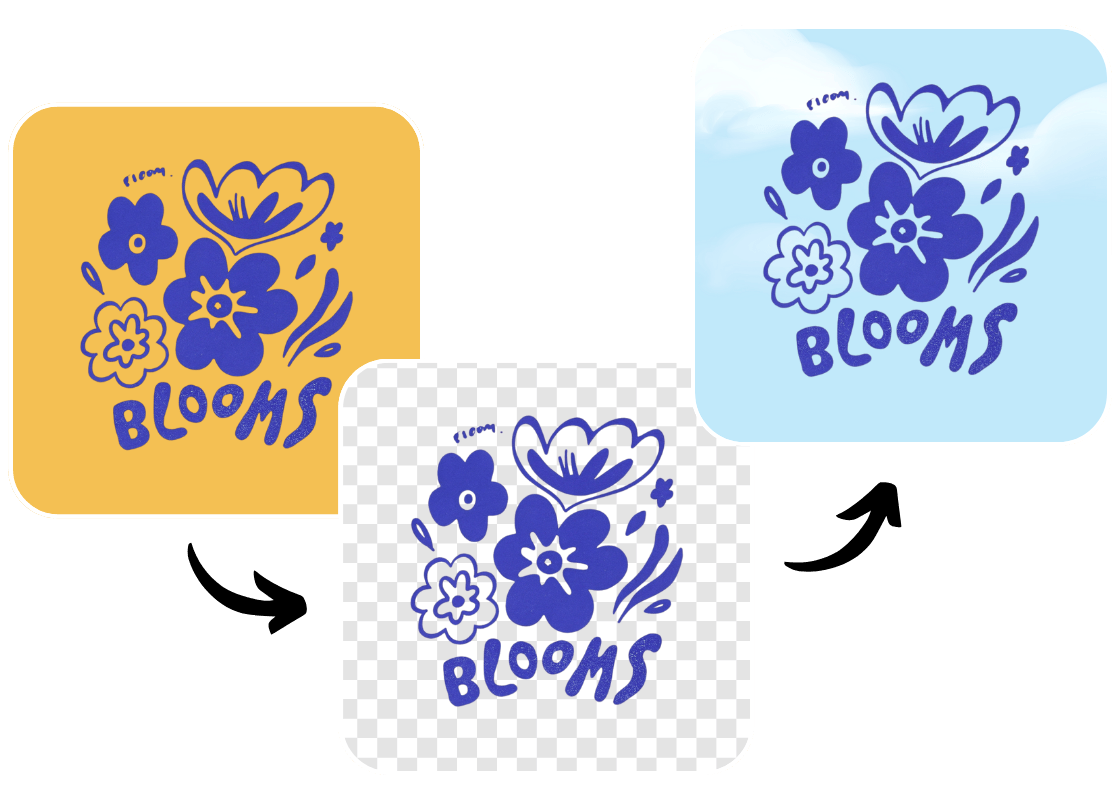
Make a Logo Transparent for Free
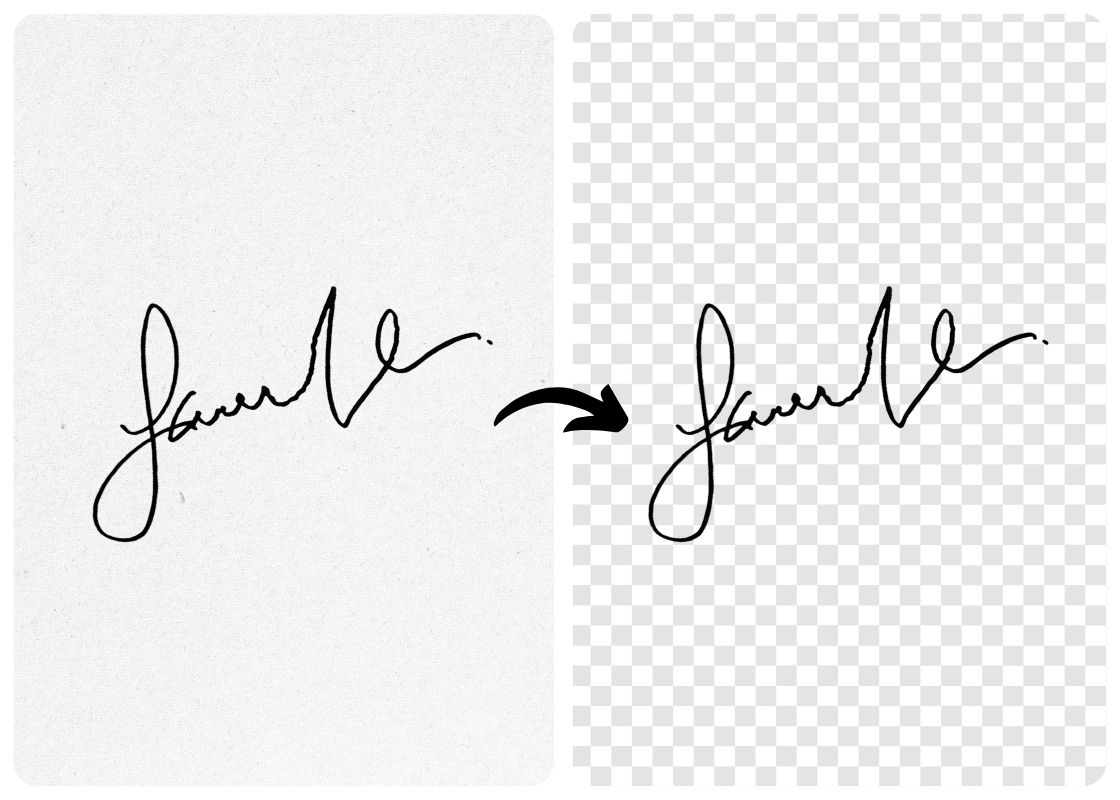
Turn Signature Image to PNG Transparent

PNG Creator with High-Quality Outputs
How to Make a PNG Transparent?
Upload Photo
Begin by uploading the photo you want to modify using drag and drop. You can upload an existing PNG file, or a JPG or JPEG.
Turn the Background Transparent
The AI will automatically detect the foreground and separate it from the background. Manual selection is optional.
Download and Save
Download the transparent PNG to your device and save it.

FAQs
Does the PNG file format support transparency?
Yes, PNGs support transparency. Not all PNGs are transparent or have transparent regions. But they can feature areas of transparency or partial transparency if you want them to. One of the most common uses of the PNG file format is to create images with opaque subjects in the foreground and transparent backgrounds.
How do I save a PNG so that the background is transparent?
All you need to do is upload your PNG image to PNG Maker, then click to automatically select the background and make it transparent.
Can PNG Maker create a signature image with a transparent background?
Can PNG Maker remove the background from a photo?
How can I convert a JPG to a transparent PNG?
All Online Image & Video Editing Tools
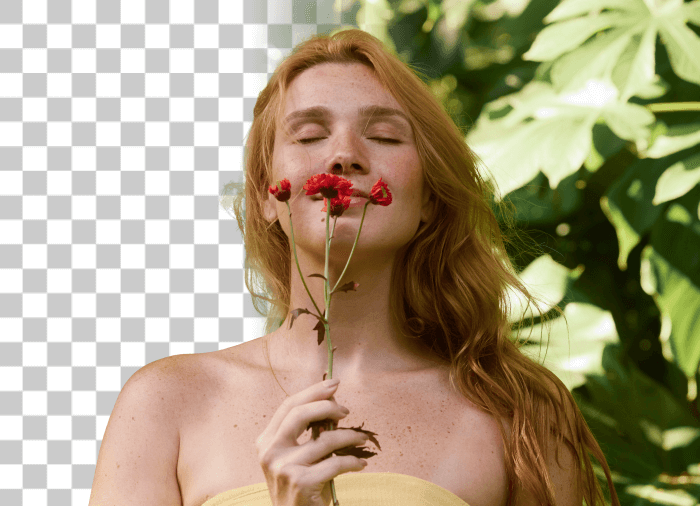
Image Background Remover
Remove background from images for transparent bg.

Background Changer
One-click turn background to transparent, change background color, and custom background replacement.

Blur Background
Automatically blur background with just one click, adjust the blur intensity, and apply a variety of blur effects to photo.

Video Background Remover
Effortlessly refine your videos by removing backgrounds, allowing your subject to stand out. Ensuring your visuals remain clean and focused.


