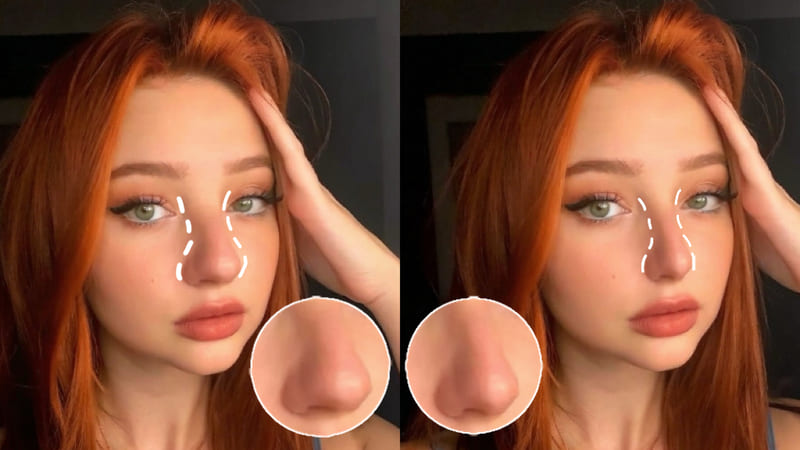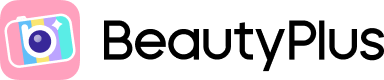
10 Recommended Face Processing App Tools for Free [2024]

I went to Disney and Universal Studios with my friends, I want to show off my everyday casual life with friends and today’s makeup on Instagram!
Face editing apps are essential for posting on SNS and taking memorable photos.
Many face processing app tools with natural and high-quality facial beautification functions have appeared, and each face processing app provides a variety of facial beautification functions.
This time, we will introduce 10 carefully selected facial photo editing apps that even beginners can easily use!
Please read this article to the end and find the face editing app that suits you and makes your photos look stylish!
What is a face processing app? What functions does it have?
A face editing app is a photo processing app that allows you to adjust the face of a photo or image taken with a smartphone by making it smaller or larger, or add makeup such as eyelashes or colored contact lenses to make the photo look more appealing. I’ll say something.
In addition to pinpointing areas of concern such as wrinkles and acne, it also has the ability to make detailed adjustments to the face, such as making the face smaller and making the eyes double.
Currently, functions such as AI automatically recognizing faces and adding makeup to each part of the face have become mainstream. The development of AI functions is remarkable, and the number of popular face processing apps that have been attracting attention has been increasing in recent years.
BeautyPlus has various functions as the original face processing app.
Make full use of BeautyPlus, a face-editing app, to easily make your profile images and selfies for Instagram, SNS, matching apps, etc. more fashionable!
Things to keep in mind when choosing a face editing app
1.Can you finely adjust the face processing?
It’s a good idea to check if it’s a face editing app that allows you to edit areas of your interest, such as making your face smaller, eyes, mouth, etc.
Please be aware that some face editing apps may process the entire face at the same time with one click, which may not match your facial features. You can easily edit your face, but you may end up turning into a different person.
By finding a face editing app that allows you to easily edit each part, your photos will definitely become more sophisticated.
2. Does it have AI or automatic face reduction function?
Even slight slimming or making your face smaller can dramatically change your appearance.
For those who want to easily edit their faces in an instant, a face editing app with an automatic correction function is perfect.
These days, AI automatically recognizes your face, so you can adjust facial features and facial features with just one touch.
3. Is it high quality and has a sharing function?
Also check whether the processed photos and images are of high quality!
Many face processing apps do not produce high-quality images or photos after processing.
It is important to choose a face editing app that has high image quality and can do face editing well.
Also, if you choose a face editing app that has a feature that allows you to post to SNS such as Instagram with one tap, you can easily share it to SNS! This is a recommended feature.
4. Is there a video face processing function?
In addition to photos, we recommend face editing apps that have the ability to make faces smaller and adjust each part in videos.
It is said that now is the era of short movies. Sometimes you can see that the face in the photo and the face in the video are two different people!
If you choose a great face editing app that also supports face editing on videos, you can edit them using the same processing method, so you can keep it uniform!
Be sure to check out the tips above for choosing a great face editing app.
high resolution! 10 recommended face editing apps
1. “ BeautyPlus ” is a face processing app with a large collection of full-fledged face processing functions.

As a face processing app for smartphone cameras, BeautyPlus has a wealth of excellent face processing functions and is perfect for those who want to create the perfect photo.
BeautyPlus has a one-touch smart facial beauty function, teeth beauty function, and the ability to edit each part of the face that other face editing apps do not have, so you can easily and stylishly edit photos and images with this one app. Beside, the app comes with more useful editing features, like AI filters, video watermark remover, photo blur, image/ video enhancer, etc.
The makeup feature allows you to try out various makeup styles, including lip, eyeshadow, mascara, eyebrow, blush, and even eyelashes in a wide variety of colors and textures.
You can easily create your own original point makeup or recreate trendy ones. This is a great face editing app that is free and easy to use even for beginners and is packed with great features.
2. SNOW, a face editing app that lets you take unique photos

“SNOW” is a face editing app for smartphone cameras that allows you to take unique photos. When you use AR stamps, AI recognizes your face and adds cute animal ears or the shape of your face changes in an interesting way. You can also easily edit photos with stylish makeup features and body shape correction. There are also special effects tailored to seasons and events, and even beginners can use this face editing app for free and easily become a hot topic on Instagram and SNS.
3. Face processing app “Meitu” that allows you to choose from a variety of makeup styles

“Meitu” is a great face processing app for smartphone cameras that allows you to perform a variety of makeup styles and face processing. You can freely choose from natural to flashy makeup, and there are also functions to adjust the beauty of your skin and features, so you can create your own original face processing as a great face processing app. This is a face editing app that is free and easy to use, even for beginners when it comes to making faces smaller and photo editing.
4.Faceapp, a face processing app with lots of unique processing

“Faceapp” is a great face processing app for smartphone cameras that not only allows you to edit faces, but also has stylish processing and interesting features. You can try out features to change your age and gender, as well as stylish hairstyles. It is also a face processing app that gives you a natural smile and has excellent skin beautification effects.
5. “Beautycam”, a very popular face processing app with iPhone mode function
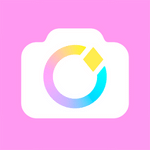
“Beautycam” is a face editing app for smartphone cameras that is popular for its iPhone mode function and natural, high-quality selfies. In addition to faces, you can also create beautiful full-body photos. The slim function allows you to adjust the size of your waist and thighs, making it possible to achieve your ideal proportions as a face processing app.
6. “Ulike”, a fluffy face processing app that looks like a marshmallow
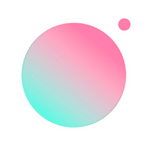
“Ulike” is a face editing app for smartphone cameras that allows you to create a soft and fluffy face. It is popular for its natural skin-beautifying effect and adjustment of eye size for a natural finish. One thing to keep in mind is that when you edit faces, the face processing is applied to all people in the photo, so it may not be suitable for people who don’t like face processing filters or who want to make detailed adjustments. This is a highly recommended face editing app for editing photos of a single person.
7. “Soda”, a natural face processing app
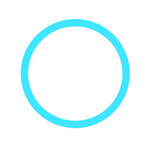
“Soda” is a face processing app for smartphone cameras that allows you to look natural. Not only is it easy for beginners to make skin beautification effects and adjust the features of the eyes and nose for free, but it also has a wide variety of stylish filters, and its appeal is that it can instantly improve the quality of the entire photo as a great face editing app.
8. “Facetune”, a face processing app specializing in selfie processing

“Facetune” is a face editing app for smartphone cameras that specializes in selfie processing. It has a wide range of functions to make your selfies look more beautiful, such as skin beautification, teeth whitening, and face reshaping. In addition, retouching is highly accurate and provides a natural finish. Recommended as a great face processing app.
9. Face processing app “Epik” that allows you to adjust people and colors
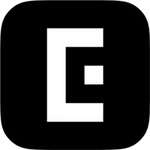
“Epik” is a face editing app for smartphone cameras that specializes in photo editing and allows you to adjust people and colors. You can easily change the overall atmosphere of the photo, and you can not only edit the face but also adjust the background and lighting, so you can enjoy not only a great face editing app but also photo editing like a professional. Even beginners can use it for free and easily, making it a highly recommended face editing app.
10. “YouCam Perfect”, a face processing app that makes your skin beautiful

“YouCam Perfect” is a face editing app for smartphone cameras that makes your skin beautiful. You can get your ideal skin with just one touch. Furthermore, it is possible to adjust facial parts and contours, making it an attractive face processing app that allows you to achieve your desired finish.
Spice it up with a face processing app!
This time, we will show you how to edit your face using BeautyPlus, a face editing app that has a wealth of excellent face processing functions and is perfect for those who want to create the perfect photo.
Not only the size of the eyes, but also the size and length of each part of the face can be processed, the bridge of the nose can be adjusted, and even the smallest details can be fine-tuned, such as hiding rough skin to make the skin more beautiful.
It is also equipped with an AI facial recognition function, and also has a one-touch skin whitening function and one-touch teeth whitening function using AI. In particular, the teeth alignment adjustment function allows even those who are unable to smile after straightening their teeth to take pictures with peace of mind! This is a unique feature not found in other face editing apps.
smart beauty face
Smart Facial is a revolutionary feature that allows you to take natural-looking facial photos with just one touch. Instantly smooth your skin, contour your face, and enlarge your eyes. It has a natural finish, giving you the effect of having your makeup applied by a professional. You can also adjust the smart facial effect according to your preference.


face slimming
The face slimming function allows you to streamline the contours of your face and make it smaller. Also, by adjusting the left and right balance, you can achieve natural beauty.
Here are three tips to help you slim your face.
- “Slim function” allows you to manually adjust the degree of face thinning


- “Reshape function” allows you to freely adjust even the smallest details such as gills, face width, chin circumference, and chin tip using AI facial recognition.
- “Head size function” that makes your face smaller by adjusting the size of your head


beautiful teeth
- “Tooth correction function” that corrects and increases teeth using AI

- Instantly whiten yellowing and stains on your teeth! “Beautiful teeth function”

Makeup
The makeup function is a very convenient and recommended feature that allows you to try out various makeup styles. Lip, eye shadow, mascara, brow, and cheek are available in a wide variety of colors and textures, so you can choose the color and texture that suits you without having to buy cosmetics.


It also has a wide range of skin beautifying functions, including “concealer,” “shiny,” “skin polish,” “wrinkle removal,” and “acne removal,” as well as correction functions for eyes, eyebrows, nose, and lips, all of which are useful for face processing. .
Things to keep in mind when using face editing apps
1. Be considerate of your friends and those in the background
When using a face editing app, it is important not to over-process your friend’s face.
There is no problem with the overall brightness or skin beautification effect, but when you use the face reduction feature to make your face smaller, if you use a face editing app that processes your face all at once, other friends’ faces will also be adjusted without their permission.
Therefore, we recommend choosing a face editing app that allows you to select and edit each image individually.
Also, when posting on Instagram or SNS, please use the mosaic or blur feature to hide the faces of people in the background!
If you want to know tips for fashionable face hiding, mosaic, and blurring, please read here .
2. Consider background distortion
When processing faces, be careful of background distortion. There are many cases where you concentrate too much on face processing and the background becomes distorted. Be careful when taking photos with a distorted background, as they will look a little unnatural.
3.Is it high quality?
When posting to SNS such as Instagram or Twitter, the image quality may deteriorate. When editing with a face editing app, check whether the edited image is of high quality.
Summary of face editing apps
This time, we introduced 10 recommended face editing apps that will make your face look great, things to keep in mind when choosing a face editing app, and tips for creating stylish facial photos.
The above-mentioned face editing apps are easy and free to use, even for beginners!
Please enjoy editing your selfies by sharing your wonderful memories on Instagram and SNS.
When I introduced tips for face processing this time, the popular face processing app I tried was ” BeautyPlus “!
If you want to try it out, please download it for free below.