
How to do Digital Makeover on Myself?

Do you tend to follow a very specific makeup routine, one where bold or unconventional choices rarely make an appearance? Perhaps your go-to is a simple swipe of mascara before you call it a day. But lately, you’ve been tempted to try something edgier: a sleek eyeliner paired with a rich, dark eyeshadow to truly make your eyes pop. It’s not typically your style, but this is your moment to explore and have fun with your look with a digital makeover! (and just so we’re clear, there’s no such thing as being too old for that).
Virtual makeover tools allow you to experiment freely, giving you a real-time preview of what that makeup might look like on your face as if it were actually applied. It’s the perfect way to decide if a new look is worth trying—without ever opening a makeup palette.
3 Tips for Virtual makeover
When you hear “virtual makeover,” you might think of the old days—manually drawing eyeliner using Paint or clunky built-in editing tools that left you looking more cartoon than chic. But times have changed. Today, you have access to AI-powered tools that create strikingly realistic makeup looks—no mess, no stress, and definitely no guesswork.
ChatGPT: Your Personal Pocket Stylist
Thanks to advances like DALL·E integration, ChatGPT can now help you go far beyond basic advice. You can even upload your photo and ask for personalized beauty recommendations tailored to your face shape and features. Whether you’re aiming to accentuate certain traits or discover an entirely new look, ChatGPT has you covered.
Try prompts like:
- “Create a skincare plan for oily skin.”
- “Suggest makeup styles for a soft glam look.”
- “Help me design a new wardrobe based on Parisian fashion.”
- “What nail colors match medium skin with cool undertones?”
Browse and Get Inspired: A Style World at Your Fingertips
Long gone are the days of flipping through one fashion magazine and calling it research. Now, you’ve got access to Pinterest, Instagram, Reddit, and more—all bursting with endless ideas and how-to guides.
Find what inspires you, what flatters your features, and what simply feels fun to try. Many creators even offer tips on identifying what makeup styles will actually suit your face, so keep an eye out.
Where to Look:
- Pinterest: Ideal for creating mood boards and discovering trending aesthetics.
- Instagram: Explore hashtags like #MakeupTransformation, #ClosetGoals, and #HairInspo for a daily dose of beauty inspo.
- Reddit: Subreddits like r/femalefashionadvice and r/skincareaddiction give you honest, peer-based recommendations.
- Digital Magazines: Websites like Allure, Vogue, and Refinery29 keep you updated with seasonal looks and style-forward thinking.
Apps try-on
1. Maybelline Virtual Makeup Tool
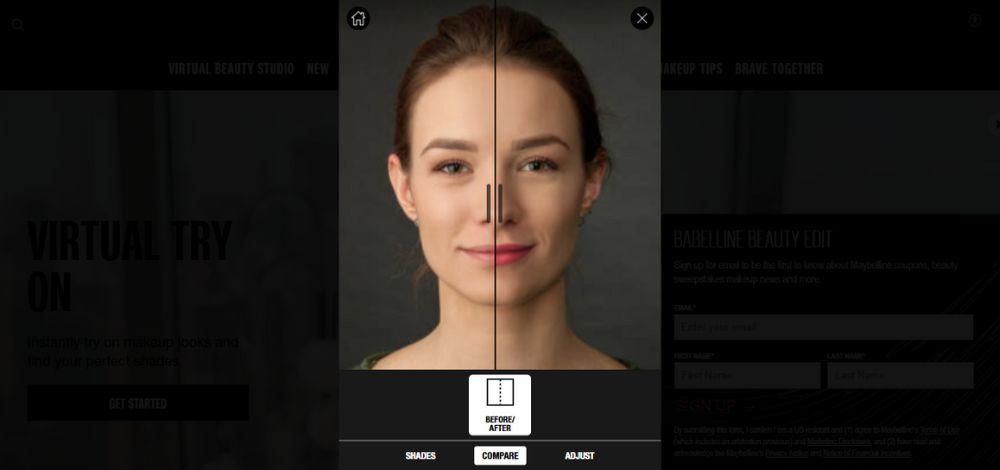
Platform:
- Browser-based (works on desktop and mobile)
Price:
- 100% Free to use
Features:
- Try on makeup in real time using your selfie camera.
- Upload your photo to test makeup looks on your own image.
- Use pre-set models to see products on different face types and tones.
- Access the full range of Maybelline makeup products.
2. Aiease clothes try on
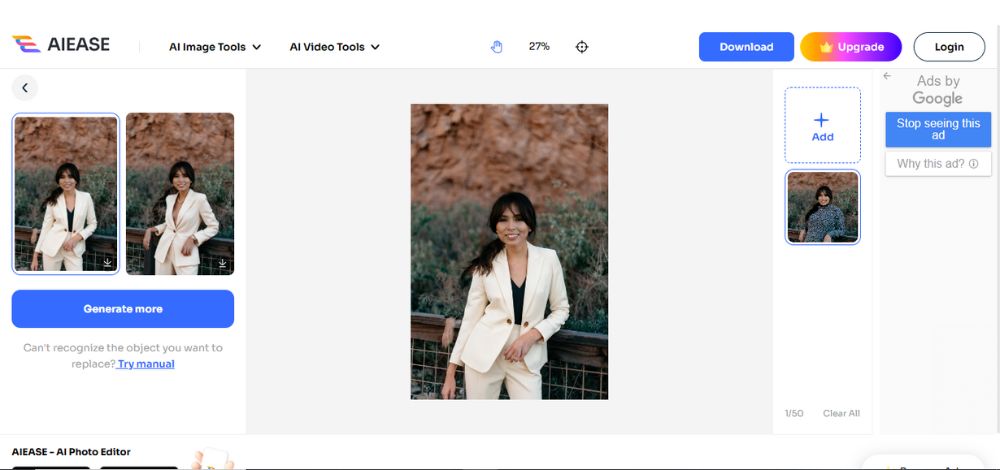
Platform:
Web-based and mobile
Price:
Free for basic use, for upgrade $9.99/month
Feature:
- Offers a text-based object replacer for virtual clothes try-on.
- Requires you to describe your desired outfit in detail via prompt.
3. Haircolor try on
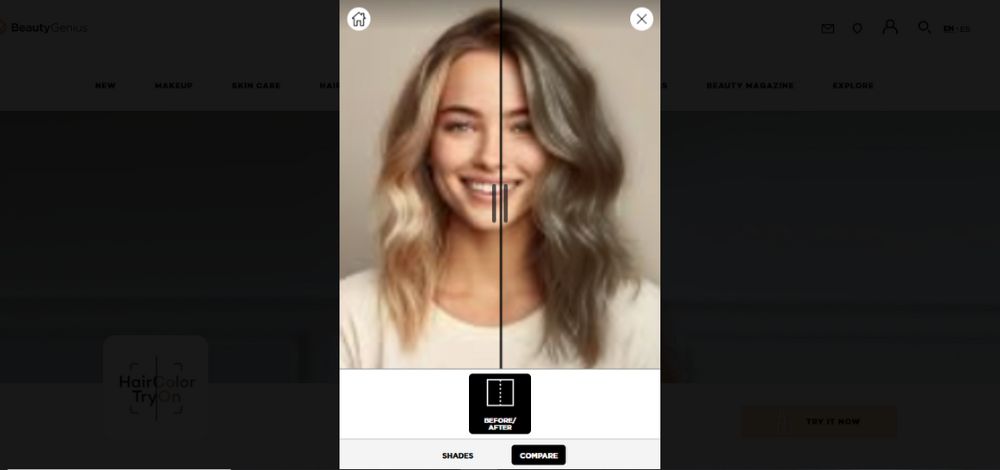
Platform:
- Web-based and mobile
Price:
- Free tool
Features:
- Try hair colors in real-time using your selfie camera or upload a photo.
- Explore a wide range of L’Oréal Paris hair shades from natural to bold.
- Includes trending collections like Feria, Excellence, and Colorista.
How to Transform Your Portrait with Digital Makeover
Here’s a complete guide on how you can transform your portrait and give yourself a complete online makeover, via a single tool. BeautyPlus has it all and this guide is a testament to that. Follow these steps on how to give yourself a makeover to get the glow-up you deserve!
1. Smooth Skin Texture
1. Open BeautyPlus on your device and upload your picture through the “Start editing” option. Head over the portrait mode by tapping on Portrait from the editing options.
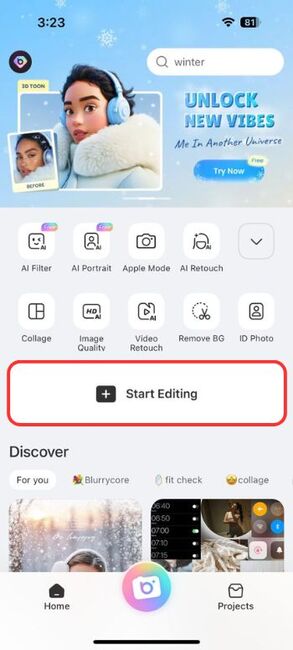
2. Select Smooth to soften your skin’s texture and reduce any visible pores or roughness.
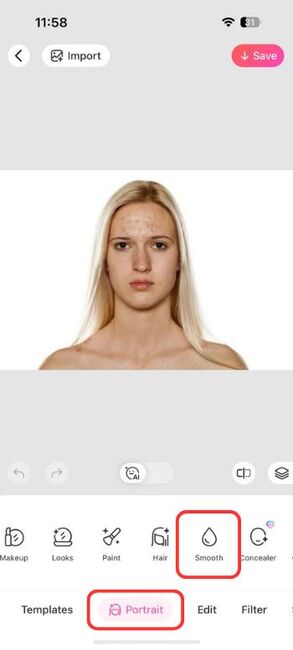
3. Use the slider to adjust how soft you want your skin to appear—light touch for natural, higher for glam.
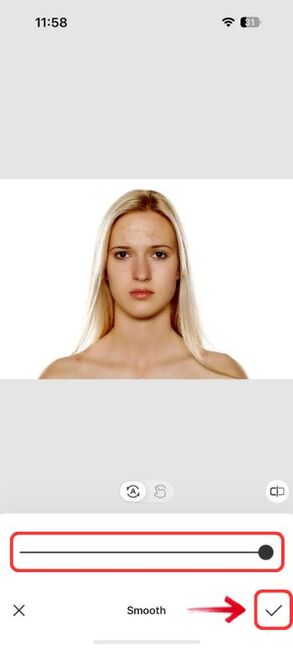
2. Conceal Imperfections
4. Still under the Portrait section, tap on Concealer.
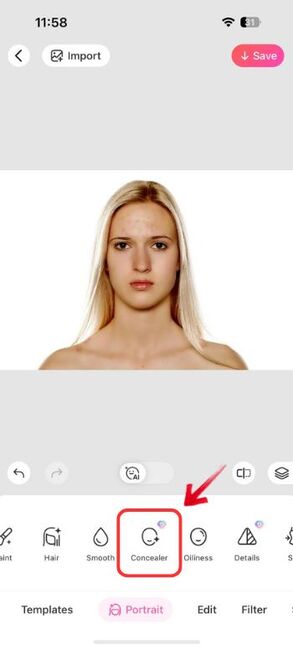
5. This tool lets you tap directly on blemishes, pimples, or uneven spots to blur them out seamlessly.
3. Brighten Dark Circles
6. Go back to the Portrait mode and select Dark Circles.
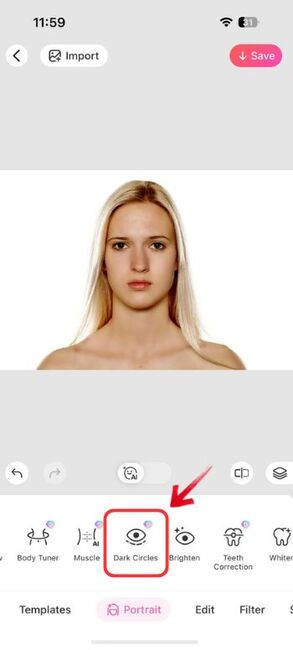
7. Gently brush under your eyes to lift tiredness and make the under-eye area look refreshed and well-rested.
Hair Enhancements
1. Hair Dye
1. Tap on Portrait after uploading your image and go to Hair, then select Hair Dye.
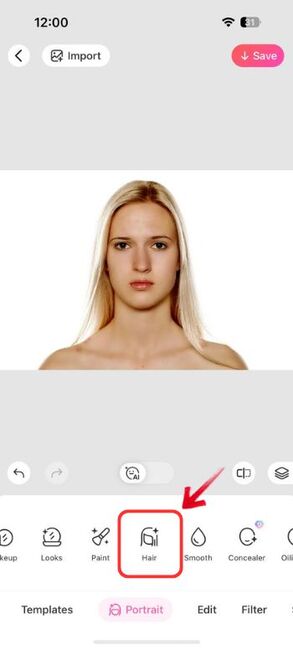
2. Choose from a wide variety of hair colors (natural to fantasy) to preview how you’d look with a fresh dye job.
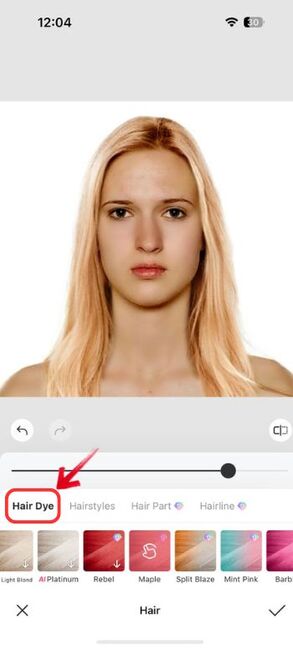
2. Change Hairstyle
3. In the Hair section under Portrait, tap on Hairstyles.
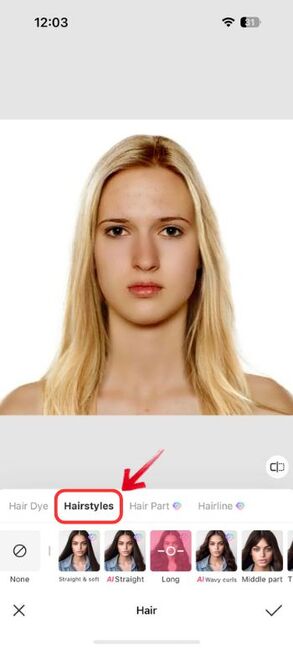
4. Try options like curls, bangs, straightening, or extensions—apply and adjust to see which suits your face best.
More read:
Makeup Application
1. Apply Eyeliner
1. Head over to Portrait mode and go to Makeup, from there select Eyeliner.
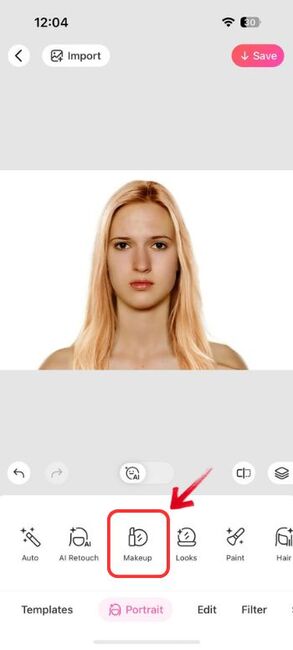
2. Choose from different eyeliner styles—classic, winged, or bold—and instantly enhance your eye shape.
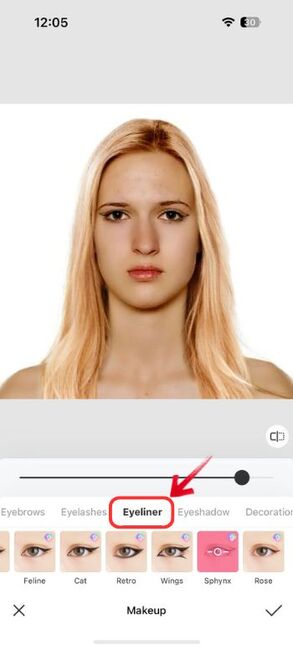
2. Add Eyelashes
3. Under Makeup, tap on Eyelashes.
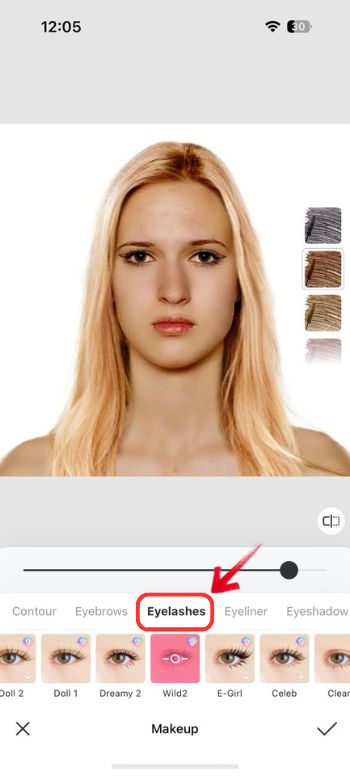
4. Try out various lash lengths and styles—dramatic, fluttery, or natural—to find the perfect lash look.
3. Perfect Your Brows
5. Still in Makeup, head to Eyebrows.
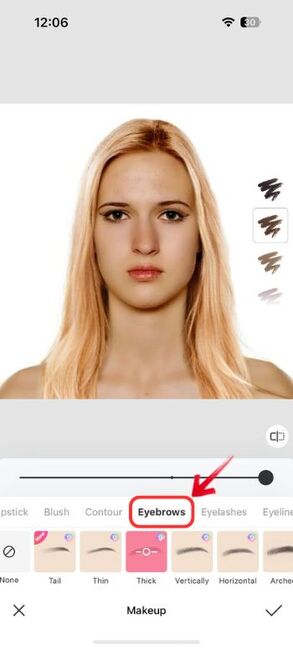
6. Choose a brow style that complements your face, adjust the thickness and arch for that snatched brow effect.
4. Add a Touch of Blush
7. Under Makeup, tap on Blush.
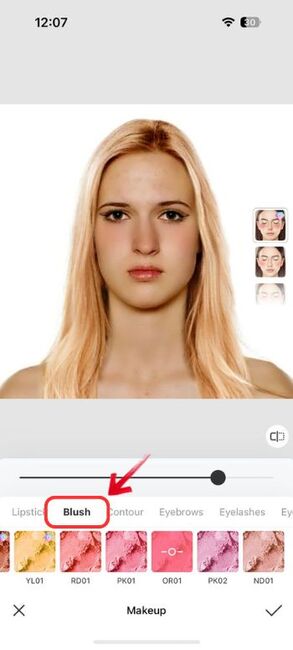
8. Select a shade and place it where it flatters your face shape—apples of cheeks or high up for a lifted look.
5. Finish with Lipstick
9. Within Makeup, go to Lipstick.
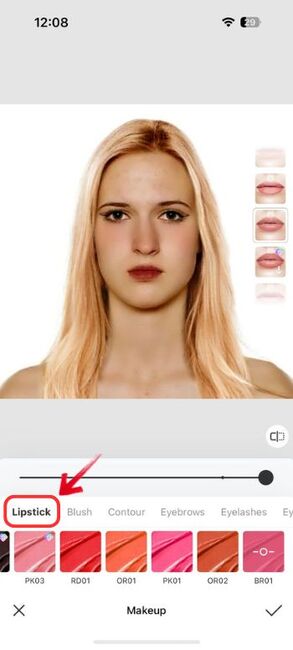
10. Try out different lip colors and finishes—matte, gloss, nude, bold—to complete your makeup transformation.
Slim Effect for Face Contour
1. Face Slimming Tool
1. Tap on Portrait form the editing options after uploading your portrait, and tap on Face, and then select Slim.
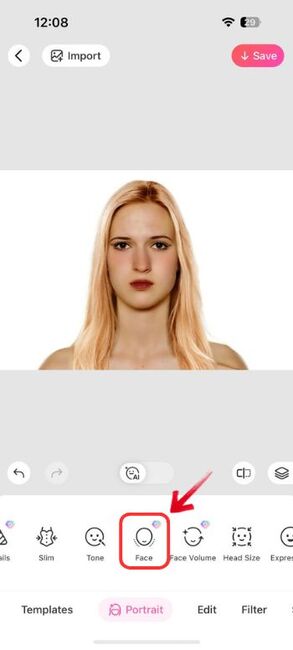
2. Gently drag the slider to subtly or noticeably contour your face—great for jawline, cheekbones, and overall symmetry.
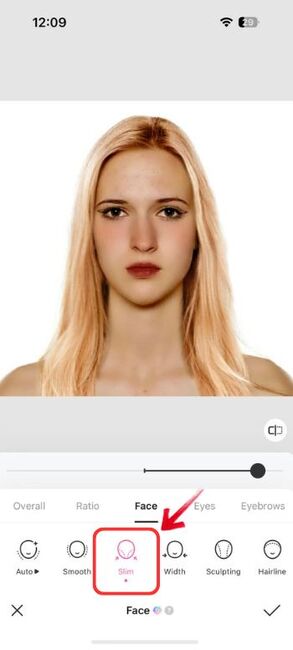


Bottom Line
If you’re on a journey to discover the makeover look that suits you best, we all know how exhausting it can be to constantly step out and experiment with different makeup styles, outfit choices, and hair makeovers. Thankfully, there’s a smarter way. Having an online assistant that does it all for you? Absolute game-changer. And while there are plenty of tools that specialize in one thing or another, BeautyPlus brings it all under one roof—from skin touch-ups and makeup try-ons to hair transformations and style tweaks.





