
Remove People from Photo Online Free
Remove people from photo all within the blink of an eye, simply upload, highlight the person you want to remove and AI will whisk them away like a breeze with no trace behind.

Remove Person from Photo for A Clean Listing

Crop Someone Out of Photo for Privacy Protection

Erase Unwanted People from Your Travel Photos

Free & Online AI People Remover

AI-Powered Person Remover, No Effort
How to Remove Someone from Pictures?
Upload Photo
Click the "Upload Image" button. Choose the photo you want to edit from your device’s folder. You can also drag and drop the image directly into the software.
Remove People
Once the photo is uploaded, adjust the brush size as needed. Then, use your mouse or finger (on a touchscreen device) to highlight the area you want to remove. The software will automatically detect and erase the selected content.
Save & Share
When you're happy with the result, click the "Save" or "Export" button to download the edited photo to your device.

FAQs
What type of photos can I use the BeautyPlus person remover tool on?
Essentially, you can use the AI remover tool on anyone, be it a group photo, a portrait, a landscape, or even a product photo.
Will the background of the photo be affected if I remove a person from the background?
No, once you remove the person from the background, the magic eraser tool will analyze the image and fill in the background details where the person once was.
How long does it take to remove a person from the image?
After removing a person from image, will the image quality be compromised?
Do I need to pay to remove a person from the image online?
All Online Image & Video Editing Tools

AI Object Remover
Select the area with the object you want to erase using the AI Object Remover. With a quick swipe, clean up your image and remove distractions for a clear, refined result
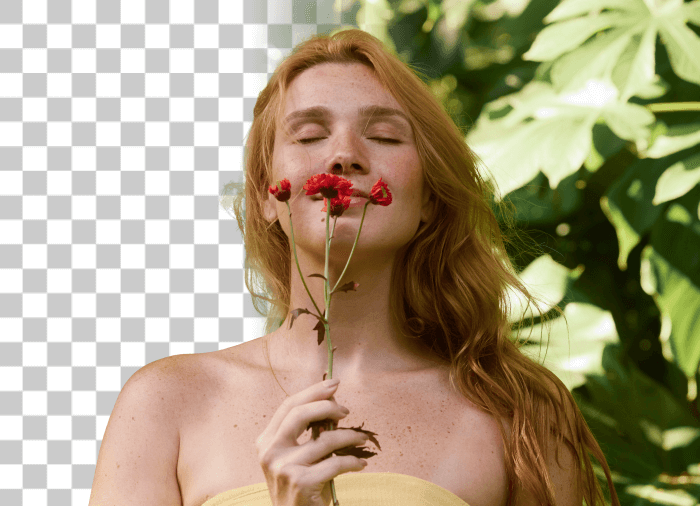
Image Background Remover
Remove background from images for transparent bg.

Image Watermark Remover
Remove watermarks, logos, text, stickers, and timestamps from photos online.
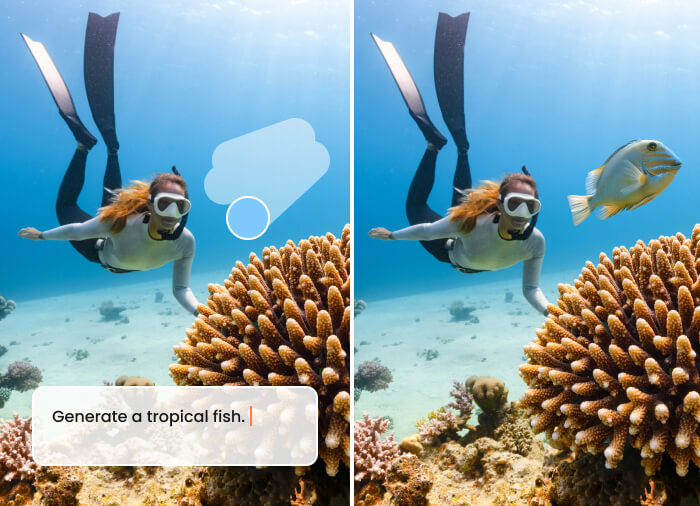
AI Replace Photo
AI Replace lets you swap or remove objects from images with simple prompts. Select an area, describe the change, and the AI seamlessly fills it for professional-looking results.



