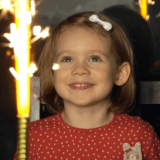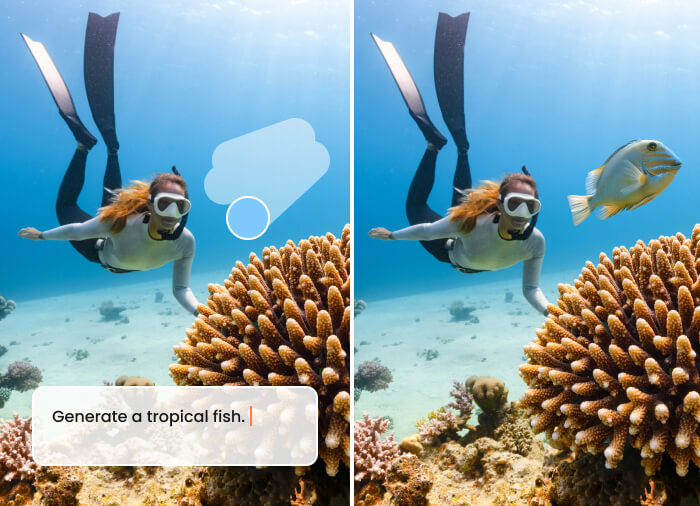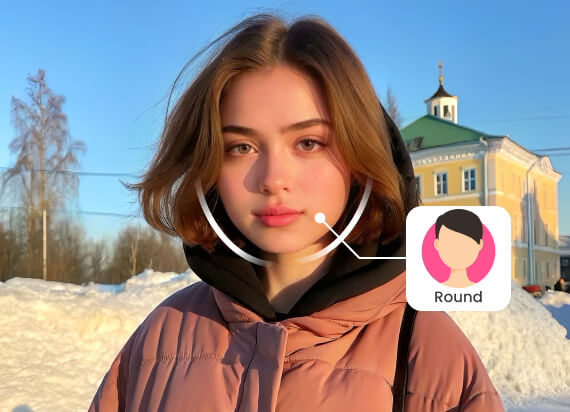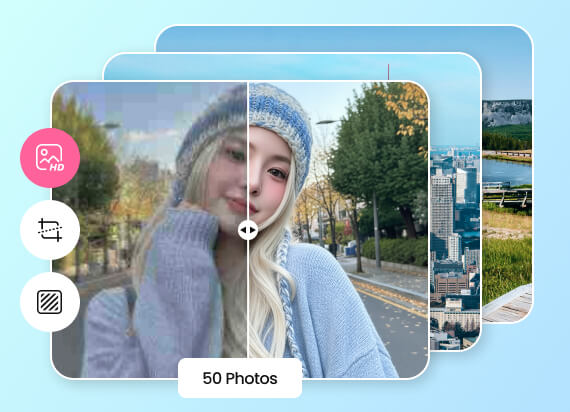AI Video Enhancer - Video Quality Enhancer 4K
Say goodbye to blurry videos with BeautyPlus! Use AI to improve video quality in just a click.
What Can BeautyPlus AI Video Enhancer Do?
1
AI Upscale Video to HD or 4K
Give your low-res videos a new lease on life! This AI video enhancer upscales your footage to stunning HD (720p) or crystal-clear 4K (3840x2160) quality.
2
AI-Powered Sharpening
BeautyPlus’ intelligent AI analyzes your videos and intelligently sharpens details frame-by-frame. This means you get crisp, clear video visuals that reveal hidden details and enhance the overall viewing experience.
3
Color and Detail Optimization
Don’t waste time with manual video adjustments. This online AI video enhancer takes care of everything, automatically adjusting brightness, contrast, and saturation to make your videos pop.
4
Enhanced Frame Rate
Sick of choppy videos? Ensure a more natural viewing experience with the help of BeautyPlus video enhancer. By optimizing the frame rate, it can enhance videos captured on mobile devices or action cameras.
Why You Need This AI Video Quality Enhancer
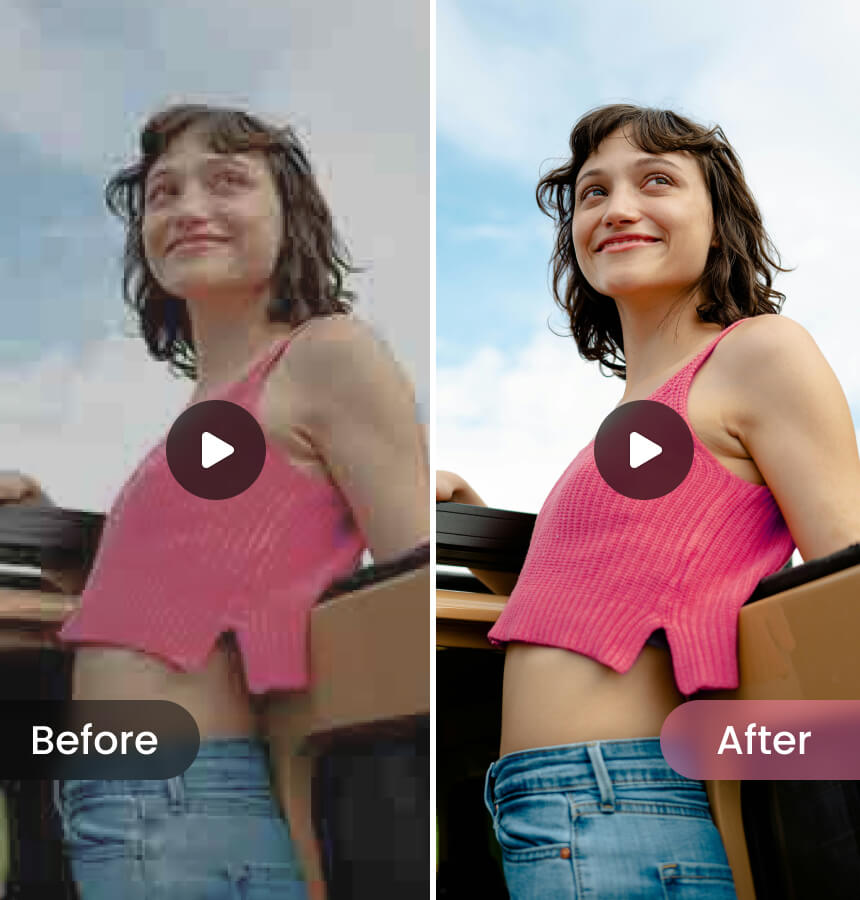
AI-Powered Enhancements

Intuitive Interface
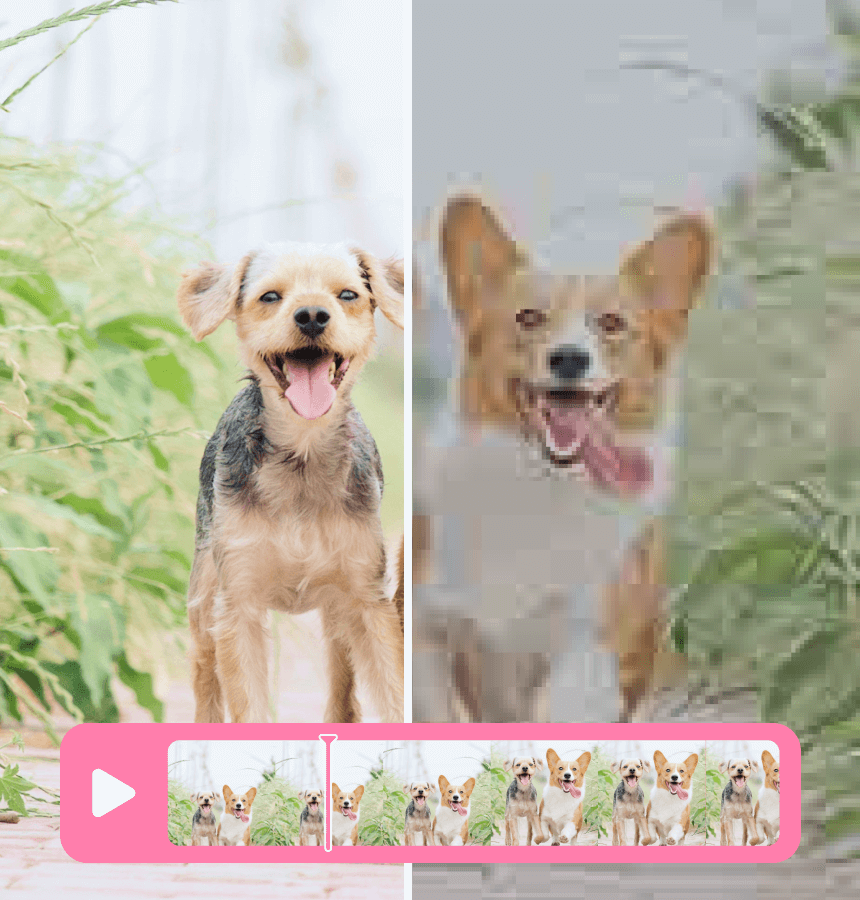
Seamless Preview and Export
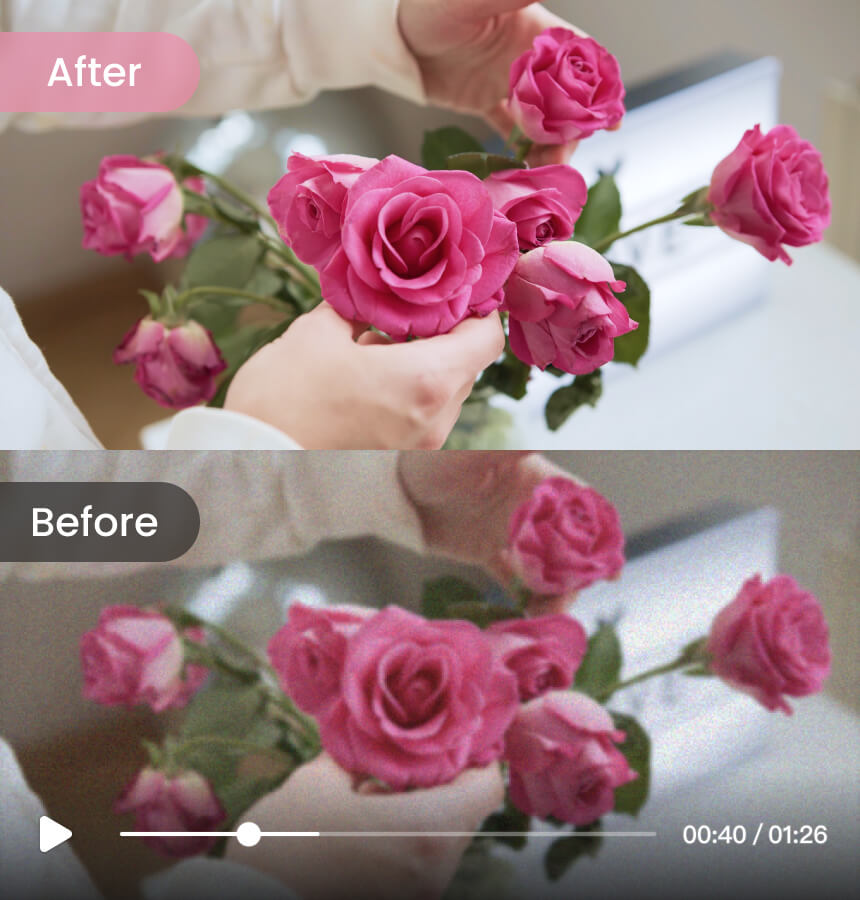
Wide Format Support
How To Use BeautyPlus’ Video AI Enhancer
step 1
step 2
step 3
All Online Image & Video Editing Tools

AI Image Enhancer
Increase photo quality online in seconds
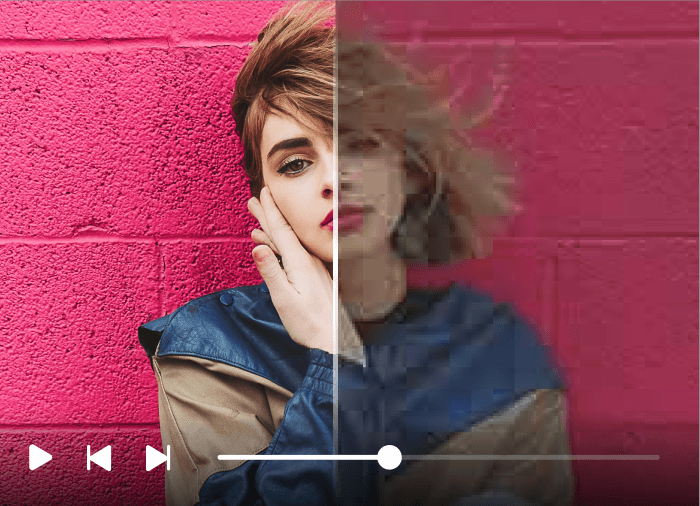
AI Video Enhancer
Unblur and upscale video quality for better vision

AI Video Watermark Remover
Remove unwanted watermark from video with powerful AI
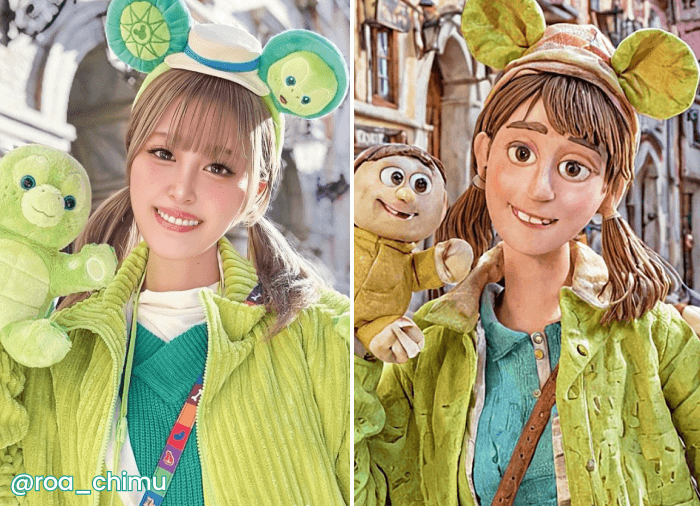
Photo to Anime Converter
Turn photo into anime avatar with AI filters.
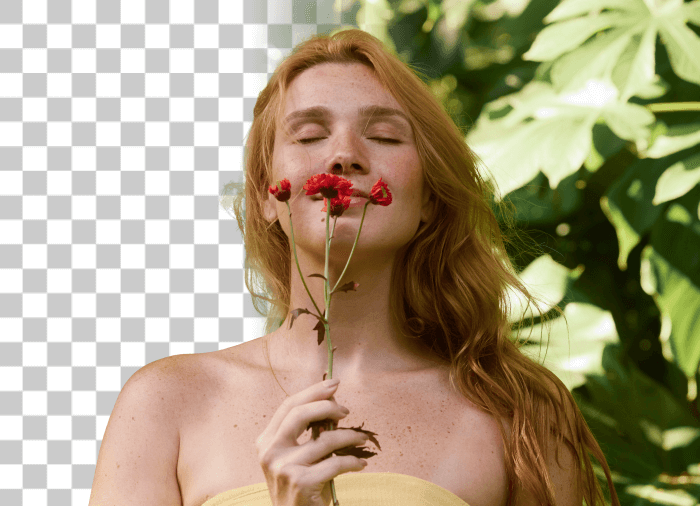
Image Background Remover
Remove background from images for transparent bg.

Video Background Remover
Effortlessly refine your videos by removing backgrounds, allowing your subject to stand out. Ensuring your visuals remain clean and focused.
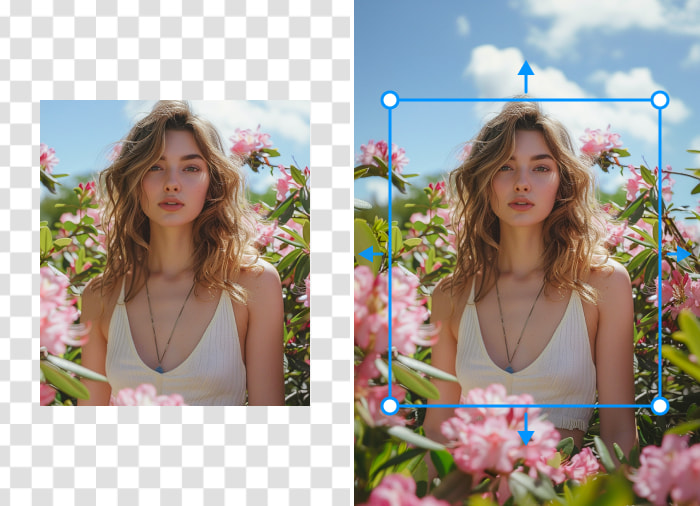
AI Image Extender
Uncrop and extend your images effortlessly with the AI-powered Image Extender. Create seamless visuals that fit any platform, ensuring high quality without losing detail or clarity.

AI Object Remover
Select the area with the object you want to erase using the AI Object Remover. With a quick swipe, clean up your image and remove distractions for a clear, refined result