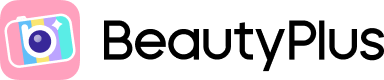
Say Bye to Those Boring Old Skies Today
Nothing beats taking pictures outside – the lighting is natural and casts a ✨flattering glow✨ perfect for selfies, and what makes the best background than the SKY! It can be cloudy one day and colorful the next, but there are also times when the sky is completely blank, which does not make for a very eye-catching photo.

…Unless you have BeautyPlus! A feature called “Fantastic Sky” was recently introduced to the editing app, and it does NOT disappoint. From natural clouds and pastels, to vibrant and decorated skies, BeautyPlus offers all that you need to make your picture fantastic! You can replace any sky instantly!
To find this feature:
1. Start on the home page.-upadate
2. Scroll down.
3. Stop once you see “Fantastic Sky.”
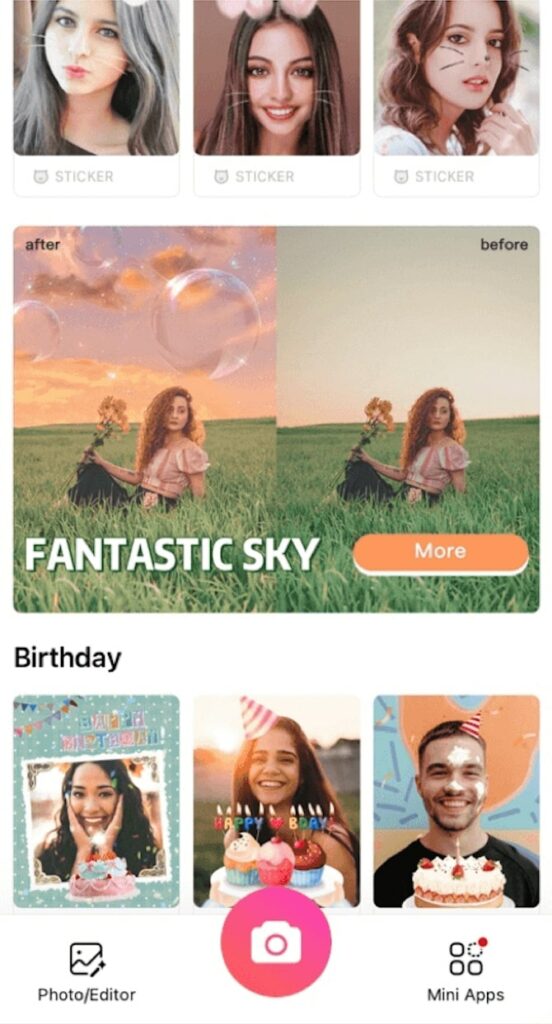

Now, let’s get to the editing!
To achieve a simple sky that appears more natural, there are options such as “Rainbow” and Clear Sky,” which are pictured below.

What makes these filters special is that each has its’ own vibe – the “Rainbow” appears light and clean, while the “Clear Sky” has a warm and vintage look.
BeautyPlus also provides fancier skies that add a more eccentric touch.
This is the “Meteor” setting:
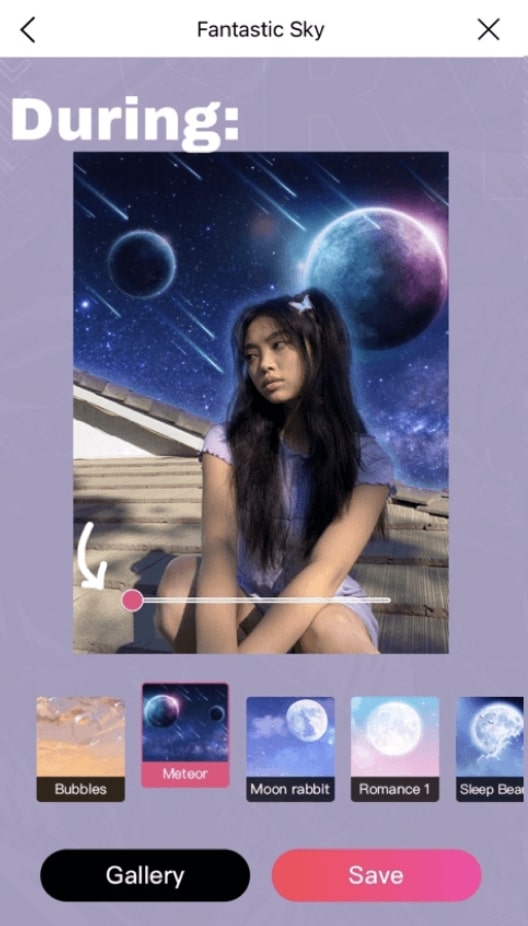
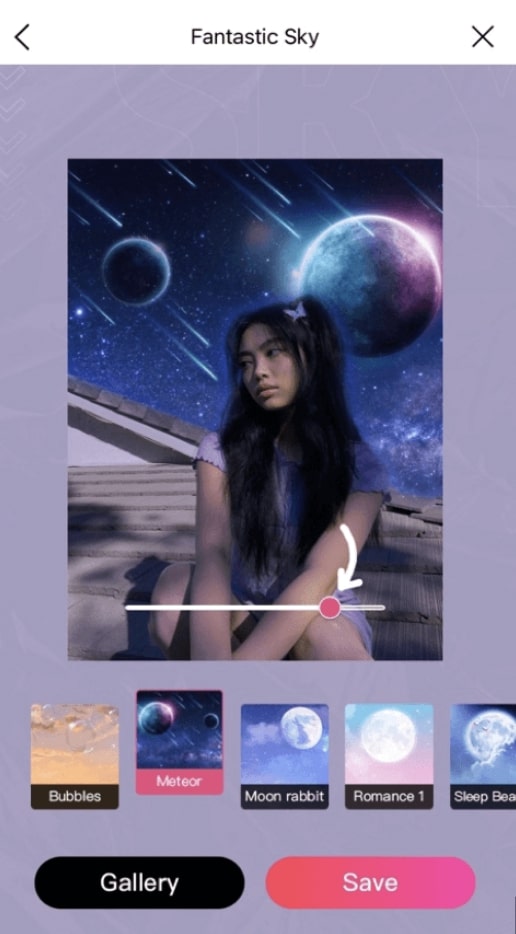
As indicated by the white arrows, the amount of filter can be adjusted accordingly. It is convenient for creating a cohesive look that balances the photo and filter smoothly.
And if none of the above options are what you’re looking for, there are pastel skies, perfect for soft aesthetics!
For example, this is the “Moon Rabbit” sky:

As you can see, there are an array of skies to choose from and it can be achieved at the click of a few buttons. Thanks to BeautyPlus, you can now change any sky and say bye to those boring old skies! Have fun editing!






