
AI Snow Trend: How to Create AI Snow Photos?

Winter is finally here, and the internet has officially entered its snow-glow era.
If your Instagram or TikTok feed has been full of dreamy, cinematic snow portraits lately, people standing in sparkly snowfall like they stepped out of a K-drama, you’re not imagining it. It’s the latest viral AI snow trend, and everyone’s obsessed.
Let’s break down what makes this trend so addictive, and how you can recreate those cinematic snow moments for yourself.
What Is the AI Snow Trend?
If you’ve binge-watched popular K-dramas like Guardian: The Lonely and Great God, you know that feeling when the heroine stands in a snowy scene and it just hits you right in the feels. Now, on social media, people are recreating that exact vibe with their own photos, turning themselves into snowy, K-drama–style movie moments.

The secret behind those “wow, how did they shoot this?!” photos is an app called Meitu, whose new AI Snow Filter has completely taken over X (formerly Twitter), TikTok and Instagram. On top of Meitu, lots of creators are using Gemini prompts to catch this AI snow trend in all sorts of styles.
How to Try the AI Snow Filter On Meitu?
Meitu is an image-editing app that practically everyone seems to have on their phone. It’s new AI snow filter doesn’t just slap on a snow overlay, it actually analyzes your photo, adjusts the lighting, adds natural reflections, and even softens your skin tone to match the cold, snowy atmosphere. The results are so realistic you’ll find yourself saying, “There’s no way this is AI.”

Here’s how to get your own snow-queen moment in under a minute:
- Download and open the Meitu app.
2. Tap on “Photo” on the home screen and upload your photo.
3. Choose “AI Art” from the menu.
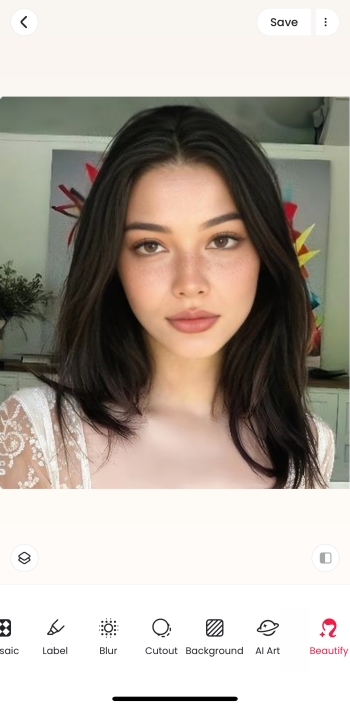
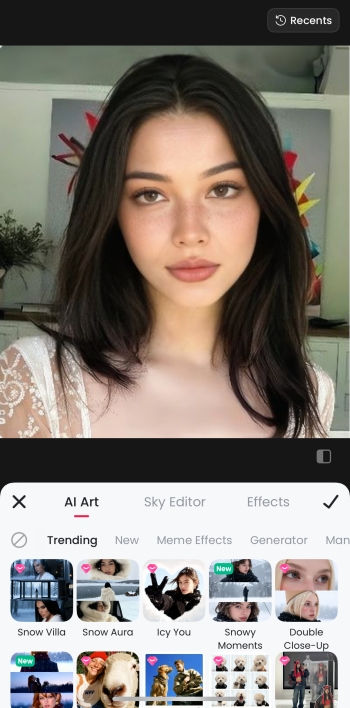
4. Look for the snow icons, you’ll see options like “Snowy Moments”, “Snow Villa”, and “Snow Aura”.
Choose your favorite, upload your photo, and wait a few seconds.
That’s it! You’ll have your own winter fairytale photo ready to post on Instagram Stories.
Pro tip: The filter is free for a limited time, so now’s the perfect time to try it.
How to Catch AI Snow Trend with BeautyPlus?
If you’re more of a BeautyPlus girl, you can join the snow trend there as well and some effects are totally free. Perfect for cozy holiday photos without the frostbite.

Try “Snowy Night” Filter
- Open BeautyPlus and upload your photo.
2. Tap Edit -> AI Filter.
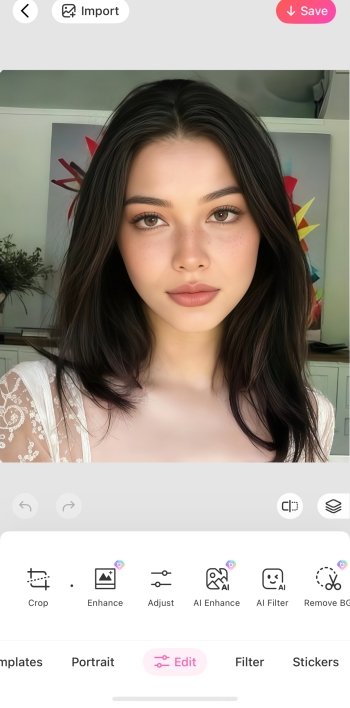
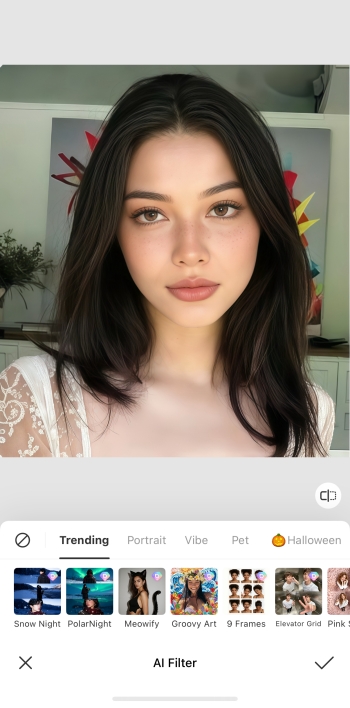
3. Choose “Snow Night.”
This instantly turns your photo into a moody, romantic night-in-the-snow scene, think twinkle lights, first date vibes, hot cocoa energy.

Why BeautyPlus Is Worth Trying?
Meitu’s AI collages look great, but sometimes the face framing can be off, AI might crop your head weirdly, and you can’t fix it manually.
BeautyPlus gives you more creative control. You can adjust the crop, tweak the lighting, and layer snow however you like. If you care about how your selfies look (and who doesn’t?), that flexibility is everything.
It’s perfect for people who want something dreamy and natural, but still want to keep their own style.
❄️ Straight Outta a Fantasy! Become a Winter Heroine with BeautyPlus’s New Slavic Aesthetic AI!

Hey, photo-editing-obsessed Gen Z! Huge news: BeautyPlus’s viral AI Snow feature just dropped a mind-blowing new effect: the Slavic Aesthetic!
This transformation is beyond magical. It instantly turns your photo into a stunning 3-cut collage, making you look like you just stepped out of a snow-covered, otherworldly fantasy.
Imagine this scene: you’re rocking a fluffy, thick fur coat with a Northern vibe, standing against a backdrop of breathtaking ice mountains and frozen rivers! The realism is absolutely insane. This unique blend of mystical power and delicate beauty is massively trending on social media.
If you want to take your regular winter photos and add an extraordinary, artistic edge—this filter is your next obsession!
How to Generate Snow Photos on Google Gemini?
If you don’t mind putting in a little extra effort and want to try something different, you don’t have to stick to BeautyPlus or Meitu. You can also experiment with Google Gemini to create your own snowy scenes. Tons of TikTok users have tried it and absolutely love how their photos turn out.
AI Snow Trend Gemini Prompts
Create a vertical frame size 2160×3840 pixel 4k quality divided into three equally sized horizontal images placed together yhe main character is based on the reference face hairstyle and body a youn figure with an expression of happines and nostalgia deep eges radiating loneli ess the outfit is a loose winter puffer set with wide leg pants and a black scarf the overall atmosperhere is covered in white snow with a cold color palette that evokes melancholy and solitufe image 1 potrait the character holds a transparent umberella turning their head slightly back while looking directly at the frame the expression is sorrowful with soulful wges the background js blurred with snowh whiteness image 2 full body the character with the umbrella standa alone in a vast snowy field walking while gazing at the sky the cameea angle looks downward from above as if the character is raising a hand to catch falling snowflakes in ghe distance a few bare lealess trees stand the scene conveys smallnes and isolation against the vastness of nature image 3 closeup A zoomedin shot of ghe character eyes with a distant sorrowful gaz3 that evokes feelings of loneliness and yearning.

Step-by-step guide:
- Open Google Gemini.
- Upload your own photo.
- Enter the prompt and generate your snowy image.
Pro Tips for the Best Snow AI Photos
Even the coolest AI filters need a little human touch. Here are a few quick tricks to level up your results:
Regenerate until it’s perfect
AI filters can be random. If it looks a little off, just re-generate. Each try gives a slightly different result, and sometimes the third or fourth one is the one.
Use a photo with bangs or loose hair
Photos where your hair slightly covers your face tend to look softer and more natural after AI processing. It gives that effortless winter-romance vibe.

Try it on your pet
Snowy dog and cat pics? Instant serotonin. Pets photograph surprisingly well with AI snow filters with less glitching, more pure cuteness. It’s giving “storybook moment.”
The Bottom Line
The AI Snow trend is the easiest way to give your photos that cozy, romantic, cinematic winter feel with no snowstorm required.
Both Meitu and BeautyPlus make it super simple to jump in on the trend. Whether you’re going for elegant, moody, or full “snow princess,” your next viral post might be just one tap away.
So grab your phone, open the app, and step into your AI snow scene.

