
12 Beach Photography Ideas for Your Next Seaside Trip

Something about the beach calls to the artist within: whenever I look at the waves, the ocean, and the sunlight glimmering on the water, I feel a compulsion to capture the moment. If you find yourself in the same boat as me and want to make the best of the stunning seaside view, here are 12 beach photography ideas and a few editing tips to help you take unforgettable photos, so pack your camera and let’s get started.
8 Beach Photography Ideas for Shooting
Photography, like any art form, is a mix of talent and learned skill. Some people are born with an eye for great photos, while others learn techniques to master it, and with a muse as lovely as the sea, anyone can be a great photographer; all you need is inspiration and a few key rules to take your beach photoshoot to the next level.
1. Shoot in The Golden Hour
My favorite time to visit the beach with my camera is with first light. The rising sun contrasts with the waves, creating this otherworldly shine on the open sea. My second favorite time is during sunsets. The sunlight dances along the water and leaves a lovely golden glow on anyone I’m photographing.


2. Use Natural and Vivid Poses
My friends and I love taking beach pictures, and when you try out the same spot for photography, you run out of ideas pretty quickly. Therefore, I try to keep things interesting with poses. You can try playing with your hair, making splashes, walking along the beach, or just jumping in the air. Have fun with it.


@my_cup_of_rum
3. Use Different Angles
Perspective matters a great deal in photography. You can try out different sides, heights, and angles to achieve a more cinematic look, such as shooting from a low angle to elongate the body, trying out side angles for a dramatic flare (my best friend loves this style), or you can even try out high angles for a unique composition.


@keshiaalmoroto
4. Wear Colors That Pop
Most people would opt for something light and airy to match the vibe, but I’ve always noticed that it washes people out when the backdrop is already a cornucopia of light, airy colors. Try out bright reds, blues, and yellows because they contrast beautifully against the neutral tones of sand and sea, making you stand out in your shots.

@arora.eena

5. Get Creative with Props & Surroundings
Props add something special to your photoshoot. Take this photo, for example, the mirror adds an interesting dimension while also giving us another angle of the subject. It’s an added layer of complexity and artistry, so add storytelling elements to your photoshoot, whether that’s hats, surfboards, or even driftwood.


6. Include Tracks and Textures
Have you noticed how much more drawn you are to a beach photo if you see a couple walking, leaving their footprints behind? Or a photo of kids creating ripples. Those footprints and ripples are texture or track elements, something that says “I was here,” which gives your photos depth.


7. Use Light and Shadows to Create Silhouettes
What I love about silhouettes is that they have a sense of calm about them. Ask whoever you’re photographing to stand in front of a strong light source, creating this shadow that appears almost featureless apart from the outline, and be sure to take these photos during sunrise or sunset, when the sun is positioned just right.


8. Adjust Shutter Speed
My last tip for a great beach photoshoot is using the right shutter speed. If you’re going for a slow-motion effect to capture the waves, creating a dreamy blur around them, then go for a slow shutter speed, but if you want to freeze the action, then a fast shutter speed should be the setting.


4 Beach Photography Ideas for Photo Editing
Taking the photo is only one half of the process; the rest of the magic lies in how you edit the raw photos. Here is how you can enhance a few basic features in your photos to take them from basic to jaw-dropping masterpieces.
1. Slimming and Body Shaping
Many of us are a bit camera-shy when it comes to beach photoshoots because we feel like we don’t have the perfect summer body. Eat guilt-free because your photos can be tweaked to give you the perfect body in a few simple steps.
Step by Step Guide
1. Go ahead and download the BeautyPlus app and open it.
2. Once you open the application, you’ll see an abundance of tools on the dashboard. Right above them is a button labelled “Start Editing”, tap it.
3. You’ll be asked to upload your photo, so select one from your gallery and from the options listed at the bottom of your screen, tap “Portrait”.
4. Next, from the portrait options, you want to find the tool labelled “Body Tuner”.
5. The body tuner will allow you to change your body proportions. You can adjust the height or waist to slim your body.
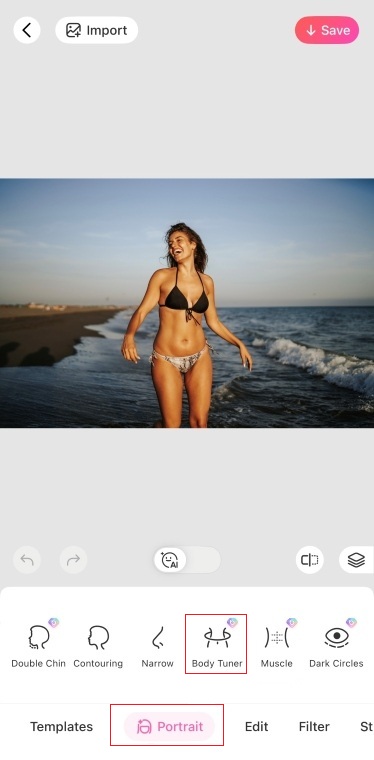
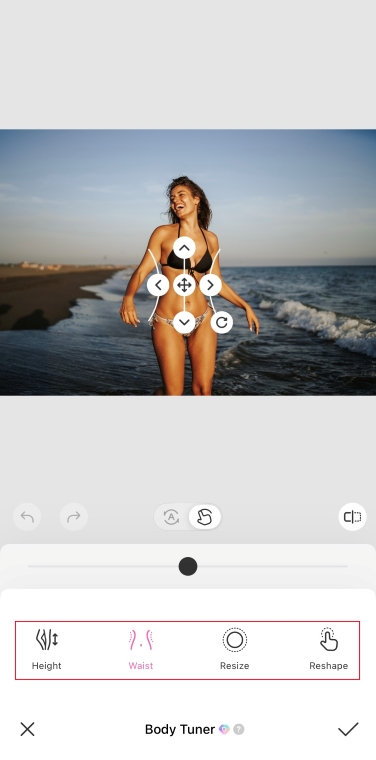
6. Once you’re happy with your picture, tap “Save” on the top right to download it to your phone.
Before and after


2. Add Muscle
If you haven’t found the time to hit the gym, don’t worry. You can pretend you did in your photos with a few tweaks.
Step by Step Guide
1. Assuming you already have the BeautyPlus app downloaded, go ahead and open it and tap “Start editing”.
2. Upload your photo and once again tap on “Portrait”.
3. This time, from the portrait options, you’re going to select the one labelled “Muscle”.
4. You can choose to add muscles to your torso, your arms, your chest, and even your legs, to make yourself look toned and fit.
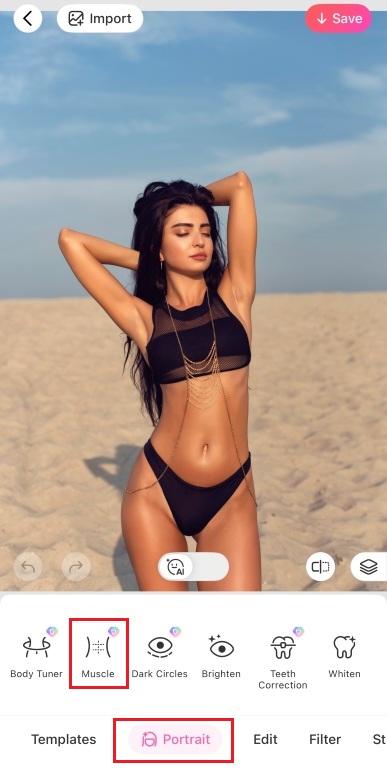
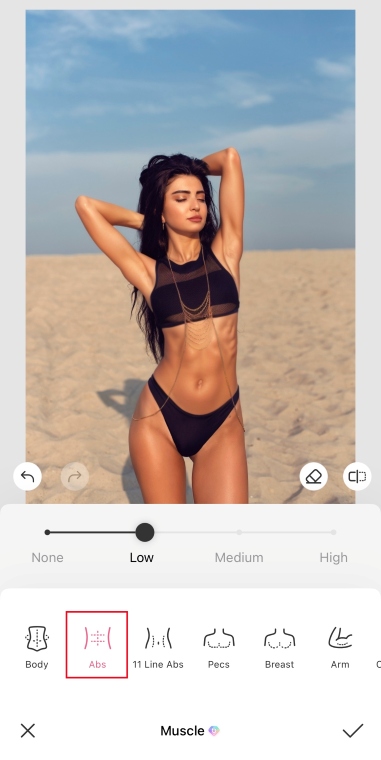
5. Once you’re happy with your ‘workout’, save your photo to your phone by tapping “Save” on the top right.
Before and after


3. Remove Unwanted People
We’ve all delayed plans to go to the beach or haven’t gotten to try out those beach photo ideas for girls from that one article online, because it’s the middle of the summer, and the place is packed. Not a problem if you know the people removal tool to make it seem like you’re there all by your lonesome.
Step by Step Guide
1. Open the BeautyPlus app and once again, from the top, tap on “Start editing”.
2. Upload the photo you want decluttered, and from the tabs on your screen, find and tap “Edit”.
3. You will be given a few editing tools, and amongst them is a tab labelled “Remover”. Tap it.
4. Next, from the tabs on the screen, find the option labeled “One Tap”, and the AI will automatically scan the photo and highlight all the people in it.
5. Now, all you have to do is tap once on the people you don’t want in the photo, and they will be erased from the photo.
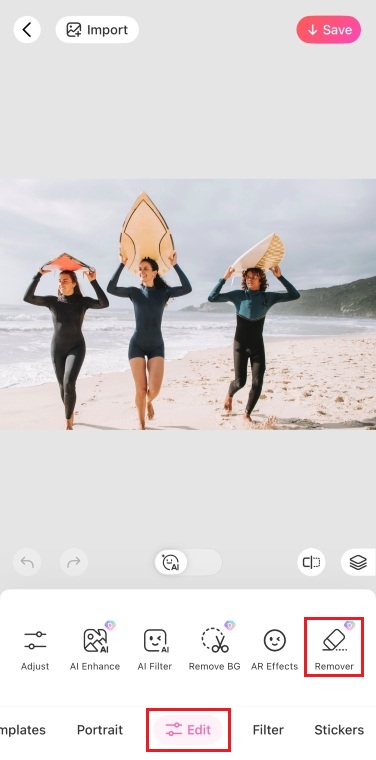
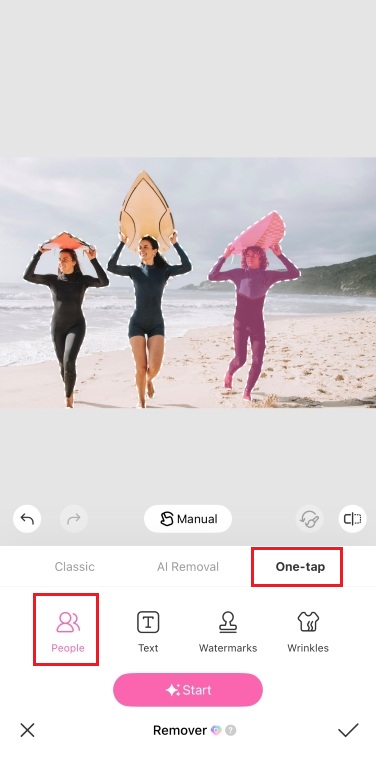
6. Once you’re done, tap “Save” to save your work to your phone.
Before and after


4. Adjust the Sky Color
A pretty sky is the best thing for a photoshoot. Personally, I love stormy skies, but if you prefer them blue, you can make that happen.
Step by Step Guide
1. Open the BeautyPlus app and tap “Start Editing”.
2. Next, you know the drill by now, upload your photo and tap “Edit”.
3. Once you have the editing tools on your screen, tap the one labelled “AI filter” and from the options select “Sky”.
4. You can choose Hyaline, Irisation, sunset, dawn, or twilight.
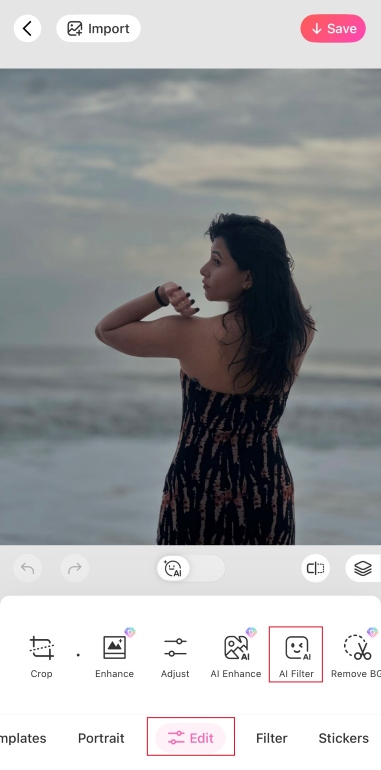
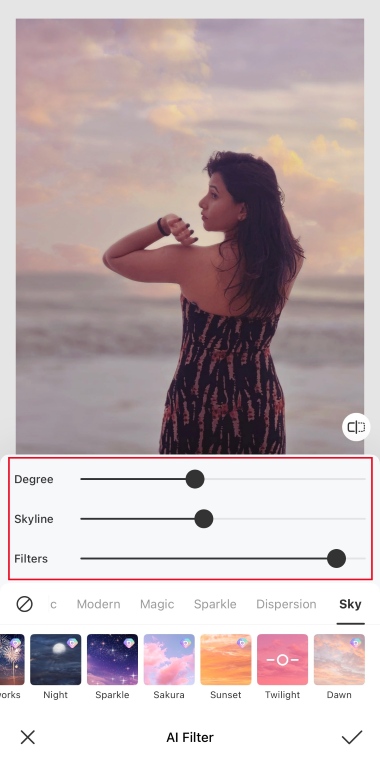
5. Once you’re done editing, tap “Save” to save to your phone.
Before and after


Bottom Line
The magic of beach photography is that it’s not stagnant. The water, sand, and sky are active participants, and if you truly want to do the photos justice, then polishing up on your photography skills with these tricks is a good idea. Once you’re done capturing your exhibition-worthy photos, BeautyPlus can take care of the editing. All you have to do is press the shutter.
FAQs
1. What is the best color to wear for a beach photoshoot?
Bright, contrasting colors like red, yellow, and turquoise work beautifully against sand and water.
2. How to take the perfect beach photo?
You can shoot during golden hour, use natural poses, play with angles, and edit for balance and vibrance.
3. How should I pose for a beach picture?
Relaxed, movement-based pose like walking along the water, splashing waves, or leaning into the breeze works best.

