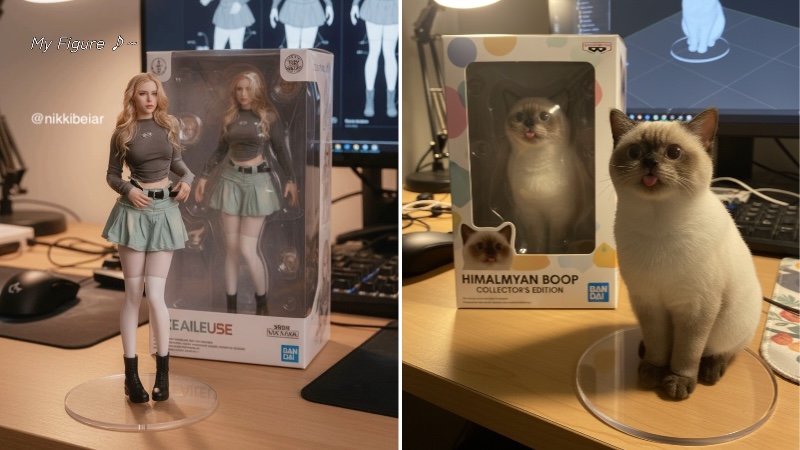Minecraft Pixel Art Generator: Create Pixel Art Easily

Did you used to play Minecraft as a kid, or do you still play it? Once you play enough, you really grow fond of that unique video game art style. With its growing popularity, Minecraft’s pixelated graphics are seriously stepping up in the digital art world. It brings this retro-modern mix into digital art, a style that’s not yet as widely acclaimed but is definitely on its way.
Now that retro pixelated games are finally getting the attention they deserve, it’s about time Minecraft’s Steve World style gets its moment too. All you need is a trust Minecraft pixel art generator and you’re all set to go.
How to Generate Minecraft Pixel Art Images? 3 Ways
BeautyPlus gives you the leeway to discover plenty of art forms and pixel art Minecraft is one of them. With BeautyPlus, you can convert an image to pixel art in literal seconds. There are three ways you can explore the pixel art maker on BeautyPlus, you can explore the methods below and see which one suits your purpose best!
Using Minecraft Steve World Filter
- Open the BeautyPlus app on your device. It is available across both iOS devices and Android, so you can easily download it below if you haven’t downloaded it yet.
2. Tap the “Start Editing” button on the homepage and upload a picture of yourself.
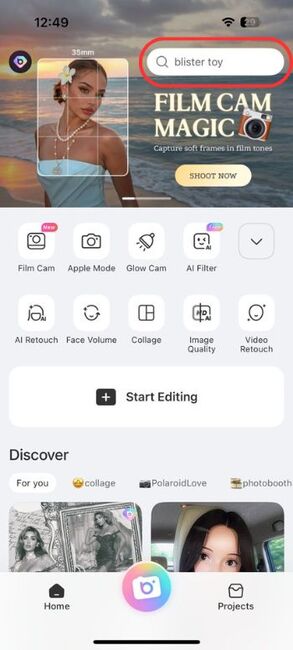
3. On the Edit screen, look for the “Edit” button on the edit tab below and tap it. Then scroll, among the Edit options till you find “AI Filter”, and tap it.
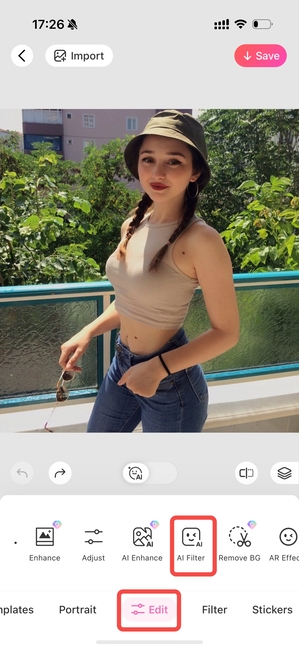
4. Tap on “Portrait” to access the portrait filters, and choose the “Steve World” filter to apply it to your image.
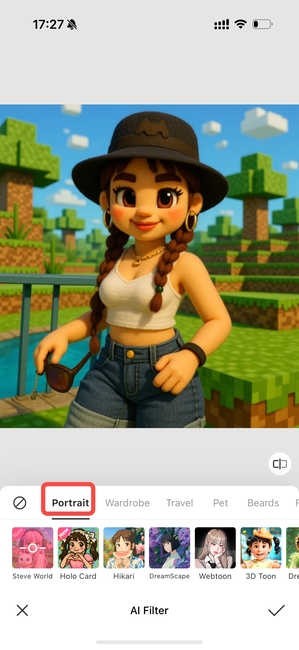


Using Pixel World Filter
1. Open the BeautyPlus app on your device.
2. Click on the “Start Editing” button and upload your photo.
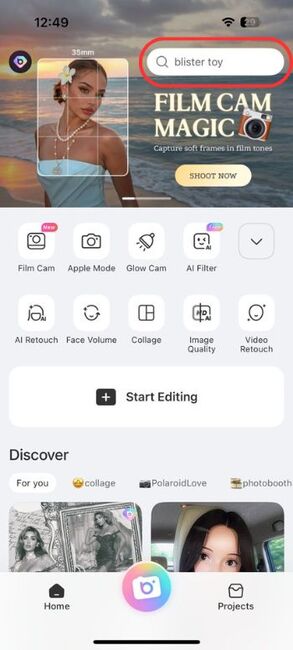
3. Tap on the “Edit” button and then scroll to select the “AI Filter” feature, and tap it.
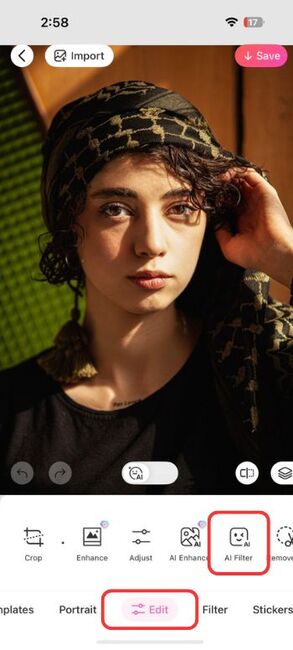
4. You will see the “Portrait” Menu as the same steps above, and choose the “Pixel World” filter to apply it to your image.





Add Minecraft Stickers to your photo
1. Open the BeautyPlus app on your device and on the search bar above type “Minecraft”.
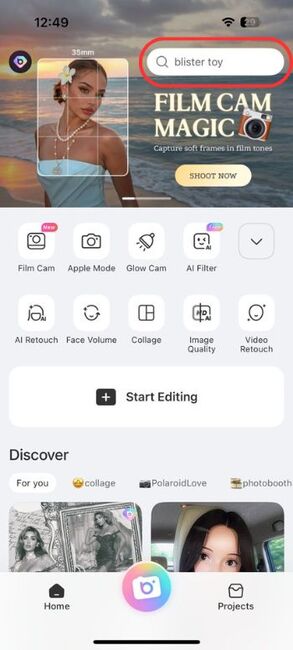
2. Multiple Minecraft-themed stickers will appear, browse through them and tap on the one you like.
3. Upload your image and the stickers will automatically apply to your image.

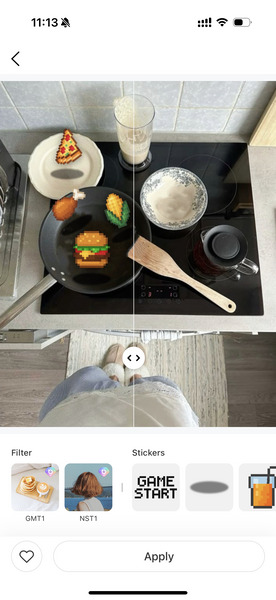
How to Generate Minecraft Pixel Art Images Online
There are plenty of third-party tools you can explore to help you generate Minecraft-style pixel art images such as:
Minecraft.netlify
This is a quick online tool where you upload your image, and it automatically converts it into Minecraft-style pixel art. Usually, it lets you adjust the pixel size and choose block styles to make it look even closer to actual Minecraft blocks. You can even customize it to include falling, transparent, redstone-activated, luminance. Some versions even let you download a schematic that you can build inside Minecraft!
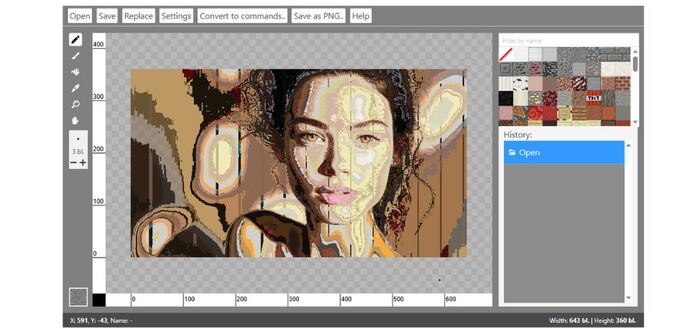
It’s really simple to use, just go to the site, upload your photo, adjust settings (pixel size, detail), and download your Minecraft-style image!
Fotor
Fotor is more like a general photo editor that also offers pixel art effects under its AI tools. It doesn’t strictly make Minecraft block art, but you can use it to pixelate your images heavily to mimic that Minecraft vibe. You can fine-tune pixel intensity, brightness, and contrast for a more “Minecraft-ified” look.
It’s really easy to use, among the features offered by Fotor, select “Pixel Art Generator” and simply upload your image to pixelate it.
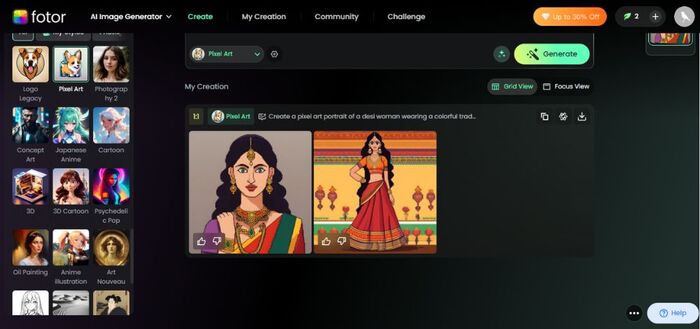
ChatGPT
ChatGPT itself can’t directly generate images, but it can guide you on how to make Minecraft pixel art or generate prompts for tools like DALL·E or Midjourney that can create Minecraft-style pixel art. But you can mostly upload your own picture onto ChatGPT by clicking the “+” sign, uploading your image, and then giving it a prompt; something like:
“Turn this image into a Minecraft pixel art style with clear block patterns and minimal colors.”
ChatGPT (with image tools enabled) will understand the request and either give you a breakdown, design instructions, or suggest a pixelated version you can then recreate inside Minecraft manually or through pixel art software. Here’s how you can create a Minecraft pixel art style picture with ChatGPT:
1. Open your browser and head over to ChatGPT official website. Open a new chat and at the bottom left of the chatbox click on “+”.
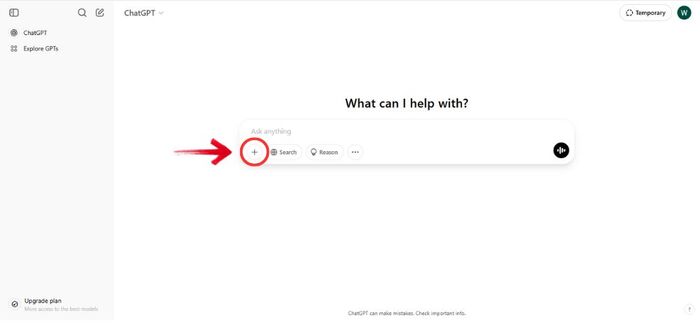
2. Upload your image by clicking the option “Upload from Computer”.
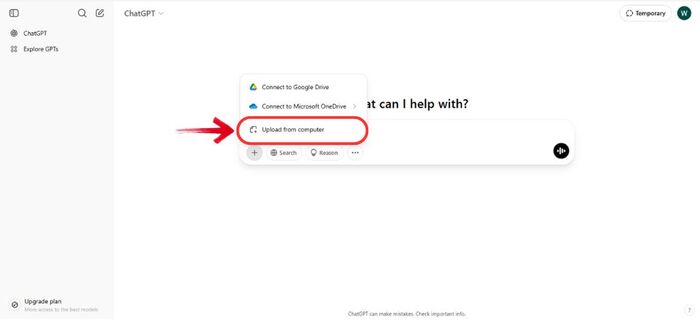
3. After adding your image, give it a prompt to generate the image to a Minecraft-style pixel art.
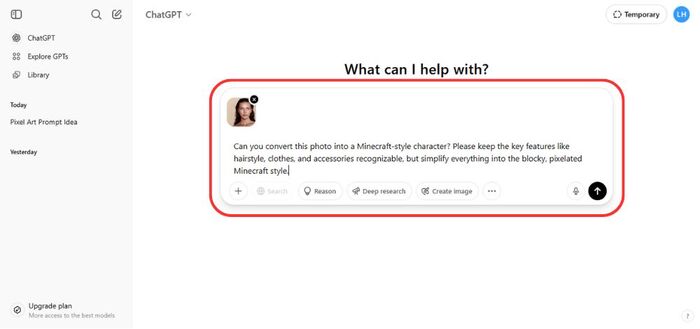
4. Finally, right click on the photo and save your image to your device by clicking on “Save image as…”.
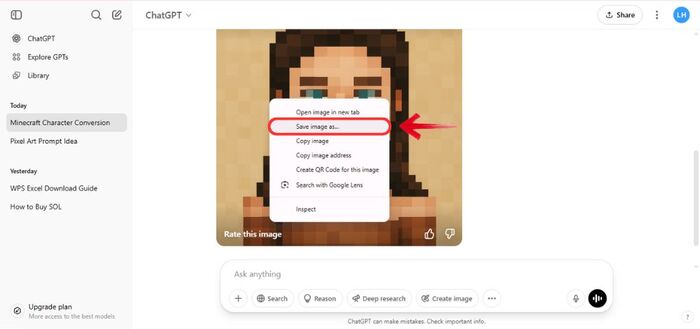


FAQs about Minecraft Filters
1. What’s the difference between Minecraft Steve World Filter and Pixel World Filter?
Minecraft Steve World filter brings the iconic, blocky world where the visual style usually revolves around pixelated, block-based art, where each block functions as a 3D pixel. Pixel art is a 2D art style that’s minimal yet incredibly expressive, using just a few pixels, limited colours, and minimal detail to create something that pops.


2. What can you do with Minecraft Pixel art filters?
Create Pixel Art Memes
Pixel Art Memes take regular memes and give them a retro, 8-bit makeover. Think of your favorite funny image or caption that turned into that old-school, chunky pixel style you’d see in vintage video games. It’s all about adding a nostalgic, playful vibe to memes we already love.
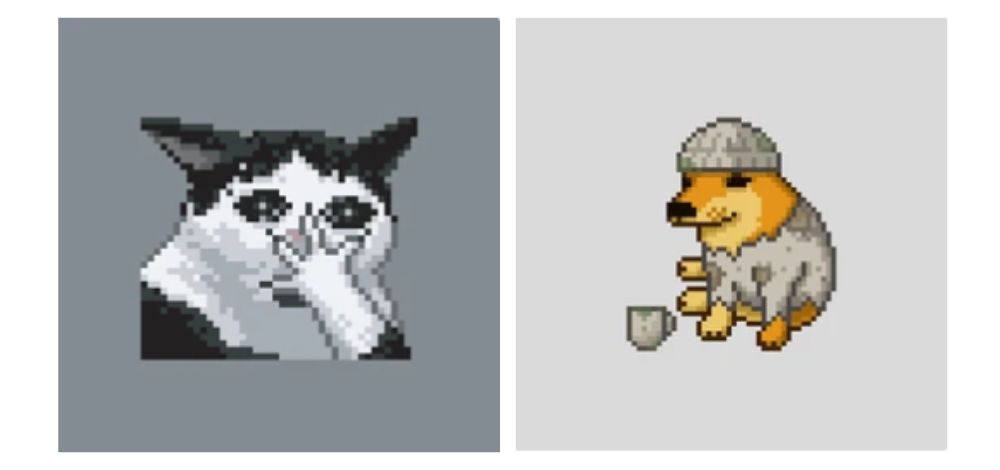
Convert Portraits to Pixel Art
Turning human portraits into pixel art means transforming real-life photos into pixelated versions, where facial features and expressions are recreated using blocky, colorful squares. It’s like seeing yourself as a character straight out of a classic video game, artistic, fun, and a little bit old-school cool.


Bottom Line
There are so many alternative ways you can achieve a pixelated form of Minecraft-style art, and it’s profound how you can create some of the nicest graphic artwork. Honestly, digital art knows no bounds, and with the tools available today, you can achieve your artistic visions without any prior understanding or skill. You really don’t have to be a pro to bring your ideas to life, just a little imagination and the right tool can take you a long way!