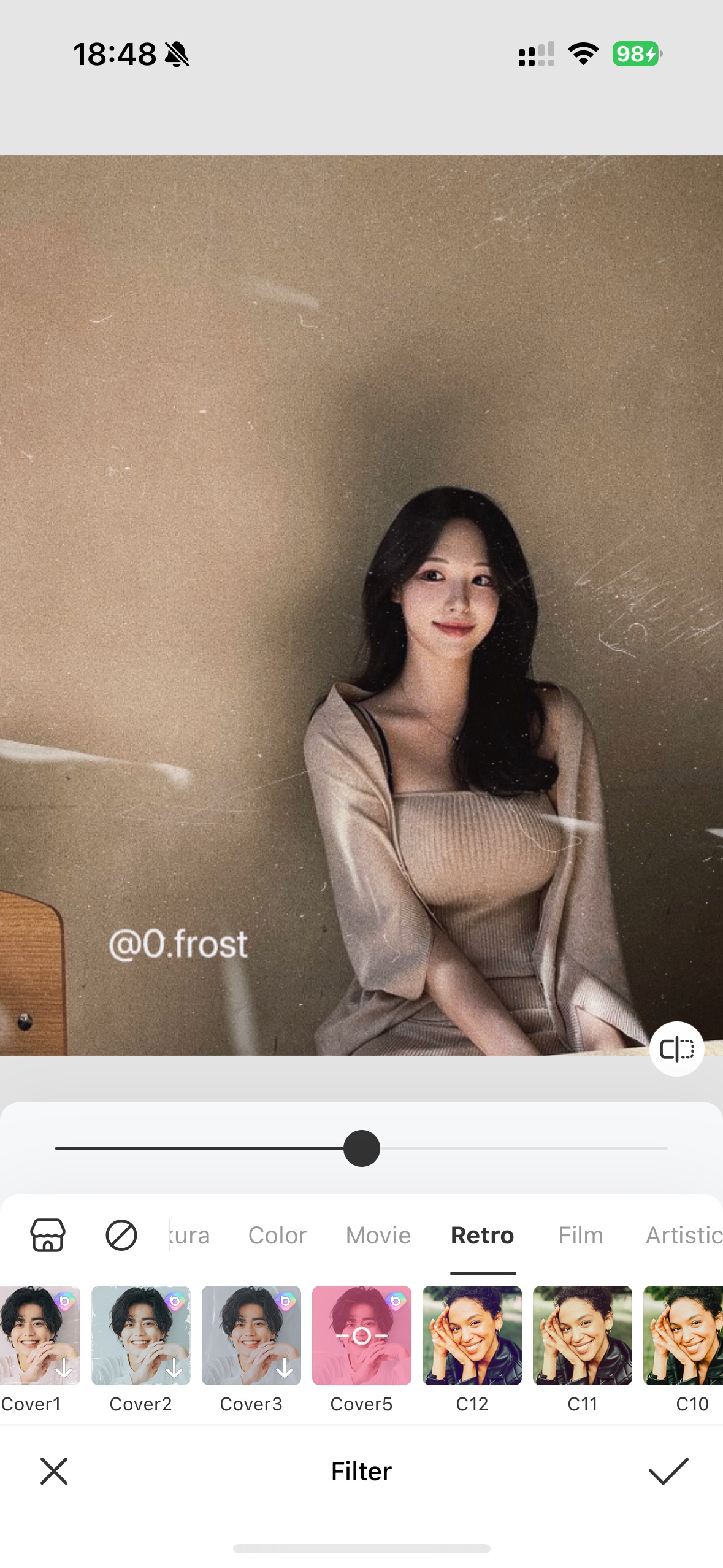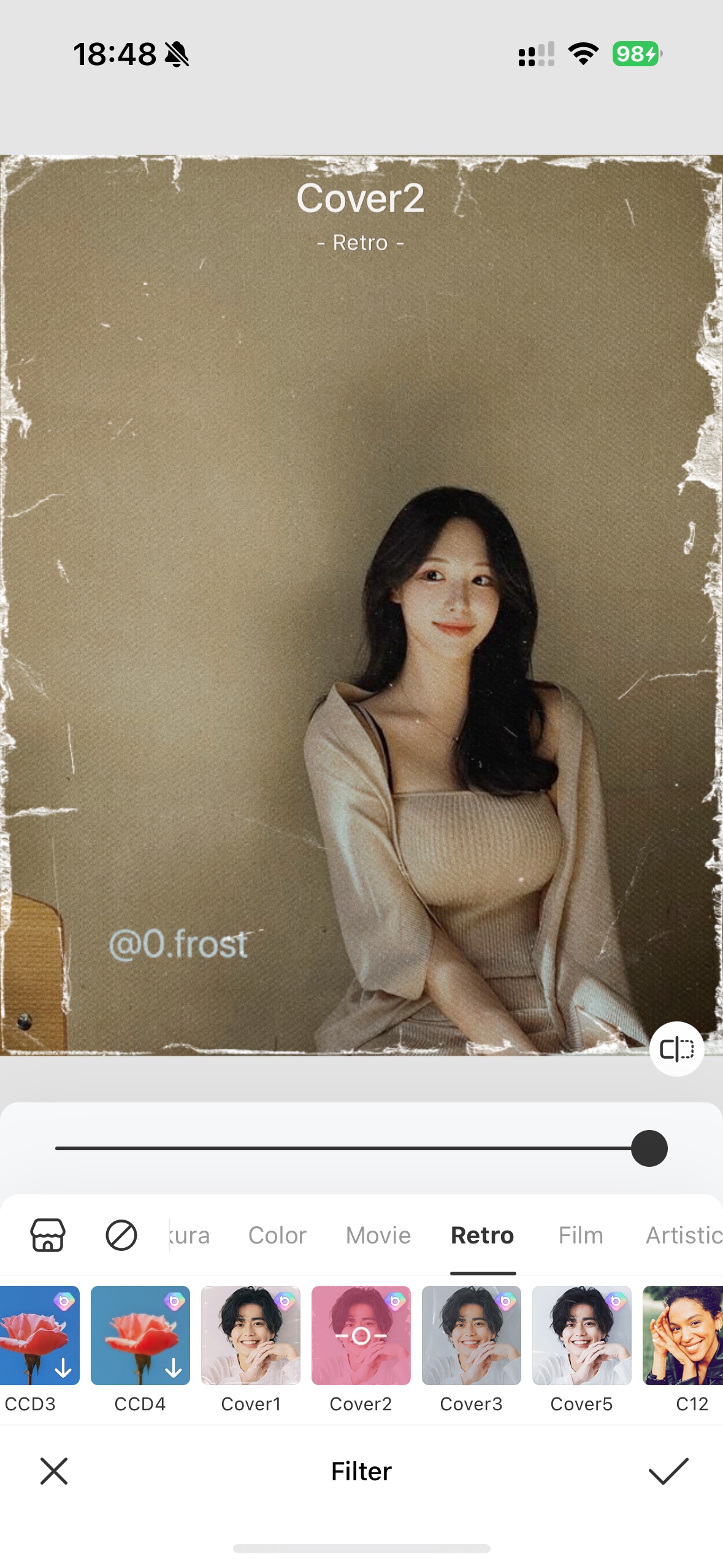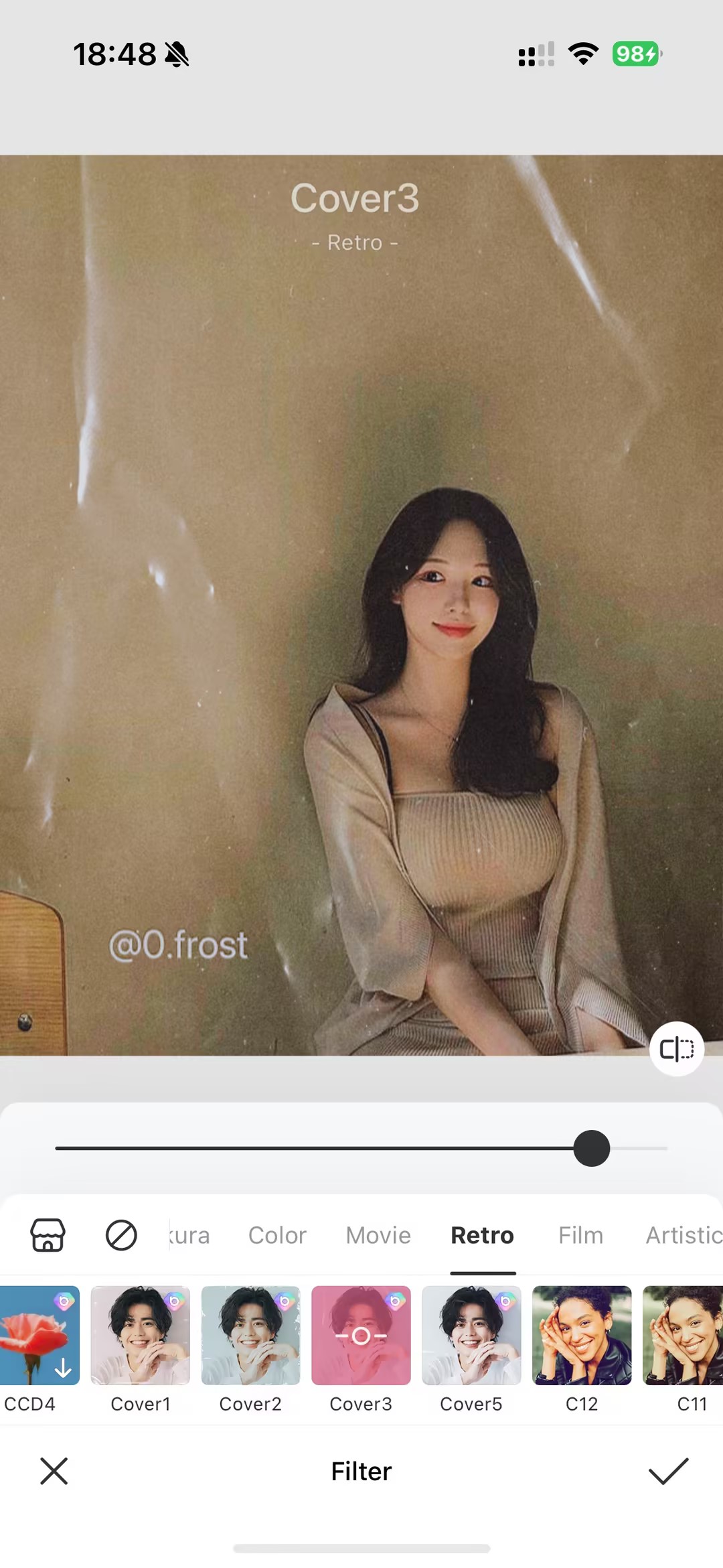[Latest in 2024] Improve the quality of old photos! Free high-quality apps and ways to improve image quality!
I’m Chihiro, a four-season travel Instagrammer.
You want to post old photo data on SNS, but the image quality is poor and it doesn’t match the current standard…If that’s the case, we recommend an app that improves the image quality! Easily improves poor quality images!
but! There are a lot of photo editing apps out there and I don’t know which ones are easy to use…I’ll try downloading them all and find the one that’s easy to use…
Isn’t there a lot of people who are wasting their time?
This time, the content of the article is that you can improve the quality of your photos as long as you see this. Find a high-quality app that suits you and clean up your Instagram and SNS!
The high quality app we will be using for photo editing this time is BeautyPlus ! This app’s repair function that improves the quality of photos is both easy to use and of excellent quality! The latest AI technology can also improve the quality of even blurry photos, so we will show you how to do so.
You’ll be surprised at how easy and reproducible it is! !

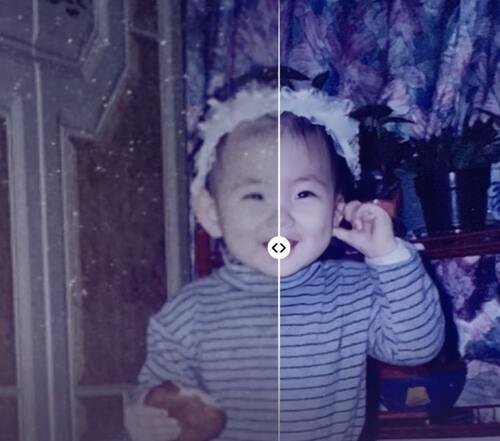
3 high-quality photo editing apps that will improve your recommended images
BeautyPlus with amazing AI enhancement function

BeautyPlus is a photo processing app that is equipped with an amazing AI enhancement function that makes rough images beautiful. You can easily make your photos high-quality, and you can adjust even the details yourself. There are also many other AI functions, and you can do anything with this app.
Snapseed, a high-quality app developed by Google

Snapseed is a free photo editing app developed by Google. It is possible to improve images with precise color correction and brightness adjustment. It also supports RAW images, allowing you to easily process high-quality photos.
Canva, a high-quality and comprehensive photo editing app

Canva is a photo editing app that provides high-quality filters and adjustment tools for natural and beautiful image editing. Also, the variety of functions and filters are one of its attractive features, allowing you to create an original atmosphere.
Now, let’s take a look at how to improve the quality of images with poor quality using BeautyPlus, a high-quality image enhancement app that actually improves recommended images.
1. Extremely high image quality that makes rough images beautiful!
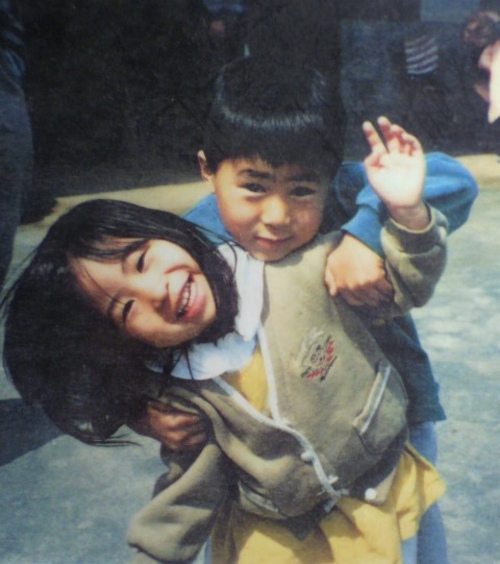
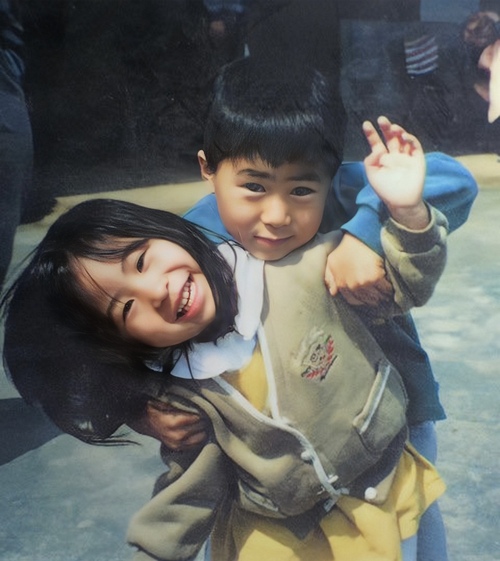
It’s very easy to do!
Open the high-resolution app BeautyPlus and tap “Start editing” on the home screen.
Just select a photo, tap “Edit” in the center of the bottom row and select “AI Enhance”!
In an instant, the app’s AI will load the photo and make it high-quality.
It’s really easy to operate, and you can clearly see the before and after, so it’s easy to understand the changes.
To complete the download, tap “Save” at the bottom!
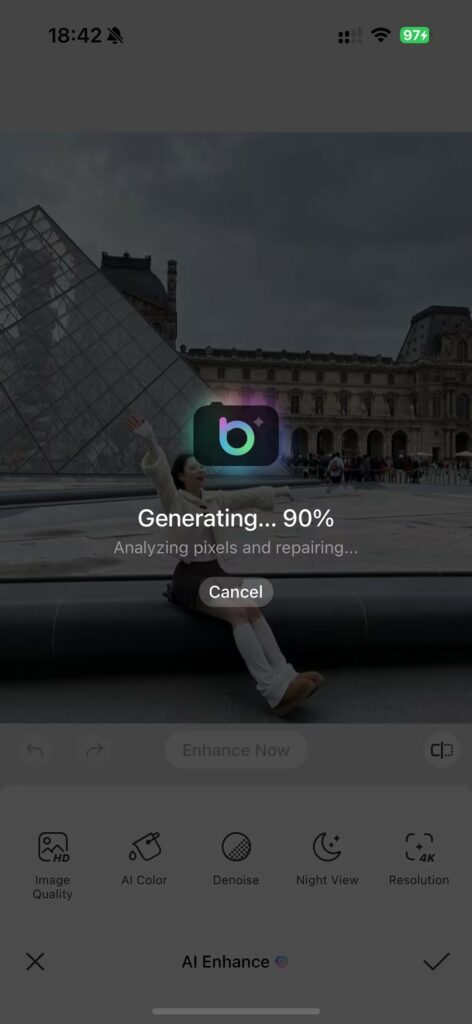
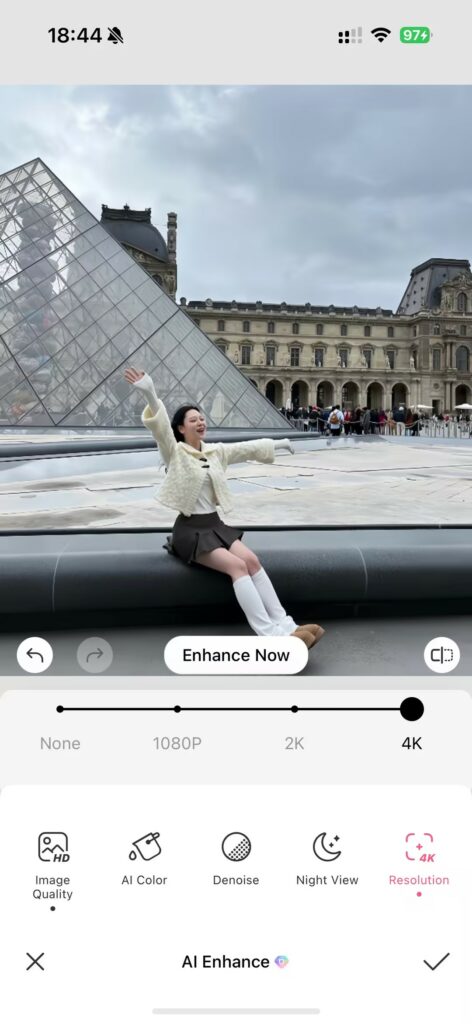
If you use this, the roughness of your skin in old photos will become smooth and high-quality, and the photos will look so natural and smooth that you’ll wonder if they were originally taken like this.
Of course, not only people but also landscape photos will look beautiful!
I was impressed by how advanced the background removal function is, and since this function can be completed with just one tap, I think BeautyPlus’s technology is truly cutting edge.
2. Clear and high-quality images even with camera shake or blur!
I tried it with an image that had a blurred appearance, and was able to repair it beautifully and improve the image quality!
I think this is also useful when you only have blurred images in your camera roll and want to restore them again.
(Please refer to the previous article for how to blur with BeautyPlus)
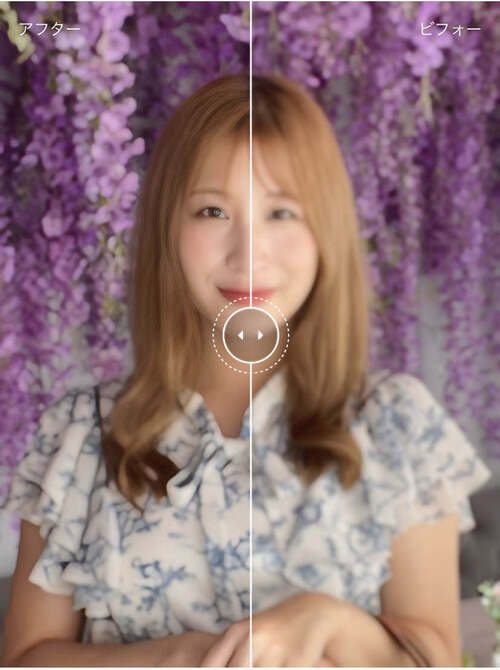

In addition, if your photo is blurry and you really want to post it, you can use BeautyPlus’s photo repair function to make the photo clearer and higher quality.
3. High quality images even in dark rooms and on cloudy days!
The photo repair function of Beautyplus, an app that improves image quality, can also be used for images in dark rooms or on cloudy days.
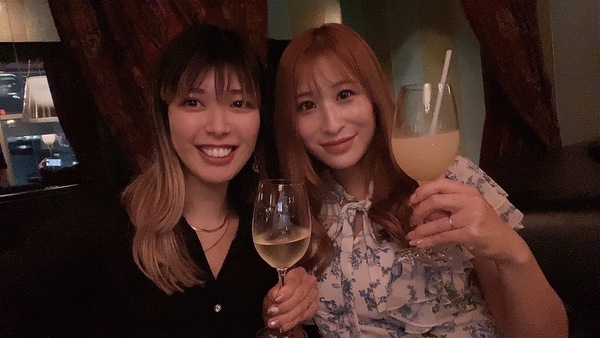

It brightens the entire image, makes the colors more vivid, and emphasizes the contrast, so be sure to try it out.
4. Vintage processing method
Up until now, we have shown you how to make old photos and blurry photos clearer, but at the end we will show you how to make them look like old photos.
The first method is to use the filters “1930s” and “1960s” from “Style” in “Edit”.
The color saturation is reduced and the edges look faded, making it look like an old photo.
Second, tap “Vintage” from “Adjustment” in “Edit”.
This is recommended because it adds noise to the image, creating a rough, grainy vintage photo.


Frequently asked FAQs regarding photo processing apps specializing in high image quality
- Q: Can I use the high resolution app for free?
A: It depends on the photo editing app, but some are available for free. The photo processing app BeautyPlus can be downloaded for free. It also has many excellent functions, such as the AI enhancement function that improves images. However, some features and materials may be available for a fee. Please check the pricing structure for each app. - Q: Can photo editing apps that specialize in high image quality be used on devices other than smartphones?
A: Basically, it is developed for smartphones, but there are also apps that are available for tablets and PCs. For example, Adobe Lightroom is also available for PC. The photo processing app BeautyPlus also has a web version that can be used on a variety of devices. - Q: Can I share photos with these high-quality photo processing apps ?
A: Yes. With BeautyPlus, a high-quality photo editing app, you can easily share your edited photos on social media and messaging apps such as Instagram and Twitter. You may also be able to share with the in-app community. - Q: Are there any high quality photo editing apps that are easy to use even for beginners?
A: Each app has its own operability, but BeautyPlus is said to be intuitive and easy to use, even for beginners.
How was that.
If you want to improve the quality of your photos, restore old photos, or correct photos, please try using the photo repair function of Beautyplus, an app that improves image quality.
Look forward to your next idea!