
Lock Screen: How to Make an Aesthetic Smartphone Wallpaper of Your Idol [Free]
Do you all have an idol? There are so many idol groups nowadays, such as Johnny’s, K-Pop idols, and Sakamichi idols, that there are people of both sexes who are engaging in handsome otaku activities.
Since we only have a chance to see them once in a while at live shows, handshake events, stage greetings, etc., you are probably feeling sad and lonely until the next scene, aren’t you?
This time, I will teach you how to make a stylish phone wallpaper with BeautyPlus that will blow away such feelings when you open your smartphone! When it comes to wallpaper applications, BeautyPlus is the best! Let’s enjoy your fan life with stylish and cute smartphone wallpapers, standby screens and lock screens.
First of all, save the images of your favourite idol for photo processing!
The BeautyPlus app has a stylish and cute smartphone wallpaper section that is carefully selected and updated weekly.
You can also download and use the smartphone wallpapers directly after opening the app. Why not make your lock screen a guess and make it an exciting smartphone wallpaper every day?
![Lock Screen: Make an Aesthetic Smartphone Wallpaper of Your Idol [Free]](https://www.beautyplus.com/wp-content/uploads/2023/12/BBlog-cover-800-×-450px-1-2.jpg)
1What is an aesthetic smartphone wallpaper?
An aesthetic smartphone wallpaper is an edited image to be used as your smartphone wallpaper, as shown in the picture below.
With BeautyPlus, you can edit it to your heart’s content by cropping, adding stamps, etc., so you can create the world’s one and only stylish smartphone wallpaper to support your idol!
It is also great to make an image for your idol’s birthday or group’s formation day, so tag your idol’s SNS to show off your love.
Photo taken from Pinterest:


①Easy-to-edit images for your smartphone wallpaper
If you keep the following two points in mind, you can successfully make an aesthetic smartphone wallpaper!
(ⅰ)High image quality
When editing, choose an image with the best possible image quality, since enlarging an image inevitably reduces its quality!
If the image quality of your favorite image is low, you can use BeautyPlus’ “Photo Repair” to remove the image’s noise and increase image quality!
(ⅱ)Simple backgrounds
Choose a background that is as simple as possible because it will be clean when cropping the person and will not be too messy when adding stamps or text on top of the original image!
We recommend that you use a plain background for most artist photos, which are called “arphotos”!
(ⅲ)Photos that show off your idol in the best light
Idols know the angles and expressions that make them look their best, so selfies tend to be better than other photos!
You can find a lot of selfies of idols on their instagrams and SNS, so try to find one among them!
Everyday is happy with stylish and cute smartphone wallpapers, standby screens and lock screens with your guesses in full bloom!
2How to make 2 aesthetic phone wallpaper
①Cutting out the person
First, the basics of how to make your aesthetic wallpaper! Cutting out! If you want to crop a person, use the “Remove Background” function of BeautyPlus to easily and automatically crop the person!
If you don’t need this part or want to keep it, you can delete or add it manually after the automatic cropping, so it’s very convenient!
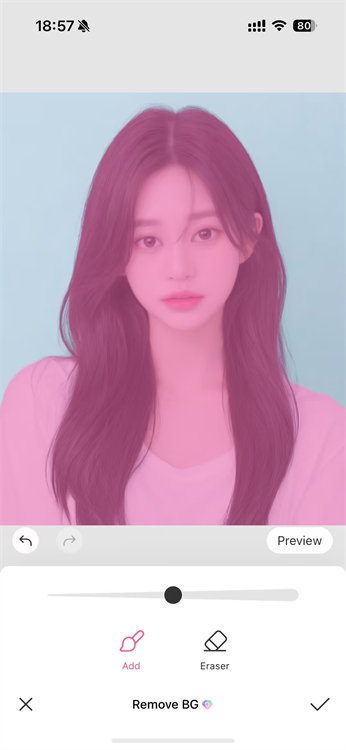
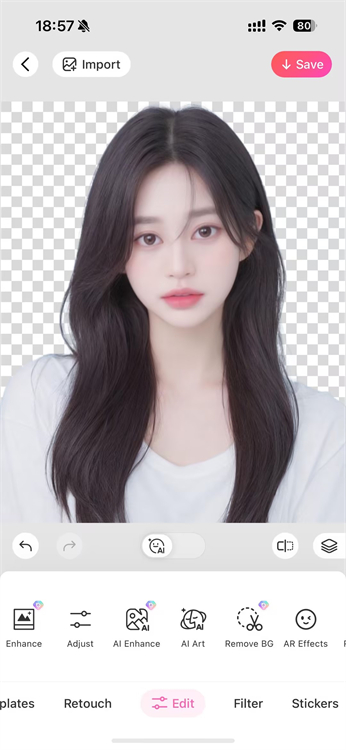
This time, I tried “magazine-style scrap processing” and “processing that tells the time by guessing” which is recommended for the lock screen!


You can choose your own favorite background, so if you match the cool OR cute atmosphere of your idol, such as stylish or emo smartphone wallpaper, it will unify your processing!
You can also use the “brush” function to add sparkles around the idol to give it a glamorous look!
Let’s make your own cute and stylish phone wallpaper that can be used for your own lock screen.
②Stamps for a cute change!
Next, we’ll introduce you to BeautyPlus’s stylish stamps that will make your idol even cuter!
The three easy-to-use stamps are “Pet Ears,” “Fancy Wing,” and “Cute Blush!
Here is a processing using the three stamps!


Cute to wear a stylish “Retro Queen” crown for your birthday!
Let’s make the best of your guess and create a stylish and cute phone wallpaper, standby or lock screen!
BeautyPlus also has a lot of stylish free stamp packs that are perfect for your smartphone wallpaper, so be sure to look for them.
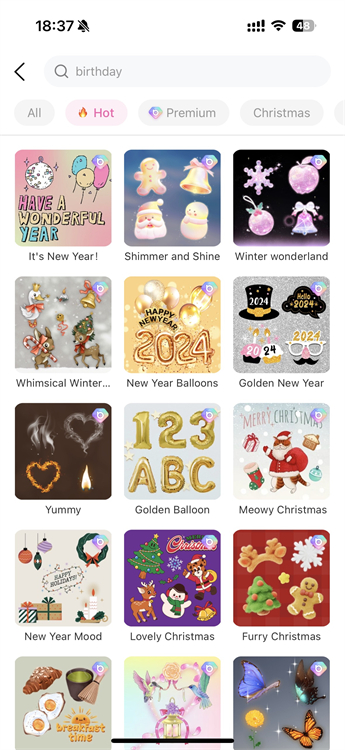
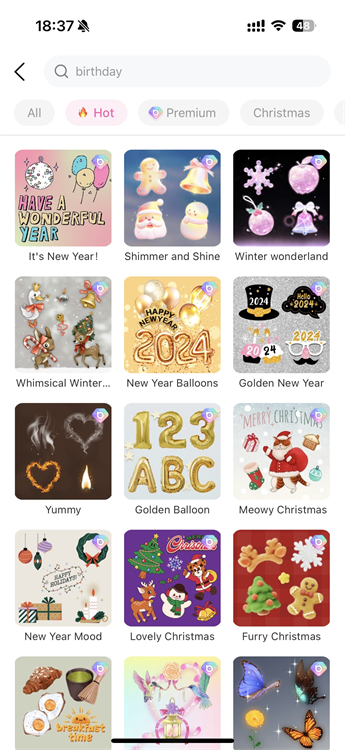
③Leave it to Template for professional level processing!
For those who find processing a bit difficult, try using BeautyPlus’ “Template” function!
You can choose from one to multiple images, so don’t worry if you have too many favorite images to choose from! You can choose from one to multiple images, so there’s no need to worry if you have too many favorite images to choose from!
It is good to choose a template with a size of “9:16” (portrait) so that it fits the size of your smartphone perfectly!
If you want to create an emo and stylish smartphone wallpaper, apply a retro filter on top.
Get a stylish phone wallpaper easily and feel happy every time you look at your phone’s lock screen.
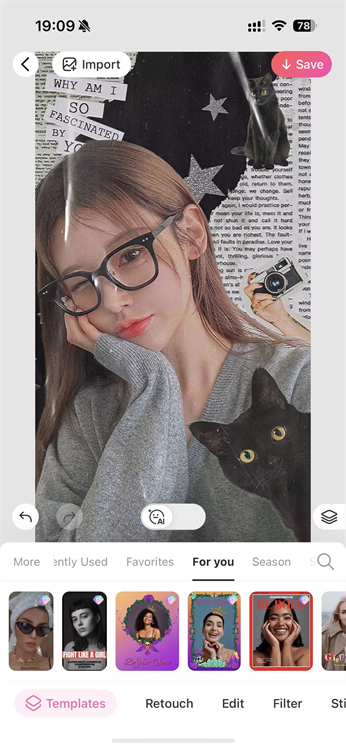
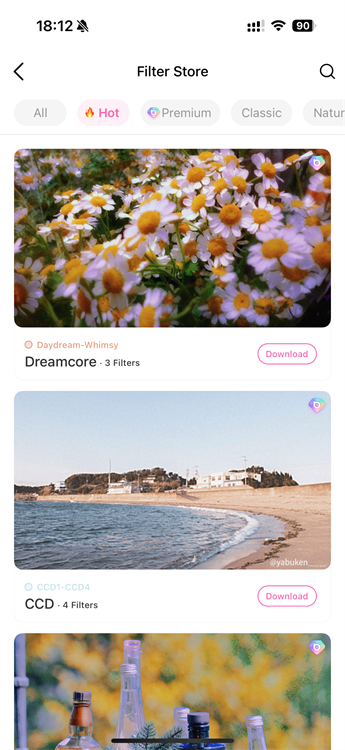
④Processing to prevent idol exposure
Is there anyone out there who would like to set theiridols as their smartphone wallpaper, but are embarrassed to have their friends see it?
As a matter of fact, I am one of those people.
For those people, why don’t you try the two methods I’m going to introduce for making idol smartphone wallpapers?
(ⅰ)Blurring process
As the name suggests, blurring the idols. You can adjust the degree of blurring and the place of blurring as you like!
You can blur the idol but still keep the coolness, so you can create a cool and stylish atmosphere for your phone wallpaper.
You can also use this method on the lock screen to prevent geekiness!

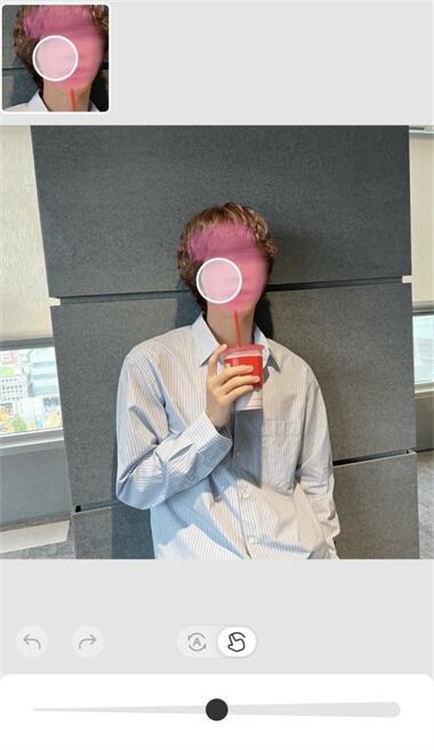
(ⅱ)Super magnification processing
I want you to try this if you feel lonely because you can’t tell who it is if you just blur it out! If you have an image of the idol wearing an outfit like “I’m the idol…”, you are ready! If you have an image of the idol wearing a costume, you are ready to go!
I recommend you to use the costumes of the debutantes because it is easy to recognize them at a glance, even if you are alone, because they have the members’ colors or the group’s individuality.

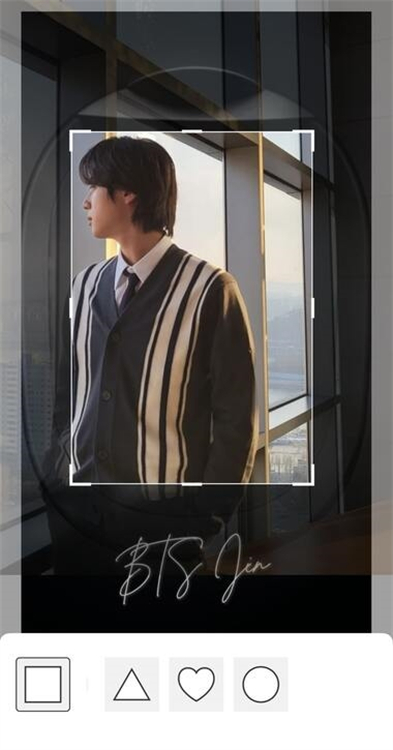
⑤Smartphone screen style processing
Lastly, I will show you how to make a “smartphone interface” stamp, which is mainly used to create a “smartphone interface.” Did you really make this yourself? This is a way to make a stylish smartphone wallpaper of a higher grade that will make people ask, “Did you really make that yourself?
You can create a smartphone wallpaper that is neither too flashy nor too simple!
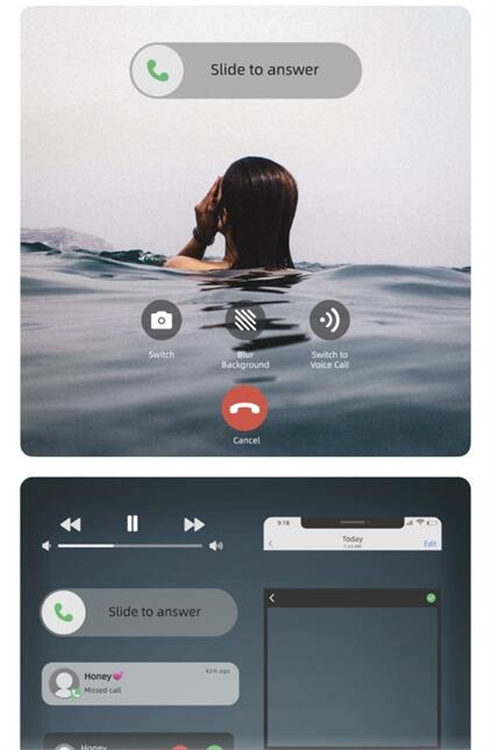
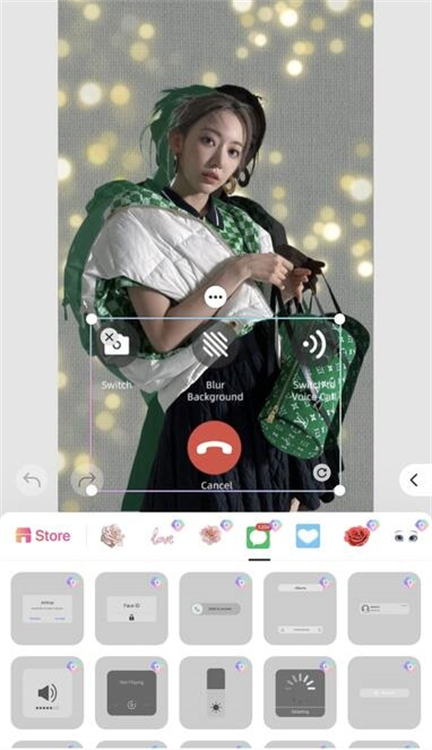
The incoming phone call screen looks as if the call is coming from the person in question, and it’s exciting from the moment you are making it.


3 [1 minute] How to set wallpaper on your smartphone
Here’s how to set the stylish wallpaper you created on your phone!
We will show you both iPhone and Android!
▼For iPhone (compatible with iOS16)
①Go to “Settings” > “Wallpaper” and set the wallpaper.
Select “Wallpaper” from “Settings” on your phone, and you will be taken to a screen where you can customize the lock screen and home screen, respectively.
Tap the one you want to change, and then select and set your saved phone wallpaper from the photo symbol in the lower left corner of the screen!
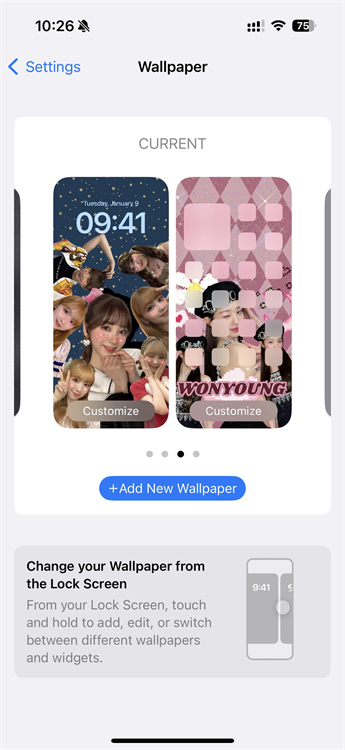

Extra: How to make it frame-by-frame
Good news for those who can’t choose one wallpaper><!
This feature is available after updating to iOS16!
You can select multiple wallpapers and the wallpaper will be shuffled at the frequency you set from “on tap”, “on lock”, “hourly”, and “daily” ♡.
②Select “Add New Wallpaper” > “Photo Shuffle”
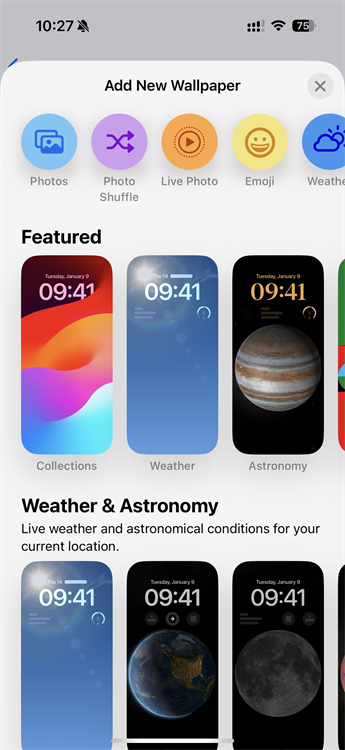

▼For Android
①Go to “Settings” > “Personal Settings” > “Wallpaper” to set
If you follow the above procedure for Android, you will see three options: “Lock screen”, “Home screen”, and “Lock screen and Home screen”, tap the one you want to change, select a cute and stylish smartphone wallpaper from the album, and set it!
Photo processing application FAQs to make your guess smartphone wallpaper
- Can I share the cute and stylish smartphone wallpapers I created with BeautyPlus on SNS?
A: Yes, you can easily share your guessed stylish and cute smartphone wallpapers created with BeautyPlus on SNS. When you are done editing in the app, press the “Share” button and select your favorite SNS platform. Let your guesses be your guesses for 24 hours with stylish and cute smartphone wallpapers! - Is the stylish and cute smartphone wallpaper content available on the BeautyPlus app free of charge? And are there any paid contents?
A: The basic functions of the BeautyPlus app are available for free for the stylish and cute smartphone wallpaper content, but some special filters and functions require payment. Paid content displayed in the app is clearly marked with purchase options. - Q: Can I use the BeautyPlus app to process more than just my guess’s stylish lock screen and phone standby wallpaper?
A: Yes, the BeautyPlus app offers a variety of processing and editing options for selfies, photo editing, and video editing, in addition to Guess’ stylish lock screen and smartphone standby screen. Enjoy a wide variety of functions such as makeup, background changes, sticker additions, and more.
Summary of photo processing applications that allow you to create your own smartphone wallpaper of your choice
What did you think? Don’t forget this, and don’t forget to use the BeautyPlus wallpaper app. Remember this, create aethetic idol smartphone wallpaper with the BeautyPlus wallpaper app and enjoy your fan life!
You will be happy every day with stylish and cute smartphone wallpapers, standby screens and lock screens that are full of your idols!





