
Top 8 Watermark Remover Apps to Clean Up Your Photos
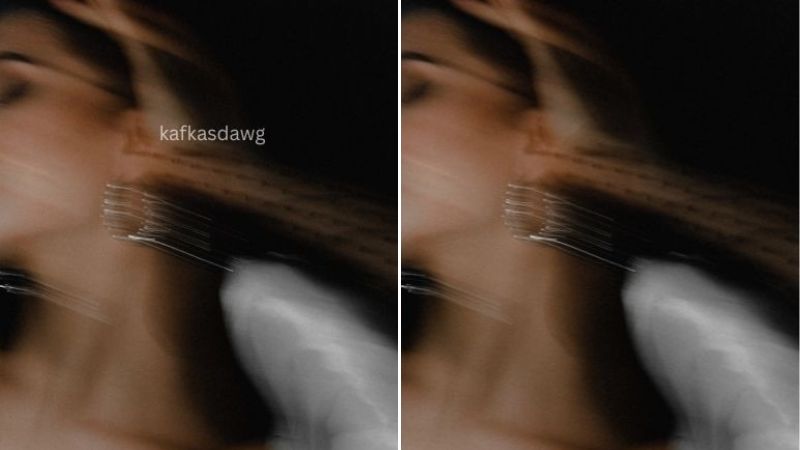
The internet is a wonderful place. It’s where you have access to an innumerable number of tools that can help with anything and everything you could possibly think of. Need a template for your resume? There’s an online tool for that. Need the crowd edited out from your trip to Paris? Not a problem. But oftentimes, these tools will leave watermarks all over the project, which you can’t remove unless you pay a premium.
They’re not easily covered up either, you can’t edit them out without doing some degree of damage to the photo. Most people would give in and pay for the subscription, but the smart ones know they can use watermark remover apps to get the job done. So here are 8 such apps that you could use to make your photos flawless every single time.
8 Best Free Watermark Remover Apps
You could find review after review on different methods as to how to remove watermarks and the best watermark remover apps across multiple platforms or social media, so to save you the trouble, here are the 8 top-performing watermark remover tools that users and tech reviewers swear by.
BeautyPlus
BeautyPlus is the jack-of-all-trades of editing apps. It comes with over 20 editing tools, including some very unique AI tools as well. One of the AI tools listed is the AI Object Remover, which virtually removes anything that you highlight for the AI.
It is super beginner-friendly and is so good at replacing the missing object with surrounding details that you won’t notice if there was something there to begin with. Impressively, that is also true for all sorts of watermarks. Just select the area and watch it disappear before your eyes.

Before and After


Key Features
- One-tap watermark eraser: You can erase watermarks instantly with a tap of the finger.
- AI and Classic removal modes: BeautyPlus gives you the freedom to use a “brush effect” to manually select the or if that’s too much work, you can have AI detect the watermarks from the picture for removal, offering both hands-on and automated approaches.
- BeautyPlus as a Text Remover: You can also use the Eraser to remove any unwanted text from the photo.
- People Removal: The BeautyPlus Eraser works on practically anything, even people. If you want a certain someone or a group of someones removed from your photo, the Eraser tool can do that for you.
- Skin smoothing and face tuning: Not only can you remove watermarks, but the same feature also allows you to remove any blemishes or wrinkles from your photos, which also doubles as a wrinkle remover for your clothes.
- Easy-to-use interface: BeautyPlus has the most fun and user-friendly interface out of all the options on the list.
Pros
- User-friendly.
- Fast processing.
- Also works for blemishes.
Cons
- Limited tools in the free version.
- Requires an internet connection.
PhotoDirector
If you don’t have the luxury of professional editing, PhotoDirector is your next best bet. It combines professional-grade tools with an interface that is so easy to master that a child could get the hang of it within minutes.
It is ultra-precise with its cleanups because the watermark remover feature is powered by AI, much like BeautyPlus, and similarly, it carries out removals super quickly as well.

Before and After


Key Features
- AI-powered object removal: The AI assistance is what makes PhotoDirector so precise with its watermark removal.
- Multiple brush sizes: You don’t have to painstakingly zoom in and try to get every detail. With the option of multiple brush sizes, you can get the minutest of details by choosing a finer brush.
- High-res export: The final result will always be high-definition and ready to use on any social media platform without losing quality.
Pros
- High-quality results.
- Batch editing is available.
Cons
- Some features are locked behind a paywall.
- It is a heavier app.
WatermarkRemover.io
The name says it all. It couldn’t be more on the nose than WatermarkRemover.io. You’ve probably guessed that removing watermarks is its primary (and only) function. This is not a multipurpose tool, and it doesn’t have to be.
It was meant for convenience, a use-when-needed type of functionality, and that is exactly what it is. An online tool, requiring no downloads, that you can access whenever you need to for a simple, straightforward watermark removal.

Before and After


Key Features
- Drag-and-drop interface: You can simply drag your photo from your desktop onto the editing dashboard.
- AI-based erasing: AI-based erasing makes the tool very precise and error-free. Not to mention very quick as well.
- No signup required: You don’t need to make an account or download any setups or apps. Just look it up on your browser and start using it.
Pros
- No app install needed.
- Fast and automated.
Cons
- Needs a stable internet connection.
- Limited editing options.
Snapseed
Snapseed by Google has been a massive hit amongst photography and editing aficionados since its launch in 2011. How does it work as a watermark remover app, you might wonder?
The Snapseed healing tool can “repair” the spaces beneath the watermark by getting rid of the watermark altogether, considering it a blemish while also maintaining natural texture. As a tool, it is very lightweight considering how powerful it is, and it removes watermarks with professional-looking results for free!

Before and After


Key Features
- Healing brush: Allows you to heal basically anything on your photo, including watermarks.
- Non-destructive editing: It doesn’t remove or crop out anything from the picture, rather writes over it the best it can.
- Pro-level adjustments: The variety in tools and features lets you make professional-looking edits without having to go to a professional.
Pros:
- Free and ad-free.
- Precise control.
Cons:
- Has a bit of a learning curve for beginners.
Fotor
You might be familiar with Fotor as the all-in-one editing suite we’ve all grown to love. The great thing about Fotor is that its one-tap option makes it the ideal editing platform for anyone who’s not tech-savvy, and that feature extends to watermark removal app as well.
It is available as both an online tool and an app, making it great for quick fixes regardless of the device you’re using.

Before and After


Key Features
- One-click remover: You can remove watermarks with just a tap or a click.
- Online and app versions: You have ease-of-use on multiple devices because it exists as both an app and an online tool.
- Creative filters and effects: You can add effects and filters to improve your photo overall.
Pros
- Multi-purpose tool.
- Works on all devices.
Cons
- Ads in the free version.
- Requires sign-up for full features.
TouchRetouch
If you’re stumped by the question “how to get rid of watermarks”, this app was made exclusively for the purpose of removing blemishes and objects, and it does that task well. TouchRetouch is amongst the most precise and detail-oriented removal tools you’ll use, which is why it is such a favorite amongst perfectionists.
This app delivers pixel-perfect touch-ups, and that is why it deserves a spot in the top 8 list.

Before and After


Key Features
- Smart removal tools: AI assistance helps you be more precise with your edits.
- Line and object eraser: You have the freedom to erase shapes and objects, or whatever it is that obstructs your picture.
- Tutorials built-in: You can follow along with the tutorials to figure out how to use the app.
Pros
- Excellent precision.
- Clean results.
Cons
- The free version is limited.
- Slight learning curve.
YouCam Perfect
YouCam Perfect is very popular amongst social media users and influencers for its beauty filters, but it does way more than that. It combines editing tools with glamifying filters that refine your pictures and make them post-worthy.
It also includes a watermark remover in its arsenal of tools, should you need it, and it works just as well as the other editing features, although that is not its primary function; it still gets the job done.

Before and After


Key Features
- AI object removal: The AI-enabled object remover makes for precise removals.
- Beauty filters: You can try out beauty filters on your photos for social media use.
- Real-time camera effects: You can use the built-in camera and the real-time camera effects.
Pros
- Easy for beginners.
- Also great for portraits.
Cons
- Some tools are locked behind a paywall.
- Watermark remover is not always accurate.
Facetune

Before and After


Key Features
- Object removal brush: The brush gives you more control over what area you’d like the watermark removed from.
- Retouch and edit tools: You can edit your photo further to remove any other blemishes or add fun effects.
- Live editing preview: You get to see how the output will look as you edit.
Pros
- Intuitive interface.
- Ideal for social media edits.
Cons
- Heavier app.
- Limited free use.
How to Remove a Watermark From Photos With the Best Watermark Remover App
If you’re looking for a versatile app that is simple to use, does more than watermark removal, produces high-quality results fast, does instant removals with one tap, and does it for free, BeautyPlus checks all those boxes. Here is how you use BeautyPlus to remove watermarks from your photos.
1. Open the BeautyPlus app, and you’ll find a dashboard full of tools for various purposes.
2. Tap the tool labelled “Remover”.
3. Choose the picture that needs a watermark removal from your gallery.
4. From the panel at the bottom of your screen, tap on “One-Tap”.
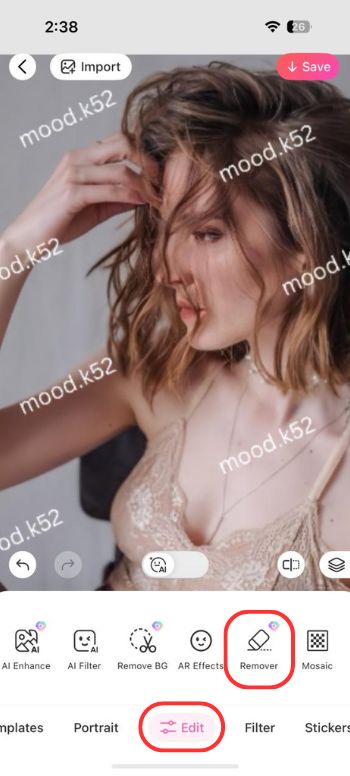
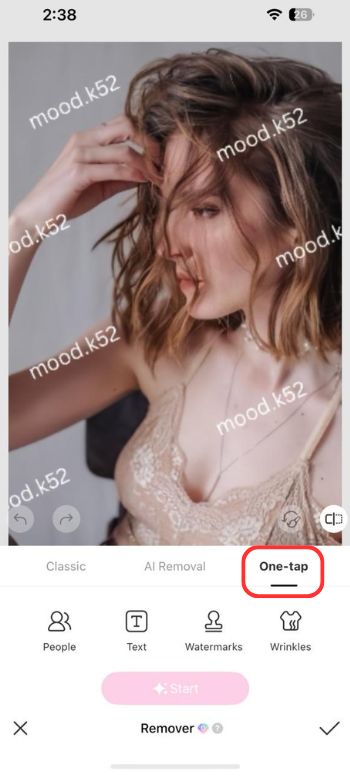
5. You’ll be given 4 options, select “Watermarks”. Then tap in the general area of the watermark.
6. The AI will detect and remove the watermark quickly and seamlessly. Once done, tap the check mark at the bottom right.
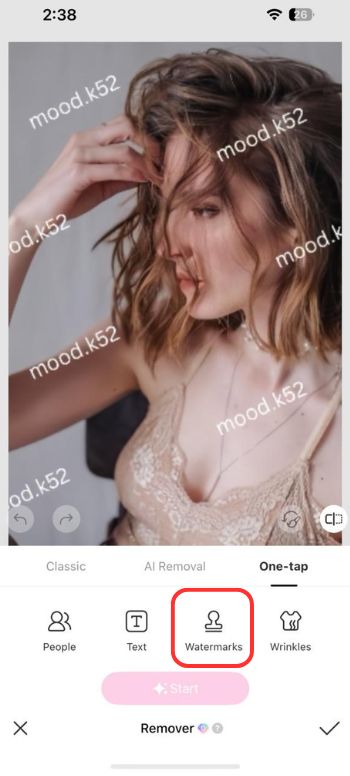
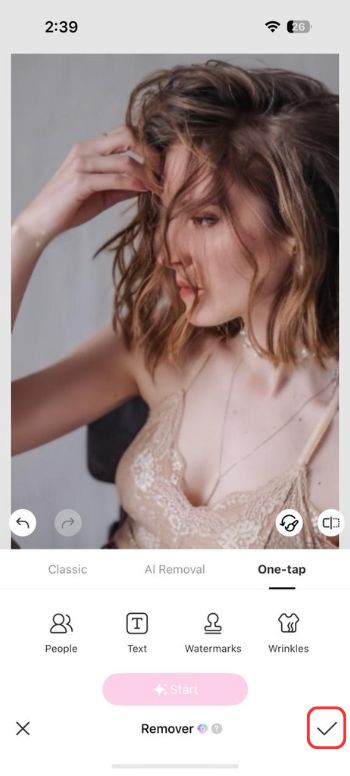
7. Finally, “Save” the photo to your gallery.
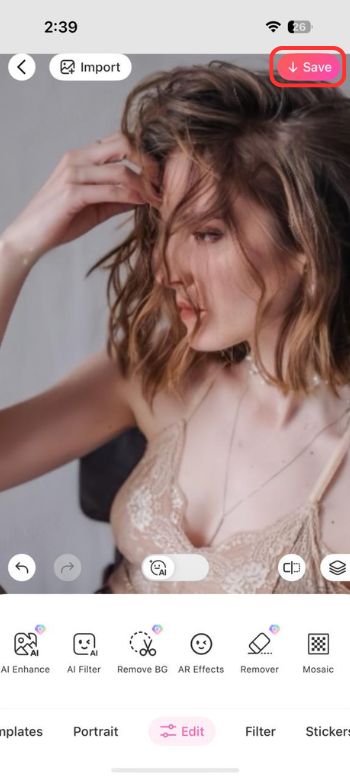
Bottom Line
Watermarks are a nuisance, especially when it comes to photos that you have to post. It brings down the look of the photo and ruins your chances of winning over the Instagram algorithm, but fortunately, you don’t have to put up with them anymore. Not when you have such precise, efficient, and free apps to remove watermarks instantly with a tap of the finger. There are so many to choose from, but when we compare all the features, BeautyPlus stands as the clear winner. Download the app today and try it out for yourself.
FAQs
Which is the best watermark remover app?
BeautyPlus, PhotoDirector, and TouchRetouch offer the most precise and clean watermark removal results, but BeautyPlus stands out for versatility.
Can I remove watermarks for free?
Absolutely, apps like BeautyPlus, Snapseed, and WatermarkRemover.io allow you to remove watermark free.
Do watermark removers work?
Watermark removers do work, especially when used correctly. The quality of removal depends on the app to remove watermark, and the image itself.
How to remove a watermark from a photo on an iPhone?
You can use iOS-compatible apps like Snapseed or PhotoDirector, which are available in the App Store, or use the built-in object remover available in the latest iPhones (iOS 18.1 and above)

