
BeautyPlus APK for Android: Download Go-To AI Photo Editor

It’s no secret that many use photo editing apps like BeautyPlus APK to create stunning photos. These apps offer an array of features that go beyond basic photo editing, like AI filters, retouching, makeup tools, and fun stickers.
Have you ever scrolled through Instagram or Facebook and wondered how people get their selfies to look so flawless? That’s what BeautyPlus magic does! Now, let’s have a detailed review on the APK mod version of this photo and video editor.
Why Do People Need Mod APK Version of the Photo Editor?
Now, you might be thinking, “Why the APK version?” For those unfamiliar, APK stands for Android Package Kit, which allows you to install apps directly on your device.
The app is available in the App Store and Google Play, but some prefer the Beauty Plus mod APK for quicker access to paid features or bug fixes that haven’t hit the official store yet. There may also be regional restrictions or device compatibility issues.
App Specs
| License | FREE |
| Latest Version | 7.8.020 |
| Size | 211M |
| Platform | Android |
| Language | English, Japanese, Thai, Korean, Vietnamese, Indonesian, French, Portuguese, Spanish, German, Chinese, Russian, Turkish, Arabic, Hindi |
| Package name | lbdkpumrn070b0c7eohu3e92.apk |
| Download Options | APK, Google Play |
| Developer | Pixocial Technology (Singapore) Pte. Ltd. |
I tried it out myself, and below, I’ll share my experience so you can see just how legit this app is. Then, if you also want to elevate your look, touch up portraits, or simply have fun with your photos, you can download BeautyPlus APK for Android here:
My Experience Using Mod BeautyPlus APK for Photo Editing
Don’t get me wrong. I am a big believer in embracing natural beauty. But even then, there are times when a little editing can do wonders.
I first tried the Beauty Plus APK download for free. Seeing how exciting and useful it was, I wanted to try the Premium features. And I did. So far, my experience using this app has been nothing short of amazing.
So, if you need help deciding if the mod APK Beauty Plus app download is worth it, let me share my experience below:
BeautyPlus Basic Image Editing Tools
To start, let’s talk about its basic editing tools. What I like most about this is that not only can you download the BeautyPlus APK 2020 for free. You can also use many of its features without paying anything!
AI Remove BG
Removing an unwanted background using the Beauty Plus mod APK was quick and easy. I simply tapped on Remove BG, uploaded the photo, and the background AI remover did it effortlessly. What’s more, it is also available for video watermark removal.


Stickers and Text
Next, I wanted to add stickers and text to make the photo look more fun. Again, I used the BeautyPlus mod APK latest version for this, and the entire experience was seamless. Here’s a before and after:


Collage
Want to create a collage with preset templates? That’s easy! Here’s one I created using the Beauty Plus mod APK:


Image Crop
Even if you decide to install the BeautyPlus APK old version, you’d be able to use the app’s basic editing tools. For instance, in the example below, I used the old BeautyPlus APK 2018 version to crop this image:
Wallpaper
BeautyPlus not only edits photos, you can also use it to create custom wallpapers! Now, everyone knows I adore my cat, so it’s only fitting that I use her photos as my phone’s wallpaper. Here’s what my phone looks like now:


Take note, this is just a taste of what this app can do. There’s a whole world of other amazing features you can use to your heart’s desire! Just click on the Beauty Plus APK download link below so you can try it out yourself!
Face and Body Tuner
Now, let’s talk about the features that really make this app stand out, especially compared to the Beauty Plus old version.
The BeautyPlus APK download old version mod was great for basic edits, but if you want the best selfies, you’ll need the beauty features of the latest BeautyPlus for Android. Again, let me give you an example.
When you tap on AI Portrait and upload your photo, you’ll open a whole new world of editing magic. Need to whiten teeth in an instant? Maybe you need to change the color of your eyeshadow or hide a beauty blemish?
With BeautyPlus, you’ll feel like you have the best-in-class face app and a professional selfie camera rolled into one convenient app. If you’re in a rush, just tap on AI retouch for that AI auto-beautification magic!
Makeup
Here’s a side-by-side comparison of my friend’s photo and what BeautyPlus makeup tools can do.


Body Tuner
What about full-body photos with unflattering angles? For that, BeautyPlus APK offers body editing tools. Using the Body Tuner, you can slim down your figure, reshape your waist, lengthen your legs, and more.
Here’s an example of the before-and-after of waist editing:


That said, using the Makeup or Skin Editor, as well as the Body Tuner, comes with some responsibility. As with anything, moderation is key! Make sure you don’t overdo it so that everything still looks natural and not too far from reality.
AI Filters and Effects
Another one of the most fun aspects of using BeautyPlus download APK is experimenting with the plenty of AI filters it offers.
Unlike its counterparts, you won’t need to juggle many apps to achieve different effects. Instead, it feels like you have a whole creative studio in one magical camera app.
In fact, I’d go so far as to say that even the old BeautyPlus APK 2018 doesn’t compare with the BeautyPlus mod APK latest version.
For example, you can transform this single photo into any style you can imagine:

Let’s see the generated effect with the AI filters:
- AI Crayon Filter v.s. AI Webtoon Filter


- DreamScape v.s. NPC PS2 Filter
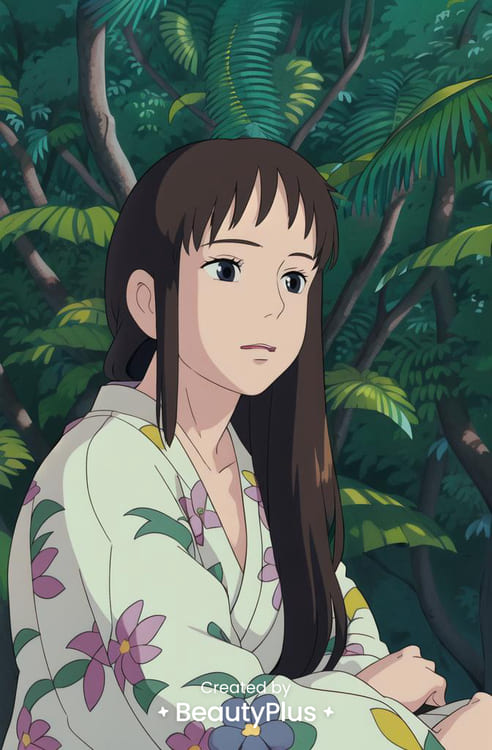

- AI Avatar of Dreamy Anime


After playing around with its cool filters, I realized that not many apps offer the extensive variety that the BeautyPlus mod APK latest version does.
Other photo to art apps might require you to download separate tools for different art styles. But with BeautyPlus APK 2020, everything you need and want is in one convenient package.
What’s more, the BeautyPlus APK also includes the BeautyPlus Camera features. Its new iPhone mode camera makes it easy for my Android to take similar photo shots like iPhone does. You don’t need to download other camera apps for premium effects. Instead, the new photo taking mode of BeautyPlus Camera makes all.
So, if you’re also looking for a comprehensive, easy-to-use app that lets you explore countless artistic filters, don’t hesitate to download APK BeautyPlus app for Android here:
BeautyPlus APK Download and Installation Guide
Whether you’ve tried the BeautyPlus APK old version or are new to the app, downloading the latest mod is simple and straightforward.
This version is packed with all the advanced features and AI tools I’ve talked about, and the best part? It’s free to download.
That said, make sure you avoid the BeautyPlus APK download old version mod link, as that version won’t have the features you’re looking for.
Step-by-Step Mod BeautyPlus App Download APK Guide
Step 1: Find a reliable source. You can also find the Beautyplus latest version from the official site. Also, Uptodown, APKPure and Softonic offer a Beauty Plus APK download link. But you need to make sure if it is safe and virus free. While you might come across options for Beauty Plus old version (e.g. the old BeautyPlus APK 2018), stick with the most recent version to access all the advanced AI tools and features.
Step 2: Download latest version of BeautyPlus. Click on the BeautyPlus app download APK button. Your device might prompt you to confirm the download – go ahead and allow it.
Step 3: Enable unknown sources. Go to your device’s settings, find the security or privacy section, and toggle on the option to allow installations from unknown sources.
Step 4: Install the APK. Once the download is complete, open the APK file from your notifications or download manager. Follow the on-screen prompts to install the app.
Initial Setup and Configuration Tips
- Open the Application: Tap the BeautyPlus icon on your home screen to open the application. The app will guide you through a quick setup process to get you started.
- Sign Up or Log In: You can either sign up for a new account or log in if you already have one. This will allow you to save your edits and access your photos across devices.
- Explore the Free Version: You might encounter a prompt encouraging you to upgrade to the premium version. That said, many features are free. Start by exploring these free tools to get a feel for the app’s capabilities.
- Enable Permissions: The image and video editing app will request permissions to access your camera, photos, and storage. Make sure to grant these permissions for the best experience.
- Check Out the Features: Familiarize yourself with the app’s interface. Unlike the Beauty Plus old version, the latest version includes advanced AI features such as retouching, makeup tools, and various filters.
- Experiment with Editing: Start editing a photo to see the app in action. Try out different tools like blemish removal, teeth whitening, and AI auto-beautification to enhance your images.
Customer Support and Feedback
If you have any questions or issues with the APK Beauty Plus app download process, you can get in touch with the team at [email protected]. In my experience, they are responsive and eager to help with any concerns you might have.
For example, if you currently have the BeautyPlus APK download old version mod, the team can assist you with updating to the latest version.
Additionally, you can check out the BeautyPlus Help Center for answers to common questions.
BeautyPlus App Download APK: Yay or Nay?
If you ask me, the BeautyPlus APK is hands down the best app for anyone looking to level up their photo editing game minus the stress.
It has everything you need to create stunning visuals for popular social media platforms like Instagram and Facebook.
Sure, the BeautyPlus APK old version had its charm, but the latest mod version is a significant upgrade. Trust me. If you give the APK Beauty Plus app download a try, I promise you won’t regret it.
If you want to explore more tools, click here to know more about BeautyPlus.





