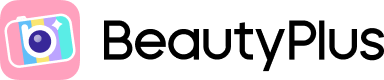
12 Free Face Editing Apps That You Need to Try in 2025

If you’ve found yourself scrolling through influencer Instagram profiles or rifling through magazines full of celebrity glam shots, you might wonder, “How does someone look so good naturally?” Yes, part of it is in the makeup, the skincare, and the lighting, but even with all of the prep work, the photos are heavily edited.
Not everyone has the resources to get the same results or have their photos professionally touched up, but thankfully, with today’s technology, they no longer need to. Free face editing apps have made the inaccessible within arms reach, so here are 12 face editing apps that can help you take your photos to the next level without costing a dime.
What Is a Photo Editing App?
The concept of photo editing is not something entirely new, one can argue that it has been around just as long as photos or portraits have and have evolved from a paint to pixels but what makes photo editing applications, specifically, unique is that they have taken professional grade tools and skills and made them easy to use and accessible for the average user.
These are apps that help users enhance photos by either improving, erasing, or altering the photo’s contents, which could include the use of filters, stickers, AI tools, and a plethora of other gizmos that can upgrade your regular selfie with the slightest of efforts. A lot of these apps have premiums, and quite a few are free to use as well.

How to Choose a Free Photo Editing App That Enhances Your Natural Appearance
A number of factors that play into your choice of best free face editing apps especially if you want a “Me but better” result rather than looking cakey or airbrushed, so here is everything you need to consider when choosing an app that is just subtle enough to let your real beauty take center stage.
Facial Beauty, Skin Smoothing, and Virtual Makeup Tools
If you are to consider an editing app, the first order of business is to check if it allows you to erase blemishes, wrinkles, and other flaws, or even remove watermark from videos because you want to start with a clean base and a clean frame. Then, note if it allows you to add subtle make-up touches like a perfectly color-matched foundation or a slight contour for a snatched look; it makes a huge difference.

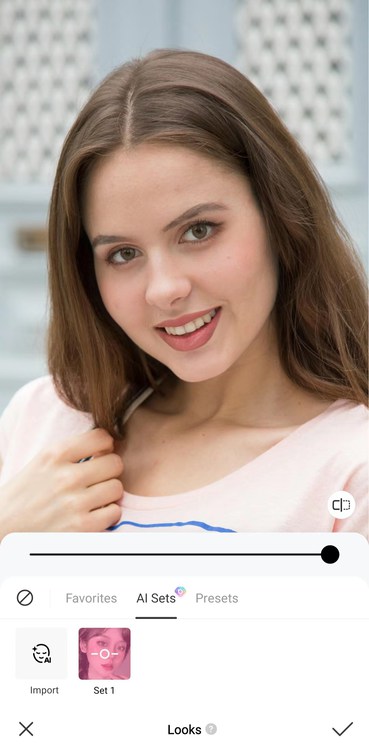
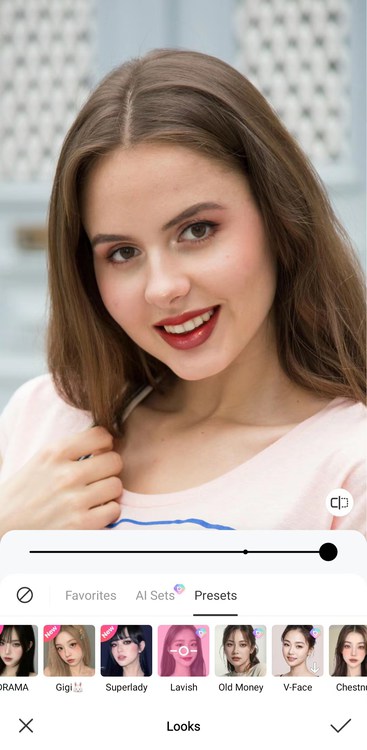
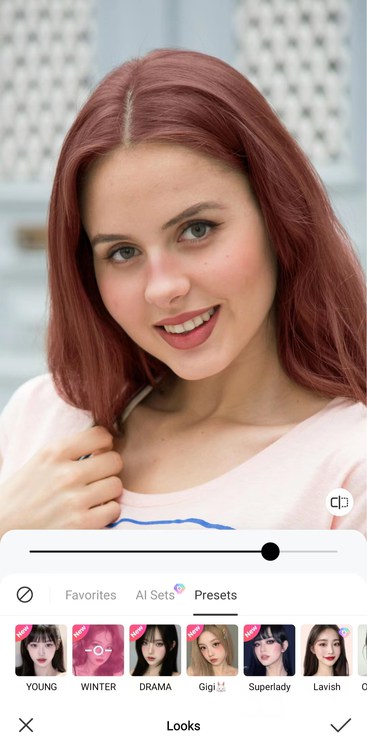
Full-Body Retouching – Not Just for Faces
A good editing app is one that gives its users complete control and that means not just focusing on the face, but the body as well.
Edit Multiple Faces in One Frame with Ease
This one is tricky and for obvious reasons, and that also makes this feature a rare one, even amongst the best face editing apps. Pick an app that allows for individual facial recognition so that you can edit more than one person’s appearance.
Built-In AI Functions
AI functions in an editing app are great for quick fixes because the AI does all the work for you while preventing over-editing, making the result look more natural for Instagram.
Ease of Use
You need to be able to use the app without struggling, and a good user-friendly interface and operation can help with that especially if you’re a beginner.
High-Quality Photos and Videos Results
Finally, the most important factor is making sure the photo is postable after all that work; therefore, look for an app that maintains or improves the image quality.
Top 12 Free Photo Face Editing Apps for 2025
Now that you’re clear on what to look for, here are 12 free retouch app options that meet those standards.
1. BeautyPlus

BeautyPlus is a fan favorite because it gives its users access to a wide variety of professional-grade tools that, even when used together, give them a natural-looking finish. It is most known for its skin smoothing tools, real-time beautification, advanced AI, one-tap functionality, and realistic make-up tools to finish the look, making it the ideal, reliable choice for all sorts of touch-ups, whether that be subtle clean looks or a full party glam.


Features
- Skin Retouching: Smooths skin while preserving texture.
- Makeup Toolkit: Offers a wide variety of makeup styles.
- Auto-Beautify: Applies instant edits based on facial analysis.
Pros
- Natural-looking enhancements
- Built-in camera for live editing
- Regular filter updates
Cons
- Some features locked behind premium
- Occasional lag on low-end devices
- Too many ads in the free version
2. BeautyCam
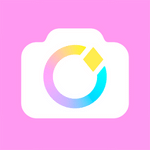
If you’re interested in augmented reality effects that throw you in for a loop, BeautyCam is the app you might be missing out on. It is popular for its filters and facetuning effects that make you look your best every single time.
Features
- Real-time Filters: Enhances appearance while shooting.
- Face Slimming: Offers subtle contouring tools.
- Makeup Stickers: Allows you to add lashes, lipstick, and blush.
Pros
- Great for quick edits
- Stylish AR makeup features
- Consistent updates
Cons
- Requires fast internet for AR
- Can over-process by default
- Heavier on battery
3. Snow

Snow is a great option if you’re not confident with your make-up skills but want to try out bold looks combined with AR effects, plus it comes packed with an impressive AI function that allows users to create avatars and cute edits with minimal effort.
Features
- Real-Time AR Filters: Let’s you view trendy face effects in real time.
- AI Retouch: Let’s you touch-up photos with one tap.
- Makeup Simulator: Let’s you try different looks.
Pros
- Fun, trendy designs
- Huge library of stickers
- Quick sharing to socials
Cons
- Less suited for professional edits
- Cluttered interface
- Some filters are repetitive
4. Meitu

Meitu is a popular option amongst free beauty apps for influencers because of its customizable brushes and AI templates that add outlines and fun stickers to your photos with just a tap, but it is also great for makeup, body reshaping, and filters.
Features
- AI Custom Brushes: Artistic makeup and effects.
- Body Editing: Allows you to adjust height and shape.
- AI Portrait: Lets you set the scene, allows enhancement + face beauty.
Pros
- High level of customization
- Great for full-body shots
- Creative tools
Cons
- Some tools too dramatic
- Interface requires learning
- Watermarks in free version
5. FixThePhoto App

FixThePhoto is like LinkedIn for editors because it connects you to real professional editors, and all you have to do is upload your photo and get custom edits from an actual person, rather than AI, whatever those edits may be. The first edit is completely free.
Features
- Manual Retouch: Connects you with human editors who fix your image.
- Custom Edits: You can request any kind of edit.
- Easy to Use: All you have to do is upload the photo and give instructions.
Pros
- Professional touch
- Highly accurate edits
- Secure upload system
Cons
- Not instant (takes hours)
- Limited free edits
- No DIY editing tools
6. Ulike
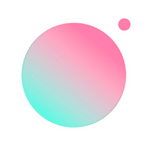
Ulike is for the trend-setters because it is a free photo editing app that also guides you on poses, tools, and the filters to apply, all the while keeping things natural, which makes it a great option for Instagram or if you’re starting out on your influencer journey.
Features
- Pose Suggestions: Gives you a complete guide for stylish selfies.
- Face Balance: Aligns facial symmetry.
- Skin Filter: Enhances complexion and smooths out skin.
Pros
- Great for aesthetic selfies
- Easy to use
- Quality export resolution
Cons
- Few free makeup options
- Filters lean towards East Asian beauty standards
- Lacks advanced manual tools
7. Soda
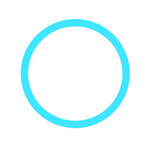
You probably already have Soda downloaded on your phone, as it is a very clean, very beginner-friendly, free face app that is focused on natural enhancements and soft make-up looks, and you can also use it to turn your photos into illustrations.
Features
- Soft Filters: Let’s you enhance without obvious edits.
- Makeup Presets: Lets you try out Day/night makeup looks.
- AI Auto Face Detection: Has accurate feature mapping.
Pros
- Beginner-friendly
- Subtle beauty effects
- Realistic filters
Cons
- Limited customization
- Few editing options beyond face
- Basic interface
8. B612

B612 is a lightweight, beginner-friendly app that gained popularity around the early 2010s for its stickers, filters, and smart facial effects. It is an all-in-one app that comes with a full range of functions for absolutely free.
Features
- Facial Effects: You can adjust nose, eyes, and lips.
- Stickers and AR: Try creative selfie tools.
- Smart Beauty Mode: AI Auto touch-up lets you enhance photos within seconds.
Pros
- Ideal for social media fun
- Kids and teens love it
- Light and fast
Cons
- Not great for mature edits
- Frequent app crashes on some phones
- Many filters look unrealistic
9. Camera360

Camera360 is known for its 3D face edits, personalized effects, ultra-precise enhancements, one-touch beauty, and (the best part) high-quality results while also being beginner-friendly.
Features
- 3D Beautify: Adds depth to face edits.
- Facial Expression Control: Allows you adjust things like your smile or let’s you open eyes.
- Live Makeup: Let’s you view your face in real-time with different makeup looks.
Pros
- Advanced face control
- Tons of creative tools
- Excellent photo quality
Cons
- Complex for beginners
- Too many pop-ups
- Battery-heavy
10. Facetune

Facetune is a powerful manual editor known worldwide for the precise control it gives its users, letting them enhance just about anything from skin, to teeth, to their body shape without compromising on image quality at any step of the way.
Features
- Detail Enhancer: Lets you highlight features such as eyes or textures.
- Reshape Tool: Allows for subtle body and face shaping.
- Whiten Tool: You can whiten teeth, eyes, background.
Pros
- Excellent manual control
- Pro-level results
- Fast performance
Cons
- Very limited free tools
- Watermarked exports
- Learning curve for precision
11. Picsart

Picsart is not just an editor, rather, it is a full creative suite that lets you create and edit all sorts of graphic media. It is both capable and versatile, allowing you to work on all your editing and creative needs, whether that’s collages or just a photo touch-up.
Features
- Face Edit Suite: Let’s you enhance skin, try makeup, and reshape your body.
- Background Tools: Let’s you blur, replace, or lock background.
- Creative Templates: Offers design-focused tools.
Pros
- Great for content creators
- Powerful design tools
- Frequent updates
Cons
- Cluttered with ads
- Free version feels restrictive
- Complex for basic edits
12. YouCam Perfect

YouCam Perfect is the tool you want in your phone when you’re on a trip with your friends because it’s great for group selfies and virtual makeovers. You can try out animations, touch up multiple faces at a time, and have fun with effects as a group
Features
- Multi-Face Edit: Detects and retouches several faces.
- Photo Enhancer: Allows you to sharpen, brighten, and beautify.
- Makeup Lab: Offers Virtual cosmetics.
Pros
- Multi-face functionality
- Easy-to-use tools
- Includes animation features
Cons
- The app can freeze occasionally
- The free version limits export quality
- Makeup tools are less realistic
How to Retouch Photos with Free Editing Apps Like a Pro
A good editing app will not just help you erase the flaws, it will also help improve the photo overall. Here is how you can use BeautyPlus to add the finishing touches.
1. Face Beautifying Features
Starting with the focus of the picture, the face.
AI Smart Facial Beauty
With the BeautyPlus AI, you can touch up your make-up, filters, and face shape with just a tap whenever you’re short on time or don’t want to go through the trouble of selecting each feature.
Skin Smoothening Feature
If you notice little blemishes on your skin or feel like your pores are too prominent in the photo, just use the skin polishing feature to smooth out all of it and adjust the strength of the effect to make it as natural or as polished as you prefer.


Double Chin Removal Feature
Feel a little bloated? Love yourself regardless and post selfies with confidence because with the double chin removal function you can easily remove that little flab.

2. Hair
A good hairdo can make or break your look, if you haven’t been able to book an appointment with the salon recently, no problem, BeautyPlus can fix that for you.
Hair Color Change Feature
If you’re feeling a bit experimental with your hair but don’t know if a color would look good on you, or want to prank your parents into thinking you dyed your hair green, try the Hair color change function.

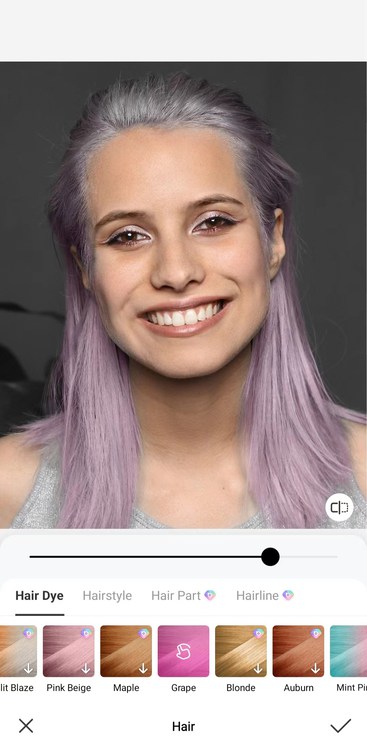
Smooth, Straighten, and Add Volume to Hair
If you’re having a bad hair day and want to look more put together in photos, just use BeauyPlus to straighten, smooth, and volumize even the most unruly of hair.

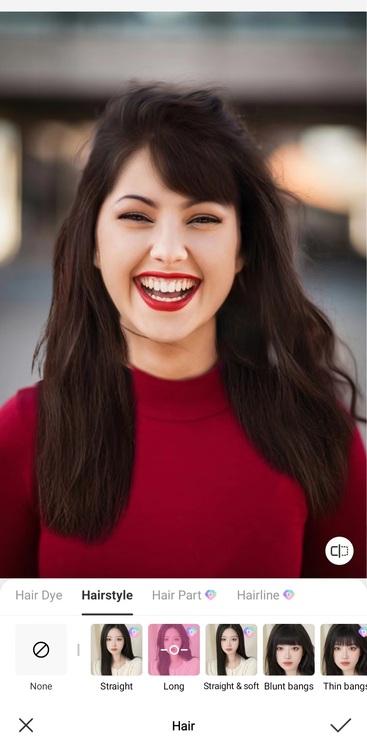
3. Makeup
The finishing touch to your ensemble, the perfect amount of make-up. Here is how you can use BeautyPlus to glam up your look.
Apply False Eyelashes and Colored Contact Lenses
If your eyes look a little droopy, you can always make them pop with a good set of lashes or (if you’re feeling bold) try contact lenses and stun people with your new eye color.
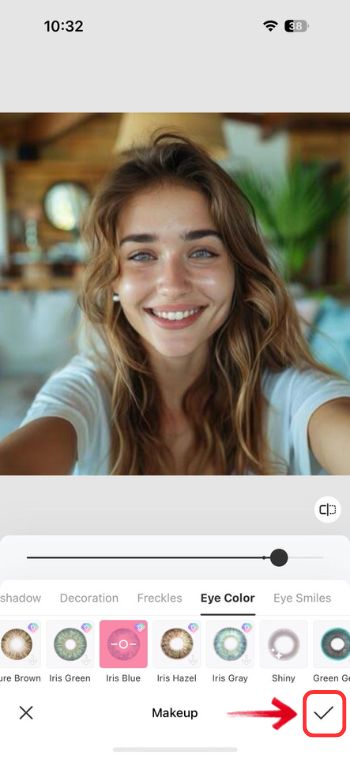
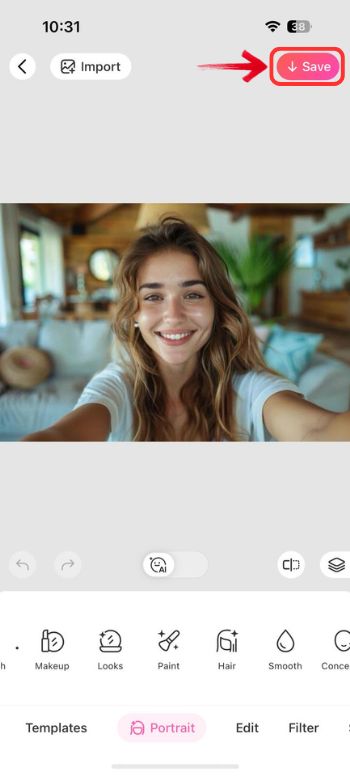
4. Orthodontics, whitening
Teeth are often overlooked in photos and editing but they make a huge difference, so save yourself that trip to the dentist because you can get your pearly white shining again with the BeautyPlus orthodontics and whitening feature.
5. Body
Background Lock for Flawless Edits
There have been embarrassing instances where celebrities posted clearly edited photos and people pointed out that the background looks a little strange, perhaps because the person in question made their waist look a little smaller and didn’t consider how that would morph the background. Don’t make the same mistake and use the BeautyPlus background lock feature to adjust your body proportions without altering the background.
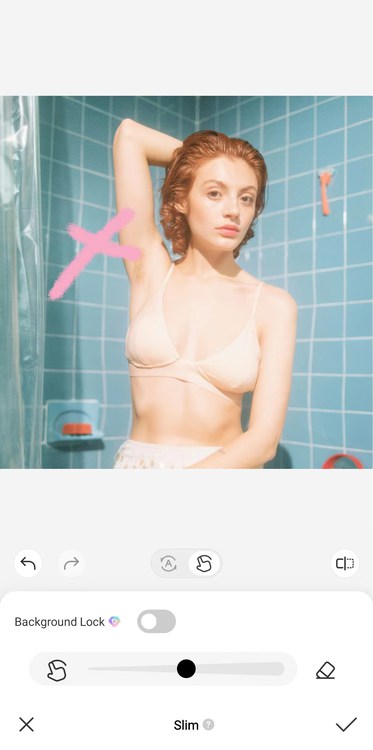
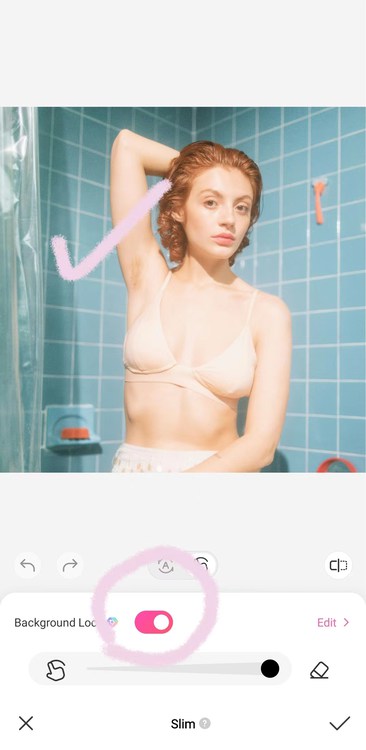
Other features to enhance your selfies
Now that you have the perfect photo ready to post, you can add a couple of more embellishments just to have a little creative fun with your photos.
1. Add Atmosphere and Clarity to Blurry Photos
You can make your photos look like they were taken from an SLR camera by blurring the background and focusing on the subject. It gives photos a lively, almost magical, in-the-moment aesthetic appeal.
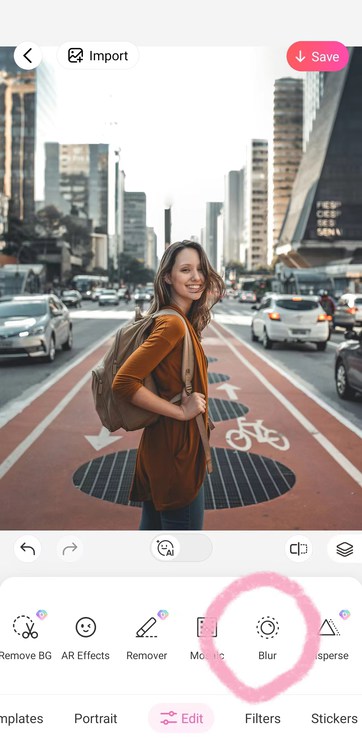
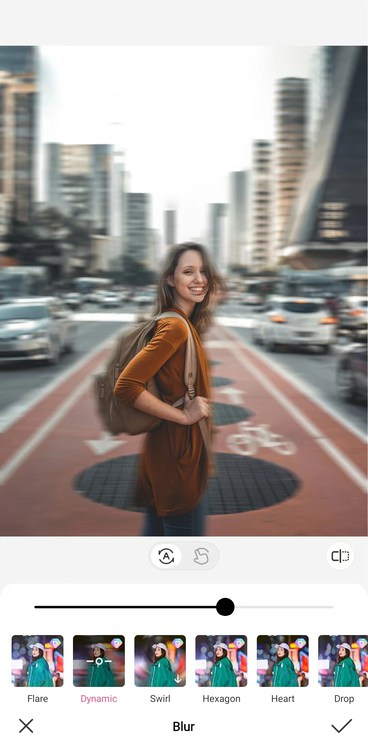
2. Create Personalized Avatars with the Avatar Feature
BeautyPlus even allows you to turn yourself into a cartoon version, a fun feature for everyone trying to live out their childhood dream of becoming the cartoon characters they loved on screen.
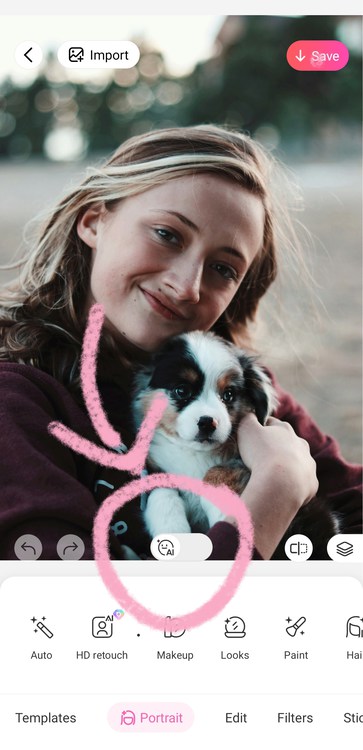
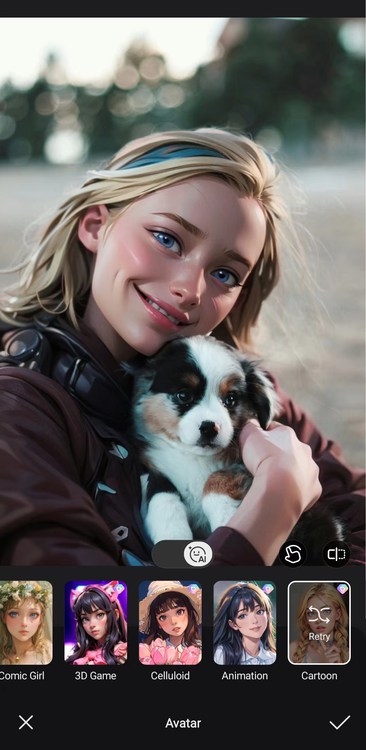
3. Augmented Reality Stickers for Fun Edits
You don’t have to spend thousands on a virtual reality headset to experience augmented reality. Just use BeautyPlus to transport yourself anywhere in your photos. You can even add little stickers to add a pop of color.
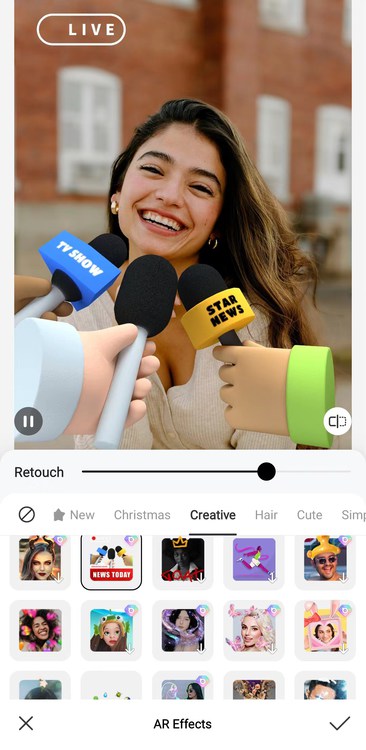
4. Wide Range of Aesthetic Filters to Enhance Your Look
You can have access to an entire catalog of filters to add charm or softness to your photos in real time. Give the retro filters a spin for that vintagey 80s rock band look.
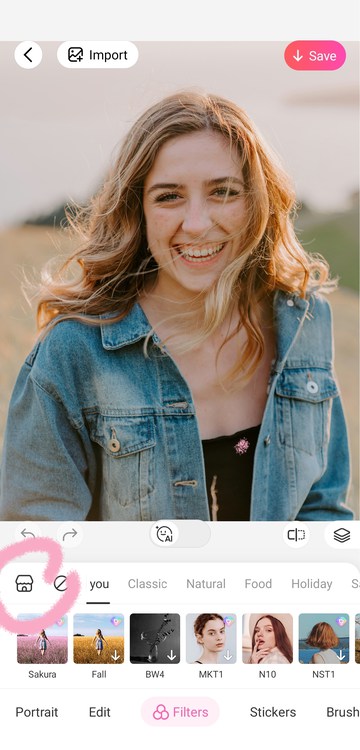
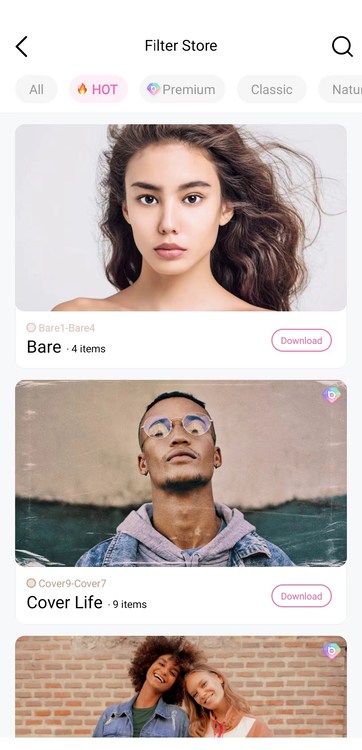
Summary of Free Photo Editing Apps
The internet has allowed the everyday netizen to try out the best face editing apps free of charge, and that has led to a few misconceptions. Face editing apps are often villainized, but truthfully, they are not here to distort anyone’s perception of beauty; they are a fun way to experiment with your look without making drastic changes. The right editing apps are all about preserving your natural look while also making improvements that boost confidence and that is exactly what BeautyPlus is all about.




