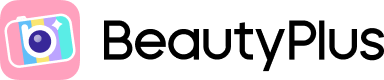
Why are My Instagram Filters Not Working

Have you ever opened your Instagram only to be met with the fact that certain or all Instagram filters not working? There’s not a lot of things that can be this triggering, but when you especially want to achieve a certain aesthetic and your Instagram fails on you, it is only fair you channel your frustration some way. But lucky for you there’s not much of a need for that anymore. Why? Because we have a hack for you in place of using Instagram filters.
You can explore certain ways where your Instagram filters will either start showing or come back if they weren’t showing previously too. But aside from that imaging getting an app that is completely devoted on helping you achieve your aesthetic no matter what.
Why are My Instagram Filters Not Working
The first step to figuring out why your Instagram filters are not working is to get to the root of the problem. It could be because of many factors at hand. It could be either the fact that the IP address is of a restricted region, there might be certain app glitches or server issues, your Instagram may not have been updated in some time, or simply you have been ignoring the cache-build-up for some time now. Here are some of the problems that may connect with Instagram filters not working.
1. Overheating or Glitches Due to Prolonged Phone Use
Problem: Sometimes, phones can start acting up because of continuous prolonged use, which is why you might experience heat-ups and glitches while using them. This is not limited to just your phone, as this issue has an affect on your apps as well, and probably could be the reason why your Instagram filters might have just stopped working.
Solution: Try restarting! Though often ignored, restarting often helps the phone work smoothly. And if this does not work, try cleaning up your storage by deleting unused applications, large images, and videos.
2. Instagram’s Servers Could Be Overloaded
Problem: Sometimes, it is the app that is glitching due to the problem in the servers, because remember, millions of people use Instagram, and this can lead to overcrowding.
Solution: Most of the time, this issue can be resolved by uninstalling and reinstalling the app. This has worked for many people.
3. Outdated Instagram App
Problem: Apps need to be updated! Just like any other app, Instagram keeps itself up-to-date and regularly releases new updates. You could be facing issues with your filters because you are behind an update or two.
Solution: To resolve this, visit the Play Store (Android) or the App Store (iOS), and update your app, and you can even turn on automatic updates to make sure your apps stay up-to-date. Once you have your Instagram uodated, chances are, your filter might start working again. And just in case you haven’t updated for awhile, you might even notice some new features. Stay updated, to avoid losing filters in the futures!
4. Location Restrictions Due to Face Recognition Laws
Problem: Some users have previously reported that filters stop working due to the face recognition laws. Filters have the capability of modifying faces, which is one of the reasons why they are used, and due to this, some states and countries may ban them. This error can be recognized by the message, “This effect is not available in your location.”
Solution: Since it is an issue related to your location, you simply have to turn your location off from the notifications, or you could use a VPN to use the filters.
5. Cache Build-Up
Problem: Cache could also be the culprit causing this hindrance to you. The unwanted, additional storage can affect Instagram.
Solution: Android users can simply go to the Settings of Instagram and clear the Cache. If you are an iOS user, you may have to delete and reinstall Instagram.
These solutions should be able to work for you considering these problems are often more commonly occurring. But if your Instagram filters are still not showing, you should contact the Help Center and tell them that their filters are not working for you. Help Center might take their time to deal with this issue.
BeautyPlus: An Alternative
Annoyingly, Instagram filters may not work at all in some instances such as regional restrictions etc, and this could be a major problem for users, particularly for Instagram creators, whose livelihood depends on the application, where without filters they cannot achieve the visual aesthetics that they need. That could be a hassle since the disciples need to stick to their timetable and cannot afford to wait for the Help Center to deal with it.
If users, and influencers, want to maintain the look of their Blogs and enhance it even more, BeautyPlus is an excellent photo editor to consider. It provides you with numerous tools, such as AI Filters, comprehensive editing tools like changing the hairstyle, Image Enhancer, and Background Remover, and it also provides a lot of filters that will change the vibe of your images.
Using BeautyPlus is a child’s work, since it has a very simple and smooth interface. To use filters on BeautyPlus, here is a step-by-step guide:
1. On your mobile, go to either the Play Store or Apple Store, and download BeautyPlus.
2. Once it is finally downloaded, tap on the icon to open the app.
3. You will be taken to the BeautyPlus HomePage. There, at the homepage, locate “Start Editing” at the centre of the page and tap on it to begin editing your images on the BeautyPlus app.
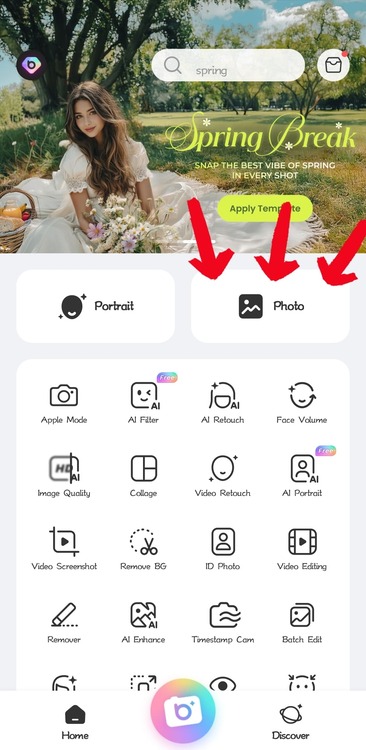
4. You will prompted to open a gallery from where you will choose an image that you would like to work with.
5. You will have plenty of tools at your disposal to begin your photo edits. You can either use one of the templates, they have predetermined filters, stickers, font style, and size or you can so manual editing and add texts to your images.

6. If none of the templates at hand doesn’t amuse you to an extent, you can create your own original template with a swipe of a filter, erasing background noise, putting stickers on it as if drawing there with various types of brushes available, and writing text.
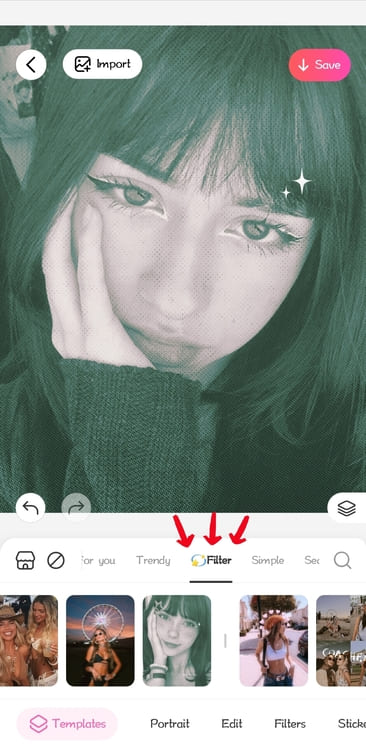
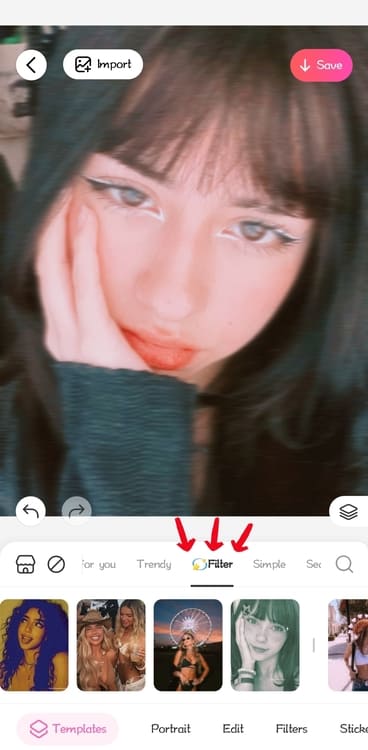
When you finish editing, feel free to save the output! It is very similar to the way you edit your photos and apply filters to them on Instagram. However, BeautyPlus has additional utility not requiring you to get another third-party app to beautify your photos, create a collage, or edit your videos, because BeautyPlus will do that for you too!
Conclusion
Filters are widely used features for making simple and quick edits to achieve one of the most aesthetic photos, and while that sounds great in a world where aestheticism is potentially one of the best tools in your marketing tool kit, and not being able to optimally use filters when Instagram filters not working can be a major concern. You can easily go for alternatives, and luckily, alternatives like BeautyPlus allow you to apply filters, add text and stickers, and edit other aspects of your images in depth, and then easily share your aesthetic images on Instagram.





