
Top 5 Online Video Watermark Remover Apps in 2024

As a social media manager, I’m constantly on the hunt for engaging images, GIFs, and clips that fit the aesthetic I’m going for. In my line of work, one common issue I deal with almost every day is those annoying watermarks that ruin the whole vibe. This is where a good online video watermark remover comes to the rescue. It has helped me countless times whenever I want to remove text watermark and logo watermark from video files.
Since you’re here, I’m assuming you’re wondering how to remove watermark from video. Good thing, the internet has blessed us with more than a few options to do this. Below, I’ll share my experience with five of these tools in hopes of helping you find the best watermark eraser app for you!
If you are interested in 4k video enhancer online free tool, click here to have a try.
5 Best Online Video Watermark Remover Tools
Now, the ideal solution is to delete watermark from video without blur, right? An advanced online video editor can do this (think Adobe Premier Pro), but it can be pricey and has a steep learning curve.
So, for those who don’t have the time and energy to learn how to edit videos manually, I find that these tools can help:
1. BeautyPlus – AI Powered Online Video Watermark Remover
I first learned about BeautyPlus as a photo editing app. Recently, it released a powerful new feature in its website and is now my go-to AI watermark remover for videos without installing apps.

This AI online video watermark remover is a great option for beginners because of the following reasons:
- AI-Powered: Using the latest in AI technology, BeautyPlus intelligently detects watermarks. This means removing a watermark from a video takes just about a few minutes, and I won’t have to break my back manually editing anything.
- Professional Results: Unlike other tools that leave choppy edits, this online video watermark remover uses inpainting and background matching to ensure a flawless finish. When I use it to remove that pesky TikTok watermark, it leaves no awkward gaps or rough edges.
- User-Friendly Interface: This online video watermark remover web tool is perfect both for professional or personal use. Simply upload your video in whatever format you prefer (mp4, m4v, mov, or 3gp) and the AI will do the rest.


Pros:
- Removes watermark in one click, including TikTok watermark, Disney Watermark, and so on
- Supports popular file formats
- Simple to use and completely automatic
- Can process up to 1 video at once
- Free 5-second preview
Con:
- Requires credits if you need to download the whole video without watermark
2. Vmake – Trending Online Video Watermark Remover
Another great option for those looking for a watermark remover video online is Vmake.

Like BeautyPlus, it uses AI technology to remove text from video and erase other unwanted elements with ease. Here’s why I think it’s worth checking out:
- Effortless Watermark Removal: Using this online watermark remover for videos requires zero effort. Just upload the file, wait a few minutes, and then download the watermark-free video.
- No Software Download: Perhaps its biggest selling point is that you won’t have to download or install anything. Because it’s web-based, you can start using it even without signing up.
- Batch Processing: If you need to process multiple videos simultaneously, Vmake lets you do so. The best part? It creates one card for each video file, so if you encounter problems with one, it won’t affect the others.
Pros:
- Easy-to-use interface
- No need to download or install
- Works on various video formats
Cons:
- Potential quality loss after processing
- Slow processing for larger files
3. HitPaw Online Video Watermark Remover
If you need a more feature-rich online watermark remover, HitPaw is a great option. That said, expect to pay extra to enjoy its impressive functionalities.

Here’s what you can expect from this premium text remover from video:
- Moving Watermark Removal: HitPaw isn’t just your regular text remover from video. Unlike its competitors, it can get rid of tricky moving watermarks.
- Versatility: For those who need an online logo remover they can use for all kinds of watermarks, try HitPaw. It is designed to remove stamps, texts, and other unwanted watermarks automatically.
- Premium Results: If you’re prepared to pay extra for quality results, HitPaw will gladly remove video watermark without sacrificing quality. This makes it a good choice for professional use.
Pros:
- Detects and removes watermarks automatically
- Handles diverse video types
- Can delete logos, texts, stamps, and others
Cons:
- Limited free features
- No batch processing
4. Apowersoft Online Video Watermark Remover
Need a more comprehensive online watermark remover for videos? For a price, Apowersoft will offer you an easy way to erase watermarks.

I tried it out myself, and here’s why I believe it deserves a mention:
- More Diverse File Support: This software supports a wider range of video formats, including the common .mp4 and .mov, as well as avi and .wmv. Since it offers more flexibility, you can use it for a wider range of projects.
- Batch Processing: This video logo remover allows you to process multiple files at once, saving you valuable time. As you can imagine, this is a welcome feature for those who edit videos for work on the daily.
- Add Your Own Watermark: After removing a watermark from a video, you can use Apowersoft’s tools to customize and add your own watermark to it. This means you can use this online video watermark remover to repurpose your content.
Pros:
- Can quickly remove a logo and watermark from videos
- Beginner-friendly drag-and-drop interface
- Lets you customize and add your own watermark
- Compresses output to a reasonable file size for easy sharing
Cons:
- Significantly more costly compared to other tools
- Slight quality loss
5. Media.io Online Video Watermark Remover
Rounding up the list is Media.io, a watermark remover online you can use to remove any unwanted objects from images and videos for free.

Unlike the other tools on this list, Media.io doesn’t use AI to delete watermark from video. Even so, it remains an online video editing software that is easy to use.
- Free Watermark Removal: If you’re looking for ways on how to remove watermark from video online for free, you can stop now. You can use Media.io to remove logo, subtitle, and other objects from images and videos free of charge.
- Built-in Online Video Editor: In addition to being a free online logo remover, this software has video editing tools like the cut and crop tool. It is easy to use even with all these extras.
- Impressive Compatibility: Since it is a watermark remover online, you won’t have problems using it on your device. I’ve tried it on my Windows and Mac computers and didn’t encounter any issues.
Pros:
- Free, web-based video logo remover
- Can handle all types of video files (including mpg and flv!)
- No need to sign up
Cons:
- Need to manually select and remove watermarks
- Can be time-consuming to use
Read More: 10 Popular Free People Removal Apps
Which Is the Best Tool to Online Remove a Watermark from a Video?
For me, it’s got to be BeautyPlus. I’m all about efficiency. And BeautyPlus, with its AI online watermark remover for videos has everything I need.
All I need to do is upload the clip, wait for the tool to do its thing, and that’s it! I’d have watermark-free videos I can post on all social media sites.
Sure, this watermark eraser app isn’t free to use. However, if you look at the bigger picture, it saves me tons of time and delivers high-quality results, so I still save money in the long run.
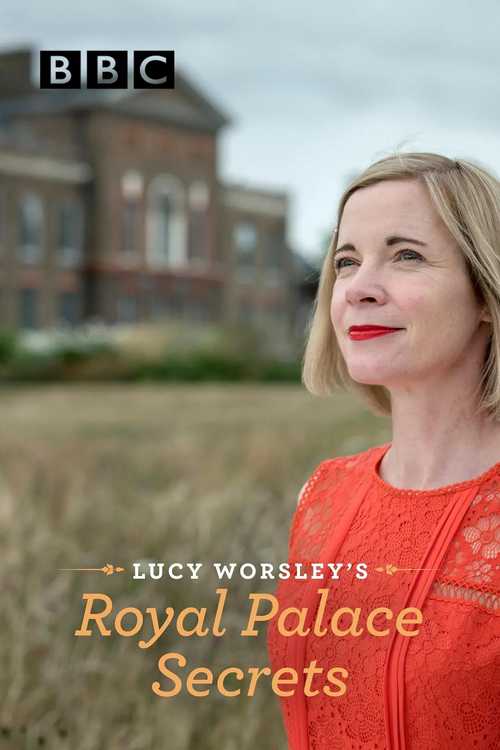
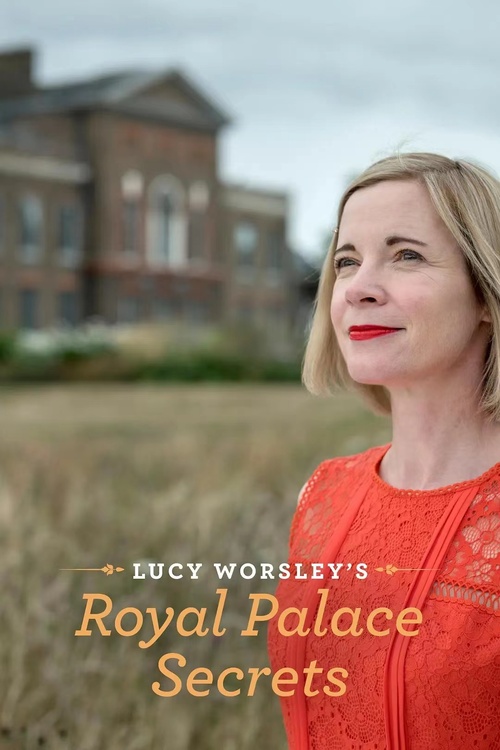
Now, don’t just take my word for it. Download BeautyPlus online video watermark remover today and try it out yourself!





