
Grinch Filter: How to Create Your Grinchmas Photo for Free?

With Halloween just gone and Christmas coming up, one character that stays in the hearts of so many is the Grinch, the grumpy green guy who never cared much for the festive chaos. Or maybe cared a little too much. And despite the theatrics, there’s always a small spark of sincerity underneath. This Dr. Seuss creation has inspired countless Halloween costumes and even become a funny reminder for parents trying to keep their kids in check before Christmas. The good part is you don’t need to cover yourself in green paint to channel him anymore. A simple Grinch AI filter can get you ready for postcards, Christmas greetings, or just a good laugh. These filters will have you living the Grinch nightmare in the best way possible.
What is the Grinch and Grinch Filter?
Grinch is one of the most famous creations by Dr. Seuss, best known for the story How the Grinch Stole Christmas and many famous movies following it. He’s a grumpy green creature who lives alone on a mountain above Whoville and hates everything about Christmas. In the story, he disguises himself as Santa, sneaks into the Whos’ homes on Christmas Eve, and steals their gifts, decorations, and food in an attempt to stop the holiday entirely. But when the Whos still celebrate with joy the next morning, he realizes Christmas is about more than presents. That moment softens him, his heart grows, and he returns everything he took.

And with AI filters taking over this year, even the Grinch didn’t escape the trend, having it’s own Grinch face filter moment. With a simple ‘Grinch me’ command, you can turn yourself into a Grinch version of yourself in seconds, swapping your look for that furry, green, slightly grumpy but oddly adorable creature we all know from the story. These Grinch AI apps are a fun way to bring the classic character into your photos without a drop of green paint.
How to Try the Grinch Filter Online?
BeautyPlus keeps up with the latest AI Christmas photo trends, making it easy to try popular effects directly online, no app download required. With the AI Grinch filter tool, you can turn any photo into a festive Grinch image in just a few clicks. Here’s how to use the Grinch filter online for free:
- Open the BeautyPlus AI Grinch tool in your browser.
2. Click Upload Photo to select an image from your device. You can upload a selfie or a half-body photo.
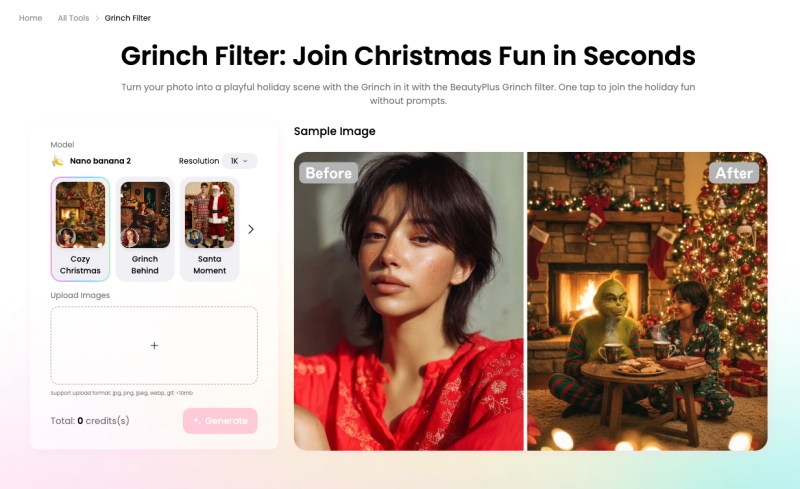
3. Once uploaded, the AI automatically detects the subject and applies the Grinch effect, no prompts or manual edits needed.
4. Preview your Grinch-style photo and make sure everything looks just right.
5. Download your image in high quality or share it instantly on social media.
How to Grinch Yourself on Your Phone?
BeautyPlus is one of the few photo-editing apps that stays fully updated with every new AI trend, so it’s no surprise it already has an AI Grinch tool ready to use. Here’s how you can use this AI Grinch generator to transform your photo into a Grinch free of charge.
1. Download and open BeautyPlus on your phone or tablet.
2. On the home screen, tap “Start Editing” to upload your photo from the gallery or take a new one with the camera.
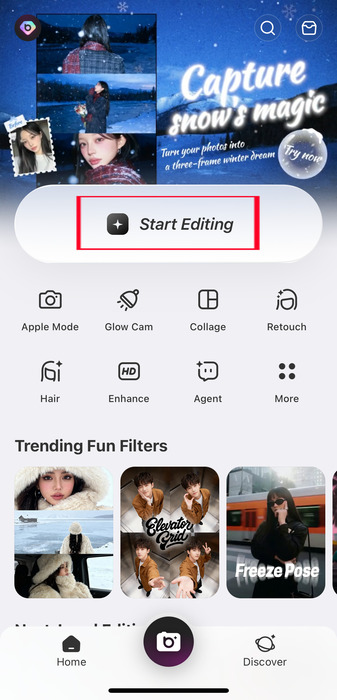
3. Tap Edit, then look for and select the AI Filter option.
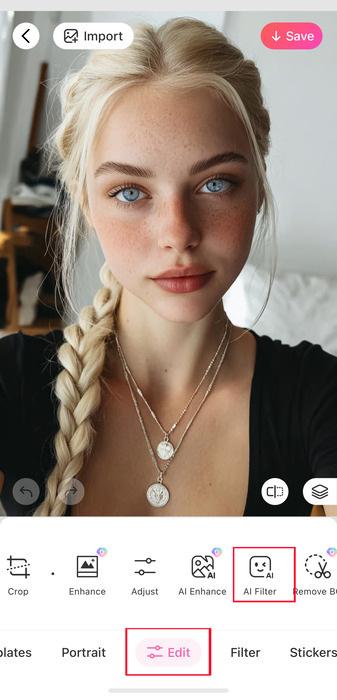
4. Scroll through the filters and choose Green Claus, Grinch Behind, or Cozy Christmas to turn yourself into a festive Grinch-style character.
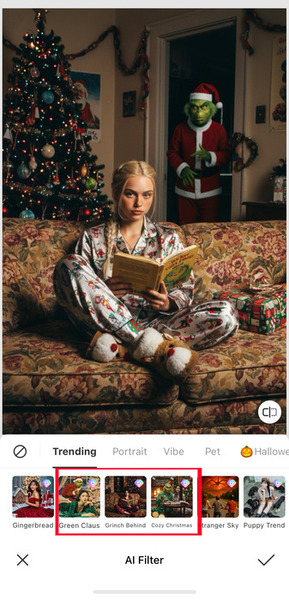
How Do I Turn a Photo Into the Grinch With Google Gemini?
If you want a Grinch AI generator that works with customized prompts, Gemini is a great option to consider. It can even turn into your own customized Grinch generator. Here’s how you can do it.
1. Download the Gemini app on your device and launch it.
2. In the text box at the bottom, type your prompt for the Grinch-style filter.
Grinch Filter Gemini AI Prompt
Grungy 80s winter cabin, young woman on couch watching “How the Grinch Stole Christmas” on a CRT TV. Long, messy black hair with tinsel and gems, oversized knit Christmas sweater, knee-high socks. Grinch in Santa suit with green velvet bag outside snowy window. Dimly lit cabin with Christmas decorations, gifts, and grainy 80s film texture. Dreamy, thoughtful expression on the woman. Cinematic lighting, playful yet suspenseful 80s horror atmosphere. Preserve facial features.
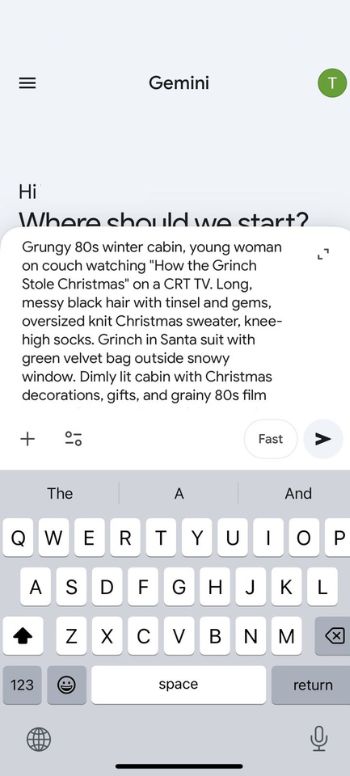
You can also insert picture of Grinch face for reference.
3. Include your own photo so you can grinch yourself by clicking on “+” and then the “Add files” button to upload the image from your device or Google Drive.
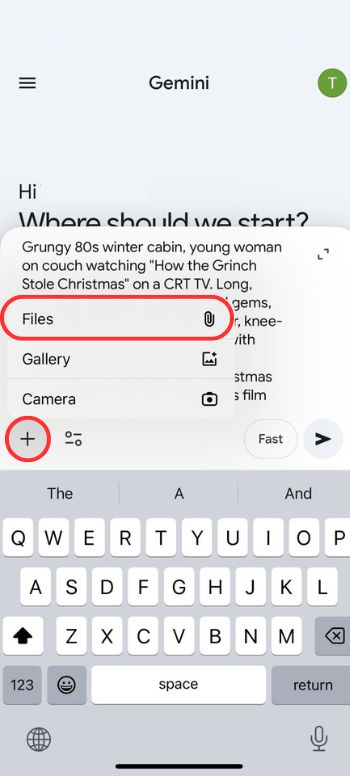
4. Once everything is ready, hit the Arrow to the right in the prompt box to generate your Grinch-themed edit.
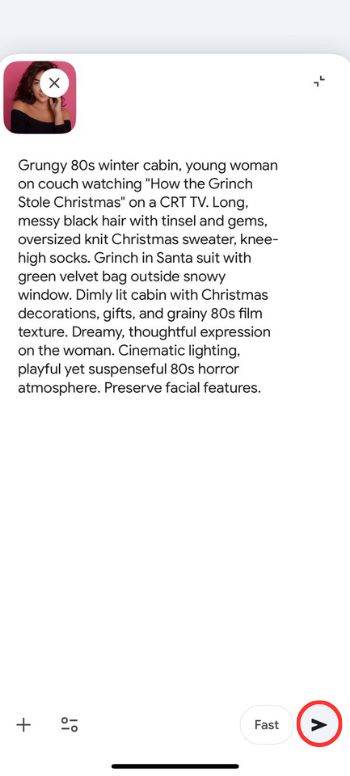
5. Download the image by hovering over the generated image and clicking the download button.

Bottom Line
A holly jolly Christmas isn’t complete without a little Grinch energy somewhere in the mix, filling the room with chaotic jokes and warm laughter. It even gives you the perfect excuse to rewatch your favorite Grinch movies with the people you love, so the next generation can carry the tradition forward, too.
FAQs
The Grinch face app filter is available in several places, depending on how you want to use it. Most people try the Grinch filter app options like BeautyPlus or other photo editing apps, using their built-in Grinch me effects. You can also use other AI tools capable of generating images with the help of prompts such as Gemini or ChatGPT.
TikTok doesn’t have an official Grinch filter, but you can still join the trend easily. Open TikTok, go to the Effects tab, and search “Grinch”. If you want a more accurate transformation, create the look first using a Grinch filter app or an AI Grinch tool, then upload it to TikTok.
For Christmas edits, BeautyPlus, AirBrush, and Fotor are some of the best photo apps. They offer holiday presets, cozy winter filters, and even Grinch me effects if you want the green character twist.




