
Top 10 Halloween PFP Ideas Flex Your Unique Vibe 2025
It is already October and Halloween is just around the corner. That is why you are suddenly noticing a change in everyone’s profile photo. Looking at all those photos also made you want to create one for your Halloween PFP?

Well, why not? It is undoubtedly fun to follow a trend and show a connection with the community through your pictures. This is also a way to unleash your inner creativity and embrace the festive atmosphere that Halloween brings. Here are some ideas that you can experiment with this season!
Part 1: Top 10 Halloween Profile Pictures
Here are the top 10 aesthetic Halloween pfp ideas with each coming picture becoming more spooky than the previous ones! So are you ready?
Mystical Pumpkin Gaze

Want to give off an enchanting yet mysterious vibe in your Halloween profile picture? All you need is a nice hat, a little bold eye makeup, and a pumpkin in covering half your face. The picture is simple even for beginners where you do not even need to worry about the pose. Just stare into the camera while holding a pumpkin in front of you and it is done. Here is how The Wanderer has presented it.
Wickedme

Ever imagined what it would look like if a ghost hand held a mini version of you? 👻 Try this Beautyplus AI Halloween WickedMe Filter. Just upload your photo, and in seconds you will see yourself turned into a spooky little collectible held by a ghostly hand. No makeup or costume needed. It is eerie, fun, and surprisingly realistic. Perfect for sharing a creepy cute Halloween moment with zero effort.
The Halloween Princess

Prefer to have your pretty face as your profile photo during Halloween? For this, you can take an inspiration from Kiki. Her simple yet beautiful look shows how you can rock any look while following a specific theme. You can take a similar photo or choose to replace the background with a Halloween-themed wall or an empty road.
Boo-tiful Halloween Spirit

Those who are not photogenic but still want to follow the theme can try this idea. Another simple yet compelling idea for good Halloween profile pictures is wearing the ghost cloak and holding a pumpkin with a face in your hand. To give off dark vibes, take the picture in no light except that of coming from the pumpkin. Here’s how Rancid has presented it.
Hexfig

Not planning to go out for Halloween? You can still join the fun right from your desk with Beautyplus. 🕯️Use the Hexfig Filter to place a tiny version of yourself beside a mysterious haunted castle. The glowing lights, ghostly vibe, and miniaturized effect make it look like a high end collectible straight out of a fantasy story. It is stylish, a bit spooky, and best of all, no one else has tried it yet.
The Mirror of Haunted Shadows

This is another unique concept by Charlie in which the model is holding a mirror in front of her in a way that it makes her upper body look invisible. To get this photoshoot right, you must focus on the location you are choosing. It must be similar form all sides like a forest so that even if the mirror reflects off any image, it looks the same as the background.
Whispers of the Glass

This is another idea by Megan similar to the previous one but gives off more fantasy vibes. Rather than holding a mirror to hide yourself, just place it on the ground and stare at your reflection in the image. It gives off “Mirror mirror on the wall, who is prettiest of them all” energy, right? You can also replace the white dress with a black one as black suits better with the Halloween theme.
Bloodstain

You don’t need to get dressed up to feel the Halloween vibe. Skip the costumes — even your everyday photos work just fine. With one click, you can add realistic blood effects and instantly turn your regular picture into a spooky, share-ready Halloween post.
The Halloween Makeup
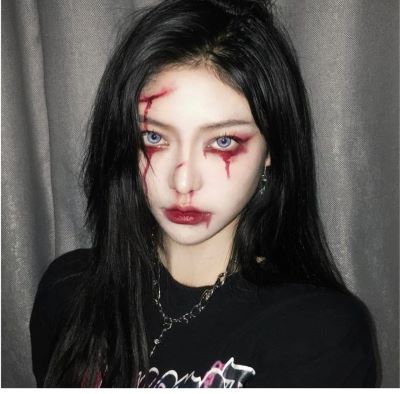
Till now, we have discussed backgrounds or faceless photos but some people use makeup to match specific themes. Wondering what kind of makeup will go well for Halloween this year? Here is a K-pop inspiration for you. This makeup is easy even for beginners and your followers are surely going to love this look as your Halloween profile picture this year.
Whimsy Skin
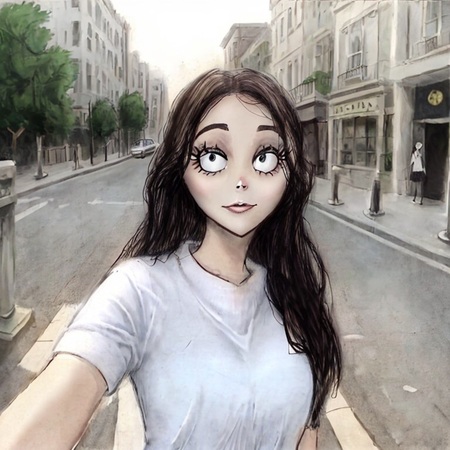
Looking for something bold and imaginative this Halloween? The Whimsy Noir filter might be exactly what you need. It gives your eyes and features an exaggerated and slightly eerie cartoon vibe, while the colors and outlines create a surreal and dreamlike atmosphere. The result is a look that feels strange yet captivating, perfect for capturing the mysterious and playful spirit of Halloween.
Part 2: How to Make Halloween PFP
Rather than doing the Halloween makeup yourself, how about trying a realistic online tool? Well, BeautyPlus can help you do that. You can easily create personalized pictures using this tool. Here is how!
Method 1: Take Halloween PFP Selfies
You have to download the BeautyPlus app first on your device to unlock all its features. After that:
- Open the app and tap on the “Take a Photo” option appearing on your screen.
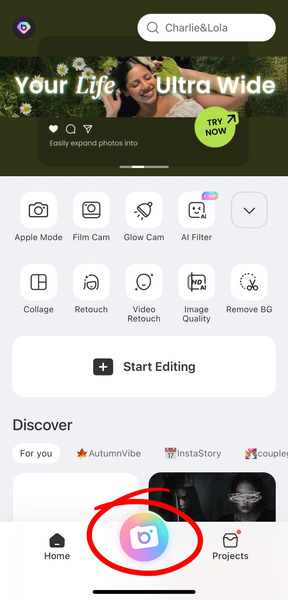
- Click on “Look”, and find “🎃Halloween”, you can choose your favourite Halloween makeup to add to your picture. Tap on your favorite look and take a picture.
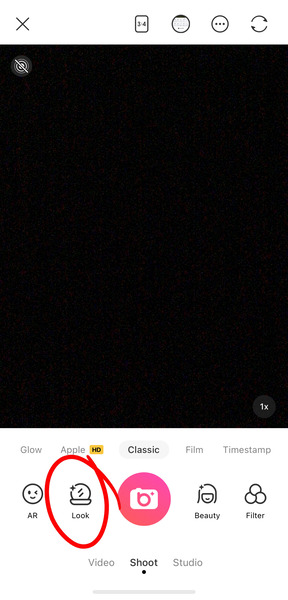
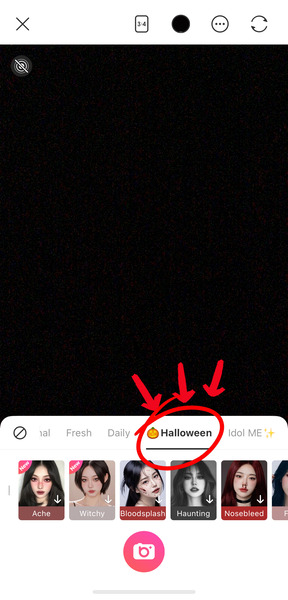
- After taking your photo, click on “Edit” and choose “Stickers” among the options, it will show different Halloween stickers to add to your picture. Tap on your favorite stickers to decorate your photos.
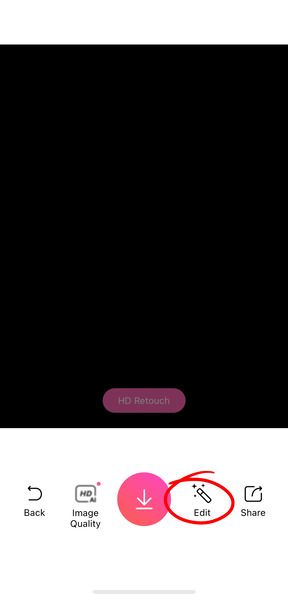
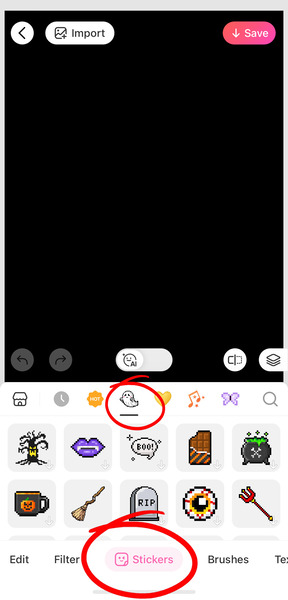
- Lastly, tap “Save” to download it to your device
If you don’t want to download the app, you can upload the photo directly on the beautyplus website.
- Open the BeautyPlus website on your browser and head over to the AI Filters page.
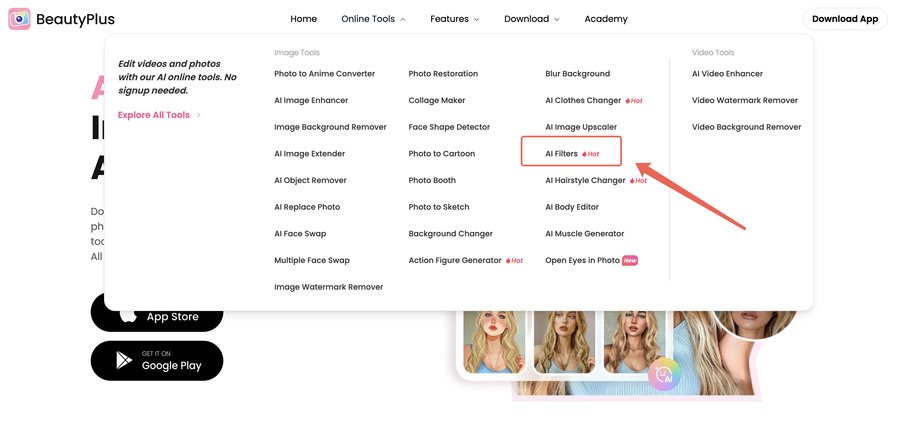
- Click the “Upload Image” button, and upload an image to the tool.

- On the right side of the interface are the filter types. Choose one you like from the first five Halloween filters and click “Apply Filter“.
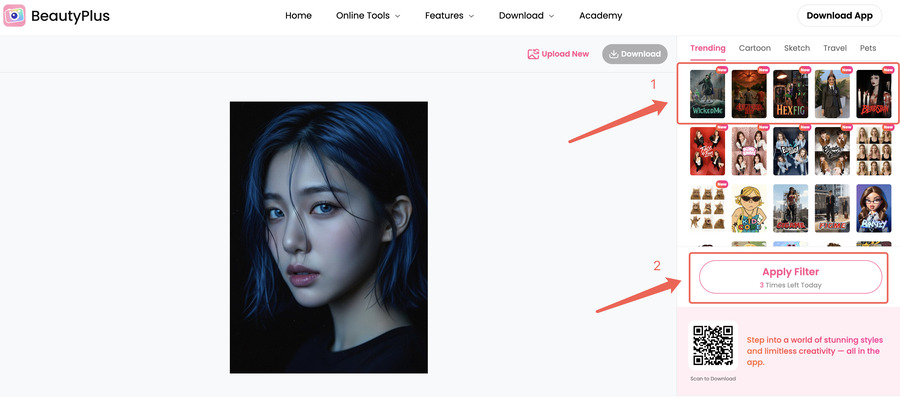
- Tap on the “Download” to save the photo.
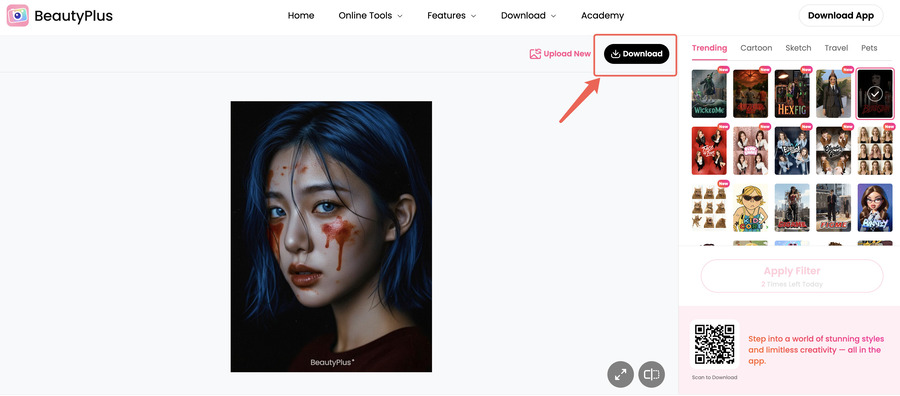
Method 2: Make Halloween PFP Edit
You can also use AI filters on the photos you have already taken to create the perfect Halloween look. For this:
- Open the app and tap on the “Start Editing” option appearing on your screen.
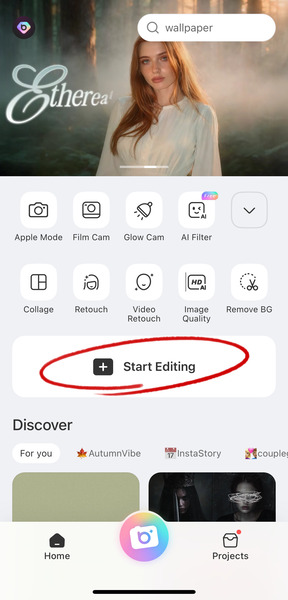
- Choose your photo, click on “Edit” and choose “AI Filter” among the options available.
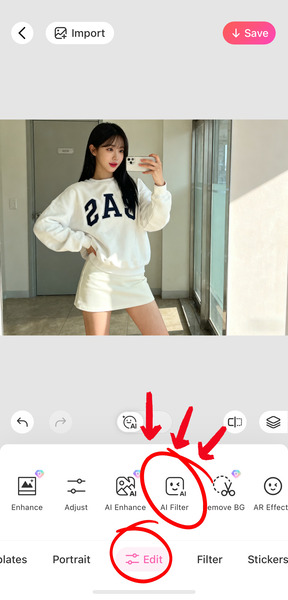
- Click on “🎃Halloween”, it will show different Halloween filters to add to your picture. Tap on your favorite one, wait a moment, Beautyplus will automatically generate a satisfactory photo.
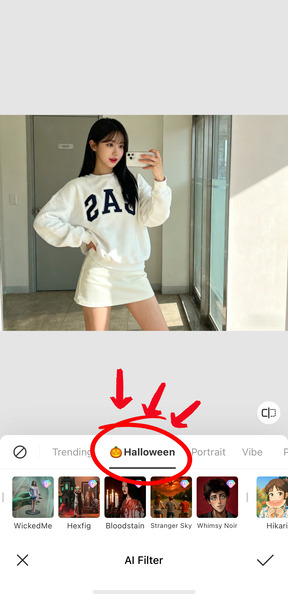
- Lastly, tap “Save” to download it to your device.






