
How to Remove Tattoo from Photos?

If you’re someone who loves self-expression through ink on your body, you’ve probably found yourself in this situation at least once. Having your resume not looked at twice because of a tattoo peaking through in your photo, having to hide all your vacation photos from your mom because your back tattoo is showing, or having to wear something full coverage for a summer wedding because the bride wants her photos looking pristine. That shouldn’t be the case, but unfortunately, that’s just how it is sometimes. No need to fret, though, because you can edit the ink out of your photos in just a few simple steps.
How to Remove a Tattoo from a Photo Online for Free
Yes, tattoos are permanent in real life, and yes, removals are painful and expensive. Not to mention that the recovery period after a removal is absolute misery, but what if there were an easier way around it? Out of sight, out of mind, right? If you haven’t already heard about BeautyPlus, it’s an all-in-one editing app where you find nifty features like background remover, face shape detector, image enhancer, and much more. One of the online tools that it offers finds more use than the rest, which is the ‘AI Object Remover’, because it allows you to edit out unwanted objects, text, and, yes, tattoos from your photos in a way that they look professionally done. Here is a step-by-step guide on how to remove tattoos from photos using BeautyPlus
1. Go to your search engine and look up the BeautyPlus website. Under the online tools tab, you’ll find the AI Object Remover feature. Go ahead and click on it.
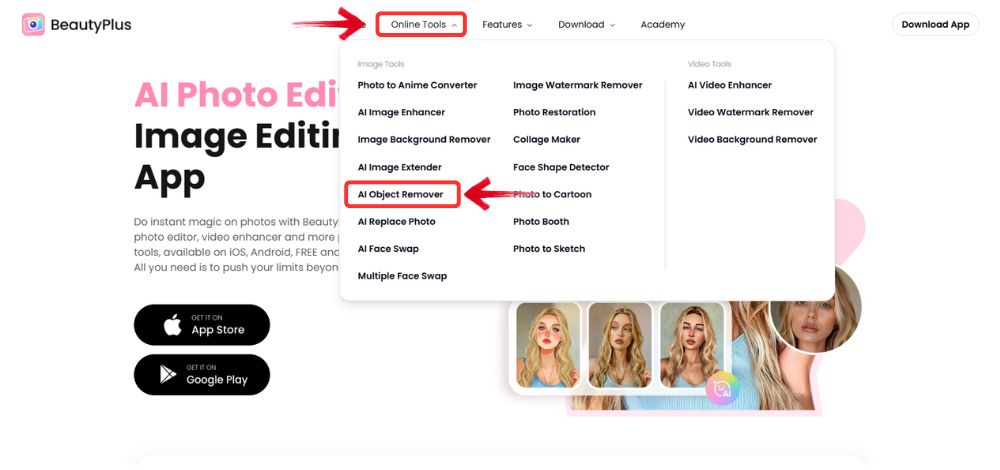
2. You’ll be taken to the Object Remover page, click on the “Upload” button, and select a picture where you want the tattoo removed.
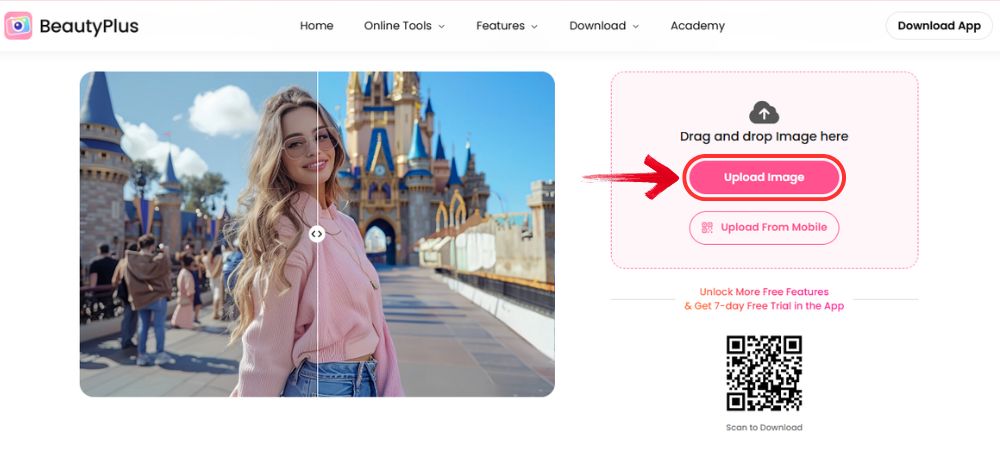
3. Select the Brush tool, adjust the thickness of the brush and then swipe over the tattoo with your cursor or your finger if you’re using a touchscreen device.
4, Click the ‘Erase’ button and let AI do its magic. Within a few seconds, you’ll have a photo with the tattoo removed.
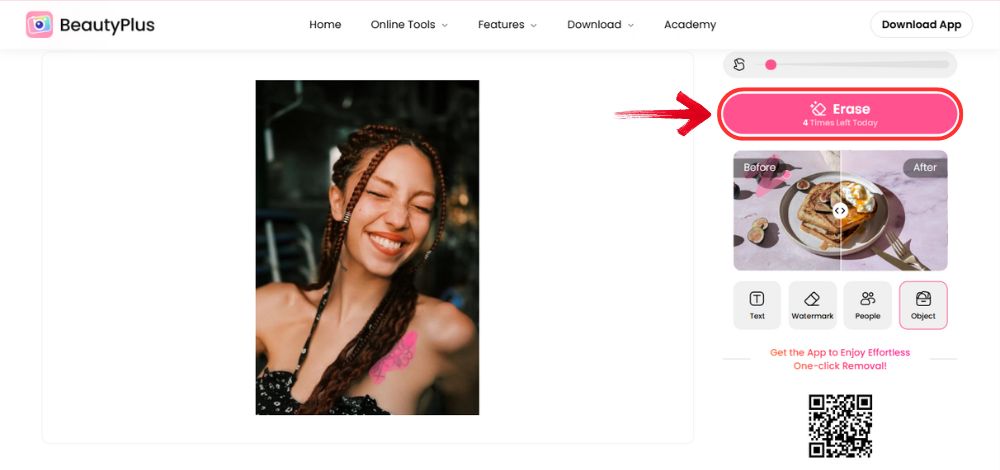
5. You can now download the photo by clicking the “Download” button to save the image onto your device.
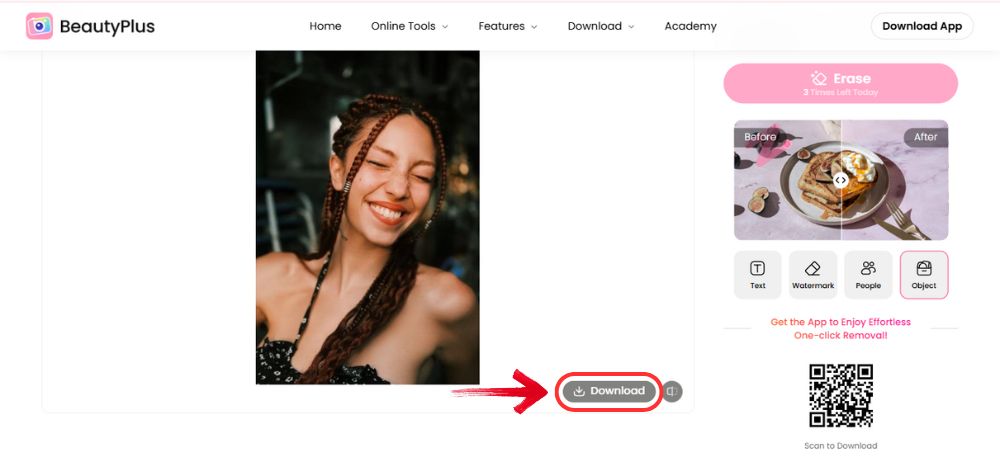
And with that, you’ll successfully remove tattoo from photo online for free.
The Best 6 Apps to Remove a Tattoo from a Photo
Let’s be realistic: most of us would rather pick a convenient app on our phone to edit photos than sit in front of a laptop or use a PC. Phones are just more convenient, pick the photos from your gallery, edit, and save. Thankfully, there are several apps you could use to remove your tattoos (or anyone else’s, for that matter) from any photo. If you’re looking for a tattoo removal app, here are some of the most popular ones available on either Android, iOS, or both.
BeautyPlus

Tattoo Removal Feature


Besides the web page, BeautyPlus also brings you all of its finest features in the convenience of a mobile app. It works similarly to the webpage and uses AI technology to detect and remove tattoos while also making that spot blend with the person’s natural skin tone.
Additional features
BeautyPlus also comes with other editing tools like:
- Blemish Remover.
- Eye-Brightening and Reshaping Tools.
- Skin Smoothing and Retouching.
- Filters and Stickers.
To make sure your photos serve, no matter what.
Pros
- User-friendly interface.
- Precise editing.
- Free app to remove tattoo from pictures.
- Most features don’t require a premium.
- AI tattoo removal.
Cons
- Some features require a premium.
- AI features are not offline.
Step-by-Step Guide to Edit Tattoos
Here’s how to edit tattoos out of pictures using BeautyPlus
1. Open the BeautyPlus App.
2. You’ll be greeted by a very simple interface. On the dashboard, there’s a downward arrow; tap on it.
3. You’ll find more tools, amongst them is the remover tool. Tap that.
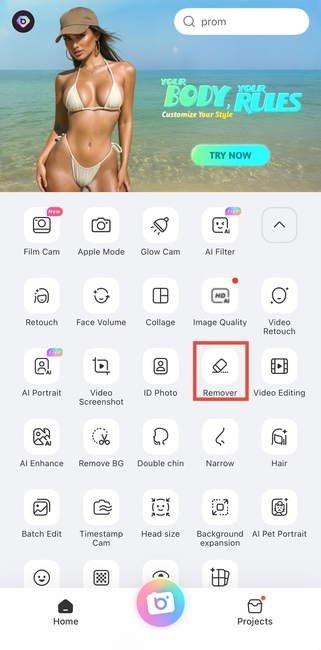
4. You’ll be asked to select a picture, pick one from your gallery. Select one.
5. Brush over the tattoo with your finger. It’ll color that section of the picture.
6. Tap on remove and wait for the app to process the image.
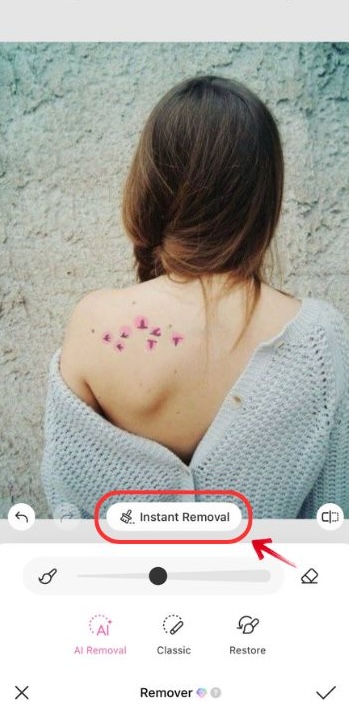
7. The result will have the tattoo removed, and that part of the skin will be blended in to match your natural skin color.
8. Download the edited image to save to your gallery.
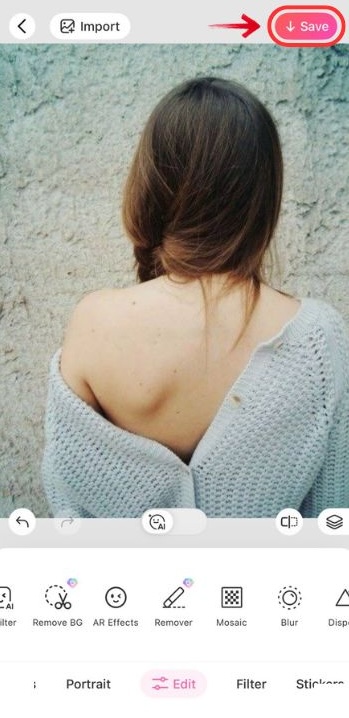
Peachy
Tattoo Removal Feature
Peachy is popular for its clean interface. It has a certain poshness to it when you open it. You can edit facial and body features, and you can also use a manual retouch on your tattoo to remove it.

Additional features
It also comes with features like
- Body Reshaping tool.
- Face Editing tools.
- Skintone adjustment tools
Pros
- It has a very clean, user-friendly interface
- It’s great for body and face edits. That is primarily what the app is known for.
- Its basic features are free to use.
Cons
- It does not work for Android phones
- Some features require a premium
- It requires a manual retouch, not AI. There’s greater room for error.
Airbrush
Tattoo Removal Feature
You can manually remove tattoo from photos using the Airbrush “Erase” tool. The removal is pretty smooth and somewhat softened for a natural finish.

Additional features
Other features you could use include:
- Blemish remover.
- Real-time filters for your camera.
- Teeth whitening feature.
Pros
- Fast editing.
- Beginner-friendly
Cons
- Manual Tattoo Removal. Leaves room for mistakes and is time-consuming.
- Some features require a subscription.
PhotoDirector
Tattoo Removal Feature
PhotoDirector has a “removal” tool that uses AI to literally remove unwanted elements from your pictures. In this case, tattoos.

Additional features
This app is mostly for people who like to get creative with their photos with features like:
- Has a cool variety of filters and stickers.
- Animated effects and overlays make for a fun editing experience.
Pros
- It is AI-powered, so no manual editing.
- Very versatile
- Edits are fun and eye-catching.
Cons
- There are ads in the free version, and it requires a subscription to get rid of them.
- There might be a slight learning curve as it’s not the simplest of interfaces.
Retouch me
Tattoo Removal Feature
Retouch Me is the tool most professionals use to touch up their photos, including tattoo removal. With a bit of practice, you can get the same results as professionally done photos, or you could even do it for other people.

Additional features
It comes with a variety of editing tools that professional editors might use to make your photos pop.
- Body Shaping.
- Detailed facial edits
- Background changes
Pros
- High-quality edits.
- No editing skills required to use it.
Cons
- It is a bit time-consuming.
- It has a Pay-per-photo pricing. You’ll have to pay for each photo you edit.
Remove it
Tattoo Removal Feature
The primary function of the Remove It app is that it offers specialized object and blemish removal, which is perfect for tattoo removal as well.

Additional features
Besides removing tattoos, you can also use the following:
- Background fixes
- Blemish remover
- Erase watermarks, text, or even people
Basically, anything you don’t want in a photo, this app probably has a tool to erase it.
Pros
- Powered by AI
- Simple interface
- Lightweight
Cons
- Android only, not available for iOS
- Besides removal, it doesn’t have many editing features.
Bottom line
Going to a professional to edit out unwanted details from your photos is a thing of the past. Now, you can edit all your photos to perfection at home with a few simple swipes. Whatever editing tool you might need, there is an app for that. The app itself might vary in results, functionality, and/or pricing, but the consensus is the same. They give you the independence to have fun with your photos and shape the memory however you want or need it to be. Whether your choice is Peachy or Airbrush, or Retouch Me, there is an app for everybody. If you’re looking for an all-in-one experience, however, BeautyPlus is your best bet. You don’t have to believe us, try it out for yourself at BeautyPlus.





