
How Can You Turn Your Dog Into a Cartoon?
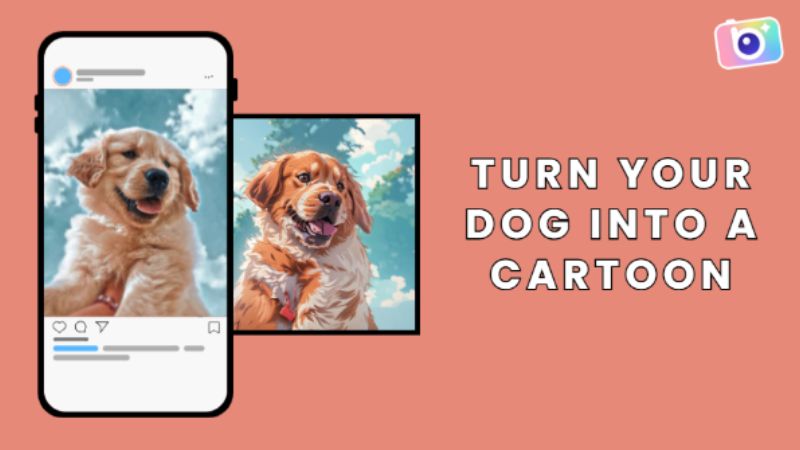
Now why would you limit yourself to the fun image editing tools for just yourself when you can use them to have an entire new virtual world that you can relate very closely to? Sure you can cartoonify yourself and eventually put it up as your new PFP or create a new online persona, but now you can apply the same cool and playful filters to your dog as well. There are now so many tools devoted to creating an animated version for your full-of-life pets that you can use in endless ways or just have a good laugh out of for the fun of it.
There’s some really good news for dog parents in stores who are looking to join this animal-loving community, you might look for ways to improve your media feed, and alas, what better way to animeify your media feed?
BeautyPlus is likely the easiest to use tool you can get your hands on to turn your dog photos into cartoons. You can go crazy with your parents’ love and open a website, an Instagram blog, or even a YouTube channel entirely for your child. There’s truly not a lot that you have to do either. All you have to do is to capture the most heartwarming and adorable moments of your dog, choose a few, and take them to the website.
BeautyPlus gives you the platform to turn your dog into a drawing free animeifying all of your pet pictures. The quality of the result remains uncompromised and the cuteness is doubled. You can use this feature to join trends, post it on your blog’s feed, or make a profile picture of your little loved one. It offers you a range of photo styles on its websites but if you want more, you can always download the app.
Price: Free
Who would have thought that you could create a cartoon version of your dog within a matter of seconds. BeautyPlus gives you the luxury to create the most artistic version of your pets through these simple steps all in the meanwhile saving your time and effort:
1. Start off by opening the browser and proceeding to the BeautyPlus Online Photo to Anime Converter, where you can easily transform dog portraits from photos to anime.
2. Now is the easy part; choose your cartoon filter. The best choice to go for would be the Dream Anime filter seeing how closely it recreates the photo of your dog, but you can also try the Webtoon or Crayon filters as they are completely free to use.
Note: You can preview the results of each filter by simply clicking on them.
3. Next up, upload the photo of your dog that you have likely saved on your device and try after clicking on the “Upload & Apply Filter”.
4. BeautyPlus will proceed to process the image and in matter of couple of seconds reveal to you a cartoonified image of your dog.
5. In a matter of few seconds you get yourself a frame-worthy picture of your dog but cartoonified which you can then save by clicking on the “Download Image” button, and the image will be saved on your PC.
The process as you can tell, can’t get any simpler! You don’t need to put in any effort from your end except for uploading and downloading the picture and in between that time you will get a high-quality professional grade cartoonised photo of your dog.
How to Turn Your Dog Into a Cartoon Using the BeautyPlus App?
To avail an incredibly easy and professional interface to turn your dog portraits from photos to cartoons, use Photoleap. The result this wonderful editor produces is as vivid as their homepage where you can show the beauty behind your dog to your family, friends, and the entire dog-lover community, using Photoleap to generate excellent-quality animated photos.
Photoleap will let you play with the photos of your furry friends all in the meanwhile helping you explore the creative and artistic side that your dog can be a part of in the most cost-effective ways. This platform has several styles of art for you to choose such as crochet, cartoon, anime, marble, doll, and many others. Users can conveniently make use of Artificial Intelligence to help their imagination come to life, where all you have to do is visit their website and get ready to turn your pet into a cartoon experience.
Price: $5.49
Photoleap’s AI Pets tool is an online paid tool, and cannot be accessed for free. There is a free trial available, however, you will need to give away your card details to begin the 7-day free trial. Once you have subscribed to the free trial, the steps to convert your pet’s image to cartoon with Photoleap is a fairly simple task.
1. The Photoleap app is an online tool and can be accessed with your browser, so simply navigate and head over to their AI Filters.
2. Go on and find the photo of your dog so you can upload it on the tool.
3. You can try out the different cartoon styles available to convert your pet’s portrait to a cartoon.
4. Download the images that you feel are amazing to your PC.
Fotor has this unique and amazing feature that does more than just show you what your dog will look like as a dog. This feature, namely “Pet Painting” gives you a couple of genres you can choose from such as Anime, Comic, and Game. You could also opt to make your dog a muse of artists! The options are overwhelming and could keep your feeds busy for a while.
Using Fotor is completely free. You will need almost no tutorial to use this tool; it is that simple to use. It has Artificial Intelligence integrated and utilizes it to make splendid canvases of your cherished memories with your little pets so you can turn dogs into cartoons and see the artistic transformation come to life.
For extensive use, Fotor gives you inexpensive deals with free trials. The cost-free period assures you of the capability of the software and gives you time to become handy with the editor!
Price: Fotor Pro is available at $1,33/month, with this subscription you get access to all AI tools available in Fotor with 100 credits for a month.
This is how you get a picture of your dog that seems cartoonified as if you got it custom-made from a professional graphic artist.
1. You can create the best cartoon portraits of your dog using Fotor, and to navigate through it is extremely easy. go to their Pet Paintings from Photos tool Online using your web browser.
2. You will find a very noticeable button that states “Generate Pet Painting Now”, click on it and then select an image of your dog from your PC.
3. You will be further redirected to Fotor’s Image Creator. Here you can select an anime filter from the left pane, and then click on the “Generate” button to convert your dog’s portrait to cartoon.
4. Your image will take some time to process where filters will be applied and in a matter of seconds you will have a picture ready that is a cartoon version of your pet.
5. To save the image, simply hover the generated image and you will have different icons appear. Click on the “Download” icon to download the cartoon version of your pet.
Fotor may need a little getting used to as compared to far easier to use tools. Regardless, Fotor still offers a solid competition, considering the beautifully executed virtual drawings it makes out a mere pet picture.
LightX is one of the most enigmatic tools when it comes to adding lights to your pictures or when you want to cartoon my pet free online. Artificial Intelligence has allowed you to take a leap from the effort it takes to perform many tasks and likewise LightX AI pet to cartoon generator brings you an amazing tool to turn your dog photos into different types of cartoons. You can turn your portraits into Oil Paintings, Colour sketches, sculptures, Pencil Sketches, Watercolor paintings, and many more.
One conversion takes one credit, and LightX Editor gives you five credits every day. All five of them are free. It will cover the quality of your posts – be it for your Instagram, Twitter, Facebook, or blogs – for many, many days. You can invite your inner dog-lover self and let it sit with you in your photos.
Price: $5.99/mo
LightX can be accessed fairly easily. But if you need a little help navigating through the steps on how you can use LightX to its fullest potential and help you generate a cartoonified version of your dog, follow these steps:
1. LightX’s Free AI Pet Portrait Generator Online can be accessed through your web browser, so go to your browser and open the tool directly through the web.
2. On the tool webpage, click on the “Apply Pet Filter” button to upload the image of your pet that you want to convert into a cartoon version.
3. You will now be redirected to the LightX built-in Editor, here you simply need to scroll through different filters available and find the filter you like to get a cartoon version of your dog in seconds! We recommend using the “Expressionism” filter for best results.
4. To generate a cartoon version of your pet’s portrait, find the button that says “Generate via Style” and LightX will begin processing the image and apply a filter on your image.
5. Now, if you want to download the animated version of your pets’ image, simply hover over the generated image, and then click on the ”Download” icon to begin your download.
LightX may appear to be a bit complicated to use but once you take a good look into the interface, it will no longer seem as complicated. Take your time to explore the tool, because it has more than creating an avatar for your dog.
Bottomline
People who don’t have dogs don’t really know the value of having a precious little best friend by your side all the time, someone you can rely on because you know they won’t ever abandon you or express disloyalty. By using “Turn Your Dog into a Cartoon” through free photo editing tools online like BeautyPlus, you can cherish their presence or memory by keeping it with you, where the colors are more vibrant and they look ever so enigmatic.





