
Upscale Video to 4K Quality for Better Visual Experience

A few weeks back in one of my very seldom trips up the attic, I found a box of old home videos. Eager to relive my childhood memories, I took out my trusty DVD player.
Sadly, the grainy footage didn’t do those special moments justice on my giant, high-definition TV.
That got me thinking. Wouldn’t it be amazing if I could somehow enhance the quality and bring those videos back up to speed with modern technology?
Well, guess what? I can and I did – all thanks to a nifty process called video upscaling.
No idea what it means to upscale video? Below, I’ll talk about the processes involved to improve the overall quality of your videos.
An Easier Way to Upscale Videos Using AI Technology
Now, as a content creator, I have experience when it comes to video editing. But that doesn’t mean I don’t appreciate easier ways to get it done.
That’s where I learned I can use AI to upscale video without losing quality and increase resolution online using BeautyPlus.
If you’d like to try it out, you can download BeautyPlus AI video upscaler now. However, if you want to find out more about how you can upscale videos for free, read on!
The Processes Involved in Upscaling Low-Quality Videos
Okay, so back to that amazing discovery called video upscaling. It might sound fancy, especially for those with no background in video editing, but the basic idea is pretty straightforward.
Curious? Let’s take a peek under the hood and see how it works by looking at the processes involved:
Resolution Enhancement
As I said earlier, my goal was to bring those old home videos up to snuff with my HD television. Well, that’s the first step of upscaling – resolution enhancement.
You see, every video is made up of tiny squares called pixels. The more pixels there are, the clearer and sharper the image we see.
To increase video resolution and quality, video upscaling takes those existing pixels and creates more of them.
Of course, it doesn’t create brand-new information. Rather, it analyzes the existing footage and adds calculated pixels to increase video quality.
PRO TIP: You don’t need fancy tools or expensive software for this. You can find a resolution increaser online (like BeautyPlus) to bring out details and improve blurry videos.


Edge Refinement
Upscaling isn’t just about throwing more pixels at the problem. For instance, when I tried to unblur videos from my old collection, I also did edge refinement.
This process sharpens the edges and outlines within the video to make details look more defined and stand out more clearly.
Basically, the AI video enhancer can boost video quality by enhancing the crispness of each frame.
Using a video quality improver to refine edges will significantly contribute to the footage’s overall clarity. For me, the difference was like night and day!
Texture Improvement
To give you an idea about texture improvement, compare a flat, painted portrait and a detailed photo that captures every wrinkle and freckle.
Texture improvement in upscaling works similarly. It will analyze the video content first and then enhance a video quality by improving details like hair, clothing, or even the brickwork on your childhood home.
In my case, it added a whole new layer of realism to my videos, making them feel more lifelike and engaging. Here’s a still image of my mom and my baby sister I got from one of those videos:


As you can see, improving texture plays a huge role in making videos feel more real and vibrant. I showed this to my now-adult baby sister, and she said it was like watching a new video.
TAKEAWAY: You can enhance your videos online for free, but don’t expect the software to add details from nowhere. It will improve what’s already there but won’t create new details from scratch.
Read More: Top 5 Online Video Watermark Remover Apps in 2024
Noise Reduction
Whenever someone talks about low-resolution videos, my mind immediately jumps to one thing: video noise.
Fortunately, upscaling also tackles that to increase video quality. It removes unwanted grains and artifacts that distract from the main content.
So, if you find yourself searching for how to enhance video quality online, don’t forget to research noise reduction techniques.
Color Correction
Just like adjusting the settings on your TV, color correction in upscaling fine-tunes the colors in your video, making them more vibrant and accurate.
Here’s what happened when I color-corrected an old, washed-out footage using a video quality improver I found online:
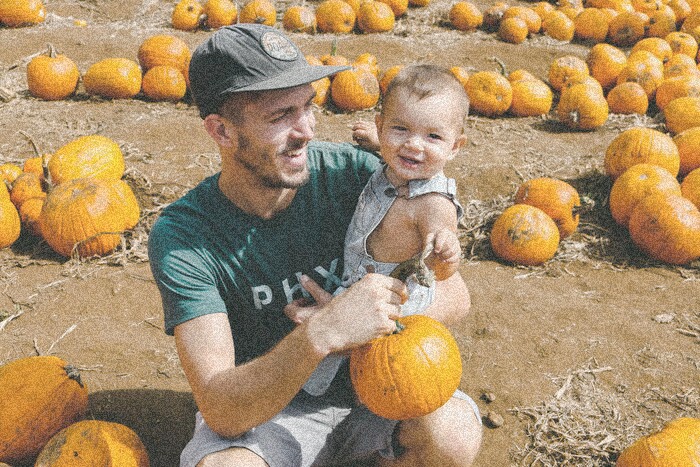

PRO TIP: While you can enhance your videos online for free using basic tools, you’ll need to learn the ins and outs of the software first. With AI video upscaling solutions, the app does work for you.
Frame Rate Adjustment
Notice how sometimes older videos appear choppy or blurry during fast-moving scenes? That’s because of a lower frame rate, which means fewer images are displayed per second.
For this, I use a multi-track video editor to tweak the frame rate settings and boost video quality. The result? I get video content people mistake was shot with high-end equipment.
Read More: The Best Way to Enhance Video Resolution Online
Challenges of Manually Upscaling a Video
Speaking from experience, manually upscaling videos can be quite tricky. Here’s why:
- Technical Knowledge Required: Effectively upscaling videos often requires using an advanced online tool. This can be a problem for someone without video editing experience.
- Time and Resource: From learning how to enhance video quality online to actually doing it, the entire process requires a significant amount of time and effort.
- Risk of Quality Loss: Upscaling isn’t magic. Even with a trusted video quality improver, you can introduce problems like over-sharpening or color distortion. In my experience, this made the video look unnatural.
To address these problems, I needed to find something that is user-friendly, delivers results quickly, and does all the grunt work for me.
How BeautyPlus Online AI Video Upscaler Solves These Problems
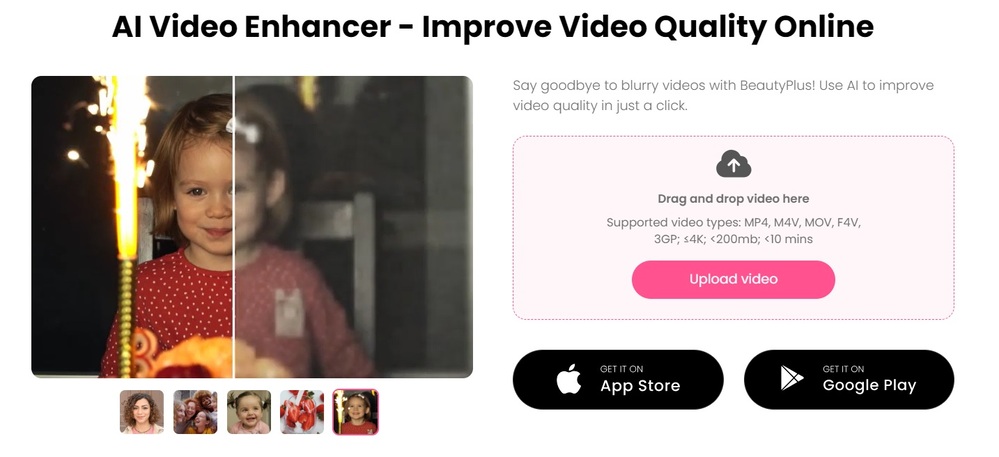
Thankfully, I discovered BeautyPlus online AI video upscaler! Unlike manually editing videos, it simplifies the process with its advanced features and intuitive interface. Moreover, it is also a free tool to generate AI image in anime style. Here’s why I find it so effective:
AI Video Enhancer
Tools like BeautyPlus use AI algorithms to upscale videos by increasing the pixel count, resulting in improved visual quality. The best part? This online video enhancer can convert low-resolution videos to high-resolution in minutes.
Ease of Use
One of the best things about BeautyPlus is how user-friendly it is. You don’t need any technical expertise to improve video quality. Just upload your original video, let AI do its magic, and then export the upscaled video.
Versatile Video Formats
BeautyPlus supports various video formats, ensuring you can work with any type of footage. This flexibility is great for those of us with a mix of old and new videos.
Advantages of Using BeautyPlus vs. Manual Upscaling
Originally, BeautyPlus was designed to improve the image quality of passport photos. But it has come a long way since then, and now uses its advanced AI technology to upscale video footage to stunning quality.
With BeautyPlus, I was able to:
- Boost Video Quality Without Hassle: Unlike manual methods, this online video quality enhancer can effortlessly boost video quality. I found it incredibly straightforward to get results that would take hours if done manually.
- Enhanced Image Quality: Unlike other AI video upscalers, BeautyPlus allows you to upscale video and restore blurry or old videos with remarkable precision. It’s like having a professional video quality improver at your fingertips.
- Increase Resolution Online with AI: BeautyPlus resolution increaser online lets you increase resolution online quickly. It helped me improve video quality to 4K resolution without the need for advanced editing skills.
- Unblur Videos with Ease: With BeautyPlus, you can enhance a video quality in just a few clicks. The AI takes care of the complex adjustments, and you’ll get high-quality results every time.
- Save Time and Resources: Using an online video enhancer like BeautyPlus saves a ton of time and computing power. You can focus on creating more content while the AI handles the heavy lifting of upscaling and enhancing your videos.
Overall, BeautyPlus online video enhancer is a fantastic solution for anyone wanting to learn how to enhance video quality. It’s efficient, easy to use, and delivers professional-grade results.
If you’re tired of dealing with the complexities of manual upscaling, I highly recommend giving BeautyPlus video quality enhancer a try.
AI Upscale Video to 4K Today!
Forget wasting hours on complicated editing software! With AI video upscaling, you can effortlessly upscale video, improve video resolution and enjoy old footage in stunning clarity.
And if you’re looking for the best AI video upscaler, try BeautyPlus. It offers a user-friendly, AI-powered solution that makes upscaling accessible to anyone.
Simply upload videos, let the AI work, and download the upscaled video to your device!
Also, BeautyPlus APP has the same tool, which transforms your phone to a portable video editor. If you want to edit video at anywhere you wish, and without carrying a laptop, click here and try BeautyPlus on your phone.





