
AI Halloween Trend: Best Halloween Prompts and Free Filters

What is the best part about Halloween? It’s not the candy, not the horror movie marathons, it’s the fact that it’s one big costume party and everyone’s invited. Adults, teens, and children of all ages are dressed to the nines in their most frighteningly fabulous fits, and the competition to have the best Halloween aesthetic is brutal. People are running out of original ideas for their Halloween photoshoots, so naturally, this year, AI makes an appearance across social media platforms. Here is how you can catch the AI Halloween trend with prompts and filters to have your social media friends quaking in their boots.
Top 5 Gemini AI Halloween Trend Prompts 2025
Creepy AI generated images have taken over the internet, and if you’ve come across a few of them, you might think it’s easy to pull off. Not quite, because having a concept in your mind is one thing, trying to explain it in detail to an LLM to get the spooky pictures of your nightmares is another. If you don’t know where to get started on your Halloween images, here are a couple of prompts to get you started in Google Gemini, and from there, you can alter the prompt or create an entirely new one until you have the perfect AI-generated Halloween image.
A Date With Pennywise
Behind every terrifying clown, there’s an even more terrifying woman. This ai halloween trend prompts takes a cult classic, a character that has forever instilled the fear of clowns and the city sewage system, and somehow makes it worse with a personal touch, if you can believe it. Here is how you can take free Halloween pictures of you and Pennywise painting the town red (pun intended):

“Create a hyper-realistic photo of me wearing a white satin corset with red pompoms resembling buttons, a white tutu, and thigh-high white stockings paired with red high heels. My hair is long, dark red-wine colored, and wavy, styled in pigtails on each side. I have soft makeup with red lips. I’m walking hand in hand with Pennywise down the middle of a dark, wet street covered in fog. The woman has a flirty expression and holds a red balloon by its string, while Pennywise holds a bunch of red balloons. Both are looking straight ahead. The scene is lit by a single streetlamp in the center, full-body shot. Do not change my face, keep my facial features exactly as they are.”
The Evil Queen Takes a Bite
Snow White is one costume you’ll probably get to see popular among young girls, but as we grow older like our characters to have a bit more nuance. Here is what you tell your Gemini to become the fairest of them all (or an AI Halloween version of her, anyway).

“Generate a hyper-realistic photo of me. With pose and good quality. I am dressed as a gothic queen in a snowy birch forest, wearing a tall red-and-black diamond-pattern headdress and a long embroidered gown. I hold a shiny red apple close to my chest while gazing directly at the camera. My skin is porcelain-like, with striking eye makeup. The mood is dark, cinematic, and ultra-detailed.”
The Classic Witch
You cannot go wrong with a witch costume. They embody everything about Halloween, from the black cats to the pumpkin patches. It’s a popular last-minute, respectable costume choice, and that holds true for your Instagram feed as well. Here’s how you can achieve this look:

“Photorealistic full-body portrait of a young woman dressed as a stylish Halloween witch, standing in front of a stone house decorated for Halloween. She wears a sleek black off-shoulder witch costume with jagged skirt edges, sheer long sleeves with crisscross details, and sheer black tights. On her head is a large pointed witch hat, slightly tilted for dramatic effect. She holds a traditional witch broom in one hand and a bright orange pumpkin-shaped candy bucket in the other. Her long, straight dark hair flows from under the hat, and her makeup is glamorous with smoky eyes, bold eyeliner, glowing skin, and glossy lips.
Props: glowing jack-o’-lantern pumpkins, a glowing ghost decoration with green eyes, Halloween-themed ornaments (black cat figure, lanterns), and stone steps leading to a warmly lit doorway.
Lighting: warm golden glow from a lantern on the wall, contrasting with the cool night air. Soft shadows highlight the witch’s outfit and figure.
Environment: cozy Halloween night setting in front of a decorated stone house, autumn leaves scattered, spooky yet playful Halloween atmosphere.
Mood: mysterious, enchanting, sultry, playful Halloween cosplay aesthetic. Ultra-detailed, photorealistic, cinematic night portrait.
–ar 2:3 –v 5 –keep face from reference image 100%”
Ghost AI Trend
The Scream franchise has garnered a die-hard fan base for its Y2K aesthetic combined with more realistic horror. There’s something much more terrifying about a murderer than a supernatural ghoul, probably because one of them is very real.

“Create a photo of ME using the picture I sent, in a dreamy Y2K-style portrait. I am lying on shiny pink satin bedding while holding a large 90s-style corded phone, posing in a thoughtful, dreamy way. My long black hair falls freely in loose curls with pink clips on each side. I’m wearing a pink blouse, a short pleated white skirt, and pink socks. I have on delicate jewellery, including fine necklaces, gold accessories, and chunky gold rings. The room behind me is feminine and dreamy, with 90s-style posters. My makeup is simple yet glamorous, with brown lip gloss, brown lip liner, and perfectly thin black eyeliner. The photo should have a grainy 90s aesthetic, with the main light source coming from a lamp in a dimly lit bedroom at night. The character Ghostface should be standing behind me, watching me. His body should be faintly illuminated as he stands in the doorway of a dim hallway. The background behind him should be slightly dark and sinister.”
Never the Bride
A gothic bride is a very popular, elegant, feminine aesthetic, and it allows you to live out your princess-in-a-castle dreams, but turns them into nightmare fuel in all the right ways. Open your Gemini and type or paste the following prompt to get this look.

“Gothic editorial portrait with a bridal-inspired theme. An elegant woman, conceptual art.
Outfit: white lace corset mini dress, pearl choker necklace, jeweled cross pendant, delicate lace veil.
Props: antique books, a single burning candle in an ornate holder, scattered delicate jewelry, crystal goblets.
Backdrop: ivory curtain with soft, dramatic shadows.
Pose: seated on the floor gracefully with veil draped, maintaining an elegant, theatrical expression.
Lighting: golden candlelight creating deep contrast and dramatic highlights.
Camera Angle: overhead shot from above, capturing the scene in a dramatic top-down perspective.
Lens: 35mm for editorial depth and dramatic perspective.”
How to Do the AI Halloween Trend with Filters
The AI Halloween trend prompts are spooktacular, no doubt, but if you think that’s not for you, or you’d like a more natural, hands-on approach, here is how you can use BeautyPlus Halloween filters to get Insta-worthy Halloween photos.
BeautyPlus
BeautyPlus is an all-in-one photo and video editing app that comes packed with all kinds of AI tools for quick yet polished results meant for people who want powerful edits without the cost. Here is how you can use BeautyPlus as your personal Halloween photo editor.
Step-by-Step Guide
1. Open the BeautyPlus App and tap “Start Editing”.
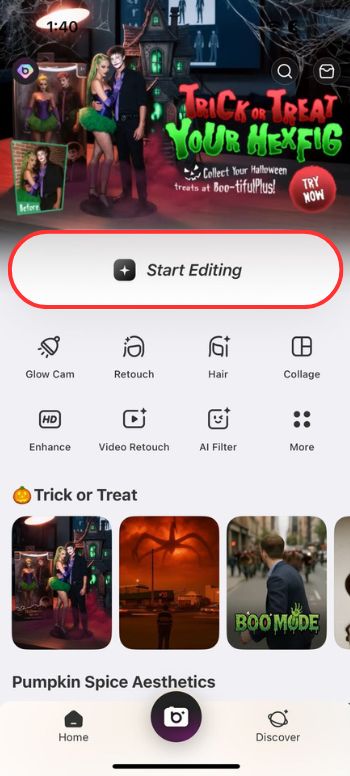
2. Choose a photo from your gallery and tap “Edit”. Make sure the photo is clear, and preferably has a bright background.
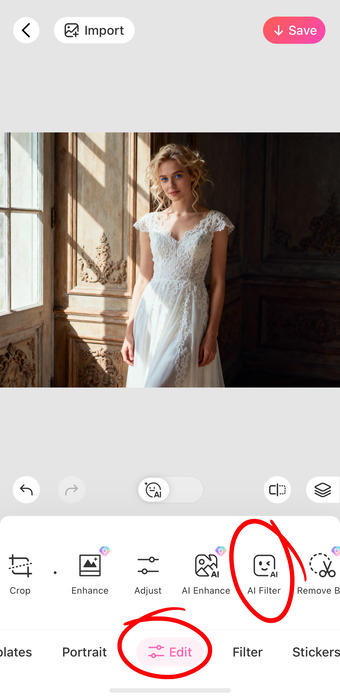
3. Scroll through the tools for “AI filters” and amongst the filter options, find and select “Halloween”.
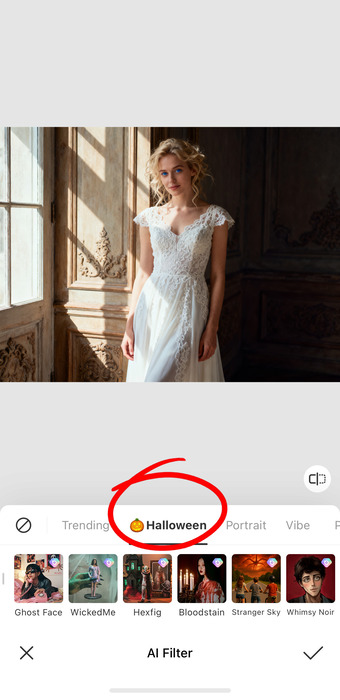
4. From there, you can pick filters that suit your aesthetic, including Ghost Face, Wicked me, Hexfig, Bloodstain, Stranger Sky, and Whimsy Noir.
5. Once you’ve made your pick, simply tap “Save” on the top right of your screen to download your photo to your phone, and it’s ready for your socials.
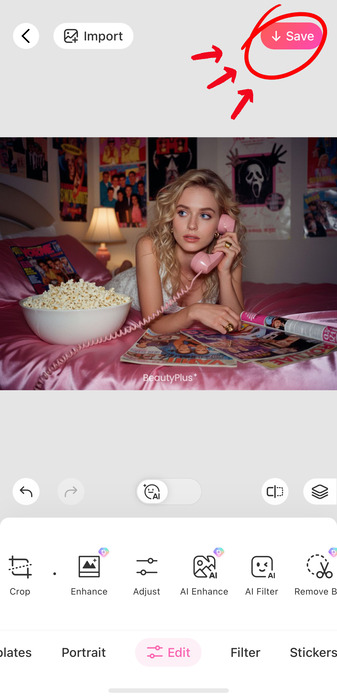
How to Make Your Halloween Photos Stand Out
The more effort you put into your Halloween photos, the more memorable they become. Filters give you something to work with as a last resort, but if you have the time and the creative push, you can always add embellishments. Attention to detail, such as makeup, stickers, or using templates, allows you to be uniquely you in a sea of trends. Here is how you can accomplish that.
BeautyPlus
BeautyPlus comes packed with a plethora of AI tools, templates, and elements to choose from, and each season comes with its own custom designs that you can use to add your personal touches to your happy Halloween images that are free to download. Here is how.
Step-by-Step Guide
Templates
1. Open the BeautyPlus app and tap “Start Editing”.
2. Select “Templates” from the tools and then choose “Halloween”.
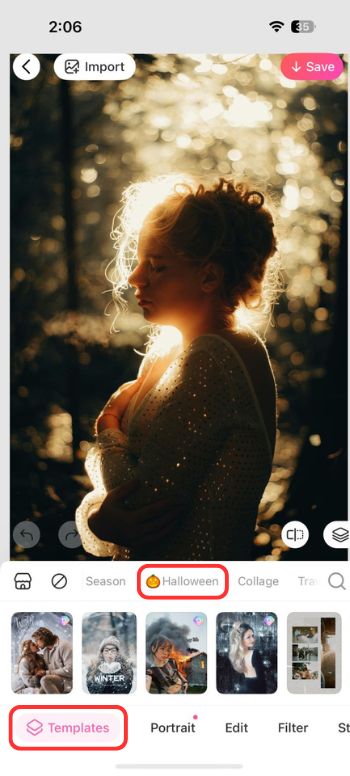
3. Browse through the templates and pick the one that you fancy. Tap “Save” to download the image.
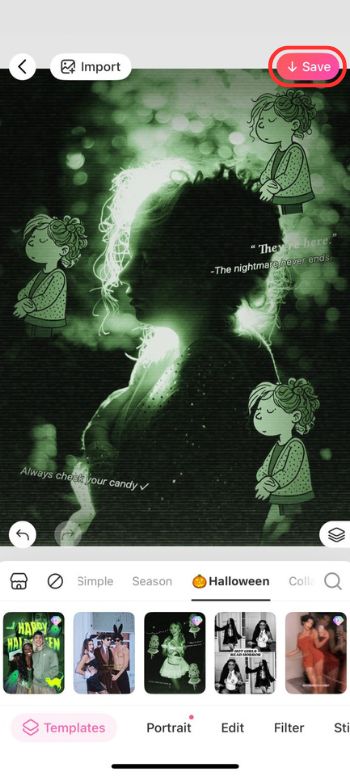
Stickers
1. Open the BeautyPlus app and tap “Start Editing”.
2. Select “Stickers” and then tap the ghost emoji.
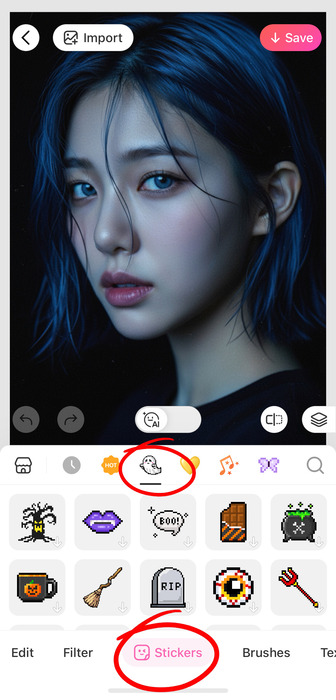
3. You can then choose your favorite stickers and add them to your photo, and tap “Save” to save to the gallery.
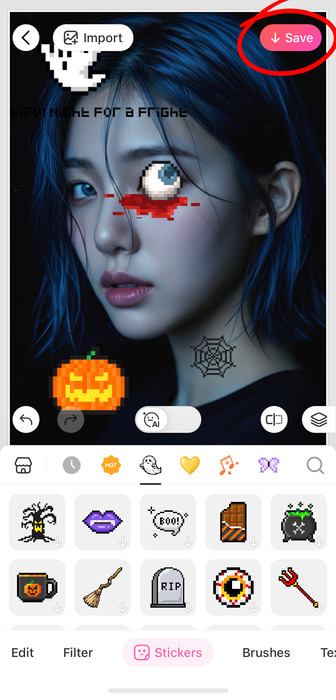
Bottom Line
Halloween, for many, is the one day of the year when they can let their creativity shine without fear of judgment, and that is why it is such a beloved holiday. It lets you live out your fantasies of becoming your favorite characters and have fun with concepts people would normally be terrified of. Your photos should reflect all of that, and now they can with the right filters, the right templates, and the right elements from BeautyPlus.





