
Elevator AI Trend: How to Join the TikTok Craze

Let’s say you saw Billie Eilish in a random public space. Wouldn’t that become the highlight of your day? Wouldn’t you ask for a picture and retell the story a hundred times to everyone you know? But let’s be honest, what are the chances that’ll actually happen? Well, if you were to open TikTok these days, it would seem like every single person is having themselves a star-studded photoshoot, or perhaps everyone has moved to the same apartment complex in the Hollywood Hills with a shared elevator. What you’re seeing is the elevator AI trend, and here is how you can hop on the TikTok craze yourself.
What is the Elevator AI Trend?
Put simply, the elevator AI trend is people generating AI images depicting them taking pictures in a futuristic elevator, preferably with their favorite celebrities, as if they ran into them out of the blue in an elevator of all places (happens more often than you’d think).
The point of the Elevator AI trend is showcasing you in a cinematic set-up, one that will be difficult to pull off in reality, or depicting a casual interaction with your favorite stars, making them appear a little more approachable, or, at the very least, making it seem like they have a special celebrity-admirer relationship.
It’s just a bit of fun for AI-users and fans around the world. They then publish those results on social media for their followers to see and have a little star-struck giggle. Naturally, the followers would like to see themselves in such photos as well, and so the trend continues.
How to Get an Elevator Photo with an Idol via Meitu App?
If you’re hoping to become a part of the elevator AI trend, Meitu is a good starting point. It is easy to use, produces quick results, and chances are you already have it in your phone. Here is how you can use Meitu to get glamorous AI photos of you and your favorite idol being best buds in an elevator.
Step-by-Step Guide
1. Download and open the Meitu app. At the dashboard, select “AI Group Photo”.
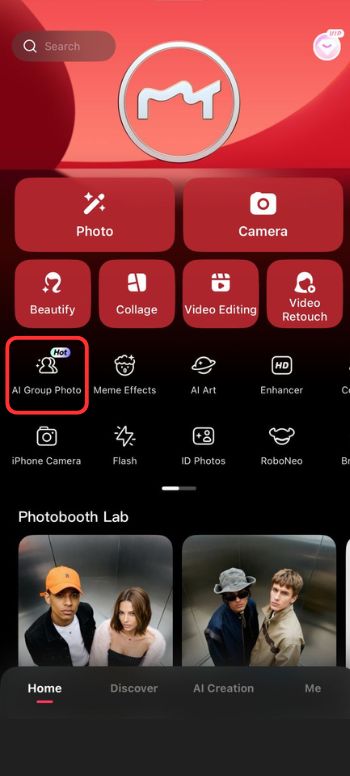
2. From the options, scroll to the template that looks like two people in an elevator called “Lift Group” and then tap on “Generate Now”.

3. Select two clear photos, one of you and the other of the celebrity you’re trying to take a photo with, and tap “Confirm” and wait for the AI to do its thing.
4. Finally, save your work by tapping the “Save” button on the top right, or you could directly share your photo on social media by choosing one of the options at the bottom.
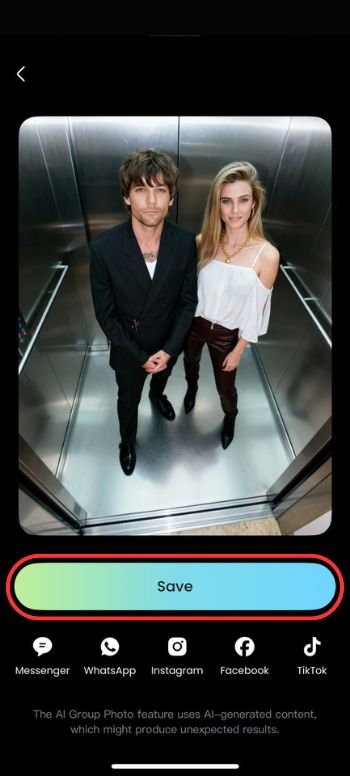
Meitu gives you 5 free tries, after which you have to purchase a subscription to keep generating more pictures.
How to Generate an Aesthetic Elevator Selfie Photo in BeautyPlus?
If you want professional-grade results but without the cost of high-end editing apps and services, choose BeautyPlus as your elevator AI app. It comes with a variety of AI templates, filters, and features to give you a polished photo that looks hyper-realistic and as close to your real features as possible. Here is how to use the app to join the elevator AI trend.
Step-by-Step Guide
1. Download and open the BeautyPlus app and tap “AI filters”.
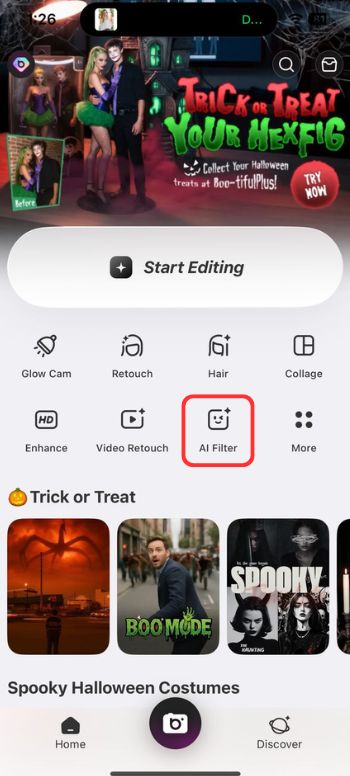
2. Then select the filter “Elevator Squad” or “Elevator Grid”.
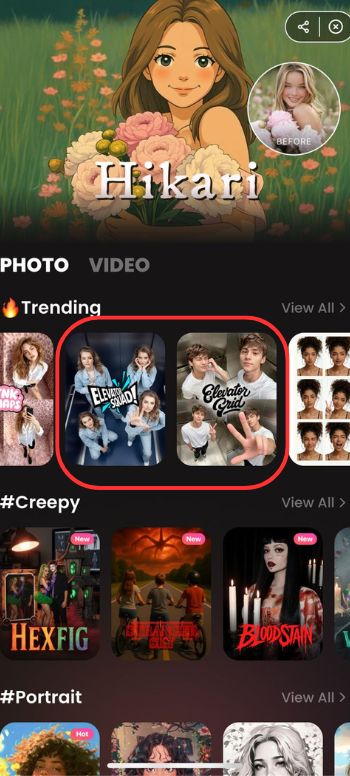
3. Choose a photo of yourself from your gallery when prompted. Make sure the photo is clear and has your face clearly visible. You can even choose a photo with your friends to have a group photo with them in the trend.
4. Wait for the AI to create an AI rendering, and once done, tap “Save” on the top right to download the AI-generated photo to your phone.
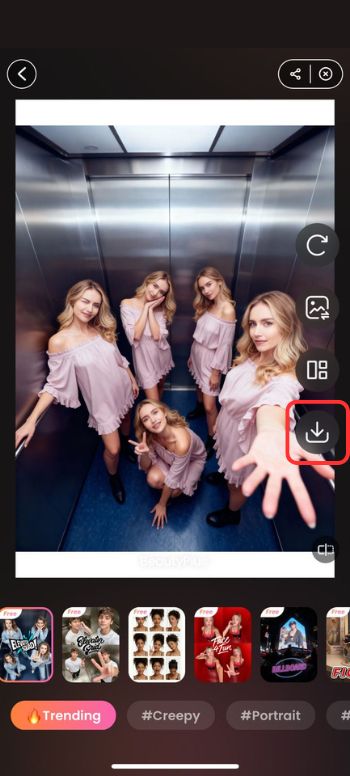
How to Try the Elevator AI Trend with Google Gemini AI?
If you don’t feel like downloading or navigating apps for a single trend, you can always use the Gemini AI to generate a photo that matches the trend and upload your contribution to social media.
Elevator AI Prompt
Two people in the images, in a romantic pose inside a brushed stainless-steel elevator, standing close with intimate body language, gazing affectionately toward the camera; shot from a 45° angled perspective looking upward, creating a dynamic and cinematic sense of depth; composition highlights reflections on metallic walls, strong diagonal lines, and glossy surfaces; illuminated with hard on-camera flash for crisp shadows, high-contrast textures, and bright highlights, giving a raw, fashion-inspired look; captured on a full-frame mirrorless camera; post-processing: enhance metallic shine, slight vignette, contrast +12, clarity +15, sharpening 70, remove logos/text; do not change facial features.
Step-by-Step Guide
1. Open Gemini AI on your phone and type out a prompt in the text box.
Make sure you have a model capable of image generation such as Gemini 2.5, Imagen Variation, or Flash Image.

2. You have to provide a reference photo to put you in the scene so make sure to provide one with the text prompt. Upload your photo through the paperclip icon or the image icon to the left of the message bar. You might want to wait a few seconds for the AI to process and generate the image.
3. Gemini will give you an AI rendering of you with your idol hanging out in an elevator and you can save and polish up the results in other editing apps such as Meitu or BeautyPlus.

Bottom Line
The elevator AI trend is another way for people to create cool AI renderings of themselves but the trend didn’t gain momentum until celebrities entered the picture (quite literally). They have an aura about them, some call it the It-factor, producers will call it “star quality”, it’s something that gives them that pull that keeps their viewers fascinated, almost curious about them so it makes sense why fans around the world have this fascination with being part of their world. Trends like the elevator AI trend allow superfans and casual admirers alike to have fun with AI and use it to live out one of their many dreams. Tools like Gemini AI, and apps like Meitu and BeautyPlus let people step into the spotlight, even if just for a post.





